Every day we offer FREE licensed software you’d have to buy otherwise.

Giveaway of the day — DoYourData File Eraser 2.1 (Win&Mac)
DoYourData File Eraser 2.1 (Win&Mac) was available as a giveaway on May 1, 2018!
The deleted, formatted or lost data can be recovered by data recovery software. To avoid data recovery, you need file eraser. DoYourData File Eraser can help you securely and permanently erase targeted files/folders, no chance for data recovery.
You can permanently erase data from:
- PC/Laptop
- SSD/HDD
- USB Drive
- Memory Card
- Digital Camera
- Other Storage Media
System Requirements:
Windows 10/ 8.1/ 8/ 7/ Vista/ XP/ 2000 and Windows Server 2012/2008/2003; macOS 10.13 High Sierra, 10.12 Sierra and OS X 10.11, 10.10, 10.9, 10.8, 10.7, 10.6; Languages: English
Publisher:
DoYourDataHomepage:
https://www.doyourdata.com/data-erase-software/file-eraser-windows.htmlFile Size:
18 MB
Price:
$9.99
Featured titles by DoYourData

Free data recovery software to recover deleted or lost files from SSD/HDD, external hard drive, USB flash drive, memory card, etc.

Very easy-to-use yet powerful iPhone data recovery software to retrieve lost contacts, SMS, photos, videos, etc. from Apple device or iTunes/iCloud backup.

Completely and permanently erase files/folders, wipe hard drive, wipe free disk space. After erasing, the data can’t be recovered by data recovery software.
GIVEAWAY download basket
Comments on DoYourData File Eraser 2.1 (Win&Mac)
Please add a comment explaining the reason behind your vote.

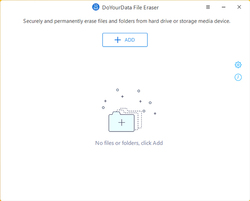
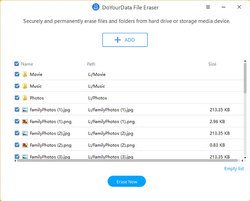
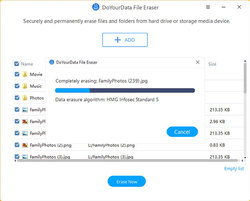
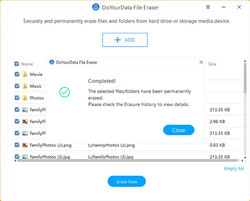
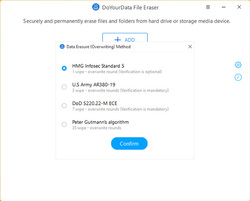

It does not install on Windows XP SP3, "This program requires Windows NT version 5.1 Service Pack 4 or later."
So no 2000 or xp, when sp4 for xp does not exist.
Repeats from https://www.giveawayoftheday.com/doyourdata-super-eraser-3/
Save | Cancel
I really hate to say it but there is freeware out there that much more and better than today's download. Don't know what's going on here, recently the software on offer from GOTD has been pretty awful and well below the usual standard of stuff offered. Has Donalt Trump been made CEO of GOTD?
Save | Cancel
Still up to its old tricks: today's developer continues to publish 'reviews' on its website of competitor products with download buttons that seem to be for the software under review but are, in truth, downloads of its own -- including this one:
https://www.doyourdata.com/erase-data/ccleaner-data-erasure.html
GOTD regular TK flagged this up some time back on this comment thread; his / her observation about never trusting a software supplier so unethical that it tries to profit off the back of someone else's product is as relevant now as it was then.
Thanks, GOTD, but no thanks: this Chinese developer needs to start being a darn sight more honest before I'd trust any of its software with a place on my computer.
Save | Cancel
A question for the developer - this and other similar products claim they can permanently erase individual file(s) from SSDs and USB memory sticks. These devices use 'wear leveling' algorithms which map logical sectors to lesser used physical sectors to protect the same areas in NAND memory and this mapping is invisible to software.
So he first time I store 'password.dat' to the SSD it might appear to the operating system as sectors 100-109 (which could be mapped to physical sectors 200-209 arbitrarily.) Now when I run your software I assume it says 'a-ha, I'll write some random pattern to sectors 100-109 which the SSD could now map to sectors 210-219.) My original data is still sitting in the memory chips where they were first written. Granted it would be difficult but not impossible for other software to recover my password.dat file (one solution would be to allocate all free sectors in the file allocation table to a 'new' file without actually writing data to the sector and you could paw through all the freespace on the drive.)
Of course I could delete 'password.dat' then run your program to wipe all freespace which should actually destroy the data but it could be quite slow just to eradicate a tiny file.
Sorry for the nerdy question but if you could explain how you wipe an individual file without writing to all the unused space on a SSD it would be very much appreciated. Just like to get a clear understanding as some of us are security retentive. Thanks!
Save | Cancel
TK, I agree that TRIM can eradicate your data but I don't believe it can be counted on 100% of the time. I apologize I'm only familiar with Sandforce/DuraWrite TRIM, but have seen different SSD manufacturers implement it with foreground garbage collection instead of background which could leave your old data flagged for reflashing around for a very long time - especially on a somewhat empty drive.
Like you said, TRIM is not passed along on most USB connected SSDs. It is also not used on most older RAID configurations. This product has one function, to permanently erase data and publisher's product page states that there is "No Chance of Data Recovery" and I'd just like to know in broad terms how they can accomplish it.
Save | Cancel
For $9.99, you'd expect more - the homepage shows this version is lacking a privacy cleaner (internet cache, cookies), and lacks free space erasure and entire hard drive.
Plenty of free cleaners out there that do everything this does and more.
The ever popular free CCleaner can erase free space/whole drive, and of course clean up internet traces. Can also add files or folders to remove, as well as many other useful tools. https://www.ccleaner.com/
Then there's the free Eraser which has been going for years: https://eraser.heidi.ie/
Can grab IObit's file shredder as part of the free Advanced System Care: https://www.iobit.com/en/index.php
Could go on listing, but everyone will have their favourite utilities.
Even as a free giveaway, this seems limited compared to just the free tools already out there, so I'll give it a miss today.
Save | Cancel