Every day we offer FREE licensed software you’d have to buy otherwise.
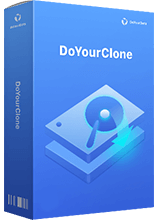
Giveaway of the day — DoYourClone for Windows 2.8 (Lifetime)
DoYourClone for Windows 2.8 (Lifetime) was available as a giveaway on March 21, 2022!
DoYourClone for Windows is one of the best disk cloning software which is able to help you clone any type of hard drive from one location to another. It is safe, powerful and easy-to-use.
Upgrade your computer hard drive to a high-performance SSD or a larger disk drive.
Clone your hard drive, files, applications or OS to another HDD, SSD or external storage device.
Make a full backup of your important files such as photos, documents, videos, emails etc.
Quickly migrate your database from one computer to another device or computer without data loss.
System Requirements:
Windows 11/ 10/ 8/ 8.1/ 7/ Vista/ Server
Publisher:
DoYourDataHomepage:
https://www.doyourdata.com/disk-clone/doyourclone-for-windows.htmlFile Size:
71.6 MB
Licence details:
Lifetime, no updates
Price:
$25.00
Featured titles by DoYourData
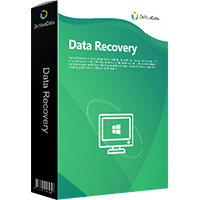
Free data recovery software to help you easily and completely recover deleted and lost files.

Free uninstaller to uninstall unwanted programs and delete all associated junk data.

Permanently erase your data before selling or donating your computer, prevent data recovery.
GIVEAWAY download basket
Comments on DoYourClone for Windows 2.8 (Lifetime)
Please add a comment explaining the reason behind your vote.


I resubscribe already, can I have this DoYourClone apps again to install.
Save | Cancel
That's all well and good to resubscribe, which I just did, but that doesn't fix the issue with being unable to get THIS one. Bummer.
Save | Cancel
Hello,
AGAIN - received this 03/21 GAOTD notification email - TODAY 03/22 !
Obviously cannot use it, unless I receive authorization to use it today, a day later.
PLEASE advise.
Save | Cancel
I just receipt this e-mail last night 9:44pm, and already expired, this happening quite frequently!
Please advice . . .
Save | Cancel
I just got this e-mail an hour ago.....this is yesterdays offer........
Save | Cancel
Geir Flóvent Jónsson, Please, unsubscribe in the newsletter you receive on your email at the bottom.
Please, resubscribe on our website https://www.giveawayoftheday.com/
Save | Cancel
Geir Flóvent Jónsson, , Yeah me to and this is not the first time this has happened I thought maybe something is wrong with my PC, nope nothing wrong with my PC this is either a giveaway problem or the people that are trying to give away their products, if this has been happening to others please announce it so Giveaway can fix it please, I already lost several good giveaways because of this is this is one I would diffidently have jumped on.
Save | Cancel
Alexa, OK I've done what you asked I resubscribed I just hope I'm not gonna get bombarded with more emails than one, anyway yes please check and fix your webside just like Jonsson here I to have been getting tons of giveaways with the present date but than says expired as of yesterday, please fix this.
Save | Cancel
I just use my Docking, to clone. It does what it's told 2 do
Win- win
Save | Cancel
Yes, got this at 9:44am today (22nd) & already expired, happening most the time now!
Save | Cancel
This is the second time that a Giveaway is sent a day late.
What a complete waste of time, they must be monumentally bloody stupid to think we'd be interested in software we can't use.
Save | Cancel
Derek,
Unsubscribe in the newsletter you receive on your email at the bottom.
Please, resubscribe on our website https://www.giveawayoftheday.com/
Save | Cancel
Hello,
AGAIN - received this 03/21 GAOTD notification email - TODAY 03/22 !
Obviously cannot use it, unless I receive authorization to use it today, a day later.
PLEASE advise.
Save | Cancel
Eldad,
Unsubscribe in the newsletter you receive on your email at the bottom.
Please, resubscribe on our website https://www.giveawayoftheday.com/
Save | Cancel
Eldad, Happeneing to me quite frequently also
Save | Cancel
Thanks to everyone who told us about clicking on the actual "key" image for registration -- worked right away! I used an earlier version of this software many moons ago, and it was great. Many thanks for this one, GAOTD and DoYourData!
Save | Cancel
Is there any way to tell whether my copy is registered? I had version 2.6, and when I set up version 2.8, it said I needed to uninstall version 2.6. I did that and then installed version 2.8 but can't see a key icon. I looked at the "About" menu item, but it doesn't indicate whether my copy is registered.
Save | Cancel
NRogers,
>"I did that and then installed version 2.8 but can't see a key icon"
When you did the uninstall of version 2.6, I am sure you presumed it removed all of version 2.6, but instead, the parts that indicate to the developer that the program has been installed and activated on your system before is left behind so they can find it later. Otherwise, users could use a program until the trial ran out, do an uninstall, then reinstall again for another trial period. Therefore, developers use a method that modifies parts of the registry in a way that they can use, but removing them would prevent your system from working properly. That means even the uninstaller programs that claim to remove all leftovers cannot totally remove the evidence that the program had been previously installed.
When version 2.8 is installed, it uses the information it finds in your system to determine whether it needs to display the key icon. Developers do handle the newer install differently. Some will reset the expiration to the end of the newer version. Some will add the length of the new version to extend the license. In the case of a lifetime (such as Do Your Clone), the time is already set to lifetime. Thus, there is no reason to display the key icon.
I agree that it would be nice if the developer were to confirm a program is registered in the About dialog; some do; some don't. Regardless, no icon for Do Your Clone means you are activated for lifetime.
Save | Cancel
Third time this problem has happened. I requested a download link but the email never showed in gmail or spam. Trying to go back in for a second attempt I get the message, "a link has been sent to your email," and access is cut off. I hate to be missing out on some programs I am likely to use or at least try.
**********Comments on DoYourClone for Windows 2.8 (Lifetime)***********
Save | Cancel
Hi those complaing about thr following statement in the in the intro should read the whole statement and then use a bit of commonsense and see it as it is.
"Upgrade your computer hard drive to a high-performance SSD or a larger disk drive." Ny reading of that statement is that you could clone your system to an SSD or a larger HDD
Save | Cancel
Even though I shut off my A/v and ran as administrator, I am receiving error message: FAILED TO OPEN PARTITION OR DISK. Suggestions are welcome.
Save | Cancel
Will this clone an HDD to a SMALLER SSD (either automatically resizing partitions or allowing user to adjust sizes)?
Save | Cancel
Smooth download and installation. Key registration VERY easy. Thx GOTD.
Save | Cancel
I just finish the test run, the boot drive (clone) can not do its job to boot properly, it says the boot file is corrupt, uninstalled.
Save | Cancel
DoYourClone uses a simple GUI to do what it says, copy the raw data, either existing files or including free space [e.g. for data recovery], on a disk or partition to some other storage drive. The button to activate is a noticeable key button [that may not look to you like a key icon] on the lower left. On the top left there's a link to create rescue media -- you can use a drive [e.g. USB stick] or create an ISO to burn to disc. Testing in my Win7 32-bit VM, I went the ISO route & it worked, bringing up a window that looked the same as the regular app. I can't say anything about the compatibility of the bootable USB sticks it creates -- your mileage may [likely will] vary depending on the device you're trying to boot. The product page talks about basically creating a Windows to Go drive, cloning an existing copy of Windows to a USB stick / drive. Tried that too, which took a while... DoYourClone copied the contents of the entire disk, so it includes the boot files in their hidden partition, and it did alter the BCD boot loader to presumably make it work on a USB stick. In my experience getting the boot loader to work on a USB stick is iffy, so again your mileage will likely vary. I couldn't test it -- this PC will not run Win7 [no drivers] -- but if the USB stick boots for you Win10 &/or Win11 should attempt to download and install the drivers needed to run on different hardware. However, it doesn't always work that way -- maybe why Microsoft stopped offering Windows to Go in Win10. Win7 & Win8 on a USB stick are iffy regardless how you do it & Not recommended.
The app itself takes up ~550MB in the program's folder, otherwise adding 2 [EaseUS] drivers to Windows\ System32\ Drivers\. I recorded 132 new registry entries.
Personally I believe in backing up your hard disks, and use Macrium Reflect for that. Macrium Reflect can clone disks &/or partitions, or you can simply restore a backup to a new location, so I can't see any use for DoYourClone, but that's me. If you don't want to bother with running backup software like Macrium Reflect, DoYourClone should be a workable alternative.
Save | Cancel
mike, I installed v2.6, found it did what it claimed and was satisfied with the result. I didn't see a need to upgrade but I didn't have the benefit of seeing this comment when I made my decision. It seems the new version does a bit more than the version I have installed, including the creation of rescue media. Anyway, I can see no such link on the top left of the version 2.6 GUI.
Please provide your very valuable contributions a little earlier next time.
Save | Cancel
mike, ok, so you noticed the drivers being installed and you still give people a rather wrong reply in regards to portability, saying it's possible to have this program portable, which is only half of the truth.
It doesn't matter WHERE you install the program to, the required drivers will always reside in the system32 folder of the host system and those are required for the program to "see" drives.
The program does in fact run without those drivers present but it won't see any drives due to the drivers missing and not loaded on a different host.
If you use the program on the same host, with drivers present in system32, it might work from a USB stick for example too but on a different host, the drivers will be missing and that renders the programs installation folder pretty much useless.
So, only being a semi-portable fits the program best.
Save | Cancel
It took 2h:48m to clone a 1TB SSD drive to another of same capacity. Now, the cloned drive can not boot. Be your own judge after you have tried it, I will uninstall it.
Save | Cancel
I'm sorry, but I wont load a Chinese based product on my computer. I just don't trust the CCP in not planting malware in my computer. No offense to the company that offered this valuable program,
Save | Cancel
tb, What on earth are you talking about?
Save | Cancel
Then you're better off not using one, including cell phones. Coders live and work worldwide -- no matter which software your use, there's a good change some of the code was written by someone(s) in China, or Russia, or Vietnam, or Ukraine, you name it.
Save | Cancel
Craig , there is a higher source that controls the software companies there, pay attention.
Save | Cancel
The company headquarters is in Sichuan, China. That is the reason.
Weblink: https://www.zoominfo.com/c/doyourdata-software-company/371153924
Save | Cancel
Moderator, I have received messages advising that there are two replies to my comment but when I follow The link provided I come to this page and there are no comments.
Can you please fix this?
Save | Cancel
Moderator, I have received another link in answer to my request to show the previous two replies to my comment but it also leads nowhere
Save | Cancel
Is it because you have a very exaggerated sense of your importance or because you've been listening to the msm and actually believe them and that you simply don't have any malware checkers and anti-virus programs on your computer or that you believe any malware the CCP might create would be so advanced no malware checker created in the "free world" could possibly detect their detestable install?
Your computer, your choice but this has to be one of the most bizarre comments on giveawayoftheday ever. Maybe I'm in the wrong. Some actually found your comment useful.
Save | Cancel
Morton, are you still looking for Iraqi WMD's? You have no idea whether that is so or not.
Stop blindly believing military industrial complex propaganda. The Bible it isn't.
Save | Cancel
Richard Woodley, I’m sure he does have ‘some kind of research’ but the important question is it’s quality not just the fact that he has heard or read something somewhere. If he actually has some scientifically-based information than he needs to share it instead of just expressing his fears.
Save | Cancel
Frank, Wow, the company is Chinese. Microsoft is from the USA. So where exactly does this geographical information get us?
Save | Cancel
https://www.doyourdata.com/images/screenshot/doyourclone/activate-doyourclone.png
Save | Cancel
The "key icon" is on the lower, left of the page that opens. If you don't see it, you probably have registered a previous version so this one automatically registered. The key icon disappears once registered.
Save | Cancel
Be sure to turn off your anti virus before proceeding, once downloaded and opened you will se a key on the bottom left corner . Enter the key you copied from the read me files. In all fairness I have not used this before I have had the software from a prev giveaway. It appears to be a useful software. I installed an ssd hard drive on this system , but I used a well known prev giveaway software to clone my win 10 pro. Thanks for the software.
Wm Carter
Save | Cancel
"Upgrade your computer hard drive to a high-performance SSD" it wont upgrage your HDD to SSD
Save | Cancel
No key button, unable to register
Save | Cancel
Is there a portable version of this that can be installed on a flash drive? It does little good to install this on a hard drive, clone the drive, have the drive fail, and then you have the clone and no way to install on a new drive.
Second question, can I install the cloned image to a new drive of a different (i.e., larger) size? Many cloning products won't permit this.
Save | Cancel
"Is there a portable version of this that can be installed on a flash drive?"
Yes
"... can I install the cloned image to a new drive of a different (i.e., larger) size? "
Yes... it copied the content with the system [Windows] partition taking up all the available free space.
Save | Cancel
Brian Wilson, After you clone a drive then you leave one drive in your computer and one in a safe place. Then if the drive in your computer fails, gets a virus, or just slows down because of too many programs installed, you can remove that drive and replace with the cloned drive. If you are careful, you can take your good backup clone and recopy it to the "bad" drive, especially if it just was too full of junk and slow.
Save | Cancel
mike, That answer makes no sense. I'm asking if you can restore to partitions, or to a new drive, of different sizes and you tell me it fills all available free space. With what does it fill the larger drives space?
Clearly, this product is not ready for production release. I'll decline the offer, thank you.
Save | Cancel
mike, you really should stop giving people wrong replies, there is NO portable version as it is depending on drivers installed into the system32 folder. Without those, the program will simply NOT find any drives.
Save | Cancel
Installed. Did not launch. Was never able to enter the serial, etc. uninstalled. Disappointed.
Save | Cancel
krypteller, "doyourclone" can run under any user, does not have a security levels installed. Furthermore, when I was in process of cloning, win 11 security pooped up with warning and disrupted the process of cloning. Not a good start to this software, will uninstall later.
Save | Cancel
krypteller, I'm a normal user not an administrator and the software worked, however the clone can not boot, no matter how you run it as a user or as an administrator.
Save | Cancel
To activate it says "then click 'Key' icon to activate the software using the registration info below". Unfortunately I don't find this icon called "key" any where on the screen. Where do I find this "key" button? Is it under "About" ? The same thing happened the last time giveaway for V2.6. Can't activate on time
Save | Cancel
Joe H., The key icon is an actual icon, at the bottom left of the screen. (It looks like a key!) You MAY need to uninstall your current version before you get to see this icon.
Save | Cancel
krypteller,
You say "if you run the programme", but that's the problem, it's not possible to run the programme. It simply will not open and the Key Icon is therefore not available. I have downloaded three times and the programme is there in the Windows Program Files, the programme icon is on my Desktop but I cannot get it to open even as Administrator.
Save | Cancel
Does this clone to dissimilar hardware ?
Save | Cancel
Erik, yes it does, however, the cloned drive may not work properly because of empty small partitions that are left un-cloned and some partitions are not functioning properly after that.
Save | Cancel
"Does this clone to dissimilar hardware ?"
If you're running Win10 or 11 Windows itself will attempt to download and install basic drivers on different hardware -- you'd want to update things like graphics drivers manually once it was running. However, it doesn't work that way 100% of the time, so no guarantees. There are / were apps, often included in backup software, that deleted registry entries for drivers so that Win7 might try to find & install new drivers, but that was / is iffy at best in my experience. That said, cloning the disk to a USB stick using my WIn7 32-bit VM, the only change *I saw* was to the boot loader -- I couldn't test because this PC won't run wIN7.
Save | Cancel
mike,
Leaving aside the USB stick angle, I'm very interested in this subject for a long time. There has been an important project, where I sought to transfer an older Win OS -- XP -- from older hardware that is gradually dying, to fully functional, a few years later but dissimilar computer. The why isn't important, but this is being done for a less-skilled, elderly relative, and involves some key older application programs that cannot be reinstalled or otherwise transferred. (Security is not an issue here: the failing computer was deliberately disconnected from the internet years ago, and the replacement computer would also not be connected to the outside world. It would only be important to have the ability to get data in & out via USB ports.)
Anyway, I had made a good image using Acronis TI, before the old computer became too flakey. My experiments to date in reinstating that boot partition image to the new hardware, using Acronis, were frustrating, to say the least. I could not get that XP to boot up in its new home, **except in Safe Mode**, which is not particularly useful. I thought it probably came down to some sort of a drivers issue. (I think XP predated a time when MS had locked things down so tightly re activation, or tieing your Windows down to one particular computer. This never got as far as asking any activation questions, though.) Trying to VM my way out of this is not in the cards either: that would be too complicated for the intended user.
I'm a rather experienced computer hobbyist, but the Acronis documentation ran to over 90 pages at the time, and it's all fairly complex. It involves the HAL, or Hardware Abstraction Layer of Windows. There are several competing imaging programs, in addition to Acronis TI, that *also* claim to be able to finesse the (fully functional) relocation of your existing Windows OS to dissimilar hardware. And there was Laplink PCMover (which I think required a license for both the Source and the Destination machines ?), which positioned itself as a tool for this exact purpose rather than as an imaging / backup program per se. I should note here that I have made backup boot partition images with Acronis with some regularity, or have done whole disk clones with it successfully -- but this involved identical hardware models, not dissimilar ones. It had "saved the bacon" for me in this way a few times. I can't really call on Acronis for help with this project, as they have advanced to much later program versions having later licenses, while I have not, and they no longer support those older versions. I've even considered hiring some local hotshot computer services firm, and paying them whatever they charge to accomplish this.
Again, in case anyone reading this lost the thread of it, I'm not referring to backing up files, but rather the Whole Shebang: a working Win OS moved to other hardware but that picks up where it left off, with all of its installed programs intact, as before. Mike, you sound like someone who might have some good insights here, so I thought writing this might be worth a shot.
Save | Cancel
Why has my comment about being unable to find a "Key Icon" been removed??
I am in the same situation as Sam (#3). The program will not open and therefore unable to activate it.
Save | Cancel
Niv, The key icon is an actual icon, at the bottom left of the screen. (It looks like a key!) You MAY need to uninstall your current version before you get to see this icon.
Save | Cancel
"Quickly migrate your database from one computer to another device or computer without data loss."
Is that a portable version, than can run from a USB?
Save | Cancel
EDDIE, nope, it is depending on drivers installed into WINDOWS\system32\drivers.
Save | Cancel
"Is that a portable version, than can run from a USB?"
Yes
Save | Cancel
mike, that's not true, without the drivers i mentioned, the program will simply NOT find any drives.
Save | Cancel
:Beater :Denise
Beater, instead of assuming that Denise is completely ignorant, why not...
Denise: Would you please expound on your rather cryptic comment? Thus, the rest of us may be able to learn from, offer a potential workaround to, or perhaps even agree with your complaint?
Save | Cancel
Downloaded the program but where is the "Key Icon?" I can't find it anywhere.
Save | Cancel
Niv, The key icon is an actual icon, at the bottom left of the screen. (It looks like a key!) You MAY need to uninstall your current version before you get to see this icon.
Save | Cancel
Mick, It would not install until the previous version was uninstalled.
Save | Cancel
If you have installed old versions on your PC, you don't need to activate it again. Just download the latest version, install it, it will be automatically.
The activation requires network connection and not support VPN.
If you want to purchase a lifetime updates license code, here is 50% off discount: https://www.doyourdata.com/special-offer/
Save | Cancel
krypteller, Because it's updatable today only for free as a GAOTD?
Save | Cancel
Downloaded program, read read me, installed using setup ex ... program opens to your opening screen but when I try to open software, it closes without going to program. Simply goes back to desktop showing inactive icon. Cannot get to screen with 'key' icon to activate. Copied code but cannot get to program. Tried several times, did a complete uninstall and reboot using revo uninstall. Downloaded again, went through whole process, same results. Unable to open or run software. Uninstalled with Revo Uninstaller.
Save | Cancel
Sam, When you have downloaded the program and the manual, which are 2 files in one zip-file: BTW, if you have no Facebook, you can get a personal download link in your e-mail account Read the text as the first thing : "Alternatively you can get a personal download link via email.
Enter email address Here" (copy/paste) In the
"Get the link", you write your e-mail, and you will receive the set up exe and probably a licence number. Make sure, you unzip your download to one forlder, and follow the steps. Done, you're redy to go.
Excuse me, English/American isn't my first language", and perhaps there are grammar fails.....but I tried to do my best to help you out. Good luck, Sam :D
Save | Cancel
Sam, When you have downloaded the program and the manual, which are 2 files in one zip-file: BTW, if you have no Facebook, you can get a personal download link in your e-mail account Read the text as the first thing : "Alternatively you can get a personal download link via email.
Enter email address Here" (copy/paste) In the
"Get the link", you write your e-mail, and you will receive the set up exe and probably a licence number. Make sure, you unzip your download to one forlder, and follow the steps. Done, you're redy to go.
Excuse me, English/American isn't my first language", and perhaps there are grammar fails.....but I tried to do my best to help you out. Good luck, Sam :D
Save | Cancel
Downloaded program, read read me, installed using setup ex ... program opens to your opening screen but when I try to open software, it closes without going to program. Simply goes back to desktop showing inactive icon. Win 7 system. Tried again with antivirus turned off -- same result.
Save | Cancel
Sam,
Yet, for reasons I still cannot explain, on another of my Windows 7 laptops, the startup & license registration worked fine.
As with you & others, the same issue happens on one of my Windows 7 laptops. The installation proceeded fine to the very end, but then when starting the program it brings up the initial opening popup window (displaying the name only) and returns back to the my desktop instead of opening up the progam's main interface screen.
Save | Cancel
pleased to have a giveaway that does not require me to register an account
Save | Cancel
I don't see any benefit to use such a program on Windows 10 while Microsoft determines how you should work with your PC/Laptop if you have an account with Microsoft. About twenty years ago that program could have had any usefulness, but that is doubtful. And then you have to look at how long it takes when something is cloned!
Save | Cancel
Denise Davies, then you do not understand what this program does.
Save | Cancel
Denise Davies, are you claiming that having a Microsoft account means that I can clone my hard drive? How does that work?
Save | Cancel
Eddie, see # 8 Eddie's answer! For others too!
Save | Cancel
"I don't see any benefit to use such a program on Windows 10"
Here's a generic case:
I have a laptop that's terribly slow because it uses a conventional hard disk. I open the laptop's housing & replace that hard disk with an SSD. That new SSD is completely blank, so I plug the old hard disk into a ~$10 adapter, & plug that into one of the laptop's USB ports. I plug the USB stick I created earlier using DoYourClone into another USB port, start the laptop, go into BIOS settings, set it to boot from that USB stick, and once DoYourClone is running, copy the old hard disk to the new SSD. Once it's done, I set the BIOS to boot from the new SSD, and done... Now when I start up the laptop everything's just as it was before, but now it performs like it should. The Microsoft account used with that laptop only makes sure that Win10 is activated because it's the same laptop as before -- just new storage hardware.
Save | Cancel
Eddie and others. I'll say it that way. In addition to me, a PC is Windows 8.1 PC (Fujitsu-Siemens, collaboration between those two stopped long ago) where only the Power Supply was still good. A new Meanboard and CPU (2core) with Cooler installed, also a new optical drive (no more usable). Also a 1TB HD. Later I bought a 250 GB SSD with a DVD that arranged the transfer of the entire system. That SSD is where the Diskette Drive had to come, I used the bottom of a diskette drive. Connection for a diskette drive is also present on the meaning board, is not used.
The transfer of the whole system has worked entirely satisfaction. And at the latest, which supplied DVD could only be used with that purchased SSD. Something else. To get Windows 10 for free, a KB3035583 was installed by Microsoft when the full setup version of Windows 10 was installed, KB2952644 was installed by Microsoft. The next day then one switches on his PC, the setup of Windows 10 started, cancellation of Windows 10 could also. Canceling at the Windows 8.1 PC I did.
Remark; Windows 10 could only be installed on Windows 8.1, which requires two KBs.
Save | Cancel
mike, New computers are already equipped with an SSD 500 MB, some even without a HD.☺
Save | Cancel