English
Every day we offer FREE licensed software you’d have to buy otherwise.

$39.95
EXPIRED
Giveaway of the day — DoubleSafety 4.2
Back up data to your hard drive, LAN, CD, or DVD.
$39.95
EXPIRED
User rating:
398
66 comments
DoubleSafety 4.2 was available as a giveaway on September 4, 2008!
Today Giveaway of the Day
An AI-powered object remover for videos and images.
DoubleSafety is a program for automatic data backup. With an effortless user interface, you can store backups on your hard drive or use a local area network, send them to an FTP server or write to a CD or a DVD. You can also automatically encrypt data using the 256-bit AES algorithm.
Benefits of using DoubleSafety:
- Compressing data to the ZIP format;
- Writing backups to a CD or DVD;
- Uploading backups to an FTP server;
- Encrypting according to the AES standard;
- Incremental backup (only data modified since the last backup are backed up);
- A powerful and flexibly customizable scheduler.
System Requirements:
Windows 98/Me/NT/2000/XP/2003 Server/Vista
Publisher:
Power LabsHomepage:
http://www.doublesafety.comFile Size:
2.87 MB
Price:
$39.95
GIVEAWAY download basket
Developed by Informer Technologies, Inc.
Developed by IObit
Developed by Garmin Ltd or its subsidiaries
Developed by Disc Soft Ltd.
Comments on DoubleSafety 4.2
Thank you for voting!
Please add a comment explaining the reason behind your vote.
Please add a comment explaining the reason behind your vote.
You can also add comment viaFacebook
iPhone app giveaways »
$0.99 ➞ free today
$2.99 ➞ free today
$0.99 ➞ free today
$1.99 ➞ free today
$1.99 ➞ free today
Android app giveaways »
Whether you're a fan of io games, survival games, or just looking for a fun new game to play, this one is for you!
$0.99 ➞ free today
A collection of icons based on the well-known candy bar.
$0.99 ➞ free today
$5.99 ➞ free today
$0.99 ➞ free today
A nice-looking and beautiful battery charging animation app.
$1.49 ➞ free today

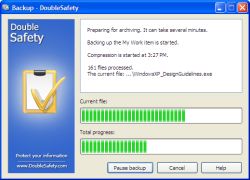
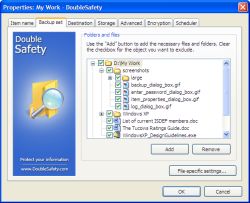
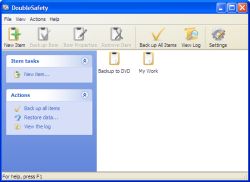


This may be OK. The problem is that "may be OK", may be OK for non critical applications but backup is critical. There are some things you can do on the cheap but surely data backup is not one of them. It doesn't matter if you are a home user or a corporation. If you go through the process of backing up it the data must be important. By all means run a free trial of commercial software. Run many. Don't go for free backup. The whole concept of backing up is based on the premise that you may really depend on it some day.
John
http://www.backupanytime.com/why_backupanytime.htm
Save | Cancel
To #26, Seems that the program you suggest has suffered a major breakdown, has been taken down and a warning posted about it!!!!!
Save | Cancel
Great product as usual. I'm fairly new to this site.Recommending it to all my friends. Thankyou.
Save | Cancel
This app disables all the passwords, i got tired of retyping all me email passwords every time I wanted to send and receive in MS Outlook
Save | Cancel
I had a question about the registration code and where to find it- for at least 30 minutes, the status of the question awaited
moderation reply- message was deleted completely!!
What does that mean??
Carol
Save | Cancel
Nothing special about this. Uninstalled within 2 hours.
Save | Cancel
To #61, CloneXP is a command line based program (much like the DOS feel) and you need German language to understand anything on the screen. I will pass on that one!
Save | Cancel
I only can agree with Fubar (#11):
RoboCopy is 1st choice if you need a professional approach. The drawback: in the beginning RoboCopy is hard to understand and handle - even for very experienced users: so many options give much room for misunderstandings. But if you dare to follow that line, there is some aid by a bunch of GUI tools for RoboCopy; most of them make choices/options easier to understand/handle.
BTW: you even can do COMPLETE mirroring of your XP partition in conjunction with ERUNT!
And what´s best, there exist a complete and ready solution for mirroring everything to a second HD or partition AND KEEPING THE COPY BOOTABLE!!!
(DL link: http://www.praezisa-gotha.de/CloneXP.exe )
Save | Cancel
Same issue as #24 & #29..
I get an error message
"StarBurn.pas : Invalid Starburn.dll version : Ox20080630. Expected: 0×20080414"
when I run the application but it seems to still run ok and launch the BackupWizard. I'm guessing there might be a version compatibility issue with another installed program.
Save | Cancel
After reading #26 & 45 I searched for Irestorer and downloaded it from
http://www.bestfreewaredownload.com/freeware/t-free-irestorer-freeware-whjgkffs.html (I didn't see the link initially)
After installation I couldn't find it other than using explore and looking under programs. When I click on help.htm it goes to a page with arabic-looking writing. What did I download? If it actually is the right program, how is it supposed to be used when it hides away?
What shoud I do now?? HELP
Save | Cancel
If after backing up the system with it encrypted do we still need the program to read those files or can we read them as long as we have the password? (Hope that makes sense.)
I have some personal pics/videos I would like to backup to CD/DVD and might need to view/edit them on another computer - do I need the program?
Thanks for the help.
Save | Cancel
I apologize for my ignorance as I haven't tested the software (work really gets in the way of my playing...), but I think consideration needs to be given to the deployment of this software. Many programs require the use of the software itself to do the restore. Reading through the details it looks like there is a restore wizard that may be required if files are protected or split, I'm not sure about a straight backup. If your computer dies and this deal is good only for today, unless you plan on buying this in the future this software is only useful until tonight at midnight. Again, take this for what it's worth as I definitely haven't done all the homework and testing!
Save | Cancel
I have a large library of music files stored on a Network Attached Storage box and would like to back those up to a series of CD-Rs. Will this program automatically divvy the drive or folder contents up into a series of CD-R-sized "chunks" and then write each of those grouping of files to the CD-R, prompting me to switch to the next CD-R as it goes?
Save | Cancel
Here is an extensive review and a tutorial of using this DoubleSafety backup software.
DoubleSafety 4.2 Review Here
Save | Cancel
I downloaded it and installed on win xp pro service pack 3 ok.I never had this before so gave it a try today.It seemed to worked ok but it had some hicups along the way.I went to look at the file and it wouldnt show and it froze my pc up.I tryed again same thing so I uninstalled it and tryed installing it again.It worked perfect this time and everything looks good.Now it is running very nicely and I think will help me some.I have another backup I use but its not as easy as this this is to understand.Its worth the download at least for me it was.gl all
Save | Cancel
41# Good question that does not get asked often enough.
Acronis has another pgm that does that, and it also needs one more of their programs present on your drive (for licence purposes). That was all a bit too taxing for me.
Don't know about Titan.
If you use a program that allows creation of copies of partitions, it will be possible to copy the partition to another drive, and then move that drive into another pc. (Probably you could use an external drive as an intermediate. I coudn't as my PC's have USB 1.1, and using a PCI USB 2 card, was pretty flaky with large file transfers.)
I have done it (move the drive), but had to use a full XP CD (not OEM) to do a repair. Has to be a bootable CD, and you do it from the boot. Don't choose the Recovery console option.
Perhaps some of the guru's will suggest an easier approach ?
Rob
Save | Cancel
No vote up or down because I did not give it a total run-through, just two comments. A)Though it installed on Vista 64, on startup it gave the message that that it could not find a valid Starburn dll, presumably indicating that for full use of this software,i.e. to also burn data to CD and DVD, you need Starburn. Second, the program is very sluggish, in particular when you try to choose files. In addition and if I am not mistaken, there seemed to be some peculiarities in how it listed the files on the hard drive. For me, it is easier just to back up by hand.
Save | Cancel
More useful freeware versions for backup software imho.. does this website only give you free trials of non-freeware software?
Save | Cancel
RE: Post #11: Thank you ma'am / sir; I recently had to convert all my drives to the NTFS format in order to get around bad sectors and a corrupted drive (don't ask!).
Your post serves as the most important reminder for any drive-involved software - - mske sure it's compatible (works) with the file system your drives' have been formatted in. ["7-Zip noted the saved files were listed as coming from a FAT OS,".]
Quick check: right-click the root of any drive in any file manager program; then click properties. Somewhere it'll tell the file system (XP, first page, Left side, near top).
Save | Cancel
Thank you for the clues & suggestions #40, I appreciate your telling me of a possible cause to look for.
One thing I must ask though, is if todays Giveaway needs a different version of Starburn dll, then how to find and get the correct version?
I'm surprised that the needed dll wouldn't have been included in the program itself.
*29 did you also check to see if the zip backup would also restore correctly?
Save | Cancel
I downloaded the previously GAOTD DoubleSafety and it was a good backup program well worth having.
Later GOATD offered Macrium Reflect and I have used this great program since. It does full image, folder or file backup, incremental and differential backups. Allows restore of file, folder or full image to original HD or new larger capacity HD. It is faster than Norton Ghost,,Acronis, and four times faster than DriveImageXML. You can make a boot disk from the program and also has plugin for BartPE, WinPE ect. This program was flawless in both backing up and restoring. It restored my drive C: after a crash completely in four minutes and it worked perfectly.
GAOTD has given some great programs and this was the best for me. Keep up thr good work guys and ignore the moaners
I shall pass on today's offering only because I don't need it
Save | Cancel
It used to be that you shouldn't install two types of burning programs on one machine. It may still be the case.
I'd like to know -
1. if this program today is just another backup program with its own characteristics and has no hold deep within the system over similar programs like Titan that do similar things, and
2. if the output files can be handled by other programs that can work with compressed files.
If both the answers are in the affirmative then I'd be happy with Double-S.
It may help you, too.
Save | Cancel
Hi all!!
I've just downloaded IRestore as kindly suggested by # 26 and I have to admit that it's much better than GHOST and ACRONIS themselves because it's faster and more complete (it can even recover FILES lost after a sudden PC crash or a virus) and of course it's FREE for ever with no strings attached and not just for one year as this one.
So what's the point of downloading DOUBLESAFETY 4.2 taking also into account that TITAN BACKUP, offered by GAOTD a few weeks ago, is even better??
Finally, since it looks like it's full of geeks here, I profit by occasion to ask you a question:
can somebody tell me how to recover a whole HD partition once becoming suddenly RAW (problaby because of an unknown virus)?
I didn't still try to recover it using the FREE TOOL mentioned above (IRestore) but I've got a feeling that cannot recover it anymore (at least using free tools).
Hope to be wrong of course!!
Look forward to your reply!!
Cheers.
Giovanni from Italy
Save | Cancel
#37, Joe - Comodo is a dragon !
Save | Cancel
Does this program support SFTP? I don't like how FTP broadcasts your password without any encryption to the server on every call that is made.
Save | Cancel
This is a simple, basic tool thats a give away for a day only. I wouldn't buy it under any circumstances though it ran fine for me in XP Pro!
The simple truth is, I'm so sick of the daily complaining about the voting system & the quality of the recent give aways, I reformatted my Vista ultimate system on Monday. I now have only a couple of real give aways installed on it.
I won't be messing with many of these offers on Vista, period. Reformatting is in no way, a fun task to me. To many give aways added things to my registry in Vista that I found myself using Revo Uninstaller more & more often then I'd like to. My system eventually became unstable! Unfortunately, reformatting became the only option left to me. I know better then to keep testing unproven software, so I blame myself!
Whats left from "Give Away" is as follows:
1) Video Get.
2) Titan backup.
These were real give aways with registration keys that can be used to reinstall.
The ones I got my own key for:
1) Total Privacy.
2) Image Mender.
3) A-One DVD Copy. It works good.
Now, I can't say but I'd bet anything I'm not the only long time visitor that's gotten real discouraged by whats happening here of late. Changes are in order! The questions are, when & how long must the long time visitors wait for these problems to be sorted out?
Save | Cancel
Does Titan or Acronis allow backup to another pc on a lan?
Save | Cancel
#22: FWIW, personal opinion & all that, the most useful thing to do with XP's zip file filter is disable it, seriously. Loads of alternatives out there that all work better, & you don't have the terrible delay just dealing with large zip files or folders of zipped files.
#24: While I didn't see it in the Starburn libraries (code) included with DoubleSafety, Starburn proper includes an optical disc emulator - from DaemonTools if I remember correctly - that fires up every time you start Windows... That could be why you're getting the error without either program running - my guess would be some sort of conflict but for tracking it down I'd suggest Starburn &/or Daemon Tools &/or DoubleSafety support. FWIW I can't run DaemonTools because of errors with that disc emulator, avoided the Starburn offer because of it, & checked to make sure it wasn't in DoubleSafety as best I can tell.
Save | Cancel
thanks great installed win xp sp 3 works great I have been looking for somthing like this. I also wish this software could pull files from a FTP site and back up on my desktop.
Save | Cancel
Also free is the cool www.mesh.com system, which allows you to easily synchronize any networked devices with each other.
Pretty snazy.. you can use it as a backup service, too.
Save | Cancel
What about COMODO BACKUP?
COMODO is good not just as a FIREWALL: it works like a charm and it's FREE forever with no strings attached!!
Cheers
Save | Cancel
There are basically 2 different types of backup programs: those that save the raw data on a disc to archives, like Acronis or [the one I prefer] Paragon, & those that save individual files & folders, like DoubleSafety or Titan Backup (recently on GOTD). Comparing the 2 types is like comparing a pickup truck to a sedan - either will get you where you're going, but they're really designed for different jobs... Comparing something like Acronis to DoubleSafety is more about comparing the 2 kinds of backup software rather than the individual programs.
The big difference is that DoubleSafety & similar programs take longer to complete a backup because they have more work to do, but they make it easier to extract or restore just parts of that backup. They also don't (can't) store critical parts of the hard drive having to do with partitions and booting. Programs like Paragon's Drive Backup store the raw data in one or more files that are called an image, because they are an exact copy of what's on the drive. They perform a backup faster, but it's more difficult, & sometimes not possible, to restore anything but that complete image.
Both types have their advantages, & it doesn't hurt at all to have & use both types of backup software on your system...
Save | Cancel
Decent at best data backup program. Just not one for me. There is equal or better freeware available! Personally, I prefer Ghost to Acronis because it's much faster at it's tasks. This is not as good as Titan backup (offered here on several occasions) but will do the job for those in need.
For those who own a Seagate/Maxtor external or spare internal hard drive for backup/storage, they offer their backup software free for download here: http://www.seagate.com/ww/v/index.jsp?locale=en-US&name=downloads&vgnetoid=51e092db8a13d010VgnVCM100000dd04090aRCRD.
This includes data & drive imaging software, all free but they will won't work with any storage from any other manufacturer.
Being in great shape on backup software, this one has been uninstalled from my XP Pro system. I can't say how it runs on Vista because I won't be testing it further.
Save | Cancel
I wish you guys would leave the GAOTD point system aloan. it's non of your business how they do things anyway, just download or not , vote the way you want and move on.. It' so annoying listning to you complain about the way they do things.
Anyway, Downloaded and works good.
Thanks,
Save | Cancel
I have been using the TITAN backup that was offered recently. Works very well and I have received at least 4 program updates. So where most programs here offer NO updates, TITAN has been providing them as the program improves.
Save | Cancel
Might be a bit previous but one of the times data restore will be required would be a hdd failure, in which case will you be able to restore data without buying a copy or waiting for next giveaway?
Save | Cancel
#20 Hi Micheal,
Before correcting poster #8, you should have " checked your facts " as registered members of Acronis who voluntered to trial new releases of Acronis products, were invited to download and install the full version of Acronis True Image Home 2009 Beta with no limitations, however, trialists were asked to submit their personal report if they so wished.Totally free and not a trial. Perhaps #8 should have mentioned this.
Todays offer is of no use to me as I have had Acronis products for some years and many were free, so I will not be trying this offer thanks GOTD. No thumbs from me.
Save | Cancel
Everything installed OK on my Dell computer with Windows XP SP3.
I got the following error the first time (only the 1st time) I launched DoubleSafety.
StarBurn.pas: Invalid StarBurn.dll version: 0x20080630. Expected: 0x20080414
Everything seems to work fine on a test Zip archive. I like that fact that DoubleSafety uses Zip64 so that the archive can be of any size. This is a big plus for me.
Save | Cancel
Excellent. Easy to use and it does what it says it does.
Save | Cancel
Can this sw do mirror backups an1?
Save | Cancel
Better than ghost & acronis!
IRestorer is a free backup and disk imaging program for Windows XP.
Description:
IRestorer creates an exact drive image of your system into a file, including the operating system, installed programs, your data and all security attributes, while Windows is running and you continue to work. In case a disaster occurs (a virus, trojan...), an exact and complete restoration of your system will actually be possible within a few minutes. The image file can be mounted as a virtual drive, so you can easily restore (or use) single files or directories, using the Windows Explorer, or other programs.
Features:
Faster than Ghost & Acronis (3.0 GB/Min on a modern system)
Excellent comperssion ratio (Comparable to WinRAR)
Simple interface
On-the-fly actions
Disaster recovery (Bootable disk)
Image files protection
Image files splitting
Image files verification
Virtual drive...
Disaster recovery:
The Windows system partition can't be restored whilst Windows is running. To overcome this issue the PC has to be started with another operating system using IRestorer Disk.
Virtual drive:
The image files can be mounted as a virtual drive in Windows Explorer for file recovery using copy and paste.
Supported file systems:
FAT16
FAT32
NTFS
EXT2/3/Reiser
System requirements:
IRestorer runs under Windows XP only. Also you need administrative rights to install it.
Other: Floppy disk drive for disaster recovery.
--------------------------------------------------------------------------------
http://irestorer.parsaspace.ir/
Save | Cancel
Hey #2: you go ahead and wait a few days before rating the software. Of course, the program's free time will have expired, and people will no longer be able to get it, but hey...them's some accurate ratings.
Save | Cancel
On both my XP and Vista machines, when I launched the program I got an error message
Starburn.pas Invalid Starburn.dll version Ox20080630 Expected: 0x20080414
After closing the error message, the program still launches but I don't know what to do about the problem in this error message.
I have Starburn installed from when it was a giveaway back in March, it's an example of one thing I downloaded and installed, but haven't ever used it yet (except for opening it after initial install to doublecheck it) because this PC became unable to find the RW drive, I've been working on other pcs to get them up and running, and I hadn't needed to burn anything yet.)
Why would this program give a Starburn error when Starburn was not running on either machine?
Save | Cancel
After a few days of not-so-useful (for me) software, finally yesterday and today are software of good quality.
This is a simple to use data backup software. It looks polished and works well. The stuff people can justify charging money for. Don't miss this.
Save | Cancel
Although it uses a ZIP format my windows XP explorer is unable to search or display the files that are in the zip folders created even when they are not encrypted. (Windows XP can search ZIP folder contents with folders it has created and with some other ZIP folders so there must be something different about these). When one wishes to restore backed up files it is usually because they have been lost and as such it is almost essential that one is able to search and display individual file names from the back up sets using a variety of search criteria. I do not think this program is able to do this so the developers need to give it some priority. Having said that this program is definitely on the right track.
Save | Cancel
This backup program has a lot of limitations. For my own backups I use Acronis True Image Home just because of the following reason I can reinstall it and make a bootable cd when and if all goes wrong.
#8 You should check your facts before responding Acronis True Image 2009 beta is a 14 day trial so in no way free.
Save | Cancel
A very Good software by GAOTD. I was searching for such backup software which has the option to backup only the modified data instead of whole..
No problems in installation and activation. Has a smooth run.
Thanks a lot GAOTD..
Save | Cancel
Addition to my previous posting, just found out. Filemasks are already possible in the program. Both to in- and exclude.
Save | Cancel
@Jason #2:
DoubleSafety was not invented today. Some of the GAotD-visitors have this tool already. They don't need to download or to install because they already know by experience what this tool can do for them.
Many visitors today still have to find out.
Don't you think the first visitors, owing DoubleSafety already, can not make a valid vote in a very short time?
They do not have to download to make a very usefull comment also.
Best thing to do is just let the voting system be the voting system.
Save | Cancel
Like commentor 1, Rob, I've been using this thingie since the last time it's been here.
Can recommend it. For someone like me, too lazy to do much about backups, it works well. Just give it a few tasks and run em now and again.
Since it is pointless to copy system or program files on windows machines, only thing required is to save your documents in fixed places and backup those. Tell it what folders to backup and whereto, that's it. Preferably to another hard drive of course but USB sticks etc are fine, too.
Of course you do need ways to rescue your system should it go bad and keep the installlers of your programs.
Else a drive cloner may be better.
To the makers of this program: good feature would be to have it backup certain filetypes, like *.ini.
Save | Cancel