English
Every day we offer FREE licensed software you’d have to buy otherwise.
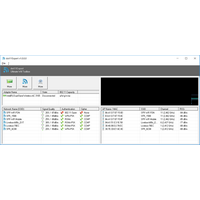
$19.99
EXPIRED
Giveaway of the day — dot11Expert Pro 1.5
dot11Expert is a troubleshooting software for your WLAN (Wifi network).
$19.99
EXPIRED
User rating:
31
21 comments
dot11Expert Pro 1.5 was available as a giveaway on January 14, 2019!
Today Giveaway of the Day
Cut out images perfectly, mount them neatly, and remove distracting elements!
dot11Expert is a troubleshooting software for your WLAN (Wifi network) that gives you detailed technical information about your Wifi network adapters, your Wifi networks and their associated access points.
Features:
System Requirements:
Windows XP/ Vista/ 7/ 8/ 10 (x32/x64)
Publisher:
KC SoftwaresHomepage:
http://kcsoftwares.com/?dot11expertFile Size:
2.1 MB
Price:
$19.99
How would you improve dot11Expert Pro 1.5?
No similar feedback found. Feel free to add yours!
GIVEAWAY download basket
Developed by Adobe Systems Incorporated
Developed by Dropbox, Inc.
A standalone client for accessing Apple cloud storage.
Sync your photos and other files in this cloud storage service.
Comments on dot11Expert Pro 1.5
Thank you for voting!
Please add a comment explaining the reason behind your vote.
Please add a comment explaining the reason behind your vote.
You can also add comment viaFacebook
iPhone app giveaways »
$0.99 ➞ free today
For those of us who can appreciate weird and funny drawings, these stickers can’t fail to fascinate.
$0.99 ➞ free today
enhanceAI will vastly improve less-than-ideal images and add incredible detail with our optional Super Resolution.
$2.99 ➞ free today
$1.99 ➞ free today
Om Namah Shivay. You can listen to Om Namah Shivay aarti dedicated to Lord Shiva with this app.
$2.99 ➞ free today
Android app giveaways »
$6.99 ➞ free today
Blur Photo is the perfect censor photo app for blur background and picture blur.
$2.99 ➞ free today
The global bass booster and the equalizer enhances the sound quality of your Android device.
$1.99 ➞ free today
Want to get experience and emotion from driving a real city train in the metro simulator?
$0.99 ➞ free today
An alien ship has taken possession of multiple cities on planet earth, deploying countless robots.
$2.99 ➞ free today


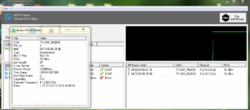
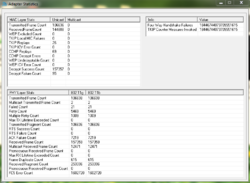

Works great for me. Installed with no problems.
Save | Cancel
Installed fine but will not register. I cut and paste t he Name and Serial # from the included text file but it still comes up 'Invalid Licence Data'
Save | Cancel
.
I had no problem downloading, installing or registering Dot11Expert Pro. Two possible cons: the Dot11 program is showing two 5G channels, and my wireless LAN utility shows only one 5G channel. Also, Dot11 has my C2600 router on channel 189 and my PC shows channel 153. Just to be fair to KC Softwares, I'll poke around and see if my Guest Network is still broadcasting. It was set up over a year ago with SSID hidden and who knows, eh?
.
Save | Cancel
Hello
I'm the developper, please contact me if you need assistance or if you want to report bugs.
We have an open bug tracker here : https://www.kcsoftwares.com/bugs/set_project.php?project_id=22
Kyle
Save | Cancel
Kyle Katarn,
hi. thank you for your great well done work
program not registered.after cut and paste Name & Serial from the included text file and it's still comes up with a message "Invalid Licence Data"
we need your help kyle
would you please send me to my email another giveaway license for this offer?
so grateful, thanks , best regards
Save | Cancel
tarek elagamy, yes, just contact me and we'll work this out
Save | Cancel
Kyle Katarn,
Contacted you already here and on the website asking for a serial since the giveaway started and i got nothing.
is their any other place to contact you more?
the request is very easy not this difficult
thanks
Save | Cancel
tarek elagamy, contact [AT] kcsoftwares.com please
Save | Cancel
It seems that Dot11Expert Ultimate WiFi tool ultimately does NOTHING! Installed on Win XP machine, installed and registered just fine. Nothing shown or listed in any field. No indications of action or functionality. No instructions in the ReadMe file or the website. A waste of time!
Save | Cancel
I don't understand why it's only looking for WLAN, instead of a combined solution for LAN aswell but as simple as it looks to me, i'm probably better off with Windows integrated Ethernet Status, Network Connection Details and free SG TCP Optimizer.
Save | Cancel
Worthless. Didn't recognize or display anything. Revo to the rescue.
Save | Cancel
Does not show Networks. The lower left hand screen just keeps on flashing. I can not see any network info. There is no graph displayed. I tried running as Administrator with no help. Tried running in Debug mode, no help. I decided to uninstall. Thanks anyway Giveawayoftheday.
Save | Cancel
.
Hmm ... no log or report of "deep statistics", no sorting by columns, no action can be taken by clicking on anything ( like enable / disable card, connect / disconnect network ).
Expert Win Toolbox that can't actually DO anything?
Nice quick viewer, but not much of a tool for anything.
Are you planning on adding control and reporting capabilities to v2?
Thanks.
.
Save | Cancel
Useless for an AC speed device. No statistics for it, only A/B/G/N. Missing AC. Also the 'wireless' and 'Access Point' buttons always tell you to select a NETWORK. However since it doesn't work for AC speed it seems no choices are shown for network.
Only option is 'DEBUG' but that doesn't seem to do anything?
It could be my Network Adapter, Netgear A6200 AC one? Web site shows V1.0.0 showing AC networks.
Totally useless for me.
Registered OK using values in README for what it is worth.
DELETED now.
Save | Cancel
I was thinking it needed to have the PC rebooted to connect properly to TCP/IP? Did that, no change. But there IS a log, and it found 10 networks. Never listed any but when starting the lower left window 'flashes' many times. Since the program opens as a small height windows, suspect it was writing the network names but they NEVER appear or are able to be selected.
Also tried running as Administrator. No change.
Maybe the problem is I have 2 wireless adapters, the N Speed is disabled, but for whatever reason this program doesn't work for me on Windows 10.
Save | Cancel
It works fine, follow the instructions carefully for registration.
Save | Cancel
can copy paste go from rt to left. but still no adapter data. I have wifi in house. do you have to manually put in box. be nice if would discover it by a scan. like looking for wifi nearby.
Save | Cancel
downloaded but not able to paste the lic. and it is a long one. dont think it works till put lic in box. find it in pro icon upper rt. anyone else have this trouble. not showing any adapters or any info I guess till lic put in?
Save | Cancel
The download link in the email is incorrect, you need to remove a dot (.)
Save | Cancel