English
Every day we offer FREE licensed software you’d have to buy otherwise.
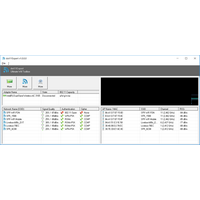
$19.99
EXPIRED
Giveaway of the day — dot11Expert 1.5.2
dot11Expert is a troubleshooting software for your WLAN (Wifi network).
$19.99
EXPIRED
User rating:
22
28 comments
dot11Expert 1.5.2 was available as a giveaway on October 26, 2019!
Today Giveaway of the Day
Cut out images perfectly, mount them neatly, and remove distracting elements!
dot11Expert is a troubleshooting software for your WLAN (Wifi network) that gives you detailed technical information about your Wifi network adapters, your Wifi networks and their associated access points.
Features:
System Requirements:
Windows XP/ Vista/ 7/ 8/ 10 (x32/x64)
Publisher:
KC SoftwaresHomepage:
http://kcsoftwares.com/?dot11expertFile Size:
2.9 MB
Price:
$19.99
How would you improve dot11Expert 1.5.2?
No similar feedback found. Feel free to add yours!
GIVEAWAY download basket
Developed by Informer Technologies, Inc.
View, manage, encrypt, pack, and unpack archive files.
Heal up your system and speed up your PC with the help of 25.
Developed by IObit
Comments on dot11Expert 1.5.2
Thank you for voting!
Please add a comment explaining the reason behind your vote.
Please add a comment explaining the reason behind your vote.
You can also add comment viaFacebook
iPhone app giveaways »
$0.99 ➞ free today
For those of us who can appreciate weird and funny drawings, these stickers can’t fail to fascinate.
$0.99 ➞ free today
enhanceAI will vastly improve less-than-ideal images and add incredible detail with our optional Super Resolution.
$2.99 ➞ free today
$1.99 ➞ free today
Om Namah Shivay. You can listen to Om Namah Shivay aarti dedicated to Lord Shiva with this app.
$2.99 ➞ free today
Android app giveaways »
$6.99 ➞ free today
Blur Photo is the perfect censor photo app for blur background and picture blur.
$2.99 ➞ free today
The global bass booster and the equalizer enhances the sound quality of your Android device.
$1.99 ➞ free today
Want to get experience and emotion from driving a real city train in the metro simulator?
$0.99 ➞ free today
An alien ship has taken possession of multiple cities on planet earth, deploying countless robots.
$2.99 ➞ free today


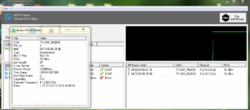
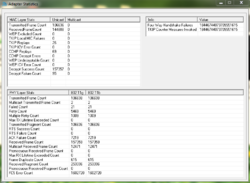

it installed just fine but detects noting even after repeated reboots. I'm running windows 10 with a stansard comcast wifi modem.
Save | Cancel
Works. Not sure why my two SSIDs show up twice and why the RSSi is different in the left and right field. The graphical representation of the signal levels can be useful but you have to guess which colour is which SSID. And what the debug option does I will have to explore.
Save | Cancel
I wasn't going to bother with today's offering but having read the comments I thought I give it a try, Downloaded and registered absolutely fine. Ran the software and it didn't detect anything on my network. Rebooted and tried again, this time is displayed a phantom device, switched from WI-fi to Ethernet and restarted the software still showed I was connected to Wi-fi and still showing the same phantom device. Just for kicks and giggles I disconnect entirely from the internet and guess what! In fairness, I connect via a custom built server which has some weird configuration settings and this might be the cause of the strange behavior. However, having looked over the software, to be honest I didn't find it to be anything special and can easily live without. Hopefully, others will think differently.
Save | Cancel
They offered 1.5.1.13 in June this year and it still works well. And here is a (too) high level changes log: https://www.kcsoftwares.com/bugs/changelog_page.php
Save | Cancel
I dowloaded a d istalled because I read this limited descripton and did expected something else then wifi BS.
description " dot11Expert 1.5.2 October 26, 2019 dot11Expert is a troubleshooting software for your " because I use as email to get the code, there is no more information about it.
after installation i find out its about wifi, removed.
Save | Cancel
infi.... Ok... so, it is about, um, what the description SAYS it's about then. So, the description TELLs you it's about wifi, you install it, then see it's about wifi, so you remove it. Well done, give the man a cigar, no, they're bad for you, take a Scooby Snack and a pat on the head. Who the fck download and installs anything without reading it first???? P.S. Something else THAN wifi BS not then wifi BS.
Save | Cancel
Downloaded and installed on HP laptop with W10 Home. No problems. Registered fine. Picks up all nearby networks and displays the names, channels, strength, etc. I did not have any of the installation problems or browser problems mentioned in some other comments. Seems to be working fine. With my limited networking knowledge, networks are confusing and complicated to me, so I don't know how to utilize a lot of the given information. But it is helpful to ensure that no one else is interfering with my network signal channel and strength. Thanks for the giveaway!
Save | Cancel
spacecon,
"With my limited networking knowledge, networks are confusing and complicated to me, so I don't know how to utilize a lot of the given information."
It can get complicated if you're working with the network as a whole, but for just the WiFi portion(s), I think you nailed it when you said interference from other networks & signal strength. You want the strongest signal possible, ideally without strong signals from nearby WiFi networks using the same channel. And those conditions can vary quite a lot as you move about your home, which makes using similar apps on your cell phone or tablet tons more useful IMHO, because they're so easy to carry around your home. You might want/need to use a fairly inexpensive mesh extender for example, but where to put it? It needs to receive a signal that's strong enough so the extender can work well, but it also should be as close as possible to the dead or weak spot. With a cell phone or tablet you can easily map that sort of thing out.
Save | Cancel
In response to [ spacecon ],
dot11Expert 1.5.2 does not ensure nor assist in ensuring that no one else is interfering with our network signal channel and strength - or any attaches or connected devices!
dot11Expert 1.5.2 is not an identification or a troubleshooting tool, and has no "smarts" to know what is our network and whether or not someone, anyone, is using it unauthorized for access to our computers or access to the Internet.
.
Save | Cancel
Peter Blaise, Not sure why you say it does not assist in ensuring that no one else is interfering. When I run it, it shows all detected networks in the area, and gives their names, signal strength, and channel. So you should be able to know which is yours by its name. And if there is someone else using the same or adjacent channel to you, it gives the strength of that potential interfering network as well. So I think that helps a lot to make sure you are on the "correct" channel to avoid interference. As far as unauthorized access to your network, no it can't possibly show that. If someone hacks your password, how could it possibly know? It is up to you to secure your network with a reasonable password and keep it private. But keep in mind that only people within a relatively close range can be able to get onto your wireless network, which limits potential hackers to local neighbors or drive-bys depending on where you live. Note that typically your router software allows you to see who all is connected to your network; that is, which devices, as it gives out the local ip addresses for each device.
Save | Cancel
In response to [ spacecon ],
Yo hit the nail on the head:
- "... it shows all detected networks in the area, and gives their names, signal strength, and channel. So you should be able to know which is yours by its name ..."
Yeah, YOU should be able to know.
But dot11Expert 1.5.2 SOFTWARE does not know.
That is why I wrote:
- "... dot11Expert 1.5.2 does not ensure nor assist in ensuring that no one else is interfering with our network signal channel and strength - or any attached or connected devices! dot11Expert 1.5.2 is not an identification or a troubleshooting tool, and has no "smarts" to know what is our network and whether or not someone, anyone, is using it unauthorized for access to our computers or access to the Internet ..."
dot11Expert 1.5.2 can't even tell you what network you are on, you have to know that yourself.
Even if you yourself go to your wireless router and turn it over and look at the sticker that says the OOB out of the box factory defaults, dot11Expert 1.5.2 software has no way of helping you know if you are connected to those settings, or if those settings have been changed, customized, compromised, or corrupted, or if you are connected to another wifi altogether.
You have to do all of that detective work investigation yourself.
You have to figure out the meaning of anything displayed in dot11Expert 1.5.2 software yourself.
dot11Expert 1.5.2 software has NO savvy, NO skills, NO troubleshooting capability, NO recording capability, NO reporting capability.
Do you have a neighbor who signs into your router at 2 am and signs out at 4 am?
Unless you are watching contemporaneously, dot11Expert 1.5.2 software will not record and display such incidents.
dot11Expert 1.5.2 software is a tool more akin to a screwdriver than a scope.
By the way, passwords are meaningless, and wifi cannot be made secure.
A savvy cracker/hacker just slips in spoofing an already connected device, no password needed since it's already provided by the already connected device.
That's why I have all my lawyer and medical customers on wired networks only, no wireless on the premises - no one can sit in a car outside their window and crack/hack into their networks.
dot11Expert 1.5.2 allows YOU to see stuff.
But dot11Expert 1.5.2 has no idea the meaning of anything it shows you, and itself tells you nothing, absolutely nothing.
I hope KCSoftwares has some development energies to make v2 more sophisticated.
.
Save | Cancel
To [ TK ],
No, dot11expert does none of those things you list - you know this, correct?
.
Save | Cancel
To [ TK ],
Yup, Dot11Expert is just like a dashboard gauge, we the driver and maintainer and even mechanic of our own vehicle have to figure out the meaning of what it shows and what it does not show - it's just a tool, and a pretty base one at that.
I've been using TamoSoft. com [ Essential NetTools ] since DOS days ( well, Win3, they now have [ CommView for WiFi ] $500 ! ), and I'm playing with AiroWizard front end for AirCrack-ng. org, and there are other great suggestions in this thread ( thanks ) and easily findable on the web, especially NirSoft [ http :// www. nirsoft. net/utils/index. html#network_utils ].
Perhaps KCSoftwares is presenting dot11expert here to gather ideas of what to do with it next, and we've certainly dumped a lot of feedback to chew on, and suggested alternatives.
One would think the NSA dump empowered everyone to up their game.
- - - - - - - - - -
( PS - thanks for not going "is it even legal" on us! )
.
Save | Cancel
Of what use is this to an everyday computer user?....does it help increase wifi speed, does it troubleshoot and repair problems, etc?
Save | Cancel
Also does not do anything for me. Install, registers, but shows no information, just empty tables. Uninstalled
Save | Cancel
It has a graph that shows the two wifi networks in range but does not label them. It would be nice to know (via hover?) which network is which graph and what the actual values are being displayed.
Save | Cancel
Tried to enter the serial number given, and I get 'Invalid License Data'
Save | Cancel
Alexander Priest, please use the name as provided in the readme file, not your personal name
Save | Cancel
Сначала запустил ранее года 2 назад установленную версию (до этого не пользовался ей). Прога не видела НИ ОДНОГО адаптера, сети, адреса. Переслала на сайт, где похожая ошибка разбиралась уже лет 5 назад. Спецы пришли к выводам, что: 1) служба "Wireless Zero Configuration (WZC) не запущена; 2) что такой службы уже не было на Windows 8 (переименована в WlanOpenHandle). ЭТО означает, что данная прога безнадежно устарела и ее не правят, рассчитывая, что потребитель сам выкрутится. А оно мне надо при наличии других программ, адаптированных под Windows 10? Согласен с комментарием, что KC не заботится о клиенте. Удалил. Тем более, что давно не сталкивался с проблемой подключения к сетям ни для компа, ноутбука, смартфона. Все происходит почти автоматом. Зачем мне знать детали подключения?
Save | Cancel
In response to [ Shadrov ],
dot11expert-2 is just a dashboard gauge, not a smart troubleshooting tool.
If you could get it working, you would have to see it frequently enough to become familiar with your networks "normal" working, so that you would be able to recognize something new or different on the display, then take independent action to address the surprise.
This software does none of that for you.
.
Save | Cancel
Shadrov,
This website uses English for comments
In the upper right corner you can choose 11 other languages,
among them Russian
It can't be the meaning thousands of people reading comments
shall spoil their time using Google Translate or other means of
translating hundreds of languages used on this Earth
Tobiasson
Save | Cancel
Vertaling uit het Russisch
Shadrov, Allereerst lanceerde ik de geïnstalleerde versie 2 jaar geleden (ik heb het niet eerder gebruikt). Het programma heeft GEEN adapter, netwerk of adres gezien. Ik stuurde het naar een site waar een soortgelijke fout al ongeveer 5 jaar geleden werd geanalyseerd. Specialisten kwamen tot de conclusie dat: 1) de service "Wireless Zero Configuration (WZC) niet actief is; 2) dat een dergelijke service niet langer op Windows 8 stond (hernoemd tot WlanOpenHandle). Dit betekent dat dit programma hopeloos verouderd is en niet is gecorrigeerd, in de hoop dat de consument eruit komt. Maar heb ik het nodig als ik andere programma's heb die zijn aangepast voor Windows 10. Ik ben het eens met de opmerking dat KC niet om de client geeft. Ik heb het verwijderd. Bovendien heb ik lang niet het probleem ondervonden om verbinding te maken met netwerken voor een computer, laptop, smartphone. Alles gebeurt bijna automatisch. Waarom moet ik de verbindingsdetails weten?
Save | Cancel
dot11Expert 1.5.2 desperately needs:
1 - a detailed log, not just "network found", but all details of the network
2 - detailed customizable reports capability, such as network and all attached to it in one group,
3 - forever keep, that is, if I run it for a week, keep showing me all networks and attachments that came and went, too.
More?
4 - sort columns on demand,
5 - add date and time and duration to columns.
Thanks.
.
Save | Cancel
Does nothing for me. No adapter listed, no networks listed, no AP names listed. Opens windows to forum which appears to be inactive. Uninstalling. Thank you for wasting 45 minute of my time.
Save | Cancel
Malcolm, Does the same for me -dead.
Save | Cancel
Malcolm, do you have a wifi adapter ?
Save | Cancel