English
Every day we offer FREE licensed software you’d have to buy otherwise.

$139.95
EXPIRED
Giveaway of the day — Disk Recovery Wizard 4.1
Recover files from the entire disk in few easy steps with Disk Recovery Wizard.
$139.95
EXPIRED
User rating:
464
26 comments
Disk Recovery Wizard 4.1 was available as a giveaway on June 13, 2014!
Today Giveaway of the Day
Let BeeConverter endow your video with vitality!
Disk Recovery Wizard is an effective application that can be used to recover deleted data from a healthy hard drive. In addition, it can be used to recover information from damaged, repartitioned and unreadable volumes. It is an easy to use software and any person can simply run and recover deleted data within a short time period. The product is compatible with FAT, NTFS, ext2 and ext3 recovery.
You can order any software by Wizardrecovery Company with a discount! Use this coupon code to get the 80% discount: GiveawayoftheDay80
System Requirements:
Windows XP/ 2000/ 2003/ 2008/ Vista/ 7
Publisher:
WizardRecovery Inc.Homepage:
http://wizardrecovery.com/disk_recovery/disk_recovery.phpFile Size:
16.6 MB
Price:
$139.95
How would you improve Disk Recovery Wizard 4.1?
Comments on Disk Recovery Wizard 4.1
Thank you for voting!
Please add a comment explaining the reason behind your vote.
Please add a comment explaining the reason behind your vote.
You can also add comment viaFacebook
iPhone app giveaways »
$1.99 ➞ free today
This app is an autistic person's dream. It's like your favorite screensavers but interactive.
$0.99 ➞ free today
$0.99 ➞ free today
SAND is a powerful grid-based sequencer designed to create music using plugins and external MIDI devices.
$9.99 ➞ free today
For those of us who can appreciate weird and funny drawings, these stickers can’t fail to fascinate.
$0.99 ➞ free today
Android app giveaways »
$43.99 ➞ free today
$2.99 ➞ free today
$2.49 ➞ free today
$0.99 ➞ free today
Blur Photo is the perfect censor photo app for blur background and picture blur.
$2.99 ➞ free today



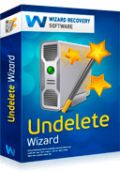


All requests by e-mail were processed.
We really appreciate your kind suggestions, because they really help us to improve our products.
Thanks.
Save | Cancel
I downloaded it from GOTD an it wold´n work on windows 8.1 pro 32 bit
Save | Cancel
program to turn an entire night, and no file retrieved. TestDisk has meanwhile recovered about 57000 (jpg image). proramme a $ 140 must be at least what a free
Save | Cancel
One of my USB memory sticks is not recognised on any of my computers as even existing (even when I look at the system through Paragon HD manager which allows me to assign drive letters to unallocated USB devices), so there is nothing to "point to" in disk recovery wizard. So ... should I assume that there is no hope for that memory stick?
Keeping disk recovery wizard anyway - thanks :-) - in view of all the positive comments about it - it could prove useful for other situations later on.
Save | Cancel
Same problem as #4. Win7 64 bit.
Partition recovery tool has stopped working.
Can't register if I can't run the program.
I have HDD recovery Pro installed as well, and when I tried to start it, I got the same error. I suspect a conflict. Unfortunately, this installation ruined both programs. :^(
Save | Cancel
Agree that the asking price is too high, about double that of its serious commercial competitors (of which I've purchased a couple). Also agree that a portable version would be a tremendous asset.
The interface (GUI) is one of the nicest and most uncluttered that I've seen in a tool like this, very commendable!
Haven't yet used it for an actual recovery, but it certainly shows promise.
Save | Cancel
Installed and registered OK on Win7, 32 bit.
An easy to use GUI and it even found the 250 Gb unallocated area on my HD. I had a 100 Gb partition there at one time that I had deleted. The program started to scan it with no problem showing the number of files it found while scanning.
After a bit I decided that I didn't want to wait for the scan to complete but the [Cancel] button did nothing. The only way I could get the program to exit was using Task Manager and killing it.
I restarted the program and it found deleted files on a smaller active partition quite quickly and I was able to restore the few I tried as a test.
A keeper program for me. Thank you, WizardRecovery and GOTD.
Save | Cancel
Same problem as #4. When program tried to open got message program stopped working on 2 computers running Vista?
Save | Cancel
CAUTION: The 80% discount works for Disk Recovery Wizard on there site but when it goes to the payment portion of the transaction, it drops the discount and charges the entire $139.95 instead of $27.99. Big difference, so be esp. careful. I used paypal and they are working on a refund of $111, but I must wait until 24 Jun (and do without the money) at which point Paypal will refund my money. I hope all goes well. Just be careful.
Save | Cancel
This is a pretty good program. The registration process was easy, after installing the program. Disk Recovery Wizard does pretty much what it claims to do although finding lost files can take a long time depending on the kind of file recovery you're doing. BTW, you can download Disk Recovery Wizard 4.1 from their website, apply the registration code and it works. This is what I like in case I need to reinstall the program at a later time do to unforeseen circumstances with hardware. All-in-all, a nicely laid out program.
Save | Cancel
Will it recover the partition (NTFS) which misteriously turned to be the RAW partition?
I have a damn Seagate EXTERNAL WHICH "LOST IT"!
Save | Cancel
It SAID it successfully installed on drive I:\
but it never ran when I doubled clicked the executable,
and it never ran when I launched from the Windows Start menu.
The only thing that worked was the Uninstaller.
I be thankful for that ! ! !
I have 64 bit Windows 7
Save | Cancel
The program has a lot of useful features and from my personal testing it works very easy. Trying to navigate through the files may not be easy at first, but it is an amazing program for finding your forgotten files. However, the price tag of $140 is insane. The market is riddled with these tools and while this one works very well especially for USB and even cameras suprisingly it is not worth the cost. Reduce the price to maybe $50 for it to be competitive and increase the sale volume.
Video
Save | Cancel
Wonderful software. It recovered my files from broken hard drive! I love it! Thank you so much!
Save | Cancel
Other alternative is Recuva. recovers files deleted from your Windows computer, Recycle Bin,
digital camera card, or MP3 player.
And it's free! If you live on low budget www.piriform.com/recuva
Save | Cancel
No problems in Vista 32. All drives were quickly detected, including an SD card I'd forgotten to remove (and on which it found nearly 1gig of deleted images). Hopefully I'll never need this, but it appears a good alternative to the freeware Easus Data Recovery I've used previously. Was slightly disappointed that it doesn't work with optical drives.
Save | Cancel
I went even farther than Karl, by pointing all 10 fingers, but the results were the same as his...nada. I was going to remove my shoes and try pointing my toes, but then it occurred to me that perhaps the dev's wording was wrong. Anyway, I tried using the software in the normal manner and it worked superbly. Hooray! Thanks for offering DRW.
Save | Cancel
@ 4, Anggarz,
Did you run windows compatibility tool before running program?
Save | Cancel
Finally' a giveaway software that most of us could use! No wonder the thumbs up was so high! Praise to be! The GAOTD staff are finally listening to our complaints of too many DVD based giveaways and finally giving us something worth wild! Thanks GAOTD!
Save | Cancel
#2: "Some claims are just great :"
Hi Karl. More than a few Canadians are immigrants from other countries, so the sort of hype we're used to from other parts of the world should be no surprise, especially out of BC. No offense to anyone intended, Americans & our neighbors to the north are funny in other ways. :)
"The possibility to create an image of the (corrupted) disk is a good and safe way to work on corrupted files."
You're very much right there.
Creating a sector by sector, exact clone of the partition lets you work on recovering files from another PC/laptop, or in the background while you continue to use the PC or laptop with the lost files. Boot discs for backup &/or cloning aren't rare, & recovering files from a cloned partition eliminates the need for a bootable version of whatever recovery software. If your problems were caused by mal-ware, & you restored a clean backup or re-installed Windows, you can also hopefully recover the data files you need without the risk of running an infected copy of Windows.
FWIW this is one of those scenarios where keeping your system partitions [the ones with Windows on them] somewhere between 100-300 GB helps -- the smaller the partition the faster it is to clone & the less space that clone requires. Of course keeping your data & any stuff you're working on, on separate disks/partitions in the 1st place can eliminate the advantage &/or need for a clone to start with.
Another strategy is one I use on this system -- I've kept XP Pro, & win7 & 8.1 are installed next to it. Nowadays I use it mostly for the sort of stuff people often use a bootable disc or USB stick for. I also added the maybe controversial registry hack to keep getting Microsoft Updates BTW --
http://www.zdnet.com/registry-hack-enables-continued-updates-for-windows-xp-7000029851/
.
Save | Cancel
#5 jms319.
This is almost exactly the same as my experience with HDD Recovery Pro in which no recovery program, of the many I possess, could find anything on my flash drive, so I'm pretty sure now they are both the same.
I'm certainly one of the biggest complainers regarding the price of software but if you compare the price of today's program with that of a specialist recovery company it is not so expensive.
If you haven't downloaded today's program then I strongly recommend you do so for this outstanding piece of software.
Save | Cancel
Where is the help files and how to get them????
Don
Save | Cancel
I have a USB stick that was corrupted some time ago and since then unrecoverable with any other recovery tool I tried before. Windows kept saying that the stick needed to be formatted. But fortunately I didn't do that. It was simply waiting for this Giveaway of the Day to try out Disk Recovery Wizard 4.1 so I downloaded and installed it on my PC. So, I pointed DRW to my thumb drive and started the recovery procedure. After a long time of scanning and investigating, DRW was able to find back the lost partition(s) and many, many files where other programs were unable to even mount the USB stick. And DRW was even able to recover these files as well! So, I'm very happy with todays Givaway! I'll certainly give thumbs up for this program! Thanks, GOTD and WizardRecovery Inc. for this gem!
Save | Cancel
Partition Recovery Tool has stopped working
A problem caused the program to stop working correctly. Please close the program.
How to solve it ?
Windows 7 32-bit
Save | Cancel
Once the simple installation and registration was completed it opened up to a simple to use interface.
This interface is almost exactly the same as HDD Recovery Pro given away previously, in fact it appears that this is exactly the same program, about the same price also.
On a quick test on a flash drive many deleted files were found in a reasonable time.
HDD Recovery Pro is by far the best recovery program I have used and so if you did not get it I would recommend you get today's programme as it appears to be exactly the same.
Save | Cancel
Installed and registered without problems on a Win 8.1 Pro 64 bit system.
A Canadian company with address. We had had the Office Recovery Wizard Standard on May 1st. And a company without 37 awards on the homepage. That's better...
Some claims are just great :
It’s been easy since we introduced the tool, but became even easier with the last iteration of the product. All you have to do to recover your disk and data completely is pointing a finger at the corrupted device, and clicking “Next”!
I pointed a finger of the defect HD on my desk and clicked "Next". Nothing happened. I lifted the HD with my left hand and pointed with two fingers on the device ...
Back to the program.
A resizable window opens, it shows the drives in groups Hard Disk Drives (logical drives), Removable Storage (USB) and Physical Drives. In the preferences you can even select "Floppy Support". Anyone with a floppy out there?
You select a drive and you can choose between a full recovery or a fast recovery on the File Table level. There is an option for DiskInternals VMFS Recovery. You'll have to buy the business license for 651,59 $ - a sharp calculation.
I selected NTFS recovery. The program works quite fast and gives an excellent overview of the lost&found files. The click on the "help" button does not give help - at least in my case. Maybe it needs the InternetExplorer, which I don't use.
The possibility to create an image of the (corrupted) disk is a good and safe way to work on corrupted files.
The program makes a good and professional impression.
A reliable, a well structured and well tested program. What do you demand else? I will keep this, even if I did not need any of these recovery programs up to now. Backup is my favorite solution.
Thanks GOATD and WizardRecoveryCom!
Save | Cancel