Every day we offer FREE licensed software you’d have to buy otherwise.

Giveaway of the day — Disk Defrag Pro 4.6.0
Disk Defrag Pro 4.6.0 was available as a giveaway on October 2, 2015!
Disk Defrag Pro helps to make inaccessible files defragmentation during system operation, and optimize files on your hard drive for the faster access and most efficient work. The multiple scheduling options let you easily maintain consistently high HDD speed.
Key Features:
- Defragments system files (MFT, pagefile, hiberfil, etc.) so that your operating system will start up faster;
- Offers 4 disk optimization algorithms that let you set the program to your specific needs;
- Not only defrags, but prevents further fragmentation with free space consolidation and intelligent file placement;
- Uses special algorithms for SSD and VSS-enabled drives to prevent disk wear or loss of restore points;
- Offers extended scheduling options that let you set defragmentation and optimization tasks when it is convenient for you;
- Shows detailed reports and performance charts so that you can see everything the program does and how it influences your PC performance.
System Requirements:
Windows XP SP3 (x32)/ Vista SP2 (x32)/ 7 (x32/x64)/ 8/ 8.1 (x32/x64)/ 10 (x32/x64); Hard disk space: 25 MB; Memory: 512 MB; Recommended screen resolution: 1024x700
Publisher:
AuslogicsHomepage:
http://www.auslogics.com/en/software/disk-defrag-pro/File Size:
12.1 MB
Price:
$29.95
Featured titles by Auslogics

BoostSpeed is the simplest way to repair, clean up and speed up your PC. With the 5-star rating from CNET, it is one of the most effective all-in-one PC solutions. BoostSpeed scans your computer to pinpoint the issues that may be responsible for the slowdown, and provides a safe and easy way to fix them along with a complete kit of powerful tools to enhance every aspect of your PC's performance.

Update all drivers on your PC in one click to prevent device conflicts and ensure smooth hardware operation! Driver updater is a safe, fast and intuitive tool. Driver Updater will check your computer for potential driver problems, give you a report on outdated or missing drivers it detects, and lets you quickly update them to the latest manufacturer-recommended versions.
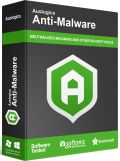
Anti-Malware detects malicious items. It is a small program, so your PC will work as fast as it can. Flexible scheduling of automatic scans will keep your computer safe and secure. The program is easy to set up and run and has a very user-friendly interface. It does not require an Internet connection and will not conflict with your main antivirus while may detect items your antivirus can miss.
Comments on Disk Defrag Pro 4.6.0
Please add a comment explaining the reason behind your vote.


That's bad about quality GOTD.
1) As the only service you can not use google translate.
2) you can not download Mozilla Firefox, and forces you to use IE.
I and many others block the use of IE as a window for spying and surveillance by Microsoft, NSA, etc.
Save | Cancel
i'm not a total idiot but I have never had so much trouble trying to register a prog as this, I picked up yesterdays with some trouble but this is crazy i'm in a loop to nowhere, this new format has a lot of rough edges, please help
Save | Cancel
Fragging wonderful: The truth about defragging your SSD
http://www.pcworld.com/article/2047513/fragging-wonderful-the-truth-about-defragging-your-ssd.html?page=2
Disk Defrag Pro is one tested, older version I think
Save | Cancel
if running windows 10, it automatically defrags the registry. No need for these third party software anymore.
Save | Cancel
My win 10 64 bit shows 'system reserved, files on c: drive as 18% fragmented and does not allow defrag. Please help.Thanks
Save | Cancel
I use a Pentium computer with a crisp CRT monitor as main computer.It´s Maxtor Hard Disk is still running fine without bad sectors , and I guess frequent defragging has played a role by minimizing HD strain.
Only using "normal" defragging until this day I will now consider using the "intelligent defrag" option Disk Defrag Pro offer, as this in theory should reduce Hard Drive strain even more by placing the most used files (Browser etc.) on the first sectors.Thank´s to Auslogic as Disk Defrag Pro is welcome on this beloved PC.
Save | Cancel
I already own the Pro version. I've used Auslogics Disk Defragmentation for several years, and recommend it to my friends. It works quickly, so that defraging is not an issue for most people.
Save | Cancel
For the last several years, the consistent top performer by many benchmark comparison test reviews has been MyDefrag, a free donation-supported scriptable/configurable package last updated several years ago, but with a big base of users and several third-party interfaces.
However, as of TODAY, MyDefrag has shut down as announced back in June -- too bad. Perhaps the author did not have the time for a Windows 10 rewrite.
Over the years the free version of Auslogics Disk Defrag has been a respectable package often recommended as a safe improvement over Windows built-in/stripped-down versions of Diskeeper, especially for Windows XP systems of which quite a few still are in use. Their Pro version (today's offer) is certainly more fully featured and claims to accommodate SSD drives.
Last year a fairly thorough benchmark test of popular packages for Windows 7 was conducted, and overall Auslogics came off pretty good:
http://www.hofmannc.de/en/windows-7-defragmenter-test/benchmarks.html
If you are running an older version of Windows and no other defragmentation package other than Windows own, you should certainly install and use today's offer.
Save | Cancel
I was just about to post that website with the comparative test of defragmenters, but you did it first. Good for you!
But you mention MyDefrag is no longer being updated. So...? It's already the best tool in existence. Defragmenting hard drives is not the type of thing that changes every year or so, like other software. I'll stay with MyDefrag. It works perfectly well with every version of Windows from XP to 10, including the corresponding Server versions. And barring a major change of the Windows file system (Microsoft has talked about it for years, but never delivered), that won't change.
It can still be downloaded from many reputable websites. Example: http://www.softpedia.com/get/System/OS-Enhancements/JkDefrag.shtml.
Save | Cancel
I have Win 10 64 bit which does not allow 'System Reserved' files to be defragged ( now showing 18% fragmented). Is it OK to use the System Defrag pro for defragging the system files? Please HELP!!! Thanks, Vishwas.
Save | Cancel
The way defrag works, is all files are stored in tiny chunks of data that can be spread over the entire storage area of the drive partition -- defrag tries to put all the pieces that make up every file in consecutive order, moves all the files towards the front of the disk partition, & optionally tries to move the files [& apps] you use most often to the very front. You cannot however move any file that Windows has open & is using -- those files cannot be read & then re-written elsewhere unless Windows is 1st shut down -- so you have to boot into another OS, e.g. another, often minimal version of Windows on a bootable disc or USB stick etc.
The problem there is that if you're not running the copy of Windows that you're defragging, lots of software has problems determining what files & apps to put 1st, on the fastest portion of the drive, so you might have to run defrag outside of that copy of Windows to get things consolidated, then run it again in Windows to get the prioritization done.
"I have Win 10 64 bit ... now showing 18% fragmented"
One of the facts of life is that if you upgrade 7/8 to 10, the old copy of Windows is left on the drive in case you want to go back. If you later remove those old files using Disk Clean Up, then you'll have a big gap of free space where they used to be. You have to run defrag with that copy of Windows 10 Not running to get rid of that gap, packing everything at the front of the disk/partition.
Save | Cancel
mike.
This program will defrag those Windows files without going to another OS.
Go to Scheduler and towards the top in blue you will see off-line defrag.
Save | Cancel
My old Auslogic Disk Defrag Pro became a 14 day trial after 1 year had passed from the time it was first installed.
I uninstalled it. By the way, Revo Uninstaller found 413 registry entries during uninstall of the old Auslogic Disk Defrag Pro.
In parallel with the Pro version, I has been using the portable and free version, viz. Auslogics Defrag portable Version 6.0.0.0 FREE.
I like the portable and free version very much. It has been my choice of defragment software for many years, as newer versions are offered.
In view of the high number of registry entries of the Pro version; and that I would likely not be needing any of the "Pro" features, I will skip this Ver4-6-0 Pro.
The Auslogic Disk Defrag portable & free version is excellent.
The Pro version claims to defrag SSD. But so many people, companies and articles say you must not defrag SSD. So who is right?
The Pro version says you can choose from any different algorithms to defrag with.
Now, why would I want to tangle with that?
I just want the hard disk to be defragged - and not answer a whole of questions and make so many decisions before something worth while gets done. And if you choose the WRONG algorithm then you are in trouble.
Just stick with the free & portable.
Save | Cancel
Most advanced defragger i've ever seen, 81 pages manual, easy to read however.
Lots of profiles, some are not activated, you can rightclick to activate them: https://dl.dropboxusercontent.com/u/11463671/gotd/aslgdefragpro/ausdef05.png
There are also resource profile settings, setting the priority on background defragging, and you can exclude some programs from operating together with the gotd.
Tested against a free favorite: puran defrag with piozr on and "free space on faster disc area" off.
Measured from bios bootmenu to virusscannergadget (slowest to appear on screen). After defragging, the computer is rebooted two times, the second time is measured. No bootdefrag applied, mft is left as is.
Behore defragging second boot: 1:10 minutes
AFter Puran second : 1:03 minutes.
GOtd has many settings, i expected the most from "optimize by prefetch layout" regarding boottime.
After gotd second boot: 1:00 minutes.
Better leave the "automatically check the server..." box unticked https://dl.dropboxusercontent.com/u/11463671/gotd/aslgdefragpro/ausdef11.png
Advantage: very advanced, life-time license, seems to work well.
Disadvantage: many bells and whistles for what will be a few seconds gain.
I am keeping it.
Save | Cancel
I have standard versions: 3.4.5 without the google bs, and 6.0.2.0 with the google analytics, and the portable 6.0.2.0 version. The 3.4.5 works better. I'll take this GOTD only because it states it has CPU management.
Regarding the google analytics. You cannot get rid of GoogleAnalyticsHelper.dll because it's a DLL, but you can replace GASender.exe with nop.exe or DoNothing.exe. I let you find out what these 2 little progs do. For those who don't know, they can install the Google Analytics Opt-out add-on in their browser. If the add-on is not installed and if you don't have the noscript add-on either, you probably don't want to bother with the removing of the google analytics thing anyway.
As for people standing for "Windows is the best because blah blah blah", they just don't know how 3rd party defrag programs work: they all use the native Windows defrag API. The difference is that for the user, Windows' defrag sucks: there is only one way to defrag, e.g. Windows won't do free space consolidation ---which is unacceptable, period.
Of course, I have several defrag programs, including UltimateDefrag, MyDefrag (ex-JkDefrag), Piriform, and other older stuff.
Lastly, you may want to prevent all defrag programs from running in the background: see the task scheduler (you will discover some interesting things there), services...
Save | Cancel
I successfully removed 2 entries in the registry and deleted GAsender.exe and Googleanylitics.dll with no adverse reaction.
The program runs perfectly without the dll
Save | Cancel
@ Forensic guy:
Removing the DLL don't work in sandoxie, program starts with error message explicitly saying it wants the dll. Hence the workaround.
***
Since I'm here again. The gui is not touchpad friendly: cannot scroll normally with one finger (lucky me, don't have to use two fingers for this basic task), have to use the scrollbar.
Save | Cancel
Been using the regular, non-pro version for many years
Excellent, low impact, software, i.e., will not mess up your hard drive.
Save | Cancel
Looks very good, but having an SSD as drive C: I like to install all programs on the normal type D:\ drive. This program did not seem to give me the option, just installed on drive C: :-<
Save | Cancel
Are you certain? My installation is on "D" drive. Like you I attempt to reserve "C" drive for the OS.
This is the most flexible defragger I've run across. I use with SSD monthly.
Save | Cancel
I just tried installing it again. After asking if I wanted it to defrag SSDs it just went straight into installing on C:. no option to change drive.
Save | Cancel
SSD don't need to be defragmented....
Save | Cancel
DO NOT Defrag SSD drives! It shortens SSD life and they don't need to be defrag. Read your manufacturers information and just do a work search on SSD and defragging. All techs say DON'T DO IT!
Save | Cancel
click on more options to install on a different drive:
https://dl.dropboxusercontent.com/u/10366431/_GOTD/DiskDefragPro460_20151002/Setup.png
Save | Cancel
The last time i installed an Auslogics software, the license (which was for 12 months) expired within months without-me doing anything to the PC which leads me to being a bit wary of installing their software. OK its for free, i understand that, but what if you paid for it for real?
Save | Cancel
I compared this program against PC Magazine's Defrag-A-File, my defrag mainstay for many years. To my surprise, Disk Defrag Pro does the same quality job at a slightly faster rate.
Save | Cancel
Seems like a nice program with a good-looking GUI.
It scanned very quickly, but my drive was only 1,75% defragmented.
The problem (or issue) I have with this program it that it installs Google Analytics for data collection. Here's part of the eula which most people never read:
Software uses Google Analytics to collect information to improve the products and features users use most often and to help solve problems. Google Analytics collects software usage data only. This information is collected ONLY during software execution and does not include any personally identifiable details.
I'm going to delete Google Analytics from the registry and post back with details.
There are at least 2 files in the installation directory that need to be removed. They are GASender.exe and GoogleAnalyticsHelper.dll.
Try a Google search on Google Analytics and find more details.
Save | Cancel
It worked perfectly.
According to papin, it does not work in a sandbox environment. The Google Analytics add-on for your web browser is totally different. You can use it to see statistical information on any website.
Sorry, but I don't want any software collecting info from my computer
Save | Cancel
Have had program before but lost it, downloaded fine on win 7, pro edition. However says unregistered and never received anything in email. So, how do I go about getting registration number?
Save | Cancel
Before I try it, is this any different from windows own defrag option? thanks GAOTD for your many useful programs
Save | Cancel
Yes, windows makes the better results. Since years one of the best in tests - why will you take another tool when you have a good built-in? You will not buy a brandnew car and then you put old wheels on it...
Save | Cancel
The bemifit of this over windows one is that this has more features and will most likely work more efficiently.
When i had HDD's i preferred to use any other defrag program other than windows
Save | Cancel
"... is this any different from windows own defrag option?"
The way defrag apps actually work to move file fragments & files around on the partition is generally the same -- they use Windows own builtin defrag for that aspect.
Where they are different, is in the ways that defrag might be scheduled, or run when your system or device is inactive, and in the way they look [the GUI], and in the ways that they prioritize apps -- i.e. most try to put the files you use most often on the fastest part of the drive/partition, but they differ in how they determine what those files you use most often are. Auslogics is one of the more popular ones.
Save | Cancel
Gotd zip file has a link to the auslogics site where you request the code (they require an email address too).
Used that with the auslogics download version (gotd installer used to be incompatible with kaspersky av, not sure if it still is).
It activated fine.
Save | Cancel
Is it a lifetime or limited-time license?
Save | Cancel
I see no evidence otherwise, so I believe it is a lifetime license.
In the big blue box at the top of the page it states 6 month or 1 year if that is the case.
My registration just says Registered. No stipulations.
Also:
Automatic Defrag can be turned off.
Open Scheduler > right click your drives and choose 'Disable.'
And More:
Settings > Program Settings > General
and un-check 'Automatically check the server for newer version availability' as it is not supported in GAOTD offer's.
'Nuff said!
Save | Cancel
First of all: If you want some more options than the built-in Windows function has, this is a recommendable piece of software. I am using it since some years in both versions pro and free, and it works really well.
But like all apps of Auslogics the license is based on a 1 year (354 days) subscription. I have no idea, why it is not mentioned in the "About" of the installed program, nor in the gaotd offer. But checking the log file says, that it is a time limited license.
Save | Cancel
Lifetime or not it is still a worthwhile program to use. I use it to consolidate free space on my drives.
Save | Cancel
To receive the key to register this program you are asked to supply an email address at this link...
http://www.auslogics.com/en/cpages/disk-defrag-pro/get-the-key/?cid=1
I did not receive anything at my Yahoo account. After a short delay I got it in my Hotmail account. So if you don't receive the key you may want to try another account. And of course check your spam folder.
Looking over the program it has everything you would want from a defrag program. This publisher has been a kind contributor to this site over the years and their offerings are generally well received. If you are looking for a defrag I think you would benefit from this.
Here are some reviews from Softpedia and Download.com...
http://www.softpedia.com/get/System/Hard-Disk-Utils/Auslogics-Disk-Defrag-Pro.shtml
http://download.cnet.com/Auslogics-Disk-Defrag-Pro/3000-2248_4-75670610.html
Thank you GOTD team and Auslogics Software Pty Ltd.
Save | Cancel
Remember - you should not use this or any other defrag program on a SSD drive.
Save | Cancel
This recognizes ssd's and has special code to handle them safely, although you override this at your peril if you want.
Save | Cancel
Simple installation and registration; opened up to a clean interface that I'm very familiar with as it is by far my favourite defrag program.
It offers many more options than any other program of this type I have found, it also indicates the condition of your drive.
It is so good all I can say is, get it while you can!
Save | Cancel