English
Every day we offer FREE licensed software you’d have to buy otherwise.
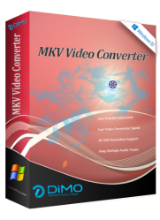
$37.95
EXPIRED
Giveaway of the day — Dimo MKV Video Converter 4.2.0
Convert MKV to any popular format for better playback, editing or sharing.
$37.95
EXPIRED
User rating:
27
17 comments
Dimo MKV Video Converter 4.2.0 was available as a giveaway on June 17, 2018!
Today Giveaway of the Day
Cut out images perfectly, mount them neatly, and remove distracting elements!
Dimo MKV Video Converter enables you to easily convert MKV to any popular format for better playback, editing or sharing with high compression ratio and better image quality.
Main features:
- Convert MKV to any video format like MP4, MOV, AVI, H.265, etc.
- Extract audio track from MKV and save them as MP3, M4R, AAC, etc.
- Convert MKV files to iPhone, iPad, Android, Sony Vegas, VR, TV, YouTube, PS4, etc.
- Create ISO files from MKV for easy playback, backup or burning later
- Make an animated GIF from part of MKV movies for sharing on the Internet
- Share videos onto portable gadgets and TV from PC/Mac in the same network
System Requirements:
Windows 10/ 8.1/ 8/ 7/ Vista; DirectX 9.0 or above; 1.5GHz Intel or AMD CPU; 1GB RAM or above
Publisher:
Dimo StudioHomepage:
https://www.mediadimo.com/mkv-video-converterFile Size:
56.2 MB
Price:
$37.95
How would you improve Dimo MKV Video Converter 4.2.0?
No similar feedback found. Feel free to add yours!
Featured titles by Dimo Studio

This versatile MKV Video Converter for Mac is able to convert MKV to almost all formats like MP4, MOV, H.265, MP3, etc. on Mac for using on multiple devices, players, editors, etc. on Mac.
Comments on Dimo MKV Video Converter 4.2.0
Thank you for voting!
Please add a comment explaining the reason behind your vote.
Please add a comment explaining the reason behind your vote.
You can also add comment viaFacebook
iPhone app giveaways »
$0.99 ➞ free today
For those of us who can appreciate weird and funny drawings, these stickers can’t fail to fascinate.
$0.99 ➞ free today
enhanceAI will vastly improve less-than-ideal images and add incredible detail with our optional Super Resolution.
$2.99 ➞ free today
$1.99 ➞ free today
Om Namah Shivay. You can listen to Om Namah Shivay aarti dedicated to Lord Shiva with this app.
$2.99 ➞ free today
Android app giveaways »
The global bass booster and the equalizer enhances the sound quality of your Android device.
$1.99 ➞ free today
Want to get experience and emotion from driving a real city train in the metro simulator?
$0.99 ➞ free today
An alien ship has taken possession of multiple cities on planet earth, deploying countless robots.
$2.99 ➞ free today
If your device has low sound, use Volume Booster and Sound Amplifier to make your device super loud.
$1.99 ➞ free today
$1.99 ➞ free today


I tried this before when it was given away and uninstalled. It can only do one thing, like a car that only goes straight but never around corners.
The German developer Sebastian Dorfler has been providing his wonderful XMedia Recode for many years. It can convert 71 different input video formats into 45 different video formats in exchange for which Sebastian charges $nothing at all
https://www.xmedia-recode.de/en/formate.html
Contrast that with this developer Dimo whose "converter" manages just a single solitary video format and wants $38 for it. Though it is free for the next 24 hours, I know which is by far the better prospect.
Save | Cancel
MKV is not a format.
It is a container that can contain many formats.
The idea was to create an option that software and hardware vendors could use universally instead of having to provide dedicated support for a wide variety of them, as well as use something that is licence free.
MKV and MP4 are probably the most popular formats, unless you largely use Apple products, in which case it may be MOV.
Save | Cancel
PhilS, I am no expert and do not understand it all, least of all your comment.
‘MKV is not a format’ .......... ‘MKV and MP4 are probably the most popular formats.’
Make your mind up, it is or it isn't?
Save | Cancel
Laxative, I understand where you are coming from. I should perhaps have used the term file extension as being favourites instead of format.
But I hope that you follow the general gist.
Save | Cancel
Why the need for a separate program just for MKV files? Most video converters will convert MKV files also.
Save | Cancel
Dimo products consistently show themselves to be huge disappointments and I have stopped even trying them now.
The little bells and whistles that they advertise on top just don't make up for what are very flawed products.
Save | Cancel
As a good free alternative, HandBrake is open source, contains no adware and supports practically all formats.
Save | Cancel
Pointless commercial software that appears to be seeking to exploit the ignorance of computer users gullible enough to think MKV is a rarity. It isn't. Countless video converters from countless other software developers, free and paid-for, can handle not merely MKV but most if not all other formats, so cluttering a computer with this absurd Dimo product and its truly laughable $38 re-install price tag makes no sense at all.
The oddly-named, yet easily usable, Open Source Avidemux freeware is effortlessly superior to this offering and includes basic yet effective editing facilities, too. Other GOTDers will likely have other alternatives to suggest in preference to today's miserable one-trick pony.
Save | Cancel
Very poor program , too many strings attached , supposed to be free , do not think so , huge timewaster , & full of bugs , does not work properly , do not bother
Save | Cancel
i think MKV is the the most advanced if not best container, it can contain Video, audio subtitle or chapter metadata, it can contain softsub SSA/ASS subtitle styling which MP4 can not, almost all my MKV file can be easily played on my Device, the only matter is what the audio video codec used on that container as H265 is the most efficient on storage space but is the most unplayable on the most device, so most time i make other format into MKV not the vice versa
Save | Cancel
Convert MKV to any popular format for better playback???
What in the world I seek out MKV as being the most superior playback for computer please tell me what gives better playback
Save | Cancel
MOV , many TV's, including mine will not play .MKV video's, so they must be converted first to another format
Save | Cancel
Steve,
Try PLEX media server (Free) to handle your TVs. I have Samsung smart TV and a Chromecast TV. The Samsung would not play the .mkv HEVC 265 format directly, but going thru PLEX, they play just fine on both TVs. I also maintain the latest K-Lite Codec Pack, which includes all audio/video codecs.
Save | Cancel
Hadrianus, My TV is a 40" Samsung 3D Smart TV, and doesn't want to know .MKV at all, even from a movie on a USB memory stick, I also have a Chromecast so there are ways around this, - very disappointed with this model TV as it always tells me those codecs are not supported and there is no software upgrade for the TV
Save | Cancel
Thank You for all the input .
I too have a TV that only uses one format for video I forgot because I am connected by HDMI.
In my opinion a far better option than conversion and using a inferior TV player and likely terrible remote functionality
☹☺[Mitsubishi use your patent for shuttle jog on a universal] sorry my little rant for the old VCR day remotes ☹☺I really liked that function.
Save | Cancel
Downloaded and installed without any problems on a Windows 10 Desktop.
A Link is included in the "Read Me" file to the website to receive a License. Pretty Straightforward, no hoops to jump through.
It converted a 178mb MKV into a 1.38GIG MP4 in 21 seconds.
I thought this was a rather lopsided conversion so I used WONDERFOX CONVERTER and it converted the same MKV file into a 175mb MP4 in 33 seconds.
I converted a couple more MKV videos that were less than 200mb and each time I got a result that was larger than a GIG.
These results were unsatisfactory. The program was both installed and uninstalled with ASHAMPOO UNINSTALLER without any problems.
Thanks, GAOTD but I'm going to pass on this one.
Save | Cancel
Tim,
Thank you for this test and report.
According to your test, the Dimo MKV vide converter software is an obvious Fail.
Saved others from wasting their time installing it.
Save | Cancel