English
Every day we offer FREE licensed software you’d have to buy otherwise.

$35.95
EXPIRED
Giveaway of the day — Dimo 4K Video Converter 4.6.0
Converts 4K video to 1080p, 720p, HD, SD and various formats.
$35.95
EXPIRED
User rating:
19
5 comments
Dimo 4K Video Converter 4.6.0 was available as a giveaway on September 26, 2019!
Today Giveaway of the Day
Let BeeConverter endow your video with vitality!
Supporting the latest 4K encoding/decoding technology, this super 4K UHD converter lets you convert 4K video to 1080p, 720p HD and SD videos or convert 4K videos from one format to another popular 4K video format.
Main features:
- Fast download 4K/HD/SD videos from video sharing sites
- Convert 4K video in MTS, XAVC, AVI, MOV, MXF, H.265 (HEVC), etc.
- Downscale 4K UHD video to 1920 x 1080 or 1080 x 720 resolution
- Edit and personalize your 4K videos to meet your demands
- Take snapshots or make GIF from your favorite 4K video shootings
- Share the converted videos to iPhone, iPad, Android, TV wirelessly
Please note: the license is provided for one year.
System Requirements:
Windows Vista/ 7/ 8/ 8.1/ 10
Publisher:
Dimo StudioHomepage:
https://www.mediadimo.com/4k-video-converterFile Size:
57.5 MB
Price:
$35.95
How would you improve Dimo 4K Video Converter 4.6.0?
No similar feedback found. Feel free to add yours!
Featured titles by Dimo Studio

The excellent software which has the capability to convert video to 4K resolution and compress 4K UHD video to 1080P/720P HD and common SD video with different formats on Mac.
GIVEAWAY download basket
Developed by MPCSTAR
Edit multiple video files to create custom presentations.
View the feedback from multiple IP cameras.
Store, manage and open media content from the cloud.
Comments on Dimo 4K Video Converter 4.6.0
Thank you for voting!
Please add a comment explaining the reason behind your vote.
Please add a comment explaining the reason behind your vote.
You can also add comment viaFacebook
iPhone app giveaways »
$1.99 ➞ free today
This app is an autistic person's dream. It's like your favorite screensavers but interactive.
$0.99 ➞ free today
$0.99 ➞ free today
SAND is a powerful grid-based sequencer designed to create music using plugins and external MIDI devices.
$9.99 ➞ free today
For those of us who can appreciate weird and funny drawings, these stickers can’t fail to fascinate.
$0.99 ➞ free today
Android app giveaways »
$43.99 ➞ free today
$2.99 ➞ free today
$2.49 ➞ free today
$0.99 ➞ free today
Blur Photo is the perfect censor photo app for blur background and picture blur.
$2.99 ➞ free today



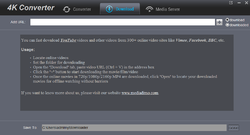

How many times is this or some variant of this DIMO being offered?
Save | Cancel
Installed and registered nicely. Uninstalled nicely. I have several 4k .mov clips that I am converting to 1280 MP4. Format Factory does this fine, but slowly. I was hoping for better speed. BUT, Dimo would not let me import any of my 4k files returning a message that the files weren't 4k.
Huh?
Bye, bye.
Save | Cancel
Lighter,
" I have several 4k .mov clips that I am converting to 1280 MP4. Format Factory does this fine, but slowly. I was hoping for better speed."
ffmpeg, which does the transcoding in Dimo 4K Video Converter & most other converters, uses the the most common encoders, like x264. They're capable of very high quality [depending on settings], but aren't going to be all that fast. You can go to a GPU-based encoder, e.g. A's Video Converter, which will give you speed but slightly reduced quality. Or there are encoders that use software where it matters, and the GPU for operations where it won't reduce quality, but they're very often part of more expensive editing apps.
Save | Cancel
Thank you. That is helpful.
Save | Cancel