Every day we offer FREE licensed software you’d have to buy otherwise.
DesignCap Basic was available as a giveaway on December 16, 2019!
DesignCap is a web-based graphic editing tool that makes it easy to create custom designs with thousands of templates. Once you register with the site, you can choose to start from scratch with a blank sheet or edit a template provided by DesignCap. All you need to do is customize the template by uploading your own pictures, changing texts, fonts, colors, and layout of elements. With it, you can speed up your creative process to make striking graphic designs, such as social media graphics, posters, infographics, and more.
Templates & Resources
Get access to countless templates and resources to boost your creativity.
Save Time & Money
Create designs that stand out from the crowd in minutes at no cost.
No Skill Needed
Everyone can design like a pro without a steep learning curve.
Powerful Tools
Simple yet powerful editing tools enable you to customize your design as the way you want.
NB: Annual subscription.
System Requirements:
100% web-based; Languages: English, Chinese, Japanese, French, German, Portuguese, Spanish
Publisher:
DesignCapHomepage:
https://www.designcap.com/File Size:
Price:
$59.88
GIVEAWAY download basket
Comments on DesignCap Basic
Please add a comment explaining the reason behind your vote.


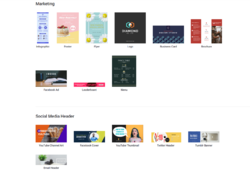

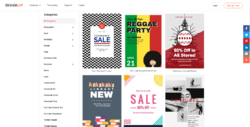


Interesting tool. Registration was easy, no need to put in credit card details as all the payment boxes dissapear once you paste in the coupon code.
Save | Cancel
Its only downloading readme files and the giveaway has 19 minutes left.
Save | Cancel
I have redeemed a license code and tried out its features. DesignCap works cool for now, and thanks for this giveaway.
Save | Cancel
Additional note: although registration mail claims that automatic subscription will happen after a year, it will not: subscription is already cancelled, you can use it one year but they will not try to charge your card (well, they dont have it ;-) - really fair (and rare) approach. From me k+++ for the company for that...
Save | Cancel
WOW! So, I just used this super quickly - created a logo using a default template - saved as PDF, selected download - then used that file to open in a vector (sign/plotter) software program I have - holy smokes, it's ready to cut! There were a few minor overlaps as this was somewhat of a complex logo, and the Text didn't come over clean, but the graphics and layout were spot-on. I think I did all this in a span of 3 minutes. I'm excited to play some more, but my first impression is that this is a keeper. They might just end up with a customer. WOW I have a lot of "real" programs available to me, and I rarely look twice at this "junk" stuff. Sometimes I need something quick or some inspiration to get the creativity started - this worked very well. Thanks GAOTD. This one was worth it
Save | Cancel
Would like to know what this offers that MS Office does not already provide? I ask because everything I need for creating my own designs, such as ads announcements, magazine and book covers, etc. are available in my MS Office Word and PowerPoint 2007 Pro. I have been using it for several years, and have never gotten negative feedback from what i do with it; and I don't have to be online to us it. A plus is the fact that it includes a spell and grammar checking and editing feature.
So I plan to download this and test it, to see if it is any better than what I already have.
Save | Cancel
L. Cleveland Major,
OK, I'm adding to my own comment here. A bit unusual I know, but this merits it for me. Download seems to require me to go through FaceBook, which I don't trust or use. Social Networks like that one struck out with me long ago. So I have decided this is not for me.
Save | Cancel
L. Cleveland Major, you don't have to go through Facebook. It's just ONE of the options. You can opt to have
Giveaway of the Day download information sent to you via email.
Save | Cancel
L. Cleveland Major, Don't be afraid to set up an email "and" a facebook account that are for purposes like this only. However, I know just what you mean about facebook. I set up an account only for 1 Webinar that was for Work and within the next year I had never used it or logged into it, but had email friend request suggestions of my Boss' Mothers' Boyfriend. Somehow Facebook had rummaged through my email list and then rummaged through those people's email lists and then suggested some of those people. Creepy.
Save | Cancel
L. Cleveland Major, you can get your download link by e-mail...
Save | Cancel
Henry, Ron Krueger, and Peg,
I appreciate your responses to my comment about FaceBook. As for the other link for download, I normally get it, but for some odd reason it was not available for me this time. Mayhaps I could not find it even though it existed, but searching for it was a delay I could not afford at the time, due to other things I needed to get done.
As for FaceBook, I gave them 3 chances to do right by me, and each time they failed. The last time was within six months of the first, and the account I created the third time was hacked and the password changed! That account now sits idle on FaceBook; as I cannot, nor will I try anymore to access it. The reason is due to my personal rule of "Three Strikes, & You're Out!" This is a rule I adhere to without fail, and it has served me quite well.
As it is, I cannot trust the man that owns FaceBook, thus I will not create an account for any purpose at FaceBook, Twitter, or other tech giant social network. I choose to remain with the small networks comprised of folks I have come to know as good friends, and whom have similar interests to my own.
Save | Cancel
Very unique offering from GOTD. Too bad it's only for a year, but even so, this is quite a treat. In a previous life (ie 20+ years ago) I dabbled in Graphic Design using Corel Draw!, Adobe Illustrator, and Macromedia Freehand. I have a good understanding of the visual elements of design, but since I no longer use the tools regularly, my struggle to accomplish simple tasks kills my creativity. This software provides all the tools necessary to make design as simple as point-and-click. While I wish it had a more extensive collection of elements (that may be due to having only the "Basic" level subscription), what is provided feels very polished. Like others have said, an offline/desktop version would be awesome, but I understand the business model for SAAS. This allows the developer/publisher to continue to add new features and content over time. The registration process is a little unusual for the typical GOTD software, but read the instructions and work through it...in the end there is quite a treat waiting for you. Thanks for offering this!
Save | Cancel
I like the program. I hope they offer a discount after one year. I would pay a monthly fee. However, I want the plus version. Setup was easy if you read the instructions in the read file located in the download. Animation would be a nice addition to this program. This is a keeper.
Save | Cancel
Excellent program! Grab it right now!
Save | Cancel
Got registered now with the code, where is the search button for the stock images ? The one on the page keeps typing Lifestyle.
Save | Cancel
Edward A Pritchard Jr, Enter into the editing page, click PHOTOS button on the left side, and then you can search stock images that you need.
Save | Cancel
Edward A Pritchard Jr, there’s a handy little button titled PHOTOS on the left side of editor. It links you right to DesignCap Stock Image Library for you in any project!
Save | Cancel
i do not see where to get the key
Save | Cancel
Edward A Pritchard Jr, Please, see Readme in the package you downloaded
Save | Cancel
So, this online tool is a one-year contract. There was no need to enter any credit card or Paypal. This, I appreciate enormously. Thanks! At first sight, this looks exactly like Canva.com. I am familiar with Canva because I create templates there for online courses as well as book covers. So, this tool caught my attention. The tool does not provide ready-made book covers to work with, but there is a "custom size" button that allowed me to create one, which is great. If one clicks on the drop-down menu on the top right corner, there is an option for an album cover. There are no options for illustrations or clip arts, which is a shame, but we can always download some from Pixabay. I love the charts and modules options. These graphics are amazing and would be very useful for companies. This tool is well organized and could use more download options. I love the heading and subheadings options and there is a link to change the font and color of the text. Sleek, easy to use, and super useful. I also like that the background is white. I would suggest adding templates for book and cover creation to help out indie writers. These are tricky to make. This way, this tool would offer more than Canva and cater to a broader range of customers. A spell check/editor would be the Heavens too. If you go on their main page, they have how-to videos and an extended list of templates. Very useful. Thanks, Design Cap for this awesome trial. Thanks Give Away of the Day to make it happen! Maybe my only question would be: Can we use these templates/photos. graphics for commercial purposes?
Save | Cancel
s, Thank you for your comment and advice. They are very useful and helpful! We have recorded them and will improve our product continuously to provide you with better service. Besides, you can use these templates/photos. graphics for commercial purposes. Have a nice day!
Save | Cancel
Does not support Brave Browser, even though it is based on Chrome.
Save | Cancel