Every day we offer FREE licensed software you’d have to buy otherwise.

Giveaway of the day — Dataownerclub Memory Optimizer 3.8.1
Dataownerclub Memory Optimizer 3.8.1 was available as a giveaway on May 7, 2018!
Dataownerclub Memory Optimizer frees up the memory consumed by the applications not in use to optimize the PC system.
- Automatically cleans and frees up the memory as scheduled
- Speeds up computer
- Low CPU usage
- Works in the background
System Requirements:
Windows XP/ Vista with Service Pack 2/ 7/ 8/ 8.1/ 10 (x32/x64)
Publisher:
DataOwnerClubHomepage:
https://www.dataownerclub.com/memory-optimizer.htmlFile Size:
455 KB
Price:
$39.99
Featured titles by DataOwnerClub
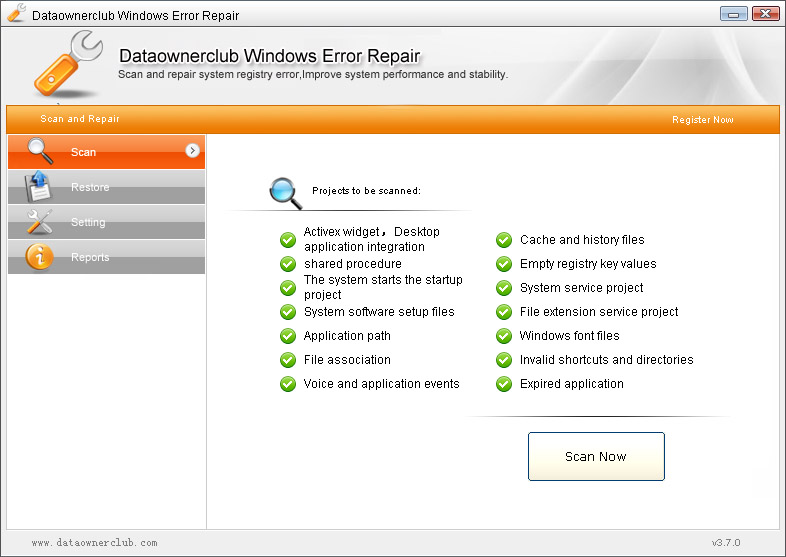
One click to repair various Windows computer system errors, especially for repairing and fixing Windows XP system errors and problems.
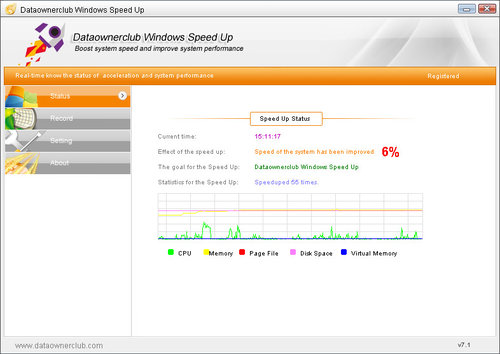
Speed up your computer and improve system performance. The program intelligently analyzes the system performance of your PC and increases the system efficiency by more than 30%. It especially comes in useful for old PCs with poor file configuration.
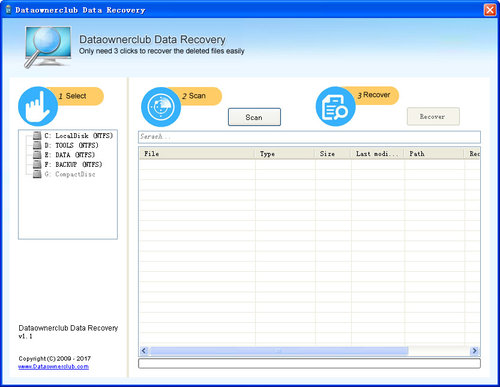
This powerful Data Recovery software can help to recover accidentally or permanently deleted files, photos, videos, audios, documents, emails, compressed files etc. from Windows computer, laptops, recycle bin, camcorder, camera, removable hard disk, etc.
Comments on Dataownerclub Memory Optimizer 3.8.1
Please add a comment explaining the reason behind your vote.


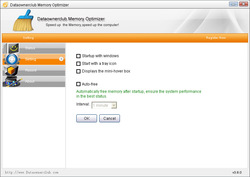
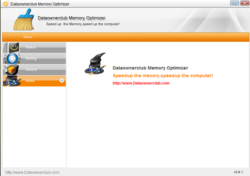

What happened to the good old days when 32 m.b. was more than enough in Windows 95.
Now I have 32 g.b. Some apps such as photoshop are a hog on memory.
This seems better than SuperRam, which Norton see's as a threat.
Save | Cancel
Thanks...finally something is actually useful. This does what it says and was simple to install.
Guessing the negative votes are from the clowns that wanted a video converter or some snake oil 'speed up your computer' junk. It works perfectly, is easy to use and for certain people...will make certain tasks much easier.
Thanks again.
Save | Cancel
Mothman,
Sorry..was referring to the Copy Files into Multiple Folders that I swear was what was here an hour ago.
Save | Cancel
Why this disreputable Chinese outfit keeps popping up on Giveawayoftheday is a mystery. Its website is full of lies, its me-too products are all shoddy versions of better software from better developers, and it sets ridiculous prices to lure the unwary into thinking a discounted or promotional Dataownerclub offer is a genuine money-saving bargain.
Today's is no different, a so-called 'memory optimizer' costing $40, when for those who think this kind of needless resource hog is worth using, Process Lasso continues to be available free of charge --
https://bitsum.com/howfree/
Dataownerclub is not a "club" any sensible computer user would want to be a member of, and the sooner that Giveawayoftheday makes all its software offers a permanent Stayawayoftheday, the better.
Save | Cancel
Works Great in Win7. Does what it says. Went from 93% to 74%
Save | Cancel
Anybody used this prog?
Save | Cancel
Two words: Process Lasso. An ex-GOTD giveaway and it works.
Save | Cancel
Dataownerclub - very, I repeat, VERY poor products! Stay Away!
Save | Cancel
Quintin, WHY? Please tell us your experience. A vague comment does nothing but maybe chase the noobs away.
Save | Cancel
I never found the memory to be an issue with Win10, furthermore, every time you start a new application the memory are automatically shuffled to accommodate the demand for memory, furthermore, Win10 uses virtual disk memory with no limit or restriction.
This software is useless in today's environment.
Save | Cancel
joey, Windows 10 with the new update takes up a lot of memory. For users that do not have a lot of memory in their system it can be a real drain . Windows has always been a memory hog. Before people think you are right. They better know how much memory they have. This might just help those people.
Save | Cancel
I doubt this would work on systems that have more than 4GBs memory..I have 14 GBs and rarely go beyond four. So would only help 32bit systems. (64bit if you choose not to go beyond most factory pre-install).
Save | Cancel
Do you mean 16 g.b.? as I never found 14 g.b. before.
Save | Cancel
The Major,
Yes, 16 maximum.. I was just mentioning my useable GBs.. (I only have 14 set up). My apologies for the misunderstanding.
Save | Cancel
TK,
I don't blame you.. It would never register (work) in any case unless one uses more that 85% of the total memory which I've never reached because I don't game or download heavy vids. I had a similar program that just sat there and took up space (eventually retired it).
Save | Cancel
Windows is meanwhile able to handle memory usage very well on its own. No need for RAM "cleaners", etc.
(And the asked price of $40 is ridiculous anyway.)
Save | Cancel
M. H. :-)
And wisecleaner memory optimizer is free.
(And probably there are other freebies by other software houses)
Save | Cancel
After downloading, installing and registering without any problems I was half expecting to see some sort of optimization of my memory but all tests have returned 0% memory optimized ... It doesn't work, it also gives incorrect data on the amount of memory being used, task manager showed memory usage at 8% while MO showed at 11%. Verdict, doesn't do anything data inaccurate and therefore can't be trusted .... Uninstalled. And there is freeware out there that does the job better.
Save | Cancel
Dear users,
The download package has been updated, and the installer has been changed to the right one.
We apologize for the inconvenience!
Save | Cancel
Having got it to work, I am puzzled.
Every time I use it it says 'Free memory success. 0 MB memory freed'. However, when I use a different, freeware, programme straight afterwards it is releasing 100 MB or more, so - does it actually work or were the virus warnings and security software alerts and blocks actually telling us something? I will try a little longer and if it stays the same I will securely uninstall.
Save | Cancel
Kestrel, in short NO it doesn't work, in fact I've run it several times and checked it with some heavy duty diagnostic software (I'm an IT Tech) and as far as I can see it doesn't even touch the memory, it just looks as if it's doing something. Putting it bluntly it's BS!
Save | Cancel
Kestrel, if you worry about freeing 100mb I suggest you buy more RAM. RAM is cheap.
Save | Cancel
JR, That wasn't the point I was making, of course, but let's not let that spoil a trolling opportunity!!
Save | Cancel
the download link is "Dataownerclub Data Recovery 1.1" and not
"Dataownerclub Memory Optimizer 3.8.1 "
Save | Cancel
Dear Customer,
As we know Dataownerclub giveaway license limits update and only for Windows Memory Optimizer.
Do you prefer a lifetime update license for Dataownerclub Windows Error Repair, Windows Speed Up, Data Recovery, Memory Optimizer, and enjoy free lifetime update and support?
If so, we may provide 70% off discount for you if you buy the lifetime update license for any of the above products.
The lifetime update license can work on at least two computers.
The lifetime update license support free lifetime update and support.
Save 70% at: https://dataownerclub.com/purchase.html
The discount coupon code is 2MJX-69PC-RJT8
After you click the Lifetime License "Buy Now" button, you will see "Redeem Coupon Code" below the Total price, and then click the "Redeem Coupon Code" and input 2MJX-69PC-RJT8 and click Update.
Best Regards
Wing
Save | Cancel
Wing, An installation file of Memory Optimizer is here: https://dataownerclub.com/Dataownerclub-Memory-Optimizer-setup.exe
Please then register with the license code, in the giveaway zip file.
Save | Cancel
Wing, hopefully, visitors here are smart enough to waste money on your software. Your software is terrible and is not worth using, even when its given away. As I'm mentioned in my comments in your previous giveaways, some of your software has the potential to cause serious issues, by deleting valid and needed registry keys.
Rather than trying to rip off people, with baldy written software, that people simply don't need. Why do you make some quality software that is actually useful and not harmful?
Save | Cancel
Roger, of course I meant to say at the start of my last comment, "not waste money."
Save | Cancel
this company software very bad design for the year of 2018 skipped
Save | Cancel