English
Every day we offer FREE licensed software you’d have to buy otherwise.
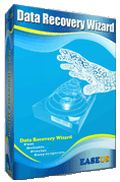
$89.95
EXPIRED
Giveaway of the day — Data Recovery Wizard Professional 4.3.6
Data Recovery Wizard Professional will help computer users out of all data loss problems.
$89.95
EXPIRED
User rating:
479
81 comments
Data Recovery Wizard Professional 4.3.6 was available as a giveaway on August 20, 2009!
Today Giveaway of the Day
An AI-powered object remover for videos and images.
Data Recovery Wizard Professional will help computer users out of all data loss problems. It can do format recovery, recover deleted files emptied from the Recycle Bin, or data loss due to partition loss or damage, software crash, virus infection and other unknown reasons.
Data Recovery Wizard Professional works perfectly with hardware RAID and hard drive, USB drive, SD card, memory card, etc. It provides the comprehensive data recovery solution for computer users.
System Requirements:
Windows 2000/XP/2003/VISTA
Publisher:
CHENGDU YIWO Tech DevelopmentHomepage:
http://www.easeus.com/datarecoverywizardpro/File Size:
6.69 MB
Price:
$89.95
Comments on Data Recovery Wizard Professional 4.3.6
Thank you for voting!
Please add a comment explaining the reason behind your vote.
Please add a comment explaining the reason behind your vote.
You can also add comment viaFacebook
iPhone app giveaways »
$0.99 ➞ free today
$2.99 ➞ free today
$0.99 ➞ free today
$1.99 ➞ free today
$1.99 ➞ free today
Android app giveaways »
Whether you're a fan of io games, survival games, or just looking for a fun new game to play, this one is for you!
$0.99 ➞ free today
A collection of icons based on the well-known candy bar.
$0.99 ➞ free today
$5.99 ➞ free today
$0.99 ➞ free today
A nice-looking and beautiful battery charging animation app.
$1.49 ➞ free today

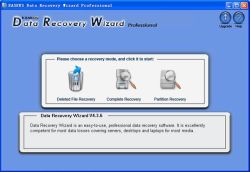
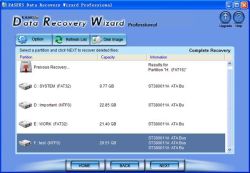



Simple and easy to use software.
I recovered folder along with all sub folder and files with the original names from a bad partition HD.
Thanks alot !!!
Save | Cancel
This software is AWESOME! About two months ago I had a 320GB external hard drive lose all its data because the fan died on the enclosure and I didn't notice it until it was too late. I tried several other recovery programs and none of them worked. When I saw this available on GOTD, I was hopeful, but cautious. After running the software over night, I awoke to find ALL of my data! I was able to copy it to another hard drive. I am so buying more software from this company! BTW - Running Vista Ultimate 64 edition with an AMD 6GB dual core Windsor processor with 4 GB RAM.
Save | Cancel
Could not get program to install or activate. Tried several times with no luck. 1st time I've had this problem with a program from this site.
Save | Cancel
I have win xp sp2. When I unzip this program and run setup, the activating dialog box comes up and locks up. Any suggestion?
Save | Cancel
Fantastic, works well as it claims! easy to install it and successfully recover my formatted files from my usb.Great software great job!
Save | Cancel
I'd like to humbly request for myself and those of us who may be unsure of how to go about this with this great software;
Would anyone who knows how to go about using this application from a USB drive take a moment to explain how to go about the installation process with intent to run it off of an external drive? What I'm wondering is, does one have to install it onto the partition directly from the installer, or is there something else you can do once it's already installed. Just wondering if I should be installing it onto the C drive first or if I can directly install it onto the external drive I'd like to use it on.
I'd be most appreciative for any advice on how to go about it since it seems to be possible based on some of the comments above.
Many thanks.
Save | Cancel
this is a great piece of software
Save | Cancel
I see all the negatives, but I had a pendrive I had not been able to access. Now I have retrieved all the images I had on there. Alas there is still no way to make it work though, it would be very useful if it did. Thanks GAOTD
Save | Cancel
Stupid question here, so help me out.
Does this software or any other software that can recover RESTORE POINTS?
My computer crashed and when I tried to recover it to the last restore point, it tells me that it is not able to do so. So, I guess the Restore Points are lost or something happened, so can this recover them?
Save | Cancel
These types of tools are not designed for novice users - if you don't understand partitions, boot sectors, FAT and NTFS structures, etc. then the messages during the install and their relevance is going to seem frightening and off-putting. That's a good thing.
I just used this to recover over a Gig of data from a laptop C: drive, installing it first to my c: drive and then copying the files to a USB drive from which I used it. Worked great.
Thanks GOTD for a package I didn't have to pay for!
Save | Cancel
Hello:
I just downloaded and ran the software and got Easeus Partition Master 3.5 Pro edition instead of Data Recovery Wizard Pro. How do I get the Data Recovery Wizard Pro. The file I downloaded was named EASEUSDataRecoveryPro.zip
Save | Cancel
FROM SOFTPEDIA:
The Good
Everything is enwrapped in a straightforward interface that should raise no problems to users, regardless of their computer skills.
Letting your mouse slide on any of the three modules available will provide a brief description of the situation it should be used for.
The application allows users to create disk images for drives containing important data for protection against virus attacks or hardware failures and prevent an informational aftermath, just like in the case of creating a backup.
We successfully recovered data after shift deleting it and quick format could not stand in the way of the application either.
The Bad
First and foremost, the price is one of the greatest disadvantages of the program. Also, we were unsuccessful in retrieving data from fully formatted drives.
Unlike other software in the same category, EaseUs Data Recovery Wizard Professional does not display all encountered data and users have to make use of RAW files detection for the best results and this provides a limited number of formats without the possibility of enriching the list.
The Truth
In a real life scenario, the application will do its job and help you recover lost data. It has no problems with recouping deleted files and if you obey the golden rule in file recovery, you will find it most efficient.
However, the price is beyond the beautiful interface, the extraordinary ease of use and efficiency provided and this is the major downfall of the application.
OVERALL SOFTPEDIA EDITOR'S RATING:
VERY GOOD!!
Now according to the SLURP this TOOL "can do format recovery, recover deleted files emptied from the Recycle Bin, or data loss due to partition loss or damage, software crash, virus infection and other unknown reasons".
Well it seems that these 2 versions are not coincident because the SOFTPEDIA EDITOR said in his review that he was unsuccessful in retrieving data from fully formatted drives, a feature that the FREEWARE DISK DIGGER, if I'm not wrong, has.
And it looks like my friend ASHRAF does agree with me!!
So, although this freebie is not bad at all, I think that its current USER RATING is just for once a little bit OVERRATED.
What do you make of it guys??
Save | Cancel
I've used the old version in the past with a surprising amount of success. It's nice to have the upgrade.
Save | Cancel
GOTD offering of the day: Data Recovery Wizard Professional 4.3.6;
H/W & S/W-OS Platform: Acer Aspire 8930G, Intel T6400 Centrino Dual-Core 2.0GHz, 4-Gb DDR3, Nvidia GeForce 9600M-GT w/1-Gb DDR3 onboard GRAM, etc.;
Running Vista Home Prem. SP2 w/all patches & so on & so forth;
-->Install: Flawless & very easy, dox told me what to do the entire way; (I didn't need half of them, but if I was a "First-day-with-a-PC-Newbie", I'd be very happy with the instructions; Impressive!)
Results: Program installed without ANY problems; I declined {"blocked"} the "Moyea Updater", no problem, the Data Recovery program still installed just fine;
-->The "Acid Test": I have several smaller-capacity HDDs & a USB Floppy Drive, and had bought an 8-Gb SanDisk "U3-compatible" FlashDrive awhile back, so with plenty of various media to test with, I begun to see if I could "punch any holes" in the claims of this software's abiities to do what was claimed;
(Results were similar between the 8-Gb FlashDrive "solid-state" device and for the magnetic media, i.e. HDDs & floppies);
After finding that the USB FlashDrive's OEM-installed "U3" "wasn't for me", I'd done a low-level Format & changed the OEM's FAT/FAT-32 to my desired NTFS & a slightly Non-standard format, {smaller sector size}; The resulting USB FlashDrive had become well-used & was "loaded up" with plenty of software & data;
After backing up the entire USB-FlashDrive, "just in case";
("Never play with fire without a big fire extinguisher that WORKS!")
I did 2 full "long-version" formats of the USB FlashDrive, (same "unusual" specs for the sector size); and then I ran the program on it.
The Data Recovery Wizard Pro program not only found & offered to recover 100% of the OEM-installed, (and long-gone & many-times overwritten), "U3" stuff, but it ALSO "saw" the NTFS partition that had been done "over" the OEM's FAT/FAT32 format, and indicated that it expected it'd be able to retrieve about 68% of those files if I wanted to choose THAT recovery option instead; (Seemed like it should've been the other way around, but I wasn't going to argue-I chose the more difficult recovery option);
I "told " the app to get the latest data back (the NTFS w/small sector size); It examined the 8Gb USB FlashDrive, (it DID appear to "lock up" for a moment or three, but apparently was "just looking VERY thoroughly"), then it gave me a list of all of the files & folders, (including Directory Trees + ALL filenames, BTW), and even gave me the option of looking at the files to be recovered BEFORE it was going to start to actually recover them!
(Huh?!? Maybe it's because of the 4Gb of RAM in the machine, but in any case: "Neat!");
And it said it'd be able to recover 100% of them!
I was VERY skeptical at that point, but to be fair, I gave it a try;
It took about 10-12 minutes, maybe a few more minutes than that at most, (the Dual-Core Centrino CPU DID indicate that it was running at least one core at 98% or even 100% for brief moments, averaging around 78% to 98% CPU loading across both cores, but I DID have several other "small-memory-footprint, but not-so-small CPU-loading when they update" apps in the background, mostly weather-data updating & such, since I'm out here in the tip of "Tornado Alley"), and then it announced that it was finished.
I examined some of the files that were a few layers down in the directory trees, and EVERY SINGLE FILE WAS FULLY RECOVERED, with NO errors or exceptions! Even the file-sizes & dates were correct!
I've NEVER seen anything like this before!
(The ONE Exception to my above statement: Steve Gibson's "SpinRite", at "grc.com" {NO "www"!}, is the ONLY disk recovery "miracle" app that's been able to "resurrect" a drive that's been "ruined" before, which I've found); (Cost: about $90 new & well worth it, IF you do a lot of work with drives that may "leave you in a pickle" if they suddenly 'die'), {and nice discounts for those who've bought earlier versions & have a registered S/N to give them when ordering the latest version};
I'm amazed that ANY "software-only"-based product was able to retrieve the data that had been overwritten, not only on magnetic media, (I tried it on a small, very well-used HDD, & some old "Floppy" {8"}, "Flippy" {5-1/4"}, & "Stiffie" {3-1/2"} disks, as part of my testing);
What amazes ME, is that on a Solid-State USB "Flash-Drive", when a bit gets changed, there's generally "nothing underneath it" to look for;
(With magnetic media, there's usually SOME data that's recoverable, even if it takes sending to a "Data Recovery Specialist", where the floppy or HDD is physically opened, & the Technician "looks" at the media with a microscope, for "old magnetic domains", left behind from earlier data entries that were later overwritten, but a Solid-state "drive" doesn't work that way, and by the time you've "opened it up", it's pretty well "physically destroyed").
What this program did, as far as I knew up until now, was "Not Technically Possible", but it worked flawlessly!
(I guess no one told it "That can't be done"!).
AND, it offered me several options & customizations that were "above & beyond", for the "really hardcore hard-case" recoveries & restorations, that were usually considered to be "last gasp before {or maybe even after} running "SpinRite", & if THOSE options didn't work, either going into a Clean-Room & opening up the HDD & "doing it physically" ($$$);
Or "writing it off", drilling holes through the platters/media & then putting it in the incinerator, were the only "alternatives" remaining!
This one's a DEFINITE "Keeper" in MY "Arsenal of Repair & Recovery Tools"!
GOTD has really "Hit the Home Run Out of the Park" with this little beauty!
P.S.: (1) I had some trouble with geting the program to start again, (after I'd installed & run it "just to look" once), which was an error box that said it only was usable with "an Administrator account";
The "workaround", (at least in Vista Home Prem. x64, & I'd think in XP as well, & if Win2000 has it, that one too), is:
Right-click on the Start Menu's entry to start the program {before you try to start it}, and set the options to "Run As Administrator", entering any Admin password or similar it requires;
Now it'll run for a "Non-Admin-account" User, which is the mode that is a good idea to run in most all of the time anyway, since MS recommends running Windows in a Limited-"User" account most of the time for security reasons, and only having the machine with an Admin logged in when something requiring "Admin-Authority" needs to be done IS a good security measure;
(Unfortunately, my own XP machine is TOO limited in it's "User"-account mode, so I can't do that on it; I rely on other means of protection on that machine, & run it logged in as an "Admin" most of the time, which isn't the best thing to do for security, but I've got "brick-wall"-security, and am careful, so since that machine's often not online to begin with, it's not as bad as it would be otherwise);
I mentioned this first in the "P.S.", because there may be a lot of people who find that they get that "can't run in User mode" screen, and may try to repeatedly re-register the program or something else which can cause more trouble than it's worth.
(2)-Just an "FYI" to whoever asked about this: I'd deliberately "shredded" a "plain-text" file to the "extreme" DOD-standards, {which ARE "extreme", to put it mildly!}, but I was NOT able to recover enough of anything "recognizable", or which would do any good, {even though I tried it on "plain-text" so I'd recognize even a single character}, and the publisher of this Data Recovery app DOES state that it's NOT intended to be able to do that to begin with, just to answer that little question;
(3)-Just to check, I formatted the USB FlashDrive & a small HDD AGAIN, then ran the program again, and it was STILL able to "pull back" the data from not only the HDD, but also from that OEM "U3"-stuff and the entire FAT/FAT32 partition data, which had been on the 8Gb FlashDrive many full-low-level formats & "overwrites" ago, although this time, when it'd said it'd expected "about 54% recovery", that was close to within +/-15%, while not the 100% recovery that it hadn't even "thought" it'd be able to do the first time, is still downright amazing!
(4)-This one gets an "A+" grade from an Old Hacker, back when a "Hacker" was who you went to when you couldn't get your computer to work properly; We don't try to DO damage, we try to FIX it!
(5)-GOTD, you've really "Won the Golden Gift S/W Award" for this beauty! Congrats & "Keep On Truckin'!".
J.
Save | Cancel
Works on Windows Server 2003 :)
Save | Cancel
I too have tried to download and install 3 times and keep getting Software Informer and not EASEUS Data Recovery. I must be missing something also!!!
Save | Cancel
Old or new version?
Help -> About says:
Copyright (c) 2005-2008 CHENGDU YIVO Tech Development Co.,Ltd
Save | Cancel
Ashraf, thanks for comeback! I really value your reviews I think they are very wise. Big fan of you... Thanks..
Save | Cancel
I have tried to download this program four times, each time it says it is downloaded and I can't find it on my laptop at all. I do not understand it. I used two different down loader programs to get this program. I can't find it in my program files, or in add/remove under control panel. Anyone got any idea's as to why I can not down load this program.
Save | Cancel
I find this GAOTD offering one of the best efforts by GAOTD team and congrats to them. Some points worth mentioning here:
- The free alternatives listed here are always welcome (you never know what will work when disaster strikes !!). But the problem with free ones is that there is no one out there to catch hold of in case it doesn't do what it says and will not be worth the space it is stored in.
I would prefer spending on professionals atleast for disaster recovery.
- This Easeus Pro version is the latest available unlike Paragon who inroduced newer major version the very next day of the GAOTD offer.
So go grab it while you can.
- Jonas
Save | Cancel
hello folks,
i am thankful to GOTD for all there work, i just wish that more of the producers would read the replies to there software.
this one is a double thumbs down, not for the quality of the software, i was not able to test that, though i had a backup external drive sitting here for the test, but due to its utter lack of accessibility to someone using a screen reader!
the only things i could actavate were the check for updates and the help menu's items, and even those were "random graphics" not clearly defined and were not accompanied by MSAA information for a screen reader to interpret from.
again, if the manufactures want to contact me about how to fix this lack of ADA compliance, I'm almost always available.
BCU
Save | Cancel
Bet for "Recover my files" and "Steller Phoenix" when you require data recovery in true sense (at some price, of course..)
Glary Utilities Free and Recuva can do a lot, however.These are freebies!
Save | Cancel
#12 said,
Hi All.
Ashraf is one good egg and very knowledgable but cannot be the god of all things software.
ASHRAF, I feel that it’d be wise to put a disclaimer at the end
of your reviews on here, that members should still form their own conclusion as to the worth of any offering and that you are not infallible. A lot of your views are just that and there may be points that you get wrong and there may be features that you miss.
For anyone to note a point or two that they didn’t like and then not go on to download would be a shame.
Not wishing to invoke the wrath of Allah, me ol’ mate. Keep up the excellent work."
.
I tried to give #12 a + for writing the above, but it didn't "take."
He's right -- though Ashraf's reviews are excellent & appreciated,
a very few times I have found the software he advocates to be
utterly disastrous. He needs to let people know that even with
all his knowledge, things CAN go wrong.
Garfey B.
Save | Cancel
I don't know why others are complain that is slow,for me is fast.
Save | Cancel
I tried this just the other day, along with some other trials. I found this extremely slow and gave up with it. Recuva did the trick perfectly and quickly.
Save | Cancel
Maybe it just me, but I've tried to download and install 3 times now and I keep getting Software Informer and not EASEUS Data Recovery...am I missing something?
Save | Cancel
#6: "To summarise it all, for a basic or an intermediate user i feel the Microsoft Windows Recovery,Backup,System Restore etc. which are already provided should be good enough."
Backing up your drives is almost foolproof, unless you want to recover data that is too new to be on the backup. The same for System Restore, plus in XP it has severe limits. You can count on System Restore in Vista & 7, unless you dual boot with XP, which deletes the saved restore data. At any rate, recovery apps like today's GOTD from Easeus are needed because no one can foresee drive failure, or doing something stupid, so we don't know to do a backup or set a restore point before **** happens. ;-)
* * *
#18: "I find it difficult to believe that the casual user will be able to utilize the full capabilities of this software ... he/she knows little or nothing about swapping out drives..."
People drive cars, have flat tires, & manage to change them all the time, without being mechanics. When/if motivated, most people learn very fast. I've known folks that were almost PC illiterate who swapped out drives on their own without issues. ;-)
"... by the time they do that, or learn how to do that, this software’s installation time limit is well past."
Running the GOTD set-up, you get a regular set-up file that can be run any time.
"...If this were a bootable, install to CD/DVD, USB drive app, it would be great..."
I haven't checked & don't remember from 4/08 install, but many are reporting this is portable, so booting from BartPE, LiveXP etc should work fine. Most bootable discs use DOS or minimal Linux & disk access is too slow.
* * *
#29: "I just would like to know if this can show and recover folders/files that are locked with password and password forgotten."
If I remember from the FAQ correctly, No... I think I saw something to the effect that encryption was maintained as a plus for security.
* * *
#31: "DISK DIGGER ... fails to display the FILE NAMES when found,"
AFAIK that depends on the type of scanning done & how the data went missing... Sometimes everything's right there & the partition tables just need restored, sometimes the names & structure are there, & sometimes only raw fragments are left, which doesn't include names.
* * *
#46: "Would it help me recover some registry files? Like an idiot, I accidentally deleted a couple that are required for it to boot up (don’t ask) so it is completely unusable…think this would put them back?"
FWIW I'd first restore a backup if one was available. You might run file recovery software off bootable media [USB, CD/DVD etc], or hook the drive up to another PC or laptop, but the files would have to be recovered perfectly, with nothing at all overwritten. A repair re-install of Windows should also do the trick [Google for directions if unsure]. If there were software keys & such I really needed buried in the deleted registry, & I couldn't fully recover everything & didn't have a backup, I think I'd create a backup image of the drive before running the repair reinstall. Then if necessary after I got things running again, I'd restore that image on another drive or partition, see if this or other apps would recover the registry files, then try to open [import] them into Regedit on the now running system to get at what I needed.
Save | Cancel
Oh, I just read that this is the same version of Easeus that I have. Still I can't say enough good things about this program. It really did what I needed it to do. I was afraid I was going to have to pay someone $700 or more to recover my files.
Save | Cancel
I just this week used Easeus to recover files from a bad external hard drive. I must have got it from GAOTD because I don't remember buying it. I just want to say it did a fantastic job.
Just like this program, it recommended saving to another drive. So I went out and bought another external drive. It took a few days for everything to transfer. I haven't checked everything but all my important files and folders are there!
I also want to say that the Easeus website had my exact problem in it's faq's with directions on what to do.
I'm still going to download this one and run it on that bad drive just to compare them.
Save | Cancel
Thanks GAOTD and EASEUS - works well as stated. Also useful that it works on RAID configurations. A bit slow and cpu intensive but does the job well. A pity it does not have a partition repair facility - as a repaired partition would make data recovery from it straight forward.
Save | Cancel
#47: Yeh, it is the same version because I still have it installed on my XP Pro. SP3 machine.
Save | Cancel
@28, you downloaded the wrong package. There is the download link, the mirror of the same, & then yet a third download link. This third link is not for this GAOTD promotion, but instead for some "Advanced SystemCare" utility.
Save | Cancel
I've got Data Recovery Wizard Professional 4.3.6 installed from April, 08, so this appears to be a repeat -- not an update [search GOTD archives for previous comments?]. Easeus seems to make good software, IMHO, so I'd suggest picking this one up if you didn't last year. Already have another un-delete program? Still get it -- if you really, REALLY need a lost file or files, it can be necessary to try 3 or 4 or more un-delete programs, since they often give slightly different results... I've recovered several hundred GB off a drive, but it took 4 or 5 apps, each contributing found files, before I had it all. The GOTD download of Data Recovery Wizard Professional comes as the usual set-up file -- double clicking it contacts the GOTD site as always, & then you get a WinRAR window that extracts the regular set-up file you can save wherever... be careful to note where you extracted it -- it initially showed me the same folder the WinRAR extractor used for an earlier GOTD Paragon app.
For un-deleting files there's lots of info on-line, like this: [http://lifehacker.com/393084/how-to-recover-deleted-files-with-free-software]. A common theme you'll find with articles / docs, is to shut down the PC immediately if/when you realize something bad just happened -- you want to stop all writing to the drive(s) with files you want to recover, since once data's overwritten, you may never get it back. Another common tip is to create a disc image of the drive, then restore that image to another drive you'll work with -- that way your original data, in whatever state it is, can be preserved without worrying that an un-delete app will alter anything.
One strategy that helps is to make your default data storage another drive or partition than the one Windows is on... If the un-thinkable happens, & you have to recover files, the process can take a long time as every bit of the drive / partition has to be scanned, & then the recovered data has to be sorted. It's faster & easier if thousands & thousands of Windows files aren't added to the mix. You can always restore a backup of your Windows drive, rather than try to recover anything off it, knowing any recent data [not included in a backup] is somewhere else. If your data's really valuable, or if you're really paranoid, there are loads of syncing apps that will monitor whatever data storage folders & keep a backup elsewhere, or you can use drive mirroring, where everything written to disk is written to 2 disks.
That said, if the worst case happens & you have to recover something off your system [Windows] drive, there are more inexpensive options than ever nowadays. If you don't have any hard drives left over from previous system upgrades, geeks.com & others sell re-man drives that can save you some cash when all you want is something temporary. All sorts of cables, docks, & external housings are available for ~$20 or less, that will let you connect a drive you're working with [to recover files] to another PC or laptop via USB or eSATA. Or you can take the door off another PC, & without installation, connect the drive you're trying to recover [or better, the drive with an image of the drive you want to recover] -- just be careful of static electricity handling hard drives & anywhere near the innards of any PC, even though you've got the power off.
If you've only got one PC, &/or if you need to recover only 1 - 3 files or so, bootable recovery discs [usually Linux, BartPE, LiveXP etc] are definitely worth a try. If the entire disk has to be scanned for raw fragments [i.e. the quick scans & stuff didn't / doesn't work], personally I'd concentrate on getting Windows running & go from there. If the drive's all right, I'd boot off something else [USB/CD/DVD] to save the drive's image, then if needed restore a backup & do whatever recovery off another drive while running Windows. If the drive's bad, I'd replace it, restore a backup, & then as possible create an image of the bad drive to work with. While it's possible to deep scan an entire drive using some external, bootable media, at some point I think you have to realize your time's worth something, & get on with it the most efficient way possible, & that means running your PC normally.
Save | Cancel
Wow! Thanks GAOD! I had formatted over my 40 album library of CD and record rips (stupid me!) and thought they were gone forever. I tried Pinform Recuva but had no luck.
This Data Recovery Wizard Professional 4.3.6 found and recovered every one of them! The only drawback is that when I shut the program down, I got a bluescreen Failure, which didn't cause any issues after reboot.
Thank you, again!
Save | Cancel
It appears that this offering is the same as Easeus DataRecoveryWizardProfessional that was offered in April. The setup file sizes are different, but the version numbers are the same and the April version's "Check for Updates" states that it is the latest version.
Save | Cancel
Would it help me recover some registry files? Like an idiot, I accidentally deleted a couple that are required for it to boot up (don't ask) so it is completely unusable...think this would put them back?
Save | Cancel
Very good. Works as a portable app too. Something which a DR tool needs to do. After all, what's the point of trying to recover using a program on a damaged partition eh?. I tried it off a USB stick and it works fine :)
Save | Cancel
Download and installed win xp sp3. I have been looking for something like this.
Save | Cancel
I have a different product from EASEUS which worked very well for me. Whereas some Developers market individual functions as separate applications, IMHO, EASEUS offer its customers satisfactory packages, without skimping on features or cutting corners.
Save | Cancel
This one is very good. It recovered the pictures I accidentally deleted from a CF disk.
Save | Cancel
Installed and runs fine on Windows server 2008 x64 converted to a workstation. I just recovered my lost school work thx GAOTD and Easeus
Save | Cancel
This giveaway was offered last April and I was quite pleased with it then.
This time round I thought I'd install it to a removable flash disk to test it out from there, and it looks like it'll work OK from a removable drive as I ran a scan and recovered files from my hard drive with it. I'll give this some more testing when I get home.
Save | Cancel
I been wanting a program like this,Thanks GAOTD.
#23 after you extract the program,by default it goes in C:\program files,from there go in program files(Should be at bottom of page)you should find DRWProSetup.exe and then install in on your computer,Hope this helps.
Save | Cancel
I've used the standard version last year, and it managed to recover all the data from a drive that was accidentally formatted. I had first tried most of the tools I had, including a few of those mentioned in previous posts, and recovered about 10% of the files. A day later, I remembered having downloading this from gaotd a while before, tried it without expecting much. To my surprise, I had almost everything back.
When it comes to recovery tools, there's not one magic tool, keep a copy of as many recovery tools as you can; hopefully you'll never have to use them, but if you do, you'll be happy to have alternatives when your favorite recovery software can't recover some of your data.
Save | Cancel
I have been using Data Recovery Wizard Professional 4.0.1 for a while now and have helped me recover 100's of files that other programs always considered non retrievable on an older drive. When I saw the GOAD, I ran my version and it came up and checked for newer versions. The file that came up at Easus was the same version here. I installed it as an update to the same directory. Works fine and seems to be some what faster at building trees than my original version. As with most recovery software, the full recovery option is always slow, depending on the drive size. A 500GB drive takes approximately ½ hour.
EASUS and PARAGON software are some of the best. It doesn’t hurt to have 2 or 3 different recovery programs to run. One may find what another deems not found or resultant garbage files.
The faster you recover a file, the better chances are of finding them intact.
I give this program a double thumb’s up.
I also agree with comment 12
‘ Ashraf is one good egg and very knowledgeable but cannot be the God of all things software.’
And I welcome invocation of the wrath of Allah, if deemed so.
I value his comments, as it has stopped me from downloading some lame programs that he has pointed out. Especially two recent files that were commented as virus problems, my Avast anti-virus program belched on them also.
Again thanks GOAD for providing a source of excellent utilities and audio/video programs.
Whoops! Almost forgot THERE FREE!!!!!
Keep up the good work people.
P.S. What’s with the GGOAD site? I haven’t seen any new games for a while.
Bob T.
Save | Cancel
To Q22. As I understand it - most people want this program only AFTER data loss etc. So installing on the affected drive could overwrite the very information you want to recover. If you are downloading for future use (incase of data loss) you'll be ok installing on drive.
Save | Cancel
hi! excellent software.....my boss's computer had crashed and windows was just not starting...thanks to easeus DRW, i was able 2 successfully extract all the data...including outlook mail, etc.. thanks GAOTD 4 giving again the latest version, absolutely free!!!! cheers!!!
Save | Cancel
#22 Sky-hook:
Think about this. If you install the recovery application on the same drive that contains your deleted data, then you're risking over-writing the very data you're attempting to recover. Hence the warning you daughter saw.
There is no issues if you install the application BEFORE you actually need to use it to recover lost data.
Save | Cancel
I just installed Win 7 Enterprise x64 last night as a fresh install on my computer. (so far so good) I've been installing software and emptying the recycle bin lots in the last half day. So I figured that this would be a reasonable test. It did install correctly and worked for the limited tasks being tested. It took approximately 90 seconds to scan an 800mb partition for deleted files.
It wanted to be installed on a separate partition from where it would do its work and it wanted to recover files to a separate partition from where they were found. I haven't tried any of the freeware comptitors.
Save | Cancel
opss TUNE UP 2008 freebie link didn't appear in above comment!!
This is the right link:
http://dottech.org/freebies/6255
Enjoy!! LOL!
Save | Cancel