Every day we offer FREE licensed software you’d have to buy otherwise.
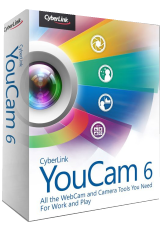
Giveaway of the day — YouCam 6 Standard
YouCam 6 Standard was available as a giveaway on September 2, 2016!
CyberLink YouCam6 is the ultimate webcam software, providing you all the tools and features you need to get the most out of your webcam. Whether you’re looking for fun features and effects you can use when chatting with friends, or powerful utilities to enhance your work presentations, tutorials or video conferencing, YouCam has it all. For work, play and everything in between, YouCam is the only webcam software you’ll ever need.
The fun never ends with CyberLink YouCam6 – the most exciting all-in-one webcam and camera app for your lifestyle. Designed to work with your PC camera, you can take photo and video creativity to new heights with playful video effects while chatting or recording video. Or transform your tablet PC into a professional-style camera by capturing HDR and panorama photos. Even create your own sophisticated business video presentations.
System Requirements:
Windows Vista/ 7/ 8/ 8.1/ 10 (x32/x64)
Publisher:
CyberLink Corp.Homepage:
https://www.cyberlink.com/stat/edms/Giveaway/GOTD/YCM6/index.jspFile Size:
274 MB
Price:
$34.95
Featured titles by CyberLink Corp.

PowerDirector Ultra is an unbelievably fast and flexible video editing software solution, offering a unique combination of high-end performance and advanced video editing features. Its intuitive interface makes it a video editor accessible to users of all skill levels, from beginners to experts.
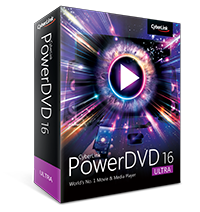
With over 300 million copies sold, PowerDVD is the world's number one movie and media player, serving up the highest quality, most immersive media entertainment experience available on PC. PowerDVD 16 now brings this award-winning experience to your big-screen TV, with a stunning new TV Mode that lets you recreate the atmosphere of cinema in your own home.
Comments on YouCam 6 Standard
Please add a comment explaining the reason behind your vote.


I downloaded youcam 6 standard with 5 minutes to download and install but the web site (https://www.cyberlink.com/stat/edms/Giveaway/GOTD/YCM6/index.jsp) id gone and I cannot use the program, can anyone help me with this problem? it is not fare because the program download and installation was to slow.
Save | Cancel
The Cyberlink site has a YouCam 7 as a free giveaway as well. Getting the most current version there make sense? (instead of www.giveawayoftheday.com/cyberlink-youcam-6-standard)
Save | Cancel
Downloaded and installed fine. I wanted to use it for the screen capture feature, but it appears that the feature does not work because it does not detect a webcam. I cant even get into the options or anything if I dont have a webcam. I don't have a webcam, that is not what I wanted to use it for.
Save | Cancel
BigJ, Did you read the description? It clearly states this is webcam software. You can't expect to download it and use it without a webcam. There are tons of free programs out there that take screen captures. Just do a google search.
Save | Cancel
Downloaded, installed and registered successfully.
It seems to be a nice addition.
I have not tried to use for web client but just recording me speaking with some of the fun effects.
I like it.
Save | Cancel
Downloaded fine. Extracted fine. Got the code fine. Ran the installation and it got to a box with 4 text boxes, but nothing in them. Waited and waited with nothing happening. Re-downloaded from the software site. Same thing. Turned off all anti-virus and all programs I could turn off. Ran both ways again. Same problem both times. HP i3 win7. Can't figure out what's the problem but I don't see other post here with the same problem. Might be just my set up. Anyone else have this problem?
Save | Cancel
Father Richard,
Maybe you should enter the registration code in those 4 text boxes? I'm not installing this offer, so just an idea.
Save | Cancel
Father Richard, read the readme file. You have to send for the code to put in the boxes.
Save | Cancel
We have Youcam 6 standard on our Lenovo laptop (Core i5 @ 2.6GHz / 8GB RAM / Samsung EVO 840 SSD). It works great for all normal requirements. There's a couple of features such as the funny special effects (give yourself a hat or mustache or halo, or a backdrop of an exotic setting, etc.) and the avatars all of which only work at lower resolution settings. If you want to use those effects then you must set the camera resolution to a low-ish setting like 640x480 or maybe 800x600 then apply the desired effect or avatar. The effects / avatars are kinda cute or funny and will no doubt amuse kids to some extent. For me , the novelty of these effects wore off after playing with them a few times. After that, i returned to using the 1280x720 resolution of the laptop's built-in camera which is satisfactory for most purposes. Since the Core i5 cpu is a pretty good chip we also tried plugging in our Logitech C910 webcam, and made a couple of recordings using 1920 x 1080 resolution and stereo sound. The Youcam 6 software handled it OK. Just make sure other programs and internet browsers are closed when recording at this resolution. As i recall, Logitech a few years ago recommended a quad-core cpu for recording at 1080p resolution, so we're pleased that the dual-core laptop Core i5 (with Hyper-threading) is powerful enough to handle the task. This clearly implies that the Youcam software itself has low enough cpu overhead to achieve good 1080p results. There are, of course, a number of settings and options/features available that i haven't touched on here, but rest assured that Youcam 6 is very good webcam sofware. One thing i'm not sure about is whether Logitech's automatic "Righlight" and "Rightsound" features will be enabled without also installing Logitech's own webcam software. In other words, you may need the Logitech software installed even if you don't use it in order for Rightlight to work. Make no mistake, Rightlight is an excellent feature to have.
Save | Cancel
starvinmarvin,
Oops, correction to my comment above. When selecting one of the many animated effects/backgrounds/avatars Youcam 6 standard displays a message saying these effects are not supported at this (high) resolution - please select a resolution below 640 x 480. So, i tried several resolutions below 640x480 and the effects all worked OK. Just for fun i tried 640x480 and the effects all worked OK, but at 800x600 none of them worked. So, you can use, for example, 640x360 which is the widescreen version of 640x480 and the effects should all work .... if the effects are at all important to you. I think good webcam recording, screen recording and the very useful facial recognition for logging into the computer are the most useful aspects of webcam software, but your thoughts may differ.
Save | Cancel
starvinmarvin,
Here's a suggestion: Don't write a gigantic paragraph like you just did. It would be unacceptable in print. On screen, it's lethal. Hit the Enter key a couple of times every few lines.
Save | Cancel
Tom Wrona,
Thanks for
your suggestion.
I'll try
to do
better
in future.
Save | Cancel
Tried to install it but the software was not starting so I searched and found there is a free update on Cyberlink website to correct it:
http://update.cyberlink.com/Retail/Patch/YouCam/DL/TR151005-015/CyberLink_YouCam_Downloader.exe
Updates YouCam 6 to build 4601
Install this patch update to enhance the program's compatibility.
Note: CyberLink YouCam 6 is required before installing this update.
- Adds support for Windows 10.
- Adds support for Skype for Business.
- Resolves crash issue when launching on AMD VGA platform with driver 15.7 or later.
-Minor bug fixes.
Save | Cancel
Downloaded and registered fine. I get the following error"
"YouCam cannot connect to your webcam (USB Camera). Try selecting another capture device within settings, or close any applications that may be using this webcam and then restart YouCam."
I am using Windows 10 and I am using the built-in webcam on my Toshiba laptop. I don't think I have any other applications using the webcam.
Thank you, but I am uninstalling since it doesn't seem to want to work for me.
Save | Cancel
Michael, I have the exact same issue. I have a WIN 7 Sony desktop with the built-in web cam. Too bad, looks like a nice program.
Save | Cancel
Michael, You might not have any other applications, but as you are using Windows 10 which spies on everything you do .... Microsoft will be using your camera .... Paranoid yet!
Save | Cancel
GAOTD.....thank you so much for giving us back the "numbering" of the comments. It is much appreciated.
Save | Cancel
Just a note for the Developer. Can you please add some clear information about the description of the the software. I could not understand what it does from the write up except its cool, ultimate, work and play tool. I believe that you don't need to try to see what it does.
Thanks. Hope it makes sense.
Save | Cancel
The problem is solved. I clicked on the: Switch to another available webcam. Why I had to do that is a mystery to me.
Save | Cancel
Tried installing on Windows 10 64bit, (with Anniversary update) but install fails with message:
Process cannot continue because the Microsoft Visual C++ 2005 Service Pack 1 Redistributable Package ATL Security Update(x86) could not install
Save | Cancel
Andy,
If you already have Microsoft Visual C++ 2005 Service Pack 1 installed you could try installing the ATL Security Update(x86).
Get it over here
https://www.microsoft.com/en-us/download/details.aspx?id=14431
(2,6mb)
Save | Cancel
Andy,
it is critical patch (update) ever since Win_7 (64_bit).
See:
" ...This event usually happens when an application has been dynamically linked against the C Runtime Library (CRT), yet is executed on a
machine that does not have the latest DLLs .
I Installed Microsoft Visual C++ 2005 Service Pack 1 x86 / on my windows 7 x64 and the game launched perfectly after that...".
Link is:
https://www.microsoft.com/en-us/download/details.aspx?displaylang=en&id=26347
(2,6mb)
ATT: must be x86 !!! (link has 3 download files !).
It is tip from: "Game Giveaway of the day — Akhra: The Treasures".
Save | Cancel
Jan_H., Staycat
Thanks for your help, but Iv'e tried both the links. The problem seems to be that some other application has locked the Microsoft Visual C++ 2005 I already have installed so the update cannot be done. Ive tried turning off all the items I could on the toolbar, (BatteryBar, Tuneup etc) but no joy. I think I'll have to giver this giveaway a miss. I think its probably just something peculiar to my setup, and to be honest, I'm not too bothered about having YourCam as I seldom use the camera.
I'm sure its a good program. Just my setup probably
Again thanks for your help
Andy
Save | Cancel
Andy,
I have not Win_10, but if it is "ATL Security Update(x86), then It should be in "MS_Update" (for Your Win) - and that do updates after logoff (then no application has locked it).
Save | Cancel
Jan_H.,
Not sure what it was but tried installing YouCam few hours later, and it installed fine, with no errors. Guess it was just a glitch
Seems a good program and runs fine with no issues now
Save | Cancel
Downloaded and registered with no problems and I have to say, this is pretty awesome. There's a lot of different frames, scenes, filters, avatars and other things. If you make an account, there is a ton more of all these things you can download quickly for free. You can draw on the screen, adjust the lighting and contrast, take snapshots etc. It's not the most sophisticated software in the world but it works very well and is a lot of fun. I definitely recommend giving it a try.
Save | Cancel
No picture if I don´t start Manycam together with Youcam. Had the same problem with Youcam 5. What´s wrong? Please help. I have checked: Disable display scaling on high DPI settings.
Save | Cancel
My HP computer came with Cyberlink Power 2 Go 8. Is the offered program any better, or have other options that my original program has, and if so are they compatible?
Save | Cancel
Gary, the idea of this website is to try it out and see if it is compatible. If it isn't then you leave a bit of feedback. that's the whole idea behind you getting expensive software for free.
Save | Cancel
rezaul, sitani
To get a code, visit:
https://www.cyberlink.com/stat/edms/Giveaway/GOTD/YCM6/index.jsp
After filling in the form, the code is vissible in the site:
https://www.dropbox.com/s/zjwgyudry4c30r6/CodeAanvraag-1.png?dl=0
https://www.dropbox.com/s/sgyomp0wj1bc6jz/CodeAanvraag-2.png?dl=0
https://www.dropbox.com/s/vmxvhm2m972ioir/CodeAanvraag-3.png?dl=0
The code will also be sent by mail; maybe the mail is in Spam.
A few screenshots:
https://dl.dropboxusercontent.com/u/10366431/_GOTD/YouCam6Standard_20160902/index.html
Save | Cancel
not instalation because need product key
Save | Cancel
email link not received
Save | Cancel
sitani, check your spam folder. Alot of giveaways get put there.
Save | Cancel
Installed, activated and working perfectly on Windows 7 Pro; some neat features.
Save | Cancel
Installed OK in Win 10x64, but would not run. I got the cryptic message "Cyberlink YouCam does not support this resolution under your current settings" My web search found a 2012 thread about this, so it is far from a new problem. An April 2014 reply gave this solution:
"RIGHT CLICK YOUCAM SHORTCUT, CLICK PROPERTIES, THEN COMPATIBILITY TAB AND CHECK THE BOX THAT SAYS: Disable display scaling on high DPI settings."
After following that guidance, YouCam worked well for me.
Save | Cancel
Jim,
Thank you, Jim, for your very helpful comment. I followed your observation, and it worked for me.
Regards,
consuella
Save | Cancel
Jim, Thanks for your comment. I had the same issue and was able to resolve it with your instructions. Thanks again.
Save | Cancel
Installed without any hassles, but I don't see any difference between this version and the one given away on the 29th June Last year.
Uninstalled via Reboot ( ie, installed this version in a sandbox)
Save | Cancel
Installed on Windows 10 x64 without problems, face login feature works but only for Windows and Internet Explorer, i can see "CyberLink Webam Splitter 6.0" in Skype video settings, so everything seems to be working exept for face login in Firefox or Chrome.
Save | Cancel