Every day we offer FREE licensed software you’d have to buy otherwise.
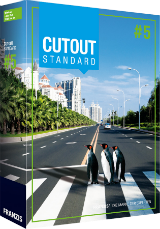
Giveaway of the day — CutOut 5 Standard
CutOut 5 Standard was available as a giveaway on March 23, 2018!
CUTOUT 5 allows you to cut out the finest details and transparent objects at the click of a mouse. Even if the background is complex, CUTOUT 5 can remove the objects you need thanks to perfect edge recognition and inside/outside matting.
Use chroma keying to work on a professional level: choose your background colour and cut out your object onto a monochrome background with one click of the mouse. Thanks to tools like the intelligent eraser and the error brush, you will always find the right tool to retouch your images like a professional. The soft focus function allows you to reduce sharpness in the background and produce beautiful portraits with soft bokeh.
System Requirements:
Minimum: Windows 10/ 8.1/ 8/ 7/ Vista (x32/x64), Dual Core Processor, 2 GB RAM, 2 GB HDD, Screen Resolution, 1280 x 1024 Pixels, Graphic Card: DirectX-8-compatible, 128 MB, 32 bit color depth
Publisher:
FRANZIS Verlag GmbHHomepage:
https://www.projects-software.com/cutout5-standardFile Size:
61.5 MB
Price:
$69.00
Comments on CutOut 5 Standard
Please add a comment explaining the reason behind your vote.

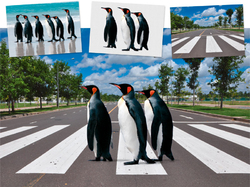

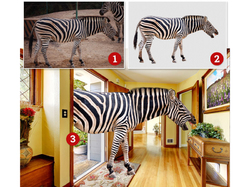

I could not re-request the download by email. I kept getting a "your request has been sent" type message when I tried yet again the next day. Then it showed what I had typed and saw a typo in the email. I fixed it, resent it and got the email immediately, but by then it was too late to get the offer.
Please fix your facebook/email request interface so we can see what we typed after the first request.
The SW itself looks like an interesting thing to play with.
Save | Cancel
12 hours later no email from Franzis. The offer has now expired. I checked my spam folder and it is not there. Franzis always has the most convoluted registration. I have tried about 4 different Franzis offers over the years and have only gotten 1 to work after going thru the registration gauntlet of multiple email and German to English translation.
Save | Cancel
I have a number of apps from Franzis, all do what I ask them to do. My advice is to set up an account with them as registration of additional software is a breeze. I'll try this one out later.
For those like me who can't read German, instal Google Translator Lite into your browser. Works a charm.
Save | Cancel
tongal, i.e. me, Forgot to add that download and instal of this one was quick and easy.
Save | Cancel
I already had an account with them. They sent the registration info within seconds, and it registered right away when I followed the instructions. Thanks very much!
Save | Cancel
Sorry ... no email received after 20 minutes ... aborted installation ... I did read and execute the instructions in the Readme file.
Save | Cancel
Finally got it to accept the registration info:
There were several illegal characters embedded in the codes copied from the registration email. After I got rid of them, registration worked.
Save | Cancel
Right after you enter your details into the first setup (with the blueish crown icon), it will unwrap the real setup, so before you install, go into AppData\Local\Temp and grab the unwrapped setup first, search for CutOut5Setup.exe in that Temp folder and copy it somewhere safe. This way you can directly install the program on any PC without using the wrapper and you don't have to enter registration info. Only thing remaining would be registering CutOut 5 locally after running it.
The GUI is not that nice to look at and not intuitive enough to work with, not only that it's high-contrast black and white but every single action with your mouse button is animated, it can't be changed, which is completely annoying, like a background sound that keeps playing when you browse a website. Why would you force that on someone?
And then the way how the GUI is sorted, the way it's forced to work with, i think nowadays people should have the ability to re-arrange their workspace on their own to their liking, instead of giving them a hardcoded and unchangeable one that requires full adaption.
In my test i used the Chromakey matting with color picker because it's easy to use and apply, the result wasn't bad so i'm going to keep it and ignore the ongoing cursor animation and non-intuitive GUI as good as i can. If you wanna know where stuff is, it's probably a good idea to study the included manuals to get a hang of it.
Save | Cancel
Best comment of the day. Thanks for sharing the tip and opinions on the software.
Save | Cancel
Apparently I previously had an account with Franzis because when I went to register it, it said I did and asked me log in instead of register. No idea what the password was so clicked forgot password. After waiting 4 hours I went back in and clicked on forgot password again....that was 3 hours ago and still no reply. I give up.
Save | Cancel
Jim Cook, there are two portals, the new and the old one.
New: https://www.franzis.de/account
Old: https://register.franzis.de/franzis
Just try the other then.
Save | Cancel
Jim Cook, Me too, i never had this program before.
Save | Cancel
kui_, The first link says "Sorry this site can't be reached." The second link is all in German so no idea what it says.
Save | Cancel
Jim Cook, on the second (Old), ignore the error and click on 'Anmelden' | 'Mein Konto' right from the search bar.
Try to login at this page with your credentials, if that doesn't work, click on 'Passwort vergessen ?', enter your e-mail address and click OK.
Once you got the e-mail to set a new password, do that and try from the beginning to login on the same page.
The new portal is completely useless for you because nothing will be saved into your account, except your personal details, if you don't buy anything directly from the shop. So just focus on the old portal.
Also the old portal allows you to resend yor registration code e-mail ('Registrierungscode
erneut anfordern' which translates to 'Request registration code again'), if the automatic sending from Franzis doesn't work, i had to do that from time to time too because sometimes the e-mail wouldn't get thru despite nothing changed in my credentials and then i use that method to get the registration details.
Also you know that they received your product registration once it's listed in your old portal account, like this https://i.imgur.com/CezTZgb.png
Save | Cancel
Despite correctly entering the exact User ID and Registration Code sent me, the installer is telling me: "Wrong registration code! Please enter your correct personal registration code."
Save | Cancel
The download link for this software is not working and redirecting me to a 404 error page.... please help.
Save | Cancel
And here is what it says after filling out the form:
"Thank you for completing your data.
You will receive an e-mail in a few minutes requesting confirmation of your registration. Once you have clicked on the confirmation link contained in it, your registration is completed correctly and the server will send you your personal customer number and unlock code"
Still waiting for my ID (I did get the confirmation).
Save | Cancel
If you do image editing, today's GOTD, CutOut 5 Standard is generally worth adding to your toolkit. Franzis products I've gotten via giveaways & bought tend to have a very low impact on Windows itself, and don't have a large disk footprint -- Cut Out 4 for example, that I got via a giveaway in June, 2017, takes up ~7 MB.
How much you might use Franzis CutOut -- any version -- depends on what type of work you do with images, and what other software you're using. Selecting parts of an image is critical for the majority of more serious editing, But, making highly accurate difficult selections -- which is CutOut's forte -- is for the most part only involved with some types of projects, generally when/where you're replacing the subject's background, or perhaps changing the color of a person's hair or garments.
Making those difficult selections without some sort of software automated assistance requires some skill, very often hardware in the form of a graphics pen & tablet [or a tablet that can use a pen], and can be both tedious & time consuming. For the last 10, 12 years or so, companies selling editing software have been coming up with ways to make that quicker & easier -- in the quest to make software assisted selections more accurate, companies like Adobe have turned to AI. So whether Franzis CutOut might do better, or be faster for the majority of your work, depends on the software you're already using. The only way to tell for sure is to try it and compare. Do be aware that no software is perfectly accurate 100% of the time, and no matter what you use, there will be occasions where you have to do some added work, fine tuning the selection. Don't expect more than any software can deliver.
The comparison for CutOut 5 Standard vs. their other versions is here:
projects-software[.]com/cutout-comparison-table
The software's manual can be found as a PDF here:
transfer[.]franzis[.]de/support/70411-CutOut-5_standard-manual.pdf
Sale pricing for Franzis software can sometimes be found at Ashampoo, & Franzis will sometimes offer sale pricing in emails -- as with many software companies, the amount of the discount tends to increase the longer a product version has been available. And sometimes Franzis may offer very attractive upgrade pricing.
Save | Cancel
Sorry..dumb me didn't read the Read Me in the plugin folder. These are for other programs to put Cutout as a plugin for them. One problem: one is for 32 bit and one is for 64 bit but the text says 32 bit for both. Is it a "type" error in the 64 bit or did they accidentally but the 32 bit plug in instead of the 64 bit??? Thank you in advance.
Save | Cancel
unruly, they did copy&paste the same readme into both folders, what they ment to write is "The 32bit-PlugIns only work under 32bit-Photoshop-Versions." and "The 64bit-PlugIns only work under 64bit-Photoshop-Versions.", that's the direct translation from german to english. The content of the folders is how it's supposed to be (64bit plugins in x64 folder, 32bit in the other.
Save | Cancel
Confirmed !!! With temporary email, confirmation/ID email was not sent!
Use an "official" email provider.
3 minutes procedure: request, confirmation email and registration of software.
Save | Cancel
It’s a good programme but it is not as simple to use as its website suggests. If you look at the example on the Franzis site of a young boy seated on a couch next to a man (who, one hopes, is not a stranger recently met) you will notice that once they have been transferred to a bench at a lakeside the man has lost his right arm which he previously had placed behind the boy’s back. Clearly one has to be mistrustful of any programme that offers to do your thinking for you. Having said that, this programme can be very helpful when creating collages, greeting cards and, apparently, advertisements for artificial prostheses.
The registration was easy but one has to be aware that the bottom of the registration page is usually not visible unless you scroll down. This contains the missing fields you need to fill in to register. Perhaps if you scroll down further you will find the man’s missing arm. I bring this up again because this sort of inattention to detail does not reflect well on the publisher nor his or her product. What does reflect better are the introductory tutorials on the Franzis site which are short and to the point.
A further point: It seems to me that at least two thirds of the comments almost everyday are about difficulties in registering software. These usually can be solved by reading the readme file. It doesn’t take much effort even if you have to move your lips as you read. When you subtract the indignant comments about divulging email addresses and anxieties about the perils of becoming the reluctant recipient of unwanted email there is not much edification available to anyone who wants to know about the software on offer. Perhaps one could take an example from a recent prominent stable genius and build a wall (in this case virtual) to separate comments about registration problems from those of a more substantive character.
Save | Cancel
Frank, you have good attention to detail: I probably would have not noticed the man's missing arm. Thanks for your review, too.
Save | Cancel
Frank, that's the best comment I've ever read on this site! :)
Save | Cancel
I did my due diligence, watched a tutorial, read all the comments, and decided to add this program to my arsenal (I've been a pro photographer for 30 years and use Photoshop daily). When they refused to let me have it without me agreeing to receive all their promo emails in the future I deleted the download. Too much baggage for a program so light. Pro version is $89! You can purchase a COMPLETE pro photography program to rival Photoshop itself for only $79! Deleted. Where do I go to get my half hour back?
Save | Cancel
Gupstock, if you're looking to save money, as we all are, try GIMP. It's another rival to Photoshop, only it's FREE.
Save | Cancel
Gupstock,
You don't have a junk mail email address you use for all those "must receive promo" requirements? I have had a yahoo address that is nothing but spam for more than a decade now, it isn't rocket science if you think a tiny bit outside the box.
Save | Cancel
Gupstock, Why don't you just set up another email account to receive unwanted promo emails, that has always worked well for me.
Save | Cancel
Question: Do you have to do anything with the Plugin Folders or are they automatically install when you click to install the program itself....thank you in advance.
Save | Cancel
unruly,
They did not automatically install on my machine nor did the program ask if I wanted to install them. I manually installed the in Photoshop by copying them to the plug-ins folder. They appeared to work correctly.
Save | Cancel
Registration: I tried twice and received the code the 2nd time. (This is not a trial version, you just need to enter the license key twice - once when you install and once when the programme opens.)
Cut-out: After skimming the included pdf manual briefly I attempted to cut out a complex image from a busy background - two tigers in the grass - using the inside / outside. I didn't take a lot of care but the result was acceptable although not great. However, there were many tools included and if I took more time I'd get a much better result. I was able to use the included tools to touch up areas and those I found very useful.
In comparison I tried the same image in Drawplus X8 (now discontinued) cut-out tools and the results were quite horrible - I got rough and uneven edges and a totally unacceptable result on the same image. It would not be fixable, especially not the fur parts in Drawplus. So in comparison cutout 5's results were far superior.
I am very happy to receive this software for free but I think price wise it's very expensive for such a limited tool. I can't foresee that I would ever pay that much for the software.
Save | Cancel
I already had a user account with FRANZIS, so the registration process went fairly smoothly (received an email about 10 minutes after the sent request) Installation required the serial (which they emailed). The program is not very intuitive (as others have pointed out), and will require the PDF manual (included). FRANZIS software is generally good (program is always a large install).
Save | Cancel
This appears to be 2 major revisions behind the current Cutout 2018. Can the publisher list some of the major improvements since this version? What would entice me to upgrade?
Save | Cancel
I bought this a couple of years ago. It works similar to In Paint which is offered here regularly. Franzis products are top of the line. The soft focus feature is the best. I only paid about $20 for it though on special.
Microsoft Picture It! is still the best program to cut out pictures. I wish it worked with Windows 7. I keep XP machines around just to use that program.
Save | Cancel
JIM,
I've been using Microsoft Picture It! version 2 for years, with XP 32bit and Win 7 64bit Pro. It just keeps on giving
Save | Cancel
Mike,
I tried installing PI 2000 on my Win 7 64bit Pro but it did not complete.
Then I tried PI 2002, it completed. Applied the patch that was needed in XP. I tried to do something. Crashed when saving every time.
I did get MS Digital Image Suite 2006 to install and work. It has the cutout feature I want, but is missing some of the others I use regularly. It is better than nothing. Thanks for the help!
Save | Cancel
JIM,
Yeah, well I have to say that it wasn't plain sailing for me either. The problem I had and have had occasionally since. Is that when it installs or for other PC reasons I have to re-install, the patch (as you call it) is in fact a 'Media Manager' for Win XP. But when it tries to install it, it tells me that it has a problem.
Because the the 'Media Manager' is older than the one currently installed. What I did was to wait till it installed the programme, then I removed the disk before it reached the installation of the 'patch'. Then I rebooted the PC.
But because of this my PicIt! does have the odd wobbly moment. Such as telling me that I don't have enough memory on my PC, that has well over a 1000GB free space and so for that reason it can't save my work! I get over this by saving far more frequently than I used to. I think that problems such as these are because of the lack of the Media Manager. I believe it's seeing gigabytes as megabytes.
Anyway, If this doesn't work for you, or you'd rather not have to change your way of saving. Then all might not be lost. I don't know if you are aware, but that wasn't the last 'Picture It!' that Microsoft produced. I have since purchased, installed and run along side my PicIt!. (Microsoft Picture It! Digital Image Pro version 7.0) although even this has updates discontinued, since Microsoft washed their hands of us.
Good Luck and let me know how it goes, if you decide to try the without Media Manager trick. After all, you haven't got anything to lose. If it doesn't work for you, just uninstall and continue with XP.
Save | Cancel
Great prog.. many thanks to GOTD and Franzis.
A QUESTION:
I abhor the all black skin.
Setup doesn't give an option to change.
Can someone help (to change the skin to white and black etc.)
Many thanks
drvajra
Save | Cancel
It is unfortunate that Franzis are frequently hit with comments on registration difficulties. I use several of their plug-ins - they are very effective, & add power to Photoshop & other software.. They are aimed squarely at photographers used to post-processing, & computer-aware. I would not recommend them for casual users, as the interface is often elaborate & non-intuitive. It is clear their developers understand the technicalities of post-processing, but they pay less attention to simplifying the user interface. Their competition makes it easier to use alternatives, so those companies become more successful, even 'tho their functionality is often less powerful.
Save | Cancel
I managed to register the software but it is difficult, first you hace to register an account with them, second the registration email takes 5 minutes to arrive, third you have to enter the license again on the software after launching it, too complicated!!!
The program looks ok, I did not like the black background on grey buttons because they are hard to see, but other than that it seems fine, I will keep.
Save | Cancel
I love the Franzis software, but unfortunately, the 'internet' button does not connect [inactive], so can't get beyond that point :(
Save | Cancel
Installed, tested, uninstalled.
Just a clone stamp. Nothing "intelligent"
Save | Cancel
I must admit, the registration process required to install a product from FRANZIS Verlag GmbH is a bit daunting, but it does indeed work. I only noticed a bit of lag time before I received my eMails but they did arrive. All of the FRANZIS Verlag GmbH software I have tried software is very good and have been keepers for me for years.
Save | Cancel
Tried twice, no link received: neither in the inbox, nor in spam!
Save | Cancel
Mondal, mee too, my freemail.hu hosting not receive any registration mail. Try different mail (with hotmail worked).
Save | Cancel
Mykee, thanks for the tip.
Tried from another id, still no email.
And it seems, they don't care!
Save | Cancel
Thanks Mykee, ignore my last post. It worked! Well, not as fast, but still!
Got the code and now installed.
Save | Cancel
Installed and tried it out for the first time. I found I could not use it intuitively so went to the help and managed a quick cut out. The freehand outlines I made were a bit off so looked for a way to zoom in and adjust them and the instructions were inadequate. Could zoom in but could not adjust the outlines. Was unable to adjust and unable to find any help for this or for individual tools. ie what does the inject tool do? is there a way to adjust? Why are there two sets of outline tools polygons and contour etc? If anyone knows where full instructions can be found I would be grateful. Anyway I will hang on to it in the hope that the developer will get a few moments to improve the instructions.
Also had issues with registration. In case its of help I managed like this. Tried to register on first web page. Got a refusal because I did not click the box with German writing against it. Got no email. Went back and tried again this time I ticked the box then it said I was already registered. Clicked on forgot password. Got an email with password. Logged in then clicked on get free registration. After a time I got another email with a random ID and a key. Was then able to start to install but strange thing by the end of the install it forgot the key I had already put in and asked for it again.
What a palaver; Developer I can see why your program is not intuitive. You must remember people trying to use it are not Nerds with tons of free time to experiment.
Definitely paying by giving away my email and agreeing to have advertisements sent to me. I trust I will be able to opt out of their unwanted emails. if not I have an email filter. After all if I was scared who might get my email address I would be scared to get up in the morning.
Save | Cancel
D Murphy, thank you for your amazingly descriptive review. I had anticipipated downloading this product. However, I most definitely shall not. Thank you again Murphy.
Save | Cancel
D Murphy, how to use the double set of outline tools (one for inside the object, one for outside) is detailed in the 26 page PDF manual included in the zip file. You can also access it online from the menu. If this is what you mean when you said you went to the help, just check page 8. It also clearly summarized if you click the question mark beside the tools.
Save | Cancel
D Murphy,
There are two videos about CutOut 5 on https://www.projects-software.com/cutout-6 and two tutorials on https://www.projects-software.com/category/cutout-tutorials.
Save | Cancel
ouialaraison, Thanks. Yes I read a 26 page guide and watched the tutorials.
Guess I was being too ambitious. The photo I chose to test was a bit more busy than the examples. The tutorial and the PDF both get to the point of saying “if you like it then save it” but having got that far with my photo I had a cut out but unfortunately I did not like it and needed to adjust it. I looked at the toolbox and saw “Inject tool for inside selection” chose it and expected to inject a bit more completeness but it put white dots on the bits that needed more completeness clicked apply and nothing happened as far as I could tell. Tried moving the line on the “curve of mask” applied and got unexpected background appearances. Clicked on “How to use tools” (?) there was nothing about the inject tools or the “curve of mask tool”. So as I said the instructions were inadequate. Surely those tools must be there for a reason?
Save | Cancel
I too, am not getting emails required for registration. I have not had trouble in the past from this company. Have checked spam. Nothing.
A pity , as I would like to try this program.
Save | Cancel
When you click on Internet and provide your email, the message "an email has been sent" is not correct. you need to complete registration in the lower part of the page (name, password, address etc) and submit then only you'll receive email (within few seconds)
Save | Cancel
I have installed this prior on a PC. Want to install it on an iMac. There software exists from the publisher, but the download is only for PC. Any chance GOTD can set up a link for Mac software to be available as a download?
Thanks.
Save | Cancel
Jimnovator, spelling correction - Their software, not There software...need more coffee before posting.
Save | Cancel
I use PhotoShop and so it's relatively easy for me to make cut outs like this. However, after having ran this program a couple of times it does a great job, especially for those who don't own PhotoShop or know how to use it. It's not going to give you high end results because the sharp edges will give it away as a cut and paste, but it'll do for simple, quick projects.
Registrations was, for me, a simple process because I followed the instructions exactly. Email confirmation took a couple of minutes. All in all a smooth installation and registration process, and this program is a keeper.
Save | Cancel
I have been reading these comments and I can understand some of the frustrations. However, I must say the only problem I had was an incorrect e-mail address as a typo happened just as I clicked on submit I noticed a letter was missing in my e-mail. Immediately knew I would never receive a response. So I had to start the process over again using setup.exe but I now have the program installed and enjoy using it. It seems to do everything it claims. It only took approx. 5 minutes to receive the e-mail confirmation and it was in my "in box" and not spam. Yes, I put check marks into the two little boxes which I didn't like doing since I could not read the one, but I wanted this program and have for quite sometime. Thank you goad and Franzis for allowing this to be given away today.
Save | Cancel
All ok.Super program.Thx FRANZIS Verlag GmbH
Save | Cancel
... I'm already registered with this company, I logged in and it won't let me past the confirmation page... what a disappointment!... really wanted this, please fix it! ...
Save | Cancel
jane, got it to work and it's not a trial... awesome!
Save | Cancel
Registration button does not work, no way to access the registration page.
Annoying too, as it looks like a useful piece of software.
Save | Cancel
2 hours gone and Still waiting for USER-ID and personal licence-code???
Save | Cancel
Nex, When you click on Internet and provide your email, the message "an email has been sent" is not correct. you need to complete registration in the lower part of the page (name, password, address etc) and submit then only you'll receive email (within few seconds)
Save | Cancel
The registration process is so complicated that even I want to try this developer softwares but due to botheration it is right to away from this type of boring experience.
Save | Cancel
Clicking "Internet" does not lead to registration page, so cannot register.
Save | Cancel
cannot install it when I run setup, click internet button nothing happens! so cannot proceed. Even tried turning off anti virus etc. Still internet button does nothing..
Windows 10 machine
Save | Cancel
After having tried aleast 10 times times, still no confirmation email. (I've checked the Spam folder.)
Save | Cancel
I purchased this when it was first released onto the market. I consider this one of my best buys and have found the software very good at doing what it claims.
Save | Cancel
Ron, Hi. It seems you may a good knowledge of this program. I found the help quite brief, do you know if there is a better guide published on the web? I wounder if you know what the inject tool does or if, once having drawn one of the outlines, you can zoom in and adjust it? Would be great if you could find time for a quick bit of guidance.
Save | Cancel
Hi I have downloaded the manual and found all I've ever needed in it. Also there are instruction videos on YouTube. Like this one. https://www.youtube.com/watch?v=VKqJVbRbIRs
Save | Cancel
No way to register. After having tried 6 times, still no confirmation email. (I've checked the Spam folder.)
Anyway, I don't like the fact that you must accept an EULA written entirely in Deutsch!
Save | Cancel
rol, When you click on Internet and provide your email, the message "an email has been sent" is not correct. you need to complete registration in the lower part of the page (name, password, address etc) and submit then only you'll receive email (within few seconds)
Save | Cancel
Install and registration all went smoothly and I suggest using a "throw away" email even though they say it is not supported you can locate one. Hate to imagine how much would result from sending to your main email. Program opens, runs and looks good but will take a little time to learn for most I imagine. No issues or problems from reg to run though.
Save | Cancel
Abhi, on the reg page, there is only room for an email address, and two checkboxes (one for "I agree with the storage and processing of my personal data" and the other with the long German text, impossible to understand but that you need to agree anyway!). Nothing else. I have entered my email address and accepted (blindly) the two checkboxes. Then the Send Code button leads to a new page, where you can just log in with your email and password, and again, nothing else. Since I don't have a password yet, I'm stuck. The page tells that the code has been sent, but obviously, it's not true.
Anyway, I don't want to use a software that is so complex to register. Too many steps to get the key, and you must sign an agreement impossible to understand. Too much is too much !
Save | Cancel
Downloaded and started to install but developer wants email, name & address. Aborted installation as I refuse to give out personal details so that they can be sold on by an unknown company to third parties.
Save | Cancel
Sorry, my bad I didn't read the registration page properly. You do NOT have to supply these details, I'm doing the developer an injustice. Did install and register without any issues, quick test proved to be good.
Save | Cancel
Robert, they definitely want an email address
Save | Cancel
What do you think of this application ?
Is there anyone who has used this before
Save | Cancel
fares, I have used cutout 4 and find it ok.
I have not tried 5 yet so I hope it has improved since 4.
Save | Cancel
fares,
It is more important what you think! Download it, install it, try it ad give your opinion,
JimF
Save | Cancel