Every day we offer FREE licensed software you’d have to buy otherwise.
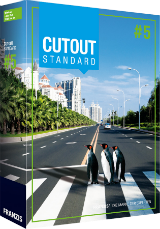
Giveaway of the day — CutOut 5 Standard
CutOut 5 Standard was available as a giveaway on April 27, 2021!
CUTOUT 5 allows you to cut out the finest details and transparent objects at the click of a mouse. Even if the background is complex, CUTOUT 5 can remove the objects you need thanks to perfect edge recognition and inside/outside matting.
Use chroma keying to work on a professional level: choose your background colour and cut out your object onto a monochrome background with one click of the mouse. Thanks to tools like the intelligent eraser and the error brush, you will always find the right tool to retouch your images like a professional. The soft focus function allows you to reduce sharpness in the background and produce beautiful portraits with soft bokeh.
System Requirements:
Minimum: Windows 10/ 8.1/ 8/ 7/ Vista (x32/x64), Dual Core Processor, 2 GB RAM, 2 GB HDD, Screen Resolution, 1280 x 1024 Pixels, Graphic Card: DirectX-8-compatible, 128 MB, 32 bit color depth
Publisher:
FRANZIS Verlag GmbHHomepage:
https://www.projects-software.com/cutout5-standardFile Size:
61.3 MB
Licence details:
Lifetime
Price:
$69.00
Featured titles by FRANZIS Verlag GmbH
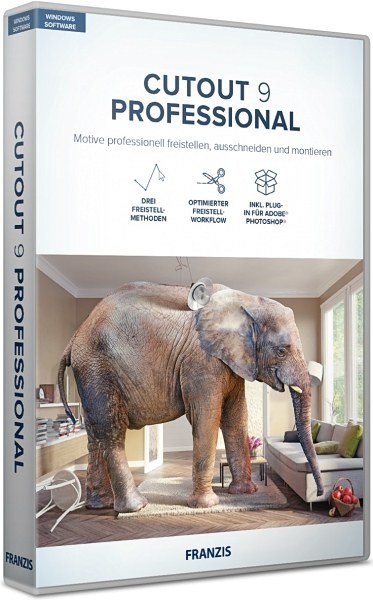
With CutOut 9 professional, you can perfectly cut out difficult image motifs, insert them precisely and easily remove disruptive objects with the click of a mouse.
GIVEAWAY download basket
Comments on CutOut 5 Standard
Please add a comment explaining the reason behind your vote.





Dear users,
we have contacted the developer due to the registration problem
and were informed that the issue is fixed now.
All those, who installed the program yesterday and couldn't receive the key, can repeat the
procedure today.
Sorry for the inconvenience!
GOTD team
Save | Cancel
Helen , thank you very much. That's helpful. With that information I went back and completed the registration of that program successfully today and look forward to using it now.
Save | Cancel
I can confirm that all is working today. Ran installer, click Internet, input my info on the registration page, and had an email with the registration information within 30 seconds. Input that into the installer and everything installed perfectly. Ran program, input the registration code at the prompt, and all is working perfectly.
Many thanks!
Save | Cancel
Helen , how do I try again if I deleted all traces of the download as I always do if uninstalling (or in this case removing a program I couldn't activate) software? Do I download the trial and email Franzis directly? Thanks.
Save | Cancel
Madison Wolf, that's what the recycle bin is for!
Thankfully my system makes a backup every time I change or create files in certain folders/directories so I can just get the installer back from the backup ;)
Save | Cancel
Rusty Knight, not if your recycle bin happened to have been emptied that evening as is the case with me, otherwise of course I'd retrieve it and not need to ask here.
I also do backups morning and night but none of this was saved due to this all being done in between during the day.
I wish GOTD would respond re if I download the trial and contact Franzis or not.
Save | Cancel
Madison Wolf, I guess you've learned a valuable lesson - don't delete the installer for a few days in case a solution is found.
Save | Cancel
Rusty Knight, please save your life lessons for someone who cares. Your comments are so arrogant, thinly veiled as support due to your obvious need to prove yourself to strangers.
Save | Cancel
Rusty Knight, your comments are so arrogant, thinly veiled as support due to your obvious need to prove yourself to strangers.
Save | Cancel
Never got code either and it's over now thus can't register. Would've loved to try this but see many others had same issues. Hope Franzis (who I have an account with due to other software of theirs installed) look at these comments and do something about this failure of a giveaway for so many today!
Save | Cancel
Spent an hour trying to get the code, gave up in the end
Save | Cancel
I tried three different emails and still could not get the activation code. One of the few things I have found that I actually wanted and couldn't get it and now with less than 3 hours left and I have to go to bed I guess I won't be able to get it. Thanks for nothing.
Save | Cancel
Smart Erase doesn't work well at all. Almost every time I use it, it leaves very significant artifacts and doesn't do a great job of replacing the selected area with content that's a good match to its surroundings. I use Inpaint for the purpose of removing/replacing parts of an image, and while it's certainly not perfect, it does a much better, more reliable job of replacing selected areas with content generated from the surrounding area, and it gives you much greater control of the areas it uses to generate the content to replace the selected areas.
Save | Cancel
I had no trouble at all installing/registering the program; in fact, it took only a few seconds for Franzis to email me the personal id and registration code. I've always been very pleased with their products, and this one is definitely also a keeper! Thanks very much!
Save | Cancel
I never did get my registration code :(
And the offer runs out in about 30 minutes.
Save | Cancel
No Good! I have tried the Registration 5 times with no success. I already have an account with Franzis, no problem with them sending me a Registration every time. However, when I input the code it says Invalid Registration code,blah,blah,blah. And yes I did try typing in this long ass cryptic code by hand instead of Copy/Paste and it still didn't work. A shame, this software could really help streamline my workflow. But if I can't install it , it doesn't matter what it's potential is.
Save | Cancel
I'm waiting for a second e-mail with customer number and unlock code. I'm waiting for 4 (four)! hours now. :((
Save | Cancel
Well, so much for this one. Actually looked pretty interesting and would have loved to have been able to try it out. Been trying to get the registration process to work for over 3 hours and the website just keeps telling me something went wrong. Some of us have to work tomorrow and can't stay up all night trying again "at a later time"...
Since there seems to be a problem with the website, wouldn't it be nice if they would extended the giveaway for another 24-hours. Wishful thinking...
Oops, something went wrong!
Unfortunately, the process cannot be completed.
We are already working on a solution.
Please repeat the registration at a later time.
Save | Cancel
I tried to register but it gives me a "Oops, something went wrong! Unfortunately, the process cannot be completed. We are already working on a solution. Please repeat the registration at a later time." message. I already had an account so I tried a new email address, and same thing happened. Very disappointed!
Save | Cancel
Update to my previous comment:-
After trying again and again to register the program but to no avail, I tried and downloaded another program (Photo Buzzer) from the publisher's website which is also a giveaway and installed it, to my astonishment all went smoothly. So I'm at loss here what is wrong with today's giveaway...
Save | Cancel
I've tried 2 different registrations and neither has recieved a 'key'.
Please fix, I want your program to assess it's long term viability on different PC's
Save | Cancel
This is the second time I have tried to download something from this developer. Enter Personal ID and Registration code. And where, pray tell, do I get these. Not in the email. Reset password on the account. Here's an email that's supposed to have a customer code and a password. Where? Getting paid by the hour, I've spent more trying to download this free program than if I paid for it... except I don't suppose I will ever get it.
Save | Cancel
I'm also stuck at "Oops, something went wrong!" "Please repeat the registration at a later time".
I repeated the process about 20x over the past couple of hours to no avail. Please advise.
Save | Cancel
Been trying to get a registration code for over 1/2 hour. Tried different e-mail IDs. First said I was already registered (not sure why), and second said it sent an e-mail, but nothing ever arrived.
Save | Cancel
Well, everything was going great UNTIL the final step of the 3 step process; I have been waiting for the email that gives me my customer number & unlock code. I've been waiting 2 hours, I'll give it another hour or so before I uninstall this because I really did want this GOTD. Don L.
Save | Cancel
Don Lesmeister, I sent an email to the franze service team a few hours ago, no response, it's midnight, nothing more I can do here. hopefully they'll let me register it tomorrow.
Save | Cancel
Can't seem to get the unlock code. System seems to think I already registered (if I did, I don't remember). Requesting a password reset never seems to send me an e-mail.
Save | Cancel
In what ways is Cutout Standard 5 better than Photoshop?
Save | Cancel
I can't go past the first install screen, where you are asked to visit FRANZIS Verlag GmbH page to get registration code.
I have other programs from this publisher and all are working just fine and therefore have an account with them but today all I get is:-
Oops, something went wrong!
Unfortunately, the process cannot be completed.
We are already working on a solution.
Please repeat the registration at a later time.
Please fix this problem and thanks
Save | Cancel
Mohammed Sharif, Just tried myself, same problem. Have a previous account, but can't get registration information because "something went wrong" constantly.
Save | Cancel
Mohammed Sharif, same here. Hope they offer it again, because it's 1.30 and I'm going to bed.
Save | Cancel
Mohammed Sharif, I have the same result as you. I've paused for awhile, then retried several times to no avail...
Save | Cancel
Mohammed Sharif, this is an update to my first message. I can login to reg.franzis.de (and change to English) because I have an account from downloading other Franzis software. On my Personal Account page, my username is correct, but no password is shown. I can type it in and it will fill the pw field and allow a Save, but returning to that page shows no password was saved. Maybe that's the problem...
Save | Cancel
Tutorials on the Franzis YouTube channel for using Cutout 5:
(remove space before .com for link to work)
www.youtube .com/c/franzis/search?query="Cutout%205"
English tutorial: CUTOUT 5 - Inside/Outside Matting
English tutorial: CUTOUT 5 - Chroma Key Matting
CUTOUT 5 - Cut out with the chromakey technique
CUTOUT 5 - inside / outside edge matting
CUTOUT 5 professional - Beauty retouching and removing disturbing objects
CUTOUT 5 professional - retouching the skin and changing proportions
Save | Cancel
Joe, Why paste links with spaces in it? You can paste links without spaces -
Save | Cancel
Previous versions offered here on GotD:
(remove the spaces before .com for links to work)
www.giveawayoftheday .com/cutout-4
Cut Out 4
2017-05-17 | 80% positive | 68 comments
www.giveawayoftheday .com/cutout-5
CutOut 5 Standard
2018-03-23 | 78% positive | 85 comments
www.giveawayoftheday .com/cutout-5-standard
CutOut 5 Standard
2019-11-19 | 73% positive | 76 comments
www.giveawayoftheday .com/cutout-5-standard-2
CutOut 5 Standard (Win&Mac)
2019-09-20 | 82% positive | 40 comments
www.giveawayoftheday .com/cutout-5-pro
CutOut 5 Pro
2019-12-17 | 89% positive | 127 comments
Save | Cancel
Install and registration went fine. However when I open the program a "Trial Version" message box appears asking to be provided with an activation license key. How is that key obtained?
Save | Cancel
MadCityObserver, Read the information inside the readme file in the zip file.
Save | Cancel
MadCityObserver, Its the serial key in the email you received - it says, "Registration key: XXX (5 sets of 5 letters) "is also the serial number to activate the full version"
Save | Cancel
MadCityObserver, Registration code and serial number - you need this code twice)
Save | Cancel
Just checked my computer and it already has a version of Cutout 5 installed. Is this a different version? Or just the same thing?
Save | Cancel
John Liu, If you click About, what version does it report? Did you install it from this website? If so, it'll be the same version.
Save | Cancel
I have ID and registration code.Tried it 10 times-wrong reg.code.I coppied and pasted it , so where is the problem?
Save | Cancel
Ivan, Some applications will not accept copy and paste, try typing in the ID & code.
Save | Cancel
Ivan, Did you copy a space after the registration code?
Save | Cancel
I also tried but was not able to get the registration information. However,
I was able to get a registration code by "pretending" that I was already registered and had forgotten my password.
But now, after receiving the user id and registration code, I get a message that the registration code is invalid...
Message is: Wrong Registration Code. Please enter your correct Personal Registration Code.
I really want this giveaway, but the registration process is broken.
Save | Cancel
Bayle, Nice move. Thanks for sharing :P
Save | Cancel
Bayle, Did you confirm your email? You can log into the Franzis website to view your account and the correct registration details.
Save | Cancel
terry, confirmed and I have an account. I even contacted their support but only got back an automated reply referring me to their FAQs. Very disappointed!
Save | Cancel
Another great offering from Franzis. Installed with no issues on win10 home. Completed reg form, taken to web page, entered email details, received email with email registration details within seconds. Entered details without issues and app is now working.
Interesting aspect of having the account is that all your registered software is listed.
Thank you, Franzis,
Save | Cancel
I'm stuck in a registration loop.. asks for email address and password... will not accept password because I do not have an account .. but there isn't anywhere to set up an account..was sent a change password link but still unable to get out of the loop.
Save | Cancel
brier, It thinks that account is registered. Try another email address? Depending on your email provider, you can use a plus sign in your email address for advanced email addresses.
Save | Cancel
Downloaded, registered, and installed without any problem.
My problem is that when I want to do anything with a photo on my PC, I get the message that I can't do that. It's locked. I tried stopping my anti-virus, but no change. What do I need to do to get it to allow me to do anything with my photos?
Save | Cancel
Richard Woodley, No, I am not even able to open an image and rotate it without that message telling me that I can't do it.
Save | Cancel
I haven't installed the software yet but a similar thing happens all the time in Photoshop. Certain images you download are protected. Workaround is to select the image and then copy it to a new layer. I'm always able to work with the copied image.
Save | Cancel
Is anyone else having trouble getting the registration code? I have submitted it two times and nothing. It has been a half hour
Save | Cancel
joe69783, I haven't got one yet, been waiting half an hour.
Save | Cancel
joe69783, Still waiting for mine too. I already have an account with Franzis but I'm waiting to be able to register this program.
Save | Cancel
dom, You should be able to view your registration details on the Franzis account page.
Save | Cancel
joe69783, I've been waiting for an hour or so. I don't think it's ever going to come. :) I really wanted this program!
Save | Cancel
This is the part that bothers me:
"Run the installer, click "Internet" button and get re-directed to the online page.
Fill in your email first and then your password for Franzis account if you already have one or you'll be required to create one."
Why do I need an account? Marketing? Or something else?
Not for me thankyou
Save | Cancel
Tony, An account is just a means to store relevant keys online. They do send you marketing, but you can unsubscribe from them.
Email addresses for marketing and signups like these are free - just grab a Google email address.
Save | Cancel
Richard Woodley, I also have Cut Out 5 Pro from a previous GOTD. Can you tell me what the licence period is for that GOTD as I'm unable to locate the licence details? Although today's offer is Cut Out 5 Standard, it is a lifetime licence.
Save | Cancel
David Coutts, I'm not Richard, but I also have CutOut 5 from a previous GotD (3/23/18). It has a lifetime license.
Save | Cancel
David, Cutout 5 Pro was back in Dec 2019. The archive page doesn't state the type (lifetime or year) but if it's still working, then it must be lifetime - keep that version!
Save | Cancel
Suze, Thanks Suze
Save | Cancel
Thanks Terry, I've now established that the licence has in fact expired and it's become a trial version so I've uninstalled it and installed today's give away, but unfortunately it opens up full screen and doesn't respond leaving me to do Ctrl-Alt- Del to bring up my Task Manager and kill the process. Ho hum!
Save | Cancel
Tony Huby,
Just use a temporary email service, there are a lots of them, free and easy to use. I use it everyday. If you want something for free, that is the least you can do.
Save | Cancel
David Coutts, Just check there isn't a messagebox behind that screen. Clicking to another application and back again can sometimes show it. Does the PC 'bing' if you click on the application window?
Save | Cancel
Question, can i remove the Background and make it completely white ?
Save | Cancel
Samuel, Yes
Save | Cancel
denc, somebody called your comment useful. It would be useful *IF* you told us how.
Save | Cancel
Charles Lewis, There are many free graphics editors for you to download and use to create your own white background... google it. Create your background and use Cutout to incorporate your subject directly onto it or any other photo you may want to use.
Save | Cancel
denc, Thank you. I'm just old fashioned enough to think that a program from a top notch outfit, like Franzis, would have a setting so you could choose your background. I don't think I should have to Google to make a program usable.
Save | Cancel
I would also agree that the program is not the easiest to master, but once you have, it does give impressive results.
Save | Cancel
Firstly, I greet the lifetime license, as opposed to some 6-month limited licenses we’ve had recently.
On the downside, I point out that this is not the latest version of the program and there’s also a pro version. So expect the usual emails advertising upgrades, but which you should be able to opt out of.
As regards use and results, I’ve had a look at the videos. The program is capable of producing impressive results, even in difficult situations of complicated backgrounds and loose hair.
On the downside, use can be decidedly complex and not quite intuitive, requiring going over the image several times with different tools.
Save | Cancel
tomcat, bit confused sorry - did you actually use this software to come to these conclusions you present here or just look at the videos the company wants you to believe reflect what their software is capable of doing? Thanks! :)
Save | Cancel