Every day we offer FREE licensed software you’d have to buy otherwise.

Giveaway of the day — Creativities.PDF 1.2.0
Creativities.PDF 1.2.0 was available as a giveaway on March 1, 2021!
Creativities.PDF is an all-in-one application for managing and converting PDF files. It provides basic functions for editing PDF files, such as rotating, deleting and extracting pages, text recognition in PDF and image files, adding or removing password protection, converting Office documents and images to PDF. Furthermore you can merge multiple files into one single file, export images that are embedded in a PDF file and compress a PDF file.
An OCR module is also included. This allows you to convert non-searchable documents (for instance, PDF files that include scanned pages with text) into searchable ones or extract text from images.
Creativities.PDF performs all the processing locally, on the user’s computer, without uploading your files online.
System Requirements:
Windows 7/ 8/ 10 (x32x64); .NET Framework 4.6.1; Supported languages: English, German
Publisher:
Max Lock SoftwareentwicklungHomepage:
https://www.creativities.de/en/File Size:
32 MB
Licence details:
Lifetime, no updates
Price:
$24.24
Featured titles by Max Lock Softwareentwicklung

The XDay event management software supports you in all activities related to the planning, execution and follow-up of small to medium-sized events.
GIVEAWAY download basket
Comments on Creativities.PDF 1.2.0
Please add a comment explaining the reason behind your vote.

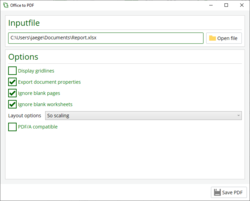

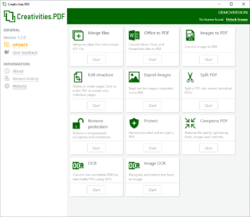
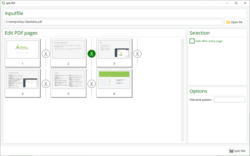

It successfully compressed a file that another application was not able.
Save | Cancel
I use PDF-XChange Viewer Portable with many great functions. Some of the "PRO" functions are watermarked.
Save | Cancel
Tried creating a PDF from a Word DOCX with headings and cross references.
The good:
* File looks good, with clear graphics
* Some links worked (most PDF creators don't convert links at all)
The not so good:
* Some links didn't work
* Some text changed from Arial to Times
* Pagination affected - (added a page)
* Big file size - similar to word's Save as PDF.
Did not try other functions.
A good start, but still needs work.
Save | Cancel
This program would be so much more useful to me if it converted .pdf files to image files such as .jpg, .jpeg and .png. I am disappointed that it cannot do this.
Save | Cancel
Beverly, sure it can.
Export to images. The con is that it will all the pdf and you can't select which pages
Save | Cancel
Easy to install and some useful functionality. Needs a form filler / signature adder which some other pdf utilities have. Compression worked well - 55MB book with lots of pictures down to 14MB with no loss of resolution
Save | Cancel
Installed it and appeared to work, tested some convertions and those worked. Just wondering if I can click that update button or if it will invalidate? Thanks
Save | Cancel
Customer Inquiry, I clicked it and said updates not available in feee version. That answers question.
Save | Cancel
Installed Creativities.PDF and apprears to work. Says Update to 1.3.0
Will it still work if I update it? Some products only allow use of non-updated product.
Thanks
Save | Cancel
It successfully combined 2 pdf files that other programs could not do.
OCR presents original file as a result but if you select and copy some part in the "searchable" resulting file, it is only garbage (200 dpi original image pdf).
Save | Cancel
Quite good. Preinstalled, just a setup file that is easily portable, good tools that work.
Save | Cancel
I am uninstalling this program, as two of its features fail every time I try to use them - It will not complete the process of recognizing and extracting text from an image, nor will it convert a non-searchable PDF to a searchable one.
These two functions would have been very useful, but sadly the program fails before completion.
Save | Cancel
THANK YOU! Great addition to my toolbox.
Save | Cancel
Windows 10: After zip extraction, no GCD file, but a Setup.exe which installs Creativities.PDF not in C:\Program Files (x86) but in C:\Users\name\AppData\Local\ with desktop shortcut but no Start Menu entry.
It can be uninstalled normally through Apps and features.
Save | Cancel
It is nice that it is portable, that is a major plus, means you can carry this on a USB stick and use it on any computer you want. There are not many freeware PDF editors AFAIK, so this is a nice prog to have.
Save | Cancel
how do you "install" this program? I have only got Setup.exe file and read.txt file. Do you just run setup.exe each time?
Save | Cancel
cash merch, to install the program just run the setup.exe file and it will place a program icon on the desktop.
Save | Cancel
cash merch, having read the Read.txt file for the information therein, you simply run the Setup.exe file which will carry out the installation on your computer.
Save | Cancel
cash merch,
>" Do you just run setup.exe each time?"
No. The first time you run setup.exe, it installs the program and places an entry into your Start Menu. I hate that the setup.exe does not allow the user any control over the installation location, but that is how they have done this one. Look in your Start Menu for the entry. You can right-click on the Start Menu icon, then select Properties to see where the program is installed.
Save | Cancel
Took a .png file with words, converted it to pdf then used the OCR filter. Did not work.
Save | Cancel
Multiple single purpose routines - needs open and save for each process. You can not work all steps on one file. Installer does not offer a path. Is hidden in: user\appdata\local (follow the shortcut in the windows menu 2x). Does not offer your own organization of path in programs nor in menu's. Split does not work. Compress does. OCR not tested. Program can be moved to different directory. I will keep it.
Save | Cancel
guus, Split works. But for some reason you have to fill the field name pattern, even if it is placed under options
Save | Cancel
guus,
Thanks. I found the program at link you listed. I moved it to portable apps folder.
I hate it when SW developers bury program in some obscure place. Devious or irresponsible!
Save | Cancel
guus, Received mail to fill in the option filename e.g. splitfile. It works after this. It does not take wild card characters like ? or -n for a specific pattern. creates files with the filename and a sequencenumber. Missing is a help file explaining this. In the code maybe a default filename should be added. OCR crashed out.
Save | Cancel
Nice program, enough for what most people need to do with PDF.
The free version of PDF Shaper can do about the same, but this one has more functions.
Several functions are interesting like compression and OCR. Unlock has been usefull for me to remove the protection of my bank statements, so i can merge them together.
The program is preactivated. No activation key required. And lifetime licence. Perfect.
A keeper. Thanks GAOTD
Save | Cancel
it is a portable app - a single file.
it finds an update immediately and asks to be paid for this upgrade.
At least it does well what it promises.
Save | Cancel
Of course you can skip the prompt update.
Save | Cancel
teo, not exactly sure if it is "totally" portble. It installs a folder in drive C:\Creativities. And, in this folder there is a file called update.exe. If this file is renamed, the program wouldn't start. If it is renamed back, it starts normally.
Save | Cancel
Mario Trzes, if you copy the Creativities.PDF to any folder and run then it cretes some more files and this folder can be moved anywhere and it properly runs! So it is portable
Save | Cancel
Looks as fine GOTD, I tried it's compression feature and it works very well, much better than my other free PDF compressor.
I recommend!
Save | Cancel
It is written that :-
!!! .GCD file included is necessary for correct installation and activation. Please make sure to extract all enclosed files to the same folder. After successful activation and installation you may safely delete GOTD installation files from your PC (including .GCD)!!!
where is the GCD file and how to install GOTD file. I have only got Setup.exe file and read.txt file.
Save | Cancel
Shivam Kumar, A file (.GCD) is also missing from me.
Win10 - 64 bits.
Save | Cancel
I have the same problem!
The .zip file contains only the setup.exe and the readme.txt files.
No .GCD file is included!
Save | Cancel
Shivam Kumar, Mine installed fine without the .GCD file. Developer apparently has to update this read me to account for this being automatically installed as a portable app in user's data folder. It's rather unusual relative to most other GOTD offerings.
Save | Cancel
kalle, You don't need it. I'm running Win 10 - 64 Bit and it installed fine with no issues.
Save | Cancel
Shivam Kumar, to install the program just run the setup.exe file and it will place a program icon on the desktop.
Save | Cancel