Every day we offer FREE licensed software you’d have to buy otherwise.

Giveaway of the day — Cosmetic Guide 2.2.1
Cosmetic Guide 2.2.1 was available as a giveaway on June 27, 2014!
Not pleased with the wrinkles, expression lines and puffy eyes? Are you unhappy with a large birthmark? Now you can correct it right on photos! Your virtual cosmetic bag offers these tools: Skin Care, Emphasis, Smart Path, Bleach Teeth and Liquify. The program include stepwise animated demo samples.
System Requirements:
Windows XP/ Vista/ 7/ 8 (x32/x64)
Publisher:
Tint GuideHomepage:
http://tintguide.com/cosmetic.htmlFile Size:
13.5 MB
Price:
$45
Featured titles by Tint Guide
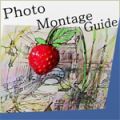
Allows you to make context-sensitive changes to the image size and aspect ratio by removing "unnecessary" portions yet keeping the "important" features intact. Removes objects from photos without visible traces. Separates solid objects from an arbitrary background, applies background effects (filling, shadowing, blur, monochrome), allows transferring objects to another photo, makes a photomontage. Today's price for GOTD users: $12.99 instead of $65.00! 80% Off!
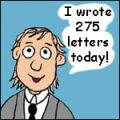
Type Pilot is an automatic typing software that helps you to quickly type phrases in document. You just define keywords (an abbreviations) for a frequently used text snippet, phrase, sentence or paragraph. Whenever you type one of these keywords in ANY program, Type Pilot automatically replace it with the required phrase or a paragraph. Today's price for GOTD users: $19.19 instead of $95.95! 80% Off!
GIVEAWAY download basket
Comments on Cosmetic Guide 2.2.1
Please add a comment explaining the reason behind your vote.


Best software I ever downloaded from GOTD! And I have tried many. Amazing results and very easy to use. This is the way all software should be.
Save | Cancel
I am keeping this one based on my own trial of the program. It is easy to use with good results. Thank you to the developers and GOTD.
Save | Cancel
Excellent program. Fast learning curve. Does a great job easily. Intuitive. Rarely write comments, but have to say that this is going in my toolbox with the very good Inpaint. Just altered a picture of a woman. Used Inpaint (GAOTD) to remove some power lines and background anomalies.
Then used cosmetic to remove a double chin and give a more hourglass figure. Brought it into Picasa where i was able to crop, straighten, color balance and add a slight bit of contrast. She was delighted!
I am a retired professional photographer who never learned PhotoShop. So these little tools are very handy for me.
Get this Giveaway. You will really like it.
Save | Cancel
For the price, I think that they should edit photos in RAW mode. I am not sure if the plug in for photoshop/photoshop elements would work in RAW mode?
Save | Cancel
Downloaded and opened with no problems. A basic program, it found Adobe Photoshop when installed and added plugin. The Plastic face & body feature has the same problem as other programs available, yes it can change the face or body but it distorts the area around the fix. For me, that makes the plastic feature useless. Don't think as a stand alone program I will use it much.
Save | Cancel
#2: "Isn’t its price a little bit high compared to Photoshop Elements and others?"
IMHO the 3 top image editing apps, in no particular order, are The GIMP [free], Photoshop [minimum $10/month], & PaintShop Pro [from around $30 to around $100]. While Cosmetic Guide is less capable than those 3, it's also easier to learn to use. That's worth the price for some people.
"How can you use it outside advertising? If you use it privately perhaps people will fall down from their chairs or else when meeting your true self."
If you use it professionally, e.g. on biz cards or promo materials, I *think* a lot of people just assume it was a younger you, that you've been at this a long time, or maybe that you paid a pro agency to apply TV type makeup & take the shot(s), a sign that you are successful enough to afford that sort of thing. For the rest of us, many, perhaps most pro photographers teach that this sort of thing should be used judicially -- I like the way one puts it, to make people look like they've had a great night's sleep & are having a great day.
Aside from that there are studios that offer or even specialize in glamor photography, which many women really appreciate. And while you mention advertising, many photos for magazines and such use a Lot of retouching -- there are well paid artists who charge quite a bit, going over photos almost pixel by pixel -- and many also make use of body part doubles, since even the most beautiful models often have some part of their body that's not considered perfect.
* * *
#8: "excellent, but I missed an expert mode for the bleach teeth tool. As it is it is too strong the effect without option to change its hardness."
This is one place where using Cosmetic Guide as a plug-in, with an editor that lets you use layers comes in. You can control how the layers combine. There are courses & tutorials covering ways to improve the appearance of teeth, but a fairly easy way to do it is to use a layer mask, which is a B&W or grayscale layer placed in this case in between the layer with the Cosmetic Guide, over-whitened teeth & the original image. Then with a feathered or soft brush you paint on the level of opacity you want, where you want, e.g. a brush stroke or 3 in the center of each tooth. Think of it as using a very thin [watered down] paint in real life, where the more coats you apply, the less what's underneath shows through.
Save | Cancel
This is a good app that I used last year. I got it from one of Giovanni's free alternates in may of last year and is the same maker of the beauty pilot program by Oleg Adibekov. so there is a name associated with this app. my first version was 1.5.4 lite. This is a major upgrade to 2.2.1 more things have been added and it's not the lite version. This is a keeper. I'll leave the free alternatives to #2. just remember 1 thing in the future don't click on the check for updates button, because if it update you will lose your program license as GAOTD don't do updates, upgrades and techsupport. Good Luck!! That's my 0000000.1%
Save | Cancel
Hi, for those who miss today's Giveaway - few links to 'similar' Software for free:
http://www.colorpilot.com/freeware.html
http://www.colorpilot.com/retouch.html
http://tintguide.com/beauty.html with... Beauty Guide Lite - free version.
(If you're bothered by 'limitations' of saving your work in regular formats and working on small portraits for example - use your imagination when having something in front of you:)
Thanks GOTD and Tint Guide for Today's Giveaway, useful Tool, but don't expect (automatic) 'miracles' when working on faces (scenic pics might have better 'success rate'?) Good, as usual, for applying color/tint to b&w(s). New Feature (don't recall it in the past) called 'Emphasis' is not available in Lite Version it seems.
Save | Cancel
Great little program to have in your arsenal of image editing tools. It is simple and fairly straightforward to use and allows you to adjust the amount of "fixing" you want to do. It also operates as a Photoshop plug in, which is a plus for many users. Installation and registration was flawless - no need to diddle with email activation codes, etc. There are good tutorials and once you start playing with it, it is easy to get the hang of it.
My personal favorite for fixing up photos (portraits) is Perfect 365, which was offered her once or twice before. But they do have different types of usefulness. This is a keeper. Thanks GOTD.
Save | Cancel
Not to worry. I have used Version 2-1-9.
Uninstalled that before installing this Version 2-2-1.
It will not damage your PC.
There is no malware.
If you click "About" in the main menu, all the details and serial number that was auto-activated will be shown.
Save | Cancel
I think this is a "problem" with Avast flagging it.
I turned it off on my laptop running Windows 7 64-bit Ultimate and the software installed. I did NOT choose any associations for CS6, and other imaging software I have, in case it screwed something up.
I have rarely had issues like this before with installing software from GOTD. So, I gave up in the end.
Save | Cancel
Seems ok, will take bit learning curve to get some detail functions understood. Can stretch main program to full screen Win 8.1 Update 1.
With the PS add-on it's a keeper for now.
Save | Cancel
First install on Windows 7 64 bit Professional was blocked by my anti-virus (Avast).
Second attempt, with Avast turned off, "succeeded". Did a quick test on an image and it seemed OK, for what it does. Nothing I can't do in CS6 with Topaz/onOne plugins, etc.
Avast doesn't seem to like it. Could be a false-positive.
The program is not very intuitive for first-comers, IMHO.
Too much for my small brain. I'm going to completely un-install it, and maybe try a new install on my laptop (out of curiosity).
Save | Cancel
Nice one GOTD..... I'm not clever enough to use Photoshop nor do I have the time and patience.
This freebie, "Cosmetic Guide" is well worth keeping.... it's also Russian and if Kaspersky is anything to go by, then they know how to make quality software.
# I'm obviously a tad older than you Scott, it makes me look like Sean Connery.
Save | Cancel
I have LOTS of photo editing programs,they all do what this one does . I gave this one a try, works ok and does what it says it will do. I will keep this because for a quick touch up this works great. why are there so many thumbs down? did u try the program? or are u just giving it thumbs down because you dont need it which isn't fair.
For someone not having any of the expensive programs, download this, its a keeper.
Save | Cancel
excellent, but I missed an expert mode for the bleach teeth tool. As it is it is too strong the effect without option to change its hardness.
Save | Cancel
If you go to #2’s CosmeticRetouch link and compare it with today's download the difference of simplicity of use is quite remarkable.
This stems from the way the areas to work on are selected, CosmeticRetouch is typical of most image editors where this can be really difficult.
In today's download selection is more or less done in the background by the program itself with very little direction from the user; "Bleaching Of Teeth" is a very good example of how smart this program is in this area.
If you're into “Photoshopping” with portraits don't miss today's download!
Save | Cancel
Downloaded and installed without a problem as stand alone under Windows 64 bit 7 professional and as a plugin under CS5 64 bit. Both the stand alone the plugin worked well and did what they were supposed to do.
#1 The import button is used to import via a acanner. I cannot test the function because unfortunately my printer is not working at the moment.
For me this program is a keeper
Save | Cancel
Re #1, "A (Russian) company without name and address."
Google "Oleg Adibekov" address leads to:
Company Address: Postal Box: 3222 Yalta, Crimea, Ukraine: ... Oleg Adibekov
Save | Cancel
Opened, and installed on Win. XP 64 bit, and Windows 7 64 bit. No problems with install. Nice litte program that made me look better than Brad Pitt. Ok, the last part was a lie, but it was a polite lie. :] T/Y GOTD! Many thanks.
Save | Cancel
Just run setup and it’s registered; opens up to examples of its use.
This company seems to be an offshoot of the Pilot company, programs which have been around for many, many years.
In my experience all their programs have been of an exceptionally high quality so I always look forward when they produce something new.
As #2 states their programs tend to be on the high side pricewise but, it takes a lot of development work to produce programs of this quality and uniqueness.
Today's programme is up to their normal high standard with a collection of tools that make it easy to manipulate images, manipulate them in a way that leaves them looking natural.
You need to look at the examples provided, it's not your standard image editor.
What it is, is a superb piece of programming that works extremely well.
Save | Cancel
Thanks to GOTD, I now possess a good half dozen of these time machines + mother nature errors fixers. Enough to have erased all my blemishes, pimples, spots, wrinkles, scars, dilated pores, acne remains, warts and moles, including the big one with three long straight black hairs planted on top of it. Beside my radiant complexion, I now have immense almond shaped deep purple eyes, high cheek bones, only one chin (a tiny one with a dimple), the cutest little Parisian nose you can think of, and in my permanent smile I exhibit all equal and equally bright teeth, as I am never in a bad mood – which is understandable, considering how magnificent I am conscious to be. In case you are wondering: yes, I am female, as shown by my impeccable figure, with all my fat rolls, flab and belly liquefied, the slimness of my waist and roundness of my hips calibrated pixel by pixel, my legs stretched to gain the centimeters - or inches, if it is easier for you - they were always so unfairly denied, the rest of my curves I will only let you imagine, GOTD being a family site.
A slideshow of me, me, me and me has for the best replaced the tour of the Loire castles as my desktop revolving background, since I am now more splendid than the Chambord castle itself. “Who’s that?” asked, leaning over my shoulder, with that peculiar little tone of interest I have learnt to dislike, the very one whom I would expect to recognize me anywhere at first sight. My project for a wall calendar with 12 times my ravishing smiling self, to be offered to him for our anniversary, went right away to the recycle bin, as I refuse to be rivaled by my own too perfect image. Even in pro versions these programs are effective on screens and paper only, some further coding (a deluxe upgrade?) is required to filter lovers’ eyes and blur their memory. Altogether, disappointing.
If you are nevertheless willing to give this one a try:
Cosmetic Guide “will help you to retouch skin, smooth wrinkles, reduce swelling, accentuate the eyes, delete birthmarks, perform rhinoplasty, and bleach teeth.”
It differs from Makeup Guide, offered earlier here, which “will help you to apply lipstick, rouge, eye shadow, and powder; line eyelids; change eye color.”
For a total renovation, you will have to buy Tint Guide’s Beauty Guide which combines all this tools.
This giveaway, like all Tint Guide graphics softs, includes an .8bf filter in the program folder (in Program Files) which can be copied and pasted in the plugin folder of your favorite Photoshop compatible soft.
Oh, and easy on sliders. Remember what I tried to suggest above: you won’t fool anyone.
Save | Cancel
Isn't its price a little bit high compared to Photoshop Elements and others?
How can you use it outside advertising? If you use it privately perhaps people will fall down from their chairs or else when meeting your true self. But you can use it to compare what cosmetics at its best could do for you and this gets costly again!
Free GIMP (portable version available) can do this too:
http://portableapps.com/apps/graphics_pictures/gimp_portable
CosmeticRetouch by GIMP Guru
http://gimpguru.org/tutorials/cosmeticretouch/
How to Create Realistic Make-Up in GIMP by eHow
http://www.ehow.com/how_7585676_create-realistic-makeup-gimp.html
etc.
Save | Cancel
Installed and self registered without problems on a Win 8.1 Pro 64 bit system.
A (Russian) company without name and address.
Cosmetic Guide 1.0 was presented on January 16th 2009. This software has a long history - for me a good sign. The company is on the market since 2008.
Upon start a small window opens and shows a demonstration (tutorial) how to use this software. The examples are good and easy to follow. A perfect way to introduce a new software.
Under file options, the import button leads in my case to nowhere.
You open you picture and you have on the right side the different tools from teeth bleaching to remove blemishes.
A simple picture manipulation program focussing on "cosmetic" corrections. Does what it claims, easy to use with excellent demonstrations - without these it would be difficult to handle.
Save | Cancel