English
Every day we offer FREE licensed software you’d have to buy otherwise.

$39.95
EXPIRED
Giveaway of the day — Coolmuster PDF Converter Pro 2.1.23
Edit your PDF files in 7 different formats.
$39.95
EXPIRED
User rating:
25
10 comments
Coolmuster PDF Converter Pro 2.1.23 was available as a giveaway on May 22, 2022!
Today Giveaway of the Day
An AI-powered object remover for videos and images.
Want to edit your PDF files without the professional Adobe Acrobat Pro? You can try Coolmuster PDF Converter Pro to convert PDF files to 7 different formats for editing and sharing as you like.
* Export PDF to Word, ePub, Text, Images, HTML, Excel, PPT, etc.
* Convert up to 200 PDF files at once.
* Convert a 200-page PDF within 1 minute, super fast.
* Built-in preview window enables you to preview and set page ranges before converting.
System Requirements:
Windows XP/Vista/7/8.1/10/ 11
Publisher:
CoolmusterHomepage:
https://www.coolmuster.com/pdf-converter-pro.htmlFile Size:
24.9 MB
Licence details:
Annual
Price:
$39.95
How would you improve Coolmuster PDF Converter Pro 2.1.23?
No similar feedback found. Feel free to add yours!
GIVEAWAY download basket
Developed by Microsoft
Open, modify, convert, sign, and secure your PDFs.
Model BPMN processes and create flowcharts to efficiently manage your.
Generate, edit, convert and protect PDF files.
Comments on Coolmuster PDF Converter Pro 2.1.23
Thank you for voting!
Please add a comment explaining the reason behind your vote.
Please add a comment explaining the reason behind your vote.
You can also add comment viaFacebook
iPhone app giveaways »
$0.99 ➞ free today
$2.99 ➞ free today
$0.99 ➞ free today
$1.99 ➞ free today
$2.99 ➞ free today
Android app giveaways »
$1.49 ➞ free today
$1.99 ➞ free today
A simple tool that allows you to view your current WiFi connection signal strength.
$0.99 ➞ free today
A simple light meter for measuring illuminances (lux) by using the light sensor of your android device.
$0.49 ➞ free today
Monitor the number of users connected to your WiFi network and get information about the connected devices.
$0.99 ➞ free today

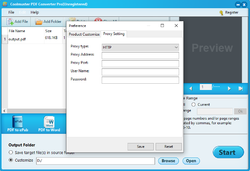



I often have to extract data from pdf statements to import into my accounting software so such utility will come in handy. Also think of customizing a pdf document you find on the internet in public domain (a form) that you may want to add your name or logo to. This conversion to Word will be perfect.
Save | Cancel
I tried two documents with a mix of photos and text. My goal was to convert the PDF into a Word document The program was about 99% accurate regarding formatting and permitting the capability for editing in Word. Thumbs up for this program because there aren't many out there that can really convert to an editable Word doc.
Save | Cancel
This will be a great asset to my genealogy toolbox.
Quite often I have to grab blocks of a pdf for a citation or research note. Tried this with some less than perfect documents and it worked like a charm.
Thank you!
Save | Cancel
Halligan Popoki, I have never had a problem copying text out of a PDF viewed with the free Adobe Reader DC - unless it is an image and not text. For an image one must use Optical Character Recognition (OCR) to get the image converted to text. No need to do a full conversion to another format.
Save | Cancel
I installed it, but I just see a really small program screen that is collapsed in on itself. The output section is hidden by the bottom of the frame. There is no expand program button, and I cannot grab the sides with my mouse to expand it. I do run my screen at an enlarged size, but I have not had this problem before.
Save | Cancel
Converted a PDF to Word document; did a true, fully editable conversion and kept all formatting.
Save | Cancel
I see no advantage of converting PDF files to other files whatever they may be!
Save | Cancel
Sidney Cain, I often think the same about some of the softwares offered here. But I have learned that I am not the center of the universe, and that other people have different needs than mine.
Save | Cancel
Sidney Cain, How would you or someone else edit a PDF File that you have received? Just because you see no advantage, the ability would not exist unless someone does see one. Being positive with an open mind is part of being human, try to have a great day.
Save | Cancel
Sidney Cain, i see no advantage.....Certainly if the quality of photos, graphs, schedules are of poor quality, as it has always been.
Save | Cancel