Every day we offer FREE licensed software you’d have to buy otherwise.

Giveaway of the day — Coolmuster Lab.Fone for Android 5.2.61
Coolmuster Lab.Fone for Android 5.2.61 was available as a giveaway on October 24, 2022!
Accidentally deleted or lost the text messages, contacts, call logs, documents and media files from your Android device? Don't worry anymore. With Coolmuster Lab.Fone for Android, the most representative data recovery software for Android, your lost files can be easily recovered from Android phone's internal memory card and external SD card. What's more, it allows you to backup both deleted and existing data from Android device to computer in case of data loss. Undeniably, it is your best choice to keep your Android data safe.
System Requirements:
Windows XP/ Vista/ 7/ 8/ 8.1/ 10/ 11
Publisher:
CoolmusterHomepage:
https://www.coolmuster.com/lab-fone-for-android.htmlFile Size:
22.9 MB
Licence details:
1 year license
Price:
$49.99
Featured titles by Coolmuster
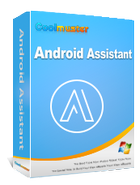
Mistakenly deleted something important? Lost whole content after factory resetting? Now, it is time to have a habit of backing up your Android data to other security places in the daily life. As one-stop Android managing software, Coolmuster Android Assistant is fully capable of dealing with Android media, contacts, SMS, call logs, apps, etc. in one place on your PC! It features with all the functions one may require for the management on Android devices.
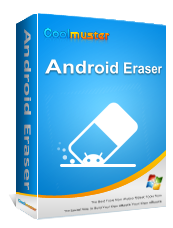
The Android Eraser is the most ideal privacy protector, which is designed to erase all personal information from your Android devices without any recovery possibility. And totally it returns your Android device to a "Clean Slate" state so that you can resell or donate it trustingly.
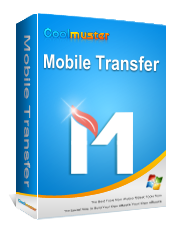
Have no idea about how to copy data from an old phone to a new one since they are coming from different manufacturers? Mobile Transfer is an outstanding tool to help you move data from one device to another without damage.
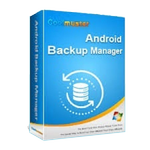
Worried about losing important files on your Android phone due to unexpected malfunction or other problems? It's better to back up your Android phone data before it really gets lost, such as contacts, SMS, photos, documents, etc. Also, if you need to restore Android phone backup to a new Android phone, Coolmuster Android Backup Manager, the topnotch Android backup and restore software, can empower you to realize all your demands on Android backup and restore without any hassles.
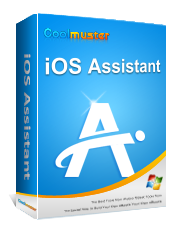
Want to backup data from iPhone/iPad/iPod to computer? Want to import files from computer to your iOS devices? Want to restore backup to your iDevices? Want to have full control over the data saved on your iDevices? This professional iOS Assistant integrates all these features in one and is surely the best manager for your iOS devices.
GIVEAWAY download basket
Comments on Coolmuster Lab.Fone for Android 5.2.61
Please add a comment explaining the reason behind your vote.


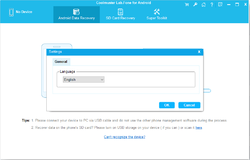


The description doesn't specify whether this runs under Windows or Android.
If the latter, why is it in the main GotD area instead of the Android area?
Save | Cancel
Hello Laura Nass,
If you specify that it must be installed in Windows to connect the phone to the computer:
"System Requirements:
Windows XP/ Vista/ 7/ 8/ 8.1/ 10/ 11"
Save | Cancel
Downloaded by mistake as I thought it did backups to laptop - I have your Android Assistant, but as the USB connector is bad on my phone (your program sees it but cannot do the backup - even though the dev settings are all correct.) It did work before.
I also tried WiFi, but that doesn't work with the phone app I have (v4.10.33)
Save | Cancel
Hello Nick B,
This is Coolmuster Support Team.
This program can recover the deleted data and also it can export the existing data to your laptop.
For Android Assistant, if you want to connect via Wi-Fi, please try to update to the latest version 4.10.46 and update the apk on your phone to version 4.8.25, and then try again.
If you still have the connection problem, please feel free to contact us at support@coolmuster.com .
Save | Cancel