Every day we offer FREE licensed software you’d have to buy otherwise.
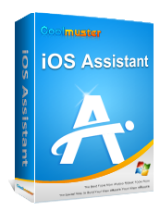
Giveaway of the day — Coolmuster iOS Assistant 1.0.118
Coolmuster iOS Assistant 1.0.118 was available as a giveaway on December 24, 2017!
Want to backup data from iPhone/iPad/iPod to computer? Want to import files from computer to your iOS devices? Want to restore backup to your iDevices? Want to have full control over the data saved on your iDevices? This professional iOS Assistant integrates all these features in one and is surely the best manager for your iOS devices.
Please note: the license is provided for 1 year
Purchase Coolmuster iOS Assistant Lifetime License at 30% off discount
System Requirements:
Windows 10/ 8/ 7/ Vista/ XP (64&32 bits); Intel Pentium 1000MHz and above; 1GHz (32 bit or 64 bit) CPU; 256 MB RAM or more (1028MB Recommended); 200 MB or more free space
Publisher:
CoolmusterHomepage:
https://www.coolmuster.com/ios-assistant.htmlFile Size:
6.04 MB
Price:
$35.95
Featured titles by Coolmuster
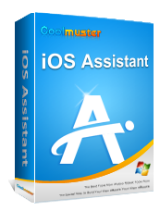
As an ideal iOS devices manager, iOS Assistant for Mac can do what iTunes can't! It enables all Mac users to transfer contacts, SMS, notes, calendar, photos, videos and more from iPhone, iPad, iPod touch to Mac, and vice versa, view and search files easily, and even manage all content on your iOS devices with simple clicks.
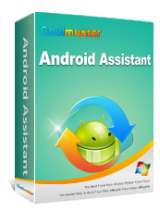
Mistakenly deleted something important? Lost whole content after factory resetting? Now, it is time to have a habit of backing up your Android data to other security places in the daily life. As one-stop Android managing software, Coolmuster Android Assistant is fully capable of dealing with Android media, contacts, SMS, apps, etc. in one place on your PC! It features with all the functions one may require for the management on Android devices.
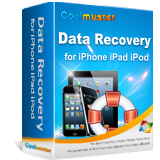
Data losing is a common situation in nowadays. So how to find back lost data seems to be so important for digital products users. Coolmuster Data Recovery for iPhone iPad iPod comes here to help iOS users to restore lost data from iPad, iPhone and iPod in a few clicks.

The most representative data recovery software for Android, enables you to recover lost or deleted files from Android phone's internal memory card and external SD card. With the help of it, losing valuable data from Android device is no longer a real problem.
GIVEAWAY download basket
Comments on Coolmuster iOS Assistant 1.0.118
Please add a comment explaining the reason behind your vote.


Dear GOTD users,
It has been a long time since the last giveaway from us at GOTD. First of all, we’d like to thank GOTD team for offering us this opportunity, and thank you all for participating in Coolmuster iOS Assistant Giveaway.
Here is the detailed tutorial to participate in this giveaway:
1. Download Coolmuster iOS Assistant from GOTD promotion page.
2. Follow the onscreen instructions to install and register it with the license code.
If you have registration problem, please leave your question here, or find answers in the support center (https://www.coolmuster.com/support.html) or send email to support@coolmuster.com .
Coolmuster iOS Assistant is easy to use, but here we’ve still prepared some tutorials and FAQs for you, and hope it will be helpful.
- Full guide of Coolmuster iOS Assistant:
https://www.coolmuster.com/idevices/ios-assistant-guide.html
- FAQs
https://www.coolmuster.com/ios-assistant-faqs.html
Hope you’ll like it and any suggestions for our program are welcomed. If you need some further support, please feel free to contact our support team – support@coolmuster.com. Thanks in advance!
Sincerely,
Coolmuster Team
Save | Cancel
When I installed it a small pop-up asked if I wanted to update, and I dismissed it thinking the registration would not work. Now I cannot get the "check for updates" to work: It says can't connect to network. Any suggestions?
Save | Cancel
Downloaded and installed on Win 7 with out a problem. The only hitch I had was not to click "Install Later" on the update link. Not doing so you will not be able to export your folders/Files. If you click on update you will be brought to another "strange" program to add to your pc, nope not me.
You will notice the program will ask you if you want to Transfer your photos etc. this made me a bit leery as I didn't want to remove the photos from the phone. I knew I would be able to put them back on the phone if this happen I clicked on it. I had 1629 photos to export to my computer and it did take about 1 1/2 minutes to do. The results were perfect, the program copied my photos to my PC and kept them on the phone. Success!
This one looks like a keeper for me.
Save | Cancel
KAHSR, If there is updated version on our website, then when you start the program, it will prompts you to download the latest version and update it, after you download successfully, it will install it
Save | Cancel
Does not recognize iPhone. Now what??
Save | Cancel
Dom, Please make sure your iPhone is recognized by your iTunes first and then restart our program, thanks.
Save | Cancel
Like most other iPhone data managers, this REQUIRES installation of the intrusive iTunes package in order to work -- so it just piggy-backs off iTunes. Why not just use iTunes alone then? I see no reason for this type of additional software.
Save | Cancel
EuroTrader, Yes, it’s used to manage your iOS device data and it requires iTunes to be installed. iTunes can help you import some data such as media files, books, photos, contacts to your iOS device, backup and restore. Our program can help you export these data to your pc to back up, itunes can’t help you back up the media files, books and even you can back up some data with itunes, you still can’t view them on your phone, our program can export the contacts, messages, notes and so on to your pc and you can view then on your pc.
You can find more about our program on our website, thanks.
Save | Cancel
I have to thank Coolmaster and especial GAOD for this offer today. I recently purchased a book on ITunes that simply would not download to my IPadPro. Talked with support (Apple) for about three hours attempting everything and that book refused to download. All other purchases and new purchases downloaded. I ended up downloading it onto my old IPad mini without any problem. TODAY, I am now happy to say, I have the book on my computer with all the others in this series! THANK YOU!
Save | Cancel
Install on W10 no problem. Clicked on update and installed no problem. Connected Ipod 4 Touch ... problem, could not detect the device. O'well, too bad so sad, had hopes for this app. Uninstalled.
Save | Cancel
Gerrymar,
Be sure to plug the iOS device in before starting the program. I made this mistake twice before I searched the help file on their site to find out what I did wrong.
I hope this helps you and others.
Save | Cancel
KAHSR, I tried it again and it worked. Much appreciated.
Save | Cancel
KAHSR, I have over 3100 songs. Some programs will download to one hugh file name which can not be unzipped. What I really like about this program is that it kept all of the file names and extensions. It definitely a keeper.
Save | Cancel
Gerrymar,
Happy to here it. Merry Christmas to all.
Save | Cancel
an addition to my query via transfer using wifi - i mean over LAN network using same wifi router without internet or via hotspot of ipad or laptop.
Save | Cancel
Prashant, We’re sorry that our program doesn’t support the Wi-Fi connection currently, and we’ll report this, thanks.
Save | Cancel
do it support transfer of photos from ipad to pc via common wi-fi, i have loose usb port that breaks connection now and then. thanks.
Save | Cancel
Prashant, We’re sorry that our program doesn’t support the Wi-Fi connection currently, and we’ll report this, thanks.
Save | Cancel
Downloaded, installed and registered in a couple of minutes but it has an immediate update available which will no doubt void the registration.
Shame it is only a 12 month registration as it looks like a handy program to have.
Save | Cancel
Sandra, when i updated, it kept the previous registration.
Save | Cancel
temp10min, I also clicked on that update link, yes it kept the registration, but did not up date as it is still this offer for this version!!! Coolmuster iOS Assistant 1.0.118 I am still getting that update link;
Save | Cancel
temp10min, Thanks for that.
I have just updated it and it updated and still says that it is registered until December 21st 2018
Save | Cancel
Sandra, When you download the updates, you need to install the program to finish the updates, you can quit the program to re-install the latest version. If you still can’t update it successfully, you can download below to get the latest version, thanks.
https://www.coolmuster.com/downloads/cool-ios-assistant.exe
Save | Cancel
Windows 7. Setup no problem. First app for iOS that actually works straight away. Shows everything on iPhone and iPad. Can export recordings and photos, made on these devises, to pc easily.
Save | Cancel
Read the "Readme" file. Downloaded, installed and registered successfully in under 2 minutes - looks like a great little program!
Save | Cancel
Open the readme text file; the email address and reg number are in there. Click on the key icon in the program to enter them. Program is then registered.
Save | Cancel
another extended trialware offer. at one time we got something that was free. the most famous of all on here was malwarebytes which i'm still using today. those days though are gone. as for this software it has generally good reviews so if you fancy a freebie for a year to try then go for it.
Save | Cancel