Every day we offer FREE licensed software you’d have to buy otherwise.
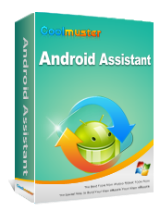
Giveaway of the day — Coolmuster Android Assistant 4.7.17
Coolmuster Android Assistant 4.7.17 was available as a giveaway on May 6, 2020!
Mistakenly deleted something important? Lost whole content after factory resetting? Now, it is time to have a habit of backing up your Android data to other security places in the daily life. As one-stop Android managing software, Coolmuster Android Assistant is fully capable of dealing with Android media, contacts, SMS, apps, etc. in one place on your PC! It features with all the functions one may require for the management on Android devices.
Key features
- Export videos, photos, music, contacts, SMS, apps, etc. from Android phone or tablet to computer.
- Import contacts, SMS, photos, videos, music, apps, etc. from computer into Android device with one click.
- Send SMS on computer and perform group texting at once to save time greatly.
- Add new contacts, delete useless contacts, edit exsiting contacts and unduplicate contacts on computer conveniently.
- Backup and restore your Android phone/tablet with just 1 mouse click.
- Connect your Android device to the program via USB cable or WiFi.
System Requirements:
Windows XP/ Vista/ 7/ 8/ 10 (64&32 bits); Intel Pentium 1000MHz and above; 1GHz (32 bit or 64 bit) CPU; 256 MB RAM (1028MB Recommended); 200 MB and above free space
Publisher:
CoolmusterHomepage:
https://www.coolmuster.com/android-assistant.htmlFile Size:
19.3 MB
Licence details:
Annual
Price:
$35.95
Featured titles by Coolmuster
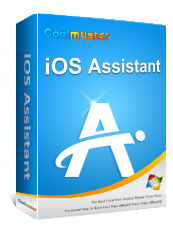
Want to backup data from iPhone/iPad/iPod to computer? Want to import files from computer to your iOS devices? Want to restore backup to your iDevices? Want to have full control over the data saved on your iDevices? This professional iOS Assistant integrates all these features in one and is surely the best manager for your iOS devices.
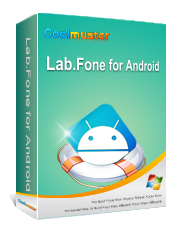
The most representative data recovery software for Android, enables you to recover lost or deleted files from Android phone's internal memory card and external SD card. With the help of it, losing valuable data from Android device is no longer a real problem.
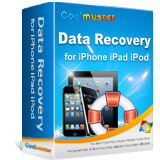
Data losing is a common situation in nowadays. So how to find back lost data seems to be so important for digital products users. Coolmuster Data Recovery for iPhone iPad iPod comes here to help iOS users to restore lost data from iPad, iPhone and iPod in a few clicks.
GIVEAWAY download basket
Comments on Coolmuster Android Assistant 4.7.17
Please add a comment explaining the reason behind your vote.


Dear all GOTD users,
Firstly, many thanks to the GOTD team for providing us with this opportunity, and to you all for taking part in this Giveaway of the Coolmuster Android Assistant. In case you are not familiar with this Giveaway, here we bring some tips for you.
How to Participate in This Giveaway:
1. Download Coolmuster Android Assistant from GOTD promotion page.
2. Install and register the software with the license code according to the onscreen prompts.
Coolmuster Android Assistant works perfectly in either the Giveaway version or the Full version. However, the Giveaway version only offers 1-year license code, thus you can use it only on 1 PC for 1 year.
If you want to use the software on more than one PC with an unlimited valid time, you can’t miss our 50% Christmas discount coupon code: CoolmusterGOTD, which gives you the best price. Coolmuster Android Assistant online purchase link: https://www.coolmuster.com/purchase/android-assistant.html
User Guide:
https://www.coolmuster.com/online-help/android-assistant/how-to-use.html
FAQs:
https://www.coolmuster.com/android-assistant-faqs.html
Contact Us:
Have any questions or suggestions about the software? Please leave it here or contact our Support Team via email at support@coolmuster.com.
Sincerely,
The Coolmuster Team
https://www.coolmuster.com/
Save | Cancel
This seems nice to backup/copy typical info off our device for use anywhere, including on the next device.
I did not check special data like contacts and messages because my Android has none of that.
I only got books, music, pictures, and oddly enough, "apps".
All of that data is usable everywhere except the "apps", which I have not had a chance to try to use elsewhere.
If this expires, I've got the useable data, so I'll just use the data regardless of this program expiring - "Annual" is there way of saying 1 year from ... first install? from today's giveaway date?
Since this program has no need for contemporaneous connection, as a malware scanner might, what's the point of expiring at all?
1 year trial, I guess.
.
Save | Cancel
There is no icon on my phone to access the phone app for WiFi use.
Save | Cancel
How long do I have to use the lifetime offer? Do I have to do it today?
Save | Cancel
Hello was just wondering if I purchase a yearly license do you offer a discount on renewal and if so what is it please?
Thanks.
Save | Cancel
i am looking for sw that will clone the phone. there are lots of ways to DL messages contacts etc, but what about programs?
Save | Cancel
In response to [ nowaywins ], "... i am looking for sw that will clone the phone. there are lots of ways to DL messages contacts etc, but what about programs? ..."
Try this - I saw "apps" as something it copies off to a directory on my Windows computer, I presume it then offers to push them the other way, back onto the device or onto another device.
We all ought to do this, especially for "apps" that might not be available from "app" stores later.
Anyway, yes, this seems to backup "apps".
- - - - - - - - - -
PS - Why do people not try the daily GOTD offering first, and then tell us what it does?
.
Save | Cancel
I was so pleased with the program last time it was offered that I purchased it. Couldn't get it to work anymore. Uninstalled & reinstalled again & again. I just knew that since it was offered up again here, I'd give it another shot. Nope - still won't connect via Wi-Fi. Will uninstall once again. It was a great program - when it worked.
Save | Cancel
Hello Barbara Thompson,
This is Coolmuster Support Team.
You can try to connect your phone via Wifi as below.
1. Download and install our program.
2. Start our program, go to Android Assistant and then click Wifi button on the right top.
3. Set your phone and your PC in the same network and then go to a.coolmuster.com website on your phone. Download the APK and then install on your phone.
4. Start the Assistant app on your phone, click WIFI Connection to Scan QR Code to connect your phone to your PC via wifi.
5. Then you can manage your phone now.
If you still have the problem, please feel free to contact us at support@coolmuster.com, thanks.
Save | Cancel
Great giveaway! Quick to download and install, help is thorough and it works. If you need links for downloads they're right there in the instructions. For me it's easier to perform these tasks from my desktop. I really appreciate being able to try this for a full year. That gives me plenty of time to decide about buying.
Thank you developers and GOTD for a useful tool.
Save | Cancel
Still not received any license codes....
Save | Cancel
Dulip Gnanakan, it shows on the page (in the Readme) where you register.
Save | Cancel
I saw this on GOTD, and since the USB connection on my phone doesn't work and this software claims to transfer files over WiFi, I decided to give this product a try. Downloaded, installed, and registered PC software with no problems, but since I have no USB connection, I had a hard time figuring out how to get the APK on to the Pixel 3 XL. I figured the easiest way to do it was to download the APK from Google Play, but guess what? IT IS NOT AVAILABLE ON GOOGLE PLAY! I was finally able to find a download link which was hidden very well on the Coolmuster site, or was it the PC app itself? Either way, I was able after much frustration to DL the APK and install the app on my phone. I launched the app and used its barcode scanner to scan the QR to connect via WiFi (Both PC and phone were connected to the same LAN). The phone vibrated but no connection was made. I tried several times using both the scan option and the WiFi connect button. I tried relaunching both PC and phone apps. WILL NOT CONNECT! That makes this app useless. If I'm doing something wrong, please let me know. Thanks.
Save | Cancel
Hello Paul Silvan,
This is Coolmuster Support Team.
If you connect your phone to the same LAN as your pc, then please go to control panel->network connections on your pc to check whether you have several connections, try to disable others that you don't use and just keep one, then restart our program to see whether it works.
If you still have the problem, please feel free to contact us at support@coolmuster.com, thanks.
Save | Cancel
Hey [ TK ], what's an "SMB share on a PC"?
Google says:
Creating a SMB File Share Symbol Store
Open Windows Explorer.
Right-click D:\SymStore\Symbols and choose Properties.
Click on the Sharing tab.
Click on Advanced Sharing… .
Check Share this folder.
Click on Permissions.
Remove the Everyone group.
Using Add…, add the Users/Security Groups requiring access.
More items...•Nov 28, 2017
File Share (SMB) Symbol Server - Windows drivers | Microsoft ...
Huh?
Is Dell on point here?
[ https ://www. dell. com/support/article/en-us/sln288413/how-to-configure-your-pc-or-server-for-smb-server-message-block-scanning-on-dell-laser-printers?lang=en ]
Thanks.
- - - - -
You write "... for the APK to be sideloaded via USB ..." when the prior question stated "... the USB connection on my phone doesn't work ..."
Are you offering a work-around, or did you miss that the USB was not an option?
Thanks.
.
Save | Cancel
the link for purchasing leads to a purchasing page where no 30% discount has been shown. Is 39.95 USD the discounted or the full price?
Save | Cancel
Boethius,
30% Discount does not work any more. Please use the 50% Discount Promo Code: CoolmusterGOTD
Save | Cancel
Surely Google automatically backs everything up anyway. I've had no problem restoring when I've changed phones. What does this program do that Google doesn't?
Save | Cancel
Bucksplit, Maybe there are some of us who don't want Google having access to yet another part of our lives!
Save | Cancel
In response to [ Bucksplit ],
I have absolutely no Google relationship on my Android device.
Are you suggesting that some people witt Android devices can have a Google relationship ... that looks like Apple's backup to the cloud ( which I see Apple tease offering me, that I also do not use ) of things like purchased "apps", music, ebooks, photos, contacts, notes, device settings, customizations, and so on, at no charge, or do you pay?
In other words, are you referring to Google Android hardware only as your experience, or are you referring to any brand Android hardware from any non-google manufacturer?
I'm curious because I have no experience of Google's offering in competition with Coolmuster's offering.
Thanks for exploring this and sharing.
.
Save | Cancel
Peter Blaise, I don't fully understand your post. My point simply was that every Android phone I've owned offers free Google backup so that it's straight forward to restore stuff when/if you replace your phone. Of course, if you'd rather not use Google's services you can use others.
Save | Cancel
Peter Blaise, if you have an android phone, you already have a relationship with google. Who do you think makes android operating systems?
Save | Cancel
In response to [ Joe ],
I have had many high tech devices and never had any relationship with the hardware vendor or software vendor.
The question was basically , "Oh? How do you get Google to backup your stuff? ... My Android device has no "backup to Google" option."
Thanks.
.
Save | Cancel
In response to [ Bucksplit ],
Android is on more than phones - tablets, cameras, things with no cell or Internet of their own, especially during setup.
I think you are saying that Google as a "backup to the cloud" offering for Android devices, not local backup to another device of our own under our own control, like from one phone to the next one, or one tablet to the next one, or one camera to the next one, or just to a USB flash thumb drive, external drive, or Windows PC.
I'm uncomfortable using or depending on the cloud for many reasons, including lack of speed and lack of control.
If you mean cloud backup, that's different than this program, which males local copies of data from our Android device to another device of our own.
Thanks.
.
Save | Cancel
If you have made a backup and need to restore the data after one year, when the license has expired, is it possible without buying the program?
Save | Cancel
Hello Svend Östergaard,
This is Coolmuster Support Team.
If you want to use the restore function, you need to renew the license code to continue. If you just want to view them on your PC, then you don't need to renew again, thanks.
Save | Cancel
thanks, but this program does nothing special. free programs does this already smart switch can back up my phone. if i want the other features you talk about i have to pay extra money for them?
Save | Cancel
Smart Switch doesn't allow you to edit your content on a PC. It's a migration and backup app that lets you move your data to a new phone. It's available for iOS and Android. (I don't work for Samsung, just clarifying.)
Save | Cancel
Hello dicron liechty,
This is Coolmuster Support Team.
Our program still can help you manage the data on your phone, such as view the data on your phone, delete or edit the contacts, send messages, delete the photos and so on.
And you need to purchase the software to get the license code to use the full function of the program, sorry for the inconvenience.
Save | Cancel
dicron liechty, I used Smart Switch to migrate everything from my Samsung Note 4 to my new Samsung S9+ about 18 months ago, and I'd give it a 7 out of 10 review.
It missed a few things, and mangled a few others.
Overall, it was somewhat better than starting from scratch, but not by a ton.
Save | Cancel
Sorry, stupid me, but must this software install on the phone or pc. Happy if someone could tell me.
Save | Cancel
Kjell, oops, there came the answer, looks like the answer is pc. Thank you
Save | Cancel
Hello Kjell,
This is Coolmuster Support Team.
The program is installed on the pc, thanks.
Save | Cancel