Every day we offer FREE licensed software you’d have to buy otherwise.

Giveaway of the day — Connectivity Fixer Pro 1.2
Connectivity Fixer Pro 1.2 was available as a giveaway on November 10, 2014!
A powerful Internet connection repair - Internet Explorer repair and Internet connection monitoring utility! Connectivity Fixer PRO from Badosoft will help you to solve the most common connectivity problems you might experience with your Internet connection. One such problem Connectivity Fixer PRO will assist you to fix, is the well-known Limited or no connectivity error what can be caused by a corrupted Winsock or IP.
Connectivity Fixer PRO can be also used beside the connectivity fix (Winsock repair and IP fix) to: Flush DNS Resolver cache, Restore Hosts file, Reset Windows Firewall, Repair DNS Problems, Repair Internet Explorer and Clean IE Cache to let your Web browser perform faster and much more!
System Requirements:
Windows XP SP3/ Vista/ 7; 1,2 GHz Processor Intel/AMD based PC; Graphic card with min. 128 MB RAM; Min. Screen resolution 800 x 600; 512 MB (or more) of RAM; 100 MB (or more) hard disk is recommended
Publisher:
BadosoftHomepage:
https://www.badosoft.com/connectivity-fixer.phpFile Size:
881 KB
Price:
$15.99
GIVEAWAY download basket
Comments on Connectivity Fixer Pro 1.2
Please add a comment explaining the reason behind your vote.

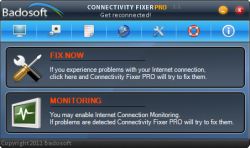



Please also note that you will need to provide a valid e-mail address (throwaway or minutes mails wont work) in order to get Connectivity Fixer PRO for free! The reasons why we ask you for your e-mail address are to stay in contact with you (only if you wish as you can always opt-out) and to secure our software from hackers or other hostile people. However, we wont spam your mail box and we would never sell or rent your e-mail address.
In the case the registration fails, please try again and provide a new e-mail address. This is nessecary to avoid double installations.
Regarding Avira: Avira is known to provide fals positives. Please check virus-total and get the newest report of 47 reliable virus-scanners.
Please also ensure your firewall or any other security software is not blocking the activation! If the one or the other is not able to activate the software, we apologize for any inconveniences caused! However, there can be tons of reasons that can block the activation process and we are afraid, that we cannot give individual support for giveaways!
Save | Cancel
I tried to install it on XP Pro SP3.
The Setup.exe doesn't start.
I can't install it.
Save | Cancel
This is a time-saver and I liked it. Of course, it's possible to fix issues manually or with portable and free tools, but this one monitors the connection for errors and automatically fixes them (if you want - the default option is for not fixing anything automatically). It is really useful, especially for those who keep changing connections and have issues with connection suddenly dropping. So, thanks for the offer. It really helped.
Save | Cancel
I currently do not have any internet connection problems prior to this install. Your software has a nice simple yet professional appearance and is intuitive to the average user. Most average users such as myself will not fully understand what the various options do so I applaud the "monitoring" self fix option. After selecting the option no connectivity issues were found. It does seem to me by comparison to other software such as this that the list of options to modify is extremely short. I for one do not use Internet Explorer and prefer a Google hybrid such as Comodo Dragon or 360 Total Security Browser because of the enhanced privacy options, improved speed, and cloud storage of bookmarks; Does your software support these browsers also? Clear their caches? No one that I know uses IE. I think this Badosoft GAOTD release has a good start for a version 1.2 but you should know where your competition leads in sales, which decreases your own. Both "Wise" and "Auslogics," whom are also GAOTD feedback marketers offer an all in one solution for one low price. Even with all four of your software combined it still does not compare to the others with the number of options customers expect for their hard earned cash. In order to compete and win a larger market share you will have to gain customer trust in the Badosoft name by offering: 1) Layman term explanations of the various options your software provides. 2) Why and how Badosoft products perform better. 3) Utilize both live online (pay one time small fee) and permanent install of localized software options. 4) Innovate! This here is the toughest in any business. A company who has the inability to innovate, to create, will not lead. Let me give you a freebie example: I see that one of your products the "Privacy Optimizer" has an advertised feature of 'storing credit card' information. With fraud run rampant on a global level these days how many end users do you really think will 'trust' your code to their life savings and identity? When your code fails to protect their personal info as advertised are you prepared to be sued for damages? Whether you want to admit it or not your company can be held responsible. Possible Solution to investigate: When I think of secure transactions I think of BitCoin and the platform it was built on yet it exists in the cloud in plain site but secure. I also think of LifeLock services and what they have to offer in identity theft protection. So why not 'code into existence' a better 'Secure Your Financial Data' option utilizing a combination of those two service examples? Software must be unique and patented for your profitability. While I can comment "Good Job" to the graphics department or give a pat on the back to your programming team, Badosoft needs to revamp another very crucial part of their existence and that is your marketing department and it's ability to understand how to collaborate with your brainstorming geniuses in order to offer... a product. Corporate Culture is everything these days. Good luck Badosoft!
Save | Cancel
I got this free from a recent giveaway, and have since bought it for a family member's laptop. (He has found it most helpful.) I have also used tweaking.com's repair utility. This isn't that. This seems to be for those who either are not familiar with tcp, etc., or for those who do not WANT to be familiar with these issues - those who just want the internet "to work." I have found it especially helpful for those who travel a lot and have those annoying connectivity/compatibility problems in hotels.
Save | Cancel
There is nothing this program does that cannot be done without it. It is just a fancy interface to perform simple to advanced internet fixes and checks.
That being said, my mom, dad, and a few of my computer illiterate friends could benefit from this program. I just don't see it staying on my computer after today.
My biggest gripe is that you have to sign up for their emails and stay signed up for them as long as you have the software installed according to the end user agreement for giveaways.
Pros:
Makes a lot of tools accessible to computer illiterate people
Can monitor your connection and report issues
It is a very small program
Cons:
Some of these tools can be dangerous in the hands of inexperienced users. Some warning screens might be in order.
There are portable, and free software solutions that do the same things.
This only seems to test and repair internet connections for the computer it is installed on. If the installed system has no issues, then you cannot detect the problem keeping other computers on you network offline. Additionally, if a system is offline, you cannot install this program on to them to get help getting them back on. It doesn't seem to be able to get you access to your LAN printers and files either. Maybe I just missed those tools, but I looked for them and did not see them.
I give it a thumbs down. It just seems like someone put it together with the thought, "How little can I give people and still charge money?"
Save | Cancel
This Giveaway seems to offer a subset of the built in troubleshooter which you will find in the control panel of Windows 7 or later. Maybe this is useful for older Windows versions.............
Save | Cancel
Sounds interesting enough, but I know no one that has used IE since Firefox came out. Amazing how everything is still Microsoft oriented, and not what people are actually using. I'll pass. IE? No way!
Save | Cancel
Sorry, In my previous post, I completely forgot to mention another nice tool - beside, I posted at the same time as our freeware provider, Giovanni, who certainly mentioned "my private little gem. Thanks anyway, Giovanni. During the time, you've been active at GOTD, I've gathered a nice catalogue of cool freeware ;)
Tweaking.com - Windows Repair (All in One):http://www.tweaking.com/
Save | Cancel
I see no reason for this program. A reboot of your computer, routers and modem will fix most connectivity issues. If you have damaged winsock or other damaged system files causing problems the command line sfc /scannow will repair those problems.
Save | Cancel
#15 Patrick, the computer the program is being installed on would need to have a working internet connection to activate the program.
Save | Cancel
Hi, @ Vladimir: Either from another working computer (if not usb Drive) via CD with portable 'fixer' prog on it (not sure if today's giveaway can be 'portable'), or connecting to it mobile phone with working Internet to download such Prog to machine that lost Inernet connectivity?
Save | Cancel
First, I want to thank to those who have offered here alternative solutions.
I am sorry to say "impolitely" that the software does not seem credible to me.
The developers claim that:
Connectivity Fixer PRO can assist to solve the following problems:
Some webpage cannot be displayed
Limited or no connectivity
Error 404
Internet Explorer stopped working
Unwanted disconnects
Winsock and IP errors
IE performance issues (cache)
Connection issues after infections
Each of the aforementioned problems may be caused by at least dozens of causes, from virus/malware infections, hardware issues (loosened socks, etc.), software conflicts, webpage(s) no longer existing on the net, outdated browser/system settings, error codes on the webpage etc. etc. etc – all these in an extremely diverse connection environment, hardware and software.
A piece of software that could solve all these issues "with one click" would have to be divinely omnipotent and developed by programmers who have access to supernatural powers or experienced divine revelation.
As such software omnipotence seems unlikely to me, I am afraid that today’s GOTD in its attempt to fix a problem, may erroneously diagnose the issue and destroy correct settings and/or system configuration (which may be the case described by another forum member).
Sorry, I am not as polite as Karl, but seeing that some members feel lost in the fairly specific field of connectivity issues, I thought it would be fair to put things clearly and "impolitely". What I am worried, tho, is that my English may not match MarkR standards, but I hope it is at least comprehensible. But is it?
Regards
Marek
Save | Cancel
@ Karl, post #2: ROFOL at "I am a fan of “PRO” software, I don’t like the “AMATEUR” versions, and I prefer the “GOLD” or “PLATINUM” version, they are more precious than the “IRON” and “COPPER” versions".
Just for the record, I too won't go anywhere near software which is labelled AMATEUR. Not that I've ever seen any, but even so. Definitely, it has to be PRO, and with luck, perhaps this:
Titanium Ultra PRO Grande Luxe Collector's Limited Edition
-- a description which hasn't yet gained wide circulation but doubtless will soon, the way some software developers are doing their best to render the English language entirely meaningless.
As to today's offering: transparency is absolutely essential for any app that is deployed to tinker around with Internet connectivity settings. And some minimal user knowledge of the subject is also necessary.
For more years than I can remember, the specialist website SpeedGuide Net has been the standard (Gold Standard???) go-to authority for this. Not only does it provide connectivity info in plain, simple English, it's also responmsible for one of the oldest freeware apps of 'em all:
http://www.speedguide.net/downloads.php
On the downside, perhaps, Speedguide's TCP Optimizer has never been made available as a PRO, Grand Lux, Titanium, Ultra, or Supercalifragilistic anything -- but then again, it has never needed to: if used sensibly in conjunction with the information provided by SpeedGuide, TCP Optimizer just . . . works.
Thanks as ever, then, to GOTD and to today's developer but where connectivity is concerned, the same commonsense rule should apply as it does with anti-virus:
the product has to be well-established, the producer has to be able to demonstrate a successful specialist track-record . . . and the software has to be as informative as possible in operation. Be it PRO or Amateur, today's Connectivity Fixer doesn't meet any of that criteria. Thanks but no thanks.
Save | Cancel
Won't install. Says I need Microsoft.Net Framework, which I already have.
Save | Cancel
I have a resolve host problem when connecting thru my vpn only. My internet connection then drops. Will this program solve that problem?
Thanks.
Dian
Save | Cancel
I can't get the email with registration number. Sent to two different addresses.
Save | Cancel
# 9. Sgo
Yes I've used it in the past and it has solved my issue in a couple of mouse click!
But you have to use it only when you actually have a connection problem...so it's not something to play with!
However the 2 free alternatives I mentioned above do the same and even more (especially the second one): so it's up to you, but my suggestion is to install this SW since it's very easy to use!
Save | Cancel
Problems with opening sites can often be repaired with
- ipconfig /flushdns
* Close all internet-conections, browsers etc
* Open a cmd-prompt with administrator rights ! !
* and type: ipconfig /flushdns
There is also a program from Netgear:
Netgear Genie
http://www.netgear.com/home/discover/apps/genie.aspx
Download it(on other computer?) and installed it and use it when necessary.
Also for many devices, tablets, PC, . . .
It's not fast, but it does the trick
Save | Cancel
In the meantime, I got the activation code (after ca. 95 minutes) Thx, it works fine!
Save | Cancel
Vladimir (11): By downloading it from a working computer to a USB drive?
Save | Cancel
Bruno #3
So Connectivity Fixer Pro introduced connective problem to my fine PC.
This is what I expect. Because when the programmer wrote this software, it cannot suit all possible combinations of hardware & software for Internet connection.
Before running this, may be good to know more about DNS, Winsock, Hosts file, internet protocol.
Because it is not transparent, you really do not know what it did to your PC.
Save | Cancel
Installed the program but after all the negative comments I´m not sure I can start it without any risk. My connection is working in most times more or less stable so I want to know if there is a way to set the changings back to the state before using Badosoft Connectivity Fixer from out the program?
The setup file says version 1.0.2.7 not 1.2? Is this correct? Is there any newer error corrected version or is this the actual one?
Save | Cancel
A freeware that (I think) does the same:
http://www.speedguide.net/tcpoptimizer.php
Save | Cancel
To Karl (or to the Publisher):
"Connection issues after infections"
How could I install this programm on a computer with lost internet connection to repair this trouble, if any of Giveaways requires a working internet connection?
Save | Cancel
Me again...
If you want a really good tool for managing the HOSTS file, flushing the DNS cache and logging, what your HOSTS is blocking or not use this:
http://www.abelhadigital.com/hostsman
http://www.abelhadigital.com/hostsserver
A reliable portugiese programmer and a really good one. I use it since long time without any problems... well it blocks depending on the blocklist a lot...
Save | Cancel
#5 - Giovanni, could you please confirm your verdict "good tool" means you have tested this GAOTD and recommend to install. Thanks.
Save | Cancel
Just to clarify...my post is not meant to be negative at all. I like learning, so that is why I ask. Thanks!
Save | Cancel
It's frustrating, when a full working pc won't connect to the internet. So, just thanks a lot for letting us try Connectivity Fixer Pro - generous offer. However, I had the luck, that I ran over a little portable gem, which has fixed the problems for me just fine. It's a little portable thing named Complete Internet Repair - from Rizonesoft. It's the first one on the list - and afterward do your self a favour and bookmark the site, cause they have about 68000+ downloads of interest. All for free - and a lot of portable nice stuff. Thanks to gOTD for the possibility to try out the great software released now and then. I was extremely impressed with yesterdays giveaway - the new Version og Proces Lasso. It gave quite a boost to both of my laptops. Have a nice start of the new week - with greets from Denmark.
Complete Internet Repaair (Portable) : http://www.rizonesoft.com/downloads/
Save | Cancel
I'm not really sure what this program is for honestly. When I have a problem with my internet I just call my provider. They are open 24/7. I have done it several times so far, and have had it fixed with them. It's usually something simple like a loose plug or more intense such as a dug up cable. Either way, I'm still not sure what this program is for. I will continue to read the rest of the posts to see if I can understand via the responses given.
Save | Cancel
Good tool especially if you rely on an unstable connection and don't have a clue on how to solve a connection issue related to Winsock, TCP/IP protocol, DNS cache, host file etc...
So I give it a THUMBS UP for its easy to use functions, even though the following two FREE alternatives can do even more for FREE:
http://www.rizonesoft.com/complete-internet-repair (==> Portable App)
https://www.whycanticonnect.com/index.php?page=quick-tour
And to dramatically decrease page load times and optimize your Internet connection:
http://www.pointstone.com/products/InternetAccelerator
Enjoy!! ^_^
Save | Cancel
Free FixWin portable http://fixwin.en.softonic.com/download
https://www.youtube.com/watch?v=OqYiZryOOMk
Save | Cancel
Somehow this managed to delete my static IP setting, and did not enabled DHCP as well, end up no internet after boot. So Connectivity Fixer Pro introduced connective problem to my fine PC.
This might fix many others issues, but for me, I cannot count on any system software that does not clearly show what it does under the hood.
Save | Cancel
Installed the and registered without problems on a Win 8.1.2 Pro 64 bit system.
A company without name and address:
Software and Hardware professionals from Austria and Croatia were occasionally working together on different projects and decided to invest their knowledge and experience in a Software development consortium called Badosoft.
Upon start a tiny, crowded dark and not resizable window opens. It is nearly unreadable on a big screen.
And yes, I am a fan of "PRO" software, I don't like the "AMATEUR" versions, and I prefer the "GOLD" or "PLATINUM" version, they are more precious than the "IRON" and "COPPER" versions.
And today's software?
I will be polite. You can repair your internet "connectivity" and you can monitor.
The monitoring tells me, that everything is okay. Nothing else, not a single detailed information - and the repair??? This is "AMATEUR" status.
Well it claims:
Connectivity Fixer PRO can assist to solve the following problems:
Some webpage cannot be displayed
Limited or no connectivity
Error 404
Internet Explorer stopped working
Unwanted disconnects
Winsock and IP errors
IE performance issues (cache)
Connection issues after infections
The only thing, I can simulate is the 404 error. And in my test: what a pity! It could not solve an 404 error, either.
If I write, what I think, I'm no longer polite. So I simply
uninstalled by reboot.
I have to add, that I didn't have any internet problems in the last years.
Save | Cancel
Have not tried this as yet, but am curious if it Monitors bandwidth ect, and logs all events.
Save | Cancel