Every day we offer FREE licensed software you’d have to buy otherwise.
Comfort Clipboard was available as a giveaway on April 8, 2008!
Comfort Clipboard is a safe clipboard manager. Now you don't have to worry that copying one thing will erase something else! It keeps the clipboard history that you can use to paste any selected fragment again. The clipboard contents will be saved, even in the case of a system crash or power failure. Best of all, Comfort Clipboard supports all known data formats, including text, graphics, Rich Text Format, HTML, Excel, etc.
Why do you particularly need Comfort Clipboard?
- Comfort Clipboard supports all known data formats: text, graphics, Rich Text Format, HTML, Excel Format etc.
- It keeps the clipboard history that you can use to paste the selected fragment again.
- With Comfort Clipboard, you will always be sure that the clipboard contents will be saved, even in the case of a power failure or a system crash.
- You will gain full control over your clipboard.
System Requirements:
Windows 2000/XP/2003/Vista; 10 Mb of disk space
Publisher:
Comfort Software GroupHomepage:
http://comfort-software.com/page.php?4File Size:
1.96 MB
Price:
$19.95
Featured titles by Comfort Software Group
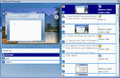
Stop typing the same text over and over again! Now you don't need to go through numerous menus to find the necessary program or web page. With this new generation hotkey manager you can leave your mouse alone and configure hotkeys for all of your actions - just like real pro's do.
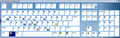
Comfort On-Screen Keyboard is an application displaying a virtual keyboard. It has additional advantages as compared to the regular keyboard: displaying the icons of shortcuts for Windows and popular applications; displaying characters actually typed in any language.
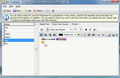
Template manager you can use to quickly paste frequently used text fragments or images. Comfort Templates Manager will allow you to quickly paste frequently used messages, phrases, signatures, smiles, addresses, greetings, passwords, etc.

Comfort Lang Switcher is a tool helping to control and switch the language when you are working with text. With Comfort Lang Switcher, you can switch the language or layout for the recently typed characters; change the case of the selected characters; show the language flag next to the caret.
GIVEAWAY download basket
Comments on Comfort Clipboard
Please add a comment explaining the reason behind your vote.




[url=http://rdating.vox.com/library/post/adult-dating-in-hope-indiana.html] adult dating in kansas[/url]
[url=http://rdating.vox.com/library/post/trans-sexual-dating-new-jersey.html] speed dating washington[/url]
[url=http://rdating.vox.com/library/post/sex-dating-in-summerside-ohio.html] sex dating in steubenville ohio[/url]
[url=http://rdating.vox.com/library/post/new-hampshire-adult-dating.html] sex dating in piedmont georgia[/url]
[url=http://rdating.vox.com/library/post/sex-dating-in-folger-alaska.html] sex dating in buffalo ohio[/url]
[url=http://rdating.vox.com/library/post/dating-usa-sex-for-chinese.html] adult dating in louisiana[/url]
[url=http://rdating.vox.com/library/post/sex-dating-in-kelso-washington.html] sex dating in nenana alaska[/url]
[url=http://rdating.vox.com/library/post/sex-dating-in-hahira-georgia-2.html] adult dating services kalaheo hawaii[/url]
[url=http://rdating.vox.com/library/post/sex-dating-in-lovett-indiana-1.html] sex dating in elkport iowa[/url]
[url=http://rdating.vox.com/library/post/sex-dating-in-uniopolis-ohio-1.html] sex dating in sharpsburg ohio[/url]
[url=http://rdating.vox.com/library/post/sex-dating-in-abrams-wisconsin-1.html] adult dating in bluejacket oklahoma[/url]
[url=http://rdating.vox.com/library/post/adult-dating-in-reily-ohio-1.html] oklahoma dating for life[/url]
[url=http://rdating.vox.com/library/post/dating-castle-hills-texas-1.html] adult dating in akron alabama[/url]
[url=http://rdating.vox.com/library/post/bbw-dating-kansas-city-1.html] dating hawaii escort services[/url]
Save | Cancel
Hello All,
#15 and #35 - Sorry it took me so long to respond but "Yes" it does work for me and works quite well.
Please keep in mind that I do not merely save the programs to the external drive (G) instead of the main computer's hard drive (C). I install it right from the beginning on the G drive. Program files and everything else are only on the G drive. Since the G drive connect to all the computers with a USB plug - switching from one computer to another is pretty simple.
I do save the readme's with installation passwords in a folder also on the G drive in case they are needed and some programs do not work well on 98 SE but only on one of the two XP Pro computers so that has to be looked out for also. The rest of the programs work equally well on any of the five (5) computers using this method.
Take Care and Be Well,
Michael
Save | Cancel
Great. Installed it, restarted it yesterday (Friday) and now it is nagging that it isn't registered.
Save | Cancel
To all of those complaining about their installations reverting to a trial: you should always check for proper registration on the day of installation, and read through all of the comments before the giveaway period is over. The problem is that the Readme was incorrect. Activation needed to be done after setup, because setup cleared the registration information which Activate placed in the registry. GOTD addressed this issue way back in comment #5. Since GOTD prohibits publishing registration codes, I can't help you. Try contacting the developer and explain your situation.
Save | Cancel
installed comfort clipboard yesterday. today it tells me it's an evaluation copy and will expire in 29 days!
didn't know that was the type of software being given away here.
Save | Cancel
Ditto # 84 (sherwood01) ... turned on PC and got the nag screen announcing 29 trial days left on this shareware. Have removed this software for good.
Save | Cancel
I didn't show any activation problems last night, nothing came up that showed that it was still in trial mode, so I figured that everything installed and activated fine. Alas, was not the case, when the program started up this morning, it was in trial mode. And now it's too late to try and activate it properly. I'll be uninstalling it this morning, since I don't want to get a banner that pops up every time I turn the PC on telling me that it's still stuck in trial mode after it worked fine last night.
Save | Cancel
I didn't encounter any of the problems that others noted here, except that you do have to install first and then activate (Comfort Clipboard should not be running). However, this program is far too basic for my needs. The install itself doesn't hook into anything (strictly execution-time), so I don't have to uninstall it to try other clipboard enhancers. The install was very clean, the only thing about initial use which irritates me is that it wants to open all dialogs on my secondary monitor.
#42, JonathansToolBar&Grill, for the most part, I didn't encounter the problems which you did. Hit the hotkey, double-click the clip that you want, and it should paste in the correct format. It doesn't appear to generate multiple entries (there's an option not to, it's set by default) unless you specifically change (select) the type of paste to perform. You can select how large the clip history should be.
#4, John McPhearson, was merely quoting someone else's review, the information wasn't sufficiently valuable for the huge number of thumbs-up (i.e., there are more and better clipboard enhancers). All clipboard enhancers are different, they work differently and have different features. Although the form feature of ArsClip is somewhat interesting, based on the documentation on the website, I probably won't try it, it looks very primitive compared to Ditto. I did briefly mention a few things about Ditto on BladedThoth's forum. The screenshot is just for a portion of the Quick Options menu, the full options are more extensive. You don't have to use the things that you don't need; basic operation is very simple. One thing that concerns me is that the programmer isn't top-notch; unlike most other clipboard enhancers, there's no mention in the change history of updating specifically for Vista (it should work on Vista, but it won't be as reliable as specific support for Vista). Ditto has a portable version. If you're serious about using these types of utilities, you should take a look at another one I mentioned, ClipMate. Although you have to pay for it if you like it and want to keep it, it has features I haven't noticed elsewhere. There are video demos on the website. Its paste operations are somewhat reversed from the way Ditto works. It also has a portable version.
Same as always, GOTD has never fixed the parsing in the comment preview, so I'm hoping this posts correctly with functioning links.
Save | Cancel
Just a thanks to John who posted # 4. This was one of if not the best, most helpful comments and help link posts I've ever read here. I went with ArsClip and love it. You just never know what you might find at GAOTD and thats what makes it such a worthy site to visit daily. Your never to old a dog to learn new tricks!
Save | Cancel
In answer to my query in #60,
G. in #73 suggested EverNote. Evernote is a PIM (Personal Information Manager) which is quite capable, but not a clipboard manager. Hear the Podcast by its CEO at http://itc.conversationsnetwork.org/shows/detail3600.html.
Seth in #76 did not seem to have carefully read (or understood?) the question. PrintScreen will capture an entire screen, not part of it and the entire capture is an image. The text portion is not editable until the image is "opened" by an appropriate program.
Save | Cancel
I finally got mine registered by following the directions in #5, but re-booted before running the activate.
Save | Cancel
Funny thing at Program Opening>there was an Error Notice, which asked if I'd report the Error. Hmmm...I let it use my default pop3 client create an empty email, ready to Send to Comfort(!). Kinda "weird", as it might as well be some sort of "condoned backwards hacking", no? The error message had a radio button to "not view this again". So, whatever "error" there is with my XPhomeSR2 system, it doesn't keep CC from Opening.
But, whewwww...it's a mighty slow program using the Manager Window! Not really the "hot rod" sort of such a program I prefer, where fast-viewing of optional clip contents is essential! Maybe I'll experiment, but.... It sure is a GREAT attempt at category-killing, and hope, if it is a "dog" performer, that it's Programmers will continue improving it's speed.
Aesthetics are great, although the Manager appears abit "goofy" visually or functionally-kinda. Thanks for the try out!
Save | Cancel
Not good. System error 5 on Vista Business 32 during start up, and when I tried to report the error it froze my system. I will have to uninstall.
Save | Cancel
Ironically, a couple weeks ago, I was searching for a clipboard utility and examined most of the ones mentioned here. [Naturally, I'll test today's offering: Comfort Clipboard.] Since I write my webpages using NoteTab Pro, I needed a simple clipboard utility to handle several simple text clips at the same time yet I have no real need for permanent copies of the fragments. Thus, I didn't need a persistent-memory utility that stores numerous [ie., 10, 20, hundreds, zillions,...] clips. Hence, I settled on FreeClip [as mentioned by #37 "Fubar"], a tiny volatile-memory utility that has 4 slots [enough for my own rather limited memory & attention span], hotkeys, a system tray icon with context menu, and runs off a USB flashdrive. Sometimes, the simpler solutions are more effective. Prior to this, I actually used MS Notepad to park my various clips...
# 42: Jonathan, I have been reading your blogs at the "Jonathan's Tool Bar and Grill" over the past couple weeks and have enjoyed them greatly. While I don't necessarily agree with some of your conclusions, they nevertheless provided me with leads & considerations for alternative utilities. Highly recommended reading for everyone!
# 51: The discussion of freeware alternatives in response to each day's GAOTD offering is valuable for two major reasons. First, they provide feedback and comparison data for the developer(s) of the current GAOTD offering. Secondly, the current GAOTD offering may not correspond exactly to each person's (perceived) needs; the freeware alternatives mentioned "may" be more suitable for some. After all, a freebie, whether a GAOTD offering or freeware, is not much of a bargain if it doesn't suit your own needs/requirements.
GAOTD: Although I've had some problems activating giveaways the past week or so [the activation program complains about being unable to connect with the GAOTD website even though my ISP connection is on], please keep up the good work!
Save | Cancel
73 Perhaps someone else can answer this for whatever clipboard manager they use:
Answer, do not need anything special....
If you are on a screen that has pictures and text.
Just hit your keyboard button "print screen"
That puts the page in front of you to the clipboard.
Open up word, paste.. Done, it will have the pic and text..
If you want only picture past it into PAINT.
Seth
Save | Cancel
You do realise they have to be installed same day? Sounds like you're trying to install after the offer is expired.
Save | Cancel
Sounds like you're looking for Evernote! (Last week's big giveaway). It's not _exactly_ a clipboard manager but it has the most versatile cut & paste I've seen to date.
Save | Cancel
Unicode??? - Had some more time for testing:
Nothing for users, who have/want to copy foreign languages too; and far(!) away from full Unicode-support. what use do I have with cryptic clips, which I can only distinguish after some action or havin inserted them…
And the RAM footprint is idiotic big with today´s tool. Concerning that ClipX can´t be beaten!
Who can do without Unicode support ist good off with CliClip (ClCL): I´ve been using it before - for years! As well (as ClipX): low RAM usage, not installation required, smal .exe size.
so long
Save | Cancel
TRIED TWICE TO ACTIVATE IT,NOT WORTH THE GRIEF, I,LL GO GET A FREEWARE ONE.
Save | Cancel
#66 I rest my case. This one is problematic beyond the norm. Not worth the issues and install problems. Go freeware. Sometimes it's best.
Save | Cancel
Thank you # 65 for the explaination!It help me out greatly!
Save | Cancel
First - to #52
The clipboard is a place in your computer where you can temporarily make a copy of something from one of your programs (usually some text or a picture) and then paste it into some other program later. For instance, if you found a nice picture on a website and wanted to e-mail that picture to a friend, you would copy the picture (to the clipboard) by using CTRL+C or a right\click menu option, then start your e-mail to your friend and paste that picture into your e-mail by using CTRL+V or a right-click option. The Windows clipboard can only contain one copied item at a time, so all these clipboard manager programs are for allowing you to keep many items "on the clipboard" for later pasting.
Then, as a new user to clipboard managers, I decided to check out Ars Clip alongside this Comfort Clip program, and I have to say that I think the Comfort Clip program would be liked much more by the new user, non-technical person. It's operation is very point-and-click. It's very obvious what you've got and what you should (or can) do with it. My impression is that Ars Clip has a bit more functionality, once you learn what the different features are and where they're located, but you do have to spend some time figuring those things out. I was intrigued by Ars Clip's ability to group clipboard items and think it's probably a very big plus for that program - however, the Favorites feature of Comfort Clip would cover that functionality to some degree. Just load up your "favorites" for whatever your current pasting job is, then remove the items and load up a new batch for your next job.
I haven't decided which of these I may select for my own use yet, but I think the two programs are at least comparable - and again, I think the non-technical user may greatly prefer the simplicity and intuitiveness of Comfort Clip.
Save | Cancel
how do we reg the program it is only a trail program now. I tried act the program never gave Reg number or key. What to do?
thank you
Save | Cancel
#47 & #52 - What is a clipboard:
When you copy something, what you copy is put in the clipboard. Look at the clipboard as some kind of memory. Later, when you paste something, whatever is in the clipboard is pasted. But with standard Windows, only one item is remembered in the clipboard. These clipboard managers enable you to "remember more than one thing". Thereby, you can paste item no. 1, 2, 3 and so on - you just select what you want to paste. For instance, you may define your name, address, telephone number etc. as one clip and paste this into a document, an e-mail etc. This is extremely useful.
Good luck!
Save | Cancel
We "freeware users" come here to invite and inform others who like the current giveaway to explore similar offerings. Many times freeware can be much better than payware. Also, some of us come here to try the offered software out at home, if we really like the offering, we encouage the companies we work for to purchase an allotment of licenses for their use. Having a freeware alternative that performs just as well or better than a payware product is very valuable to know about. It helps us obtain the products we need while removing the financial barriers associate with payware. There is no other site like GiveAwayoftheDay. We greatly appericate all who make it possible for this site to exist and continue the great service it provides on daily basis.
Save | Cancel
crashes on vista home premium even with compatible mode ;(
Save | Cancel
#58 be sure to select/copy the key and paste it directly in the field where required. Syntax is a b**** (my censorship). Today's offer is decidedly different, PLEASE, try again tomorrow. This is an excellent source of introductory software/developers. Do not give up! Check the blinklist/w2wMarketing bookmark site for alternatives in the "freeware" tag or under the tag of question. There is also a phenomenal amount of PUBLIC tags which I surf to find things of interest to me; perhaps of interest to you as well? w2w_Webfly of V-O-I-D
Save | Cancel
Second un-install followed by shut down with Comodo Defense Plus at shut down and CCleaner at startup fixed right click problem. Sorry GOTD, I'll have to pass on this problematic software/install/un...
I do thank you for all you do and for posting issues/complaints as well as solutions when available. Keep up the good work; fodder for a feed...
Save | Cancel
I have to work on U.S. Income Taxes now, so will have to wait to try the following. Perhaps someone else can answer this for whatever clipboard manager they use:
If one highlights a selection with both text and images and then pastes the result elsewhere (say, to an MS Word document),
1) Does everything get pasted--both text and images?
2) If your answer to 1) is "Yes," does the text portion get pasted as text (i.e., you can edit it) or does it get pasted as an image?
A clipboard manager that can do both is, indeed, worthwhile. Please provide the name of any clipboard manager that can do this.
Save | Cancel
I have been using the best Free Clipboard app for years "Yankee Clipper". Small footprint, very helpful application.
Save | Cancel
Dear GAOTD team, I have been trying to download various software from you on about 4 different occasions, including todays.
I can not activate any of them. everytime I try I get a box with a faital error message
"“fatel error; key is invalid.”
This is the first thing that happens. I do not put in any key because I never get to anywhere to use one.
On todays I did see where you gave additional instructions (#27), but the same thing happens when trying to run the activate.exe. The program installed fine.
I am using a paid version of AVG security suit and I have contacted them about this issue. they suggested I deactivating the firewall and the resident shield, but still does not help.
Any Ideas please. Sure would like to make use of your site but have not been able to use anything at all yet. The first one I tried was Age of Japan and tried seveeral since.
Thanks so very much for your help.
Save | Cancel
As you might notice, my right click copy/paste no longer functions to place my website V-O-I-D as a hyperlink. The first install did not register, neither did the GOTD suggested method. Furthermore, un-installing with Windows was ineffective and left remnants which I shall now try to eliminate in order to restore my PC to its former glory. Problems from the start, problems to the end - not recommended.
This post has been copied to a "further file" for my blog in case it doesn't get past the censors. w2w_Webfly of V-O-I-D
Save | Cancel
MS Clipboard is still much simpler to use. I'm not dealing with this overpriced and messy crud.
Save | Cancel
#10 You should be using a SECURE clipboard copy program such as you will find at blinklist.com/w2wMarketing under the "security" tag. I am currently using iVault from Comodo which is offered free(dom). Those who follow open source software will appreciate the () reference.
To the freeware alternative posters: Thank you, I generally keyword search an interesting offer to see what I might find for my blog readers who may very well miss the "day" and have a definite need for the software offered at GOTD. Naturally, they are encouraged to visit GOTD on a regular basis just to see what might be there...
To the freeware bashers: Shh, I welcome the POSITIVE posts as it saves me some research time when a direct link is provided. Then again, a kywdsrch provides a much broader spectrum for background; it also allows a greater opportunity for disaster by following a bad link. Or perhaps, a good link followed to a bad place to be...
To the rest of you: Sorry, it's monthly grocery day so my post is late and my blog not written but, I can eat for a month now...
w2w_Webfly of V-O-I-D
Save | Cancel
I have naver used or heard of a clipboard, I am new to all this software! I have not had my pc 4 very long! If any body is still out there and willing to tell me why people use clipboards and why they seem so popular! I would realy appreciate the help!
Thanks!
Save | Cancel
I have a question for all you guys who talk about free alternatives.
Why do you come here since there is a free alternative for every program GAOTD is offering?
Save | Cancel
Comfort Clipboard just rescued a picture that I accidentally deleted - I have a feeling it might come in handier than I thought at first... Thank you!
`_~
Save | Cancel
Where are the registration name and key? Tried 3 times including #5 and can't register.
Save | Cancel
for users having trouble... it will say you can still enter a registration code but if you actually look at the "about" it will say it's registered to Giveawayoftheday .. so just cause the registration fields are blank, don't assume the registration didn't take.
Save | Cancel
what is a clipboard and what does it do?
Save | Cancel
A big thumbs up for this program. Thank you, GOTD.
Save | Cancel
Got it to install after 5 tries. very nice program
Save | Cancel
@33:
Yes!
I do ALOT of volunteer work on security forums, email support and so on-- and have to post the same thing over and over and over again many many times a day.
Something like this is always handy!
However without the Unicode support -- will have to pass and check some of the other suggestions posted by others.
Right now I'm using an app called "cannery" and this works good. (have no unicode clips stored)
Can search by keyword (searches titles only)
Will store the BB code used in forums as well.
Not too many languages available though.
Is free.
http://www.xs4all.nl/~fstaal01/cannery-us.html
Keep the nice offers comming GAOTD! :)
Save | Cancel
I second copmoms'9(#35) question to Michael (#23) Does this really work for you? I have tried to do the same thing with flash drives, and although it does work with many games, I have not found any programs that lend themselves to this. Is there a way to workaround this?
Save | Cancel
Thanks for this offering, GOTD. I have been evaluating Comfort Clipboard. It certainly has its charms, but it will not replace ArsClip as my favorite clipboard manager.
Quick-and-dirty review: My main test of a clipboard manager is whether the program remembers rich text formatting (such as boldfacing or italics) in text copied from MS Word. Comfort Clipboard does indeed preserve formatting, which is great. However, it does require an extra click ("Paste As: RTF") to do it. Comfort Clipboard also can keep boilerplate items ("favorites"), another important feature.
However, Comfort Clipboard seems to create a new clipboard entry when you paste an item. So if you paste the same clip repeatedly, it appears many times in the CC list. Later entries don't preserve rich text, and you can only tell which clips have a special format by checking the Paste As list to the left.
The clip list in the CC window is not very long, so you have to scroll to see older clips. And you cannot edit clips.
For anyone who misses today's giveaway or doesn't like it, as usual there are worth free alternatives. I reviewed some and made my recommendations recently in post #53 (13 January 2008) of my utilities blog.
Note to "Jr. Johnson" and "ww2vet56": You were commenters #101 and #104, respectively, on yesterday's Outpost Antivirus giveaway. Your remarks unjustifiably insulted me, and I felt obliged to respond. Please see my comment at the bottom of yesterday's comments section.
Save | Cancel
This is actually a very nice, very useful clipboard program. I have used Ditto, YCIII, and others in the past, but intend to continue using Comfort Clipboard until it proves faulty in some way. At that point, I would revert to Ditto.
Save | Cancel
ARSCLIP is horrible. Does not install properly, gives many error messages.
Save | Cancel
Hi All
I have just downloaded and installed this program on XP and had no problems at all. I just followed the instructions and it has registered OK as well.
For some time I have cursed the fact that I lost info while
multitasking such as adding items to my website etc, now I will lose nothing.
A cracking little program, many thanks to GAOTD
I gave this thumbs up no problem!!
Regards
Chris
Save | Cancel
Fine Program!
I have never been able to find the clipboard yet... now I can!
retgistration: add one step to the provided steps.
run the activate.exe twice, first before installing, then, without starting the program, run it again. ( so don't close your window or you'll be searching for the file.... )
thanks for this super program. happy me. :-))
Save | Cancel
These types of utilities are very handy. As for security, you should use a password manager. Sticky Password monitors anything which tries to intercept passwords and other sensitive data. At least with Ditto (open-source), anything Sticky Password itself copies to the clipboard isn't stored in Ditto, as I recall.
Note that the beta version of ClipX should be used on Vista.
M8 Software actually has a great many clipboard utilities. DLAO Software has a different FreeClip and other clipboard software. ClipMate, ClipPad995, and Yankee Clipper X are commercial software.
I've used Ditto and I like it. I look forward to trying Comfort Clipboard; it's unfortunate I have to make a decision today. Note that this version is newer than the one which BladedThoth reviewed.
Save | Cancel