English
Every day we offer FREE licensed software you’d have to buy otherwise.

$19.90
EXPIRED
Giveaway of the day — CollageIt Pro 1.6.0
CollageIt is an easy-to-use and automatic collage maker, which makes photo collage automatically.
$19.90
EXPIRED
User rating:
561
67 comments
CollageIt Pro 1.6.0 was available as a giveaway on November 8, 2011!
Today Giveaway of the Day
An AI-powered object remover for videos and images.
CollageIt is an easy-to-use and automatic collage maker, which makes photo collage automatically.
There are only three steps to make your stunning collage: add photo, set parameters and generate collage preview, save collage as image format, such as BMP, JPEG, PNG, TGA, GIF etc.
Pro version extras:
- Remove watermark on the collage and say goodbye to the annoying splash screen!
- Crop photo.
- Remove size limit.
System Requirements:
Windows XP/ Vista (Ultimate/Starter/Home Basic/Home Premium/Premium/Business/Enterprise)/ 7 (x32/x64)/ 2000/ 2000/ 2003/ Server/
Publisher:
Pearl MountainHomepage:
http://www.collageitfree.com/File Size:
7.95 MB
Price:
$19.90
How would you improve CollageIt Pro 1.6.0?
84
vote
GIVEAWAY download basket
Developed by PhotoInstrument
Developed by Mirillis Ltd.
Developed by Andrew Zhezherun
Developed by DesktopPaints
Comments on CollageIt Pro 1.6.0
Thank you for voting!
Please add a comment explaining the reason behind your vote.
Please add a comment explaining the reason behind your vote.
You can also add comment viaFacebook
iPhone app giveaways »
$0.99 ➞ free today
$2.99 ➞ free today
$0.99 ➞ free today
$1.99 ➞ free today
$2.99 ➞ free today
Android app giveaways »
$1.49 ➞ free today
$1.99 ➞ free today
A simple tool that allows you to view your current WiFi connection signal strength.
$0.99 ➞ free today
A simple light meter for measuring illuminances (lux) by using the light sensor of your android device.
$0.49 ➞ free today
Monitor the number of users connected to your WiFi network and get information about the connected devices.
$0.99 ➞ free today



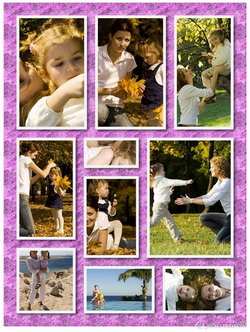


A very nice, simple and easy to use program. Thanks GAOTD.
Save | Cancel
Is there a way to stop the program from auto cropping the photo's? It's so easy to use and quick but the cropping is a huge problem....
Save | Cancel
Provide facility to make own (custom) template.
Save | Cancel
When the "Use all photos" check box is checked it still reuses photos. I couldn't quite believe my eyes so I took it right down to 4 photos in the photo list, set the count to 4 then checked the box. No matter how many times I hit the [Shuffle] button it still reused at least one photo EVERY time.
Save | Cancel
Love the software! If I may suggest a feature add is an undo/redo option. The templates are solid and form a great base selection. Being a lazy end user, if I had a few more templates to choose, I'd use them! The export feature is great and it would be fantastic if a paper size could be selected for "publishing" maybe directly to order sites like walmart or walgreens.
A lot of free programs, but CollageItPro makes it easy, quick and dynamic!
Thanks for sharing your hard work!
Save | Cancel
Had more time to play with it. Share with you.
Try not to use the templates with very large numbers of photos because you are tempted to go on auto mode to fill in the collage. That is when people with their heads chopped off appear in the output.
Use manual control. With manual control, this software is better.
If you choose templates with few photo slots, this software has good manual control for you to select any photo you want and place it inside whichever slot you pick.
You can also manually crop the photos to pick and choose the part of the photo you want to show. You can move the cropping screen. The cropping dimensions are automatically tuned to the dimensions of the slot you have picked. If the photo subject is such that it is not suitable for the slot dimensions, simply pick another photo slot to put it in.
In this way, you can prevent people being shown with their heads chopped off. You can also prevent mindless repetition of the same photo in the collage.
The software has a good and easy way to choose the size and colour of your borders.
The rotate feature is actually a tilt feature of the slots - you can choose the angle. It is not a rotation of the photo within the slots.
The parse feature is simply an auto rearrangement of the slots in the template that you have chosen. Good.
The software allows export to several image formats and also to PDF.
You can also set output as wallpaper.
Save | Cancel
W7 x64.
v1.6.0 Pro
this looks to be the full program, no registration
or anything like that needed.
installs to the directory of your choice, 19 MB.
15 templates, 60 background tiles. program
itself is only a handful of files (mostly dll's)
& a good number of them are Visual C related (&
all installed into its program directory or
subdirectories thereof) - so it's clean (even if
some parts may not necessarily be needed?).
simplicity in the utmost.
what more is there to say.
never used anything like it, (don't know that I
would have a need for it), but I highlighted
some pictures, dragged them into the window,
clicked a button or two, & it gave me a really
nice looking collage. simple.
nits.
windows could be resizable. hitting ESC exited
the program (perhaps it is something on my end?)
with no confirmation request. an undo would be
nice. (no, ESC looks to be a fault.)
and the biggest "problem" I had was figuring out
how to save what I made. (they call it "Export".)
i can see a parent & child making something very
nice, very quickly, & being tickled with it.
a winner.
Save | Cancel
Re: "Anyway, that’s a developer’s perspective. Successful software companies rarely put software on this site anymore, and my honest feeling is that the reason why lies with the community. You’ve shot yourselves in the foot".
I know it must seem so true at times but please don't judge all of us by a few, please. Most of us truly appreciate the free offers here and the developers that submit them to our great site, really we do!
Only a wee personal thought but ... a freebie is a gift ... and if someone hands us a gift, whether this type or wrapped in pretty paper, perhaps it behoves us to remember it's a gift and it's truly rude to slam the gift giver?
Save | Cancel
Yeah, Yeah, not a lot of customization, but installed and did a collage of all the pets in under 5 minutes. Thumbs up.
I also use GIMP, Picasa Wondershare, and Zoner. Each is good for their own tricks, and I'll keep this in the toolbox with them. Thanks GAOTD.
Save | Cancel
To not act like another troll, let me say that I'm not going to install this sw since I don't need the extra features it has over other free software.
Save | Cancel
It is difficult for me to think of sticking square pictures together of on top of each other and calling it a collage. Does this program have the ability to cut a portion of the picture like someone's face or a flower and then arrange the cut portions together?
Save | Cancel
@Win7-32bits, I downloaded, installed en ran Collage-It without any problem. The tool is great in making different collages in seconds.
It is no problem you don't like the first collage appearing because you can reshuffle as long as necessary. There will be one you like within a minute (well, I mean this is what I think).
@BrainGel-8: I think you're right on spot. When everybody puts the giveaway as the center of their comment and put some reasoning and facts there, it would all be so much better here. You don't like the software because..; You like that freeware better because..; This is the best you have ever seen because you like..
Thanks for the opportunity GAotD and Pearl Mountain, I wish you fine commercial benefits (nothing wrong with that), I will enjoy this giveaway.
Save | Cancel
@ 7..Paul
Thank's for articulating the whole ethos of this wonderful website.
Save | Cancel
Downloaded and installed well enough, played with for all of 5 minutes, something I have zero use for and uninstalled. Not the makers fault, full marks to them and GOTD.
Fubar (#10), I will refrain from any personal attacks on your good name (MaUrIcE #36) because your efforts over the years are greatly appreicated. However no matter how you rationalize it, XP is only obsolete in the sense that it has been supassed technologically speaking. If various software makers do not wish to support XP that is up to them but as it as been pointed out if they do as such their products are not going to reach what is, as much you try and think other wise, a greater market. I think really as a service to yourself and the rest of the saner people who use this website you should try and stick to do what you do best with software reviews and leave any philosophical musings on the validity of XP alone.
That way it will stop me and the other 49% (approxmately from the survey results I heard) of computer users who are still on XP world wide glogging this forum up telling you when it comes to XP your not altogther right.
Save | Cancel
Win 7 Pro 64 bit user. Software installed with 1 click - very nice. I selected a template & 10 pics at random from my HD. Instantly made a nice looking collage. Only problem I encountered was it says to "drop picture here". Wrong, at least with my PC. I clicked open in the popup window & the picture appeared in the CollageIt Pro window - no drop & drag, but that is minor as I was able to load up the photos. The layout was minimal, which is what I wanted & it worked perfectly. I've used other collage makers, even the paid for one from MS, and this is so much faster. A keeper in my book.
Save | Cancel
I was reading all the hype, and decided to give it a try. I found it to be very easy to use after going to the home page and reading a couple of their tutorals. I like the program thank you.
Save | Cancel
This collage maker is very simple to use with a very nice user interface. More templates are achieved by increasing or decreasing the number of images per template, choosing randomizing, changing size and colors of the frames, and shuffle the images order. It is great fun and quite productive.. Simple for the youngest and well thought out.
Save | Cancel
I installed the previous 1.2.2 version back in December, was not impressed. Now it is 1.6.0 and comments here can notice no difference. Checked their website and they don't care to list version improvements. Not wasting my time.
Save | Cancel
I scanned some of the suggestions for improvement and thought I would point out that the software publisher does have another application, Picture Collage Maker Pro, with more templates. It was given away here back in April.
The intent of this software seems to be to offer users something quick and easy to use. It says it's an automatic collage maker so to modify features radically would stray from the intent.
#43 Julie Tignor, I definitely agree with you that no two software products are alike. I see the suggestions for alternatives as related to the specific main feature of an offering.
I still find that there are generally good suggestions and good feedback from this site about many of the offerings. You just have to filter out those that may relate specifically to a person's system and of course, personal tastes.
I have learned from this site and have found some terrific software here. I hope that the successful software companies will continue to see some benefit in the feedback. All it really takes is one good suggestion/idea and sometimes you have to weed out a lot of useless ones to get to it.
Save | Cancel
Pushes all the right buttons for me. Reasonably priced. Another excellent offering fro GAOTD
Save | Cancel
Destructive criticism may cause some vendors to shy away from GOTD and we could be the ones to lose out because of it, so please think before submitting your permanent comments.
Thanks,
Bigpotz
Save | Cancel
My sentiments exactly, Paul, comment #7. Great advise for those who comment as if they've paid for something they're unhappy with. I do agree that some of the software offered may not be just what I need, or as good as some other commercial or even free software, but I don't comment on software I have not downloaded and used. I leave that to the good folks who've had that experience and then make a decision whether to install based on my needs and user comments. So, honest commenting, to me is essential in my decision to install a GOTD offer.
Vendors get exposure for their products and in return we get some great software, completely free, with no strings attached. That's almost unheard of these day.
Thanks GOTD and all participating vendors.
BigPotz
Save | Cancel
This is a neat program! It lets you create collages of photos quickly and easily, and works very fast, and you get an instantaneous preview, which is wonderful.
Installation was easy.
There is no way to remove a single picture from the collage. You can replace the picture, but you can't "blank" it out.
On the first run (Windows XP Pro SP3), I added a bitmap image into one of the collage spaces, and when I double-clicked on it, the entire program crashed. But I have tried it since and cannot reproduce the error. It seems to work fine now.
There are also no settings to adjust where the photos align in the case they don't fit the little collage frames. They just get "centered" and that's it.
Conclusion: This application is good for people who just want to share photos and don't really care how they are collaged together. But if you are doing anything really serious, there aren't enough parameters to make this program truly useful.
Save | Cancel
Program installed easily and is easy to use. It was easy to choose my pictures and put them in a layout, but disappointing that the pictures were scrambled when I modified the space between frames. Even when I had added only six photos and chosen a layout with six photos, the software deleted some and duplicated others when I made what I thought would be a subtle adjustment.
I would also recommend including the ability to delete some frames to create white space where text or another overlay could be inserted.
Generally, I'd call it a "great little program" but would not pay the asking price without the additional features, and the ability to add text.
Save | Cancel
#8 @BrainGel - You put it very succinctly. Without any reasons for pro or cons who really cares what you think - your needs are NOT my needs, but if one suggests that Picassa meets their needs better because ... would be helpful to those of us who visit regularly. Most of the comments like #1 are made as knee jerk responses and just take up room without providing any benefit.
Input like that of #12 Trucker are very helpful, Ashraf type reviews really make this site worth visiting on a daily basis, even if I only download one or two packages a month or so. These folks deserve props for taking the time and effort to assist in making a decision to try, buy or not. Thanks to all of you.
Save | Cancel
First - thanks to GOTD and Pearl Mountain for today's software. It installed without a hitch on my XP SP3. The GUI is as intuitive as I have seen anywhere. I was able to make a nice collage in less than five minutes. I've tried other collage SW in the past, but this is by far the easiest.
I left a suggestion that would improve the program, and that would be the ability to drag a photo around in it's frame to show the area the user thinks is most important rather than simply what the SW wants. The ability to add text would be nice also.
I am one of those who cling to XP, although I have a laptop with Win7. My objection to Win7 on the desktop is that 1) I have to learn all the simple things all over - like even how to turn off the system, and 2) drivers for many of my favorite peripherals were not updated, so I can't use them with Win7.
Save | Cancel
Have downloaded and installed. GOTD auto registered this.
I am using XP and happy with it. If you are using other Operating System and are happy with your choice, good for you. We respect your choice. There is no winner here on OS, it is merely a personal OS choice.
(While Windows users are strangely putting down one another over Windows 7 or XP, the Apple Mac OS users may be thinking the whole lot are hopeless losers, regardless of whether on Windows 7 or XP.)
I have looked at at least 5 different statistics of OS market share on the Internet. They are ALL different. They are also ALL accurate. Why is this so? Their assumptions, fundamental basis and ways of measuring may be different.
There is a good book on this written long ago by Darrell Huff in 1954.
"How to lie with statistics"
This software has serious defects.
Look at sample image number 12 in the CollageIt website. The photo of the lady in black dress is repeated 7 times and often has her head cut off.
This is what we call, Negative Demonstration. This is on their official website.
It is like having a dilapidated showroom to display to prospective buyers while trying to make real estate sales of a condominium project.
Save | Cancel
The most popular OS for MS is XP and I do wish they were not attacked so much as far as spyware and virus problems. New installs for xp are fast but once you download the updates XP slows down (probably purposely). I now use Win 7 and prefer it because of the above. I even prefer vista but only because of the above. I never have ransom ware (always and only XP) or silly website spyware on Windows 7. I do on vista but eze-er to remove then XP.
As for the software giveaway for today. I like it. But did you notice the pic they used above where half their face is missing? I get that problem too if you dont do it manually.
Save | Cancel
Many years ago, back in the early days of this website, we ran one of our products for a day. On the whole, it was a positive experience. We would never consider doing the same today, as the community has deteriorated so much. Harsh, but true.
The immediate down-voting within minutes of an app appearing, the ridiculous "How would you improve..." comments ("Make it free"), all coupled with the obsession so many users on this website have with free stuff make it an unenticing offering for real software companies in 2011.
No two software products are ever alike, even when they do the same thing. Yet many of the more vocal commenters on this site seem to think that just because freeware exists that does X, therefore a product that also does X (however better or even just differently), cannot charge money for it.
MS Office V Open Office?
Anyway, that's a developer's perspective. Successful software companies rarely put software on this site anymore, and my honest feeling is that the reason why lies with the community. You've shot yourselves in the foot.
Save | Cancel
I like it! I've made collages like this manually before, and it takes time. This program does that one job very well. I might ask for the ability to edit my own template in a bit more detail, but honestly I would be more likely to choose one of the perfectly adequate set included, since I can customize the number of photos and shuffle the layout quickly.
Save | Cancel
I for one actually encourage discussion of freeware alternatives! While I appreciate the firms that do go through GOTD, it is nice to know what alternatives are out there, that I may not know about. GOTD is around (IMO) to save folks money and get exposure to the commercial software maker. I at least read each offering to see if I could use it (I give them a shot). I would also think that if there were freeware alternatives that are as good or maybe better than the commercial one offered on GOTD, it would encourage the commercial software firm to put out an even better product.
That being said, I'm hoping GOTD will offee a montage maker, where thousands of tiny photographs will make one big picture.
Save | Cancel
Doesn't work very well (windows 7 home premium).
Takes whatever photos it wants from the ones I select and put in the "photo list".
Puts some photos twice, others not at all.
Frustrating and time consuming mucking around 'till it finally arranges all the photos you have in your "photo list" box.
Don't know why it says "Drop Files Here", it doesn't take any notice of them.
(click "shuffle", click "reset", click "random layout", click "Use all photos", unclick "Use all photos"...)
WHAT DO YOU WANT FROM ME???...
Look it says 7 photos why are you putting only 4 photos in 7 frames???!
*sigh*
Did find though that if it cuts off part of your photo just click on it in the collage and click the crop button on the bottom right and you can fix that.
Will keep since offered for free but if I'd paid $19.90 would want my money back!
Save | Cancel
You don't get installations much simpler than this, nor programs that are as simple to use.
Having said that, it does seem lacking when it comes to controlling the layout. Probably useful to someone with a minimal understanding of computers.
That reminds me:-
Fubar
Congratulations on showing us just how irrational your thinking is; XP users don't buy software, utter nonsense, old code is badly written code, utter drivel.
I saved the silliest the last #15, where oh where do we prove your point!
Save | Cancel
I don't post much here, but do enjoy looking and reading the comments on a daily basis. If I see a program that will help me in some way, I will try it and if I like it, I will buy it. But....I also really enjoy people posting alternatives. I have found lots of software that I didn't know existed because people would post alternative software including open-source. For that reason alone, I would visit here everyday. Thanks to all who do post.
Save | Cancel
#29, Balaji, OS Platform Statistics. Your other comments aren't worth responding to. The bigger issue is, have any of you bothered to look at Microsoft Research AutoCollage 2008? Relatively clean install, 30-day trial, most of the research papers are public, so developers with brains could implement something similar.
Save | Cancel
@Fubar: You must be new here. I come here at least half a year now and I never noticed you. The way you reason has all signs of a clueless noob.
There is no shame in that, we all started somewhere to be able to grow. Just realize before you bought your computer, there was something else then WinSeven. You cannot help WinSeven was your only option when you began computing either.
But the fact you don't know anything about that, doesn't make an OS like XP obsolete. Did you even know XP is still supported. It can't be so obsolete right?
You tell us you can say what you want @27, but that was the whole point, everyone can. The only thing you should not confuse is the right to say what you want and the wisedom to do not say everyting the way you do, because there is something like respect #24 seems to point out.
And that is the whole point, you do say all you want, but being respectless all the time.
All the stuff you talk about like Microsoft Research AutoCollage 2008 doesn't interest me, the giveaway is installed well no problems on my XP.
I don't know your profession, unemployed, selling snakeoil or whatever, but ICT is definitly not your relm when you only want to ignore all the world that differs from you.
Save | Cancel
I agree with #32 on the comment about reviewing free alternatives. I find that to be even more valuable than the free giveaway of the day many days. Some of my favorite free programs have come from the recommendations of others.
Save | Cancel
CollageIt Pro is a very nice and easy to use application. I had the previous giveaway version and it installed easily over it.
@29 I disagree with you about Microsoft. They extended downgrading to XP through 2020. I like XP as much as I like Windows 7. I agree that there are flaws in Windows 7 that don't exist in XP but I cannot see myself using XP on a system if XP is not going to take full advantage of the hardware. I still have an XP Media Center laptop handy in case I need to use a program that won't work on Windows 7.
#10 and #27, I understand that you think XP should be obsolete and that you are in favor of supporting the developers, but Microsoft's support of XP is extended to 2014 so it's not close to being over yet.
I am sure you are aware that there are businesses that still run XP as I mentioned in response to you on another day. There are government agencies that elected not to migrate to Vista because of their servers and systems that would not have functioned properly on Vista. It's not that feasible to switch any time a new version of Windows is released unless compatibility is certain.
As for running XP in virtual environment, that is fine when not working with a graphics intensive application.
I still don't see why it's necessary to put XP users down to make your point. You are correct that it is not profitable for developers to write software with XP users in mind. In fact, I think they should concentrate on making mor3e 64 bit versions of software available but that's just my opinion. I don't begrudge XP users their rights and at all.
And yes, it would be wonderful if we all actually just commented on the software but I do think some of us benefit from the extra commentary and suggestions about alternative applications.
Save | Cancel
@29 This is a review of the software offered today not a referendum on OS's, but if you think xp is better than 7 you either are a troll or you have no idea how to use computers. Have been using 7 since it came out and have not had one crash yet. I used xp for years and cannot count the times it went down. As for "buggy"..... have you even SEEN 7 much less used it?
As for the software today, I use the previous version when I need a collage maker, but that is so seldom that that to me downloading this would be a waste of my time and the developers bandwidth. The previous version does as it says though and I am totally happy with it.
As always, kudos to the GAOTD team and thank you to the developers for their offer.
Save | Cancel
I personally find the mention of other free programmes that do much the same, sometimes even better, to be very useful, and I wouldn't want that "banned" as some here would strive for. For a start, why would I want to install the current GAOTD if I am not sure it would be good or useful, if there are several others out there which I can download any day in the future -- when I actually NEED them? I save such notes, if the programmes are likely to be of some interest in the future.
Also, should you miss installing a GAOTD programme before the deadline, you can go back to the comments and find others you can still get -- because they are ALWAYS free.
I always read the comments (or most of them) before downloading something -- they can be very useful in evaluating, whether they say good or bad things about the programme in question. Tough if the makers don't like it -- but it should still be useful feedback.
I'm for freedom of speech here. If I don't care for the comment, I'll pass on to the next. Making rules about what should or should not be "allowed" (apart from abuse or obscenity, etc.) is just plain silly.
Anyway, the programme installed okay, but I am a little disappointed to find that, unless you keep "shuffling" the pix around, you are likely to find some with heads cut off. Still, the programme does seem fairly simple to use, which is a plus. I will keep it -- you never know, I might need it sometime, although I've never felt a need for such programmes before....
Save | Cancel
i was hoping for another collage app :D
lost all my giveaways with a system format :(
easy to use ,save to multiple formats ,could use a few more patterns but all in all a nice piece of software and good addition to the giveaways we get the opportunity to try .
Great Work As always GAOTD Team
Save | Cancel
Photo collages are often used as a great way to create a wonderful personalized gift for a loved one or a close friend and today's giveaway is definitely a nice & sweet tool that does what it claims flawlessly!!
So THUMBS UP from me!!
However I believe that the freeware SHAPE COLLAGE and FOTO MOSAIK EDDA(can't post any download link today...just google it) are just as good as CollageIt Pro to make nice-looking photo collages with the only (little) difference that they don't cost you a dime....
Save | Cancel
@#10 Fubar: Windows XP is the best Windows OS that MS ever managed to produce. And its marketshare proves it. Even now, XP is the most-used operating system in the market, far ahead of Windows 7: http://www.netmarketshare.com/os-market-share.aspx?qprid=11
The only reason it is going down in marketshare is because MS has throttled it and does not allow it to be installed in newer computers. Otherwise, its marketshare would be growing, not shrinking.
As others have pointed out, Windows7 may look all pretty and beautiful, but it is a miserable OS, so full of bugs that they would have been better off simply putting a newer, prettier skin on Windows XP instead of trying to write a whole new OS just to make your computer screen pretty. The only good thing I can say about Windows7 is: at least, it is not Vista!
Save | Cancel
@7 - One of the best things about GOTD is the comments about other apps that do a similar or better job than the featured app, often for free. This user experience is brilliant and saves hours of trawling the web to find good apps. Most of the comments refer to programs I have never heard of because finding them is needle in a haystack type job. For this reason, when I need an app I go to GOTD to find user suggestions - looking through the archives.
@10 - I continue to only use XP, because it does everything I need and I dont want a new GUI - I dont want to learn WIn7, and scratch my head on how to do stuff I know in XP. The cost of buying Win7 is a non issue! I will only ever install a new OS if the software I need to run cannot run on XP - full stop.
Save | Cancel
#24, Respect-4All, you can say what you want, I can say what I want. It's unusual that Microsoft Research AutoCollage 2008 supports XP, but that's only because it's older code. Windows Live Photo Gallery 2011 (and other Windows Live Essentials 2011 products) doesn't support XP, nor lots of other Microsoft software, like IE9+ (which requires Win7 for all features; a Game Giveaway comment about .zip file corruption with IE8, almost certainly on XP, wouldn't happen with IE9+). There's no point in developers writing code to support XP, paint.net 4 will require at least Win7. I saw a comment by a developer who begrudgingly made a change to support XP, developers aren't happy about wasting resources on an obsolete OS which doesn't support newer features and which is extremely unlikely to generate revenue. Typical here are comments by those like #16, Trish M, who think that GOTD is all about them. Also, how do you know if a product is any good if you haven't seen similar products? People who come here and never buy any software licenses aren't supporting the developers or GOTD. The comments here don't pay the bills.
#25, promytius, if you have code so old and badly written that it won't run on Win7, you can run it in a VM and avoid the extreme inconvenience of dual-booting. Such code is itself obsolete, and your comments indicate that you're one of the people who doesn't support developers. I couldn't care less about XP-users voting down my comments or clinging to the past. The rest of the world isn't going to go back in time to suit you.
Save | Cancel
To Fubar#10:
I strongly disagree that XP has seen its day - I dual boot XP and LOSE7 and 7 sucked the day it was issued and still does - you need XP to run all the software you ever bought, and WIndows7 to run the new stuff that won't go on XP; however, programs like this collage maker are proof that XP will be around for a long time - it is an XP interface, not a LOSE7 interface. I will use XP until they peel my cold dead fingers from the mouse.
This program has been described as too limited, and so without more user controls, I'll pass, as I have the wondershare prg and also Photoshop, making these tiny programs unnecessary, but easier to eval, since PS is the standard by which all others are judged, as XP is the OS by which all others are judged, IMHO.
Save | Cancel
People are free to choose whatever OS they want. Even when Microsoft, or worse Funbar, wants you to move to the OS they want.
People are entitled to think what they want and even say it loud and clear in the open. Even when Funbar wants you to shut up because he wants you to believe you lose your right to complain when you do not have W7 and play by his rules.
@Funbar: I do have W7 so I'm entitled to complain by your rules. I hate the darn thing and wish I sticked to XP still everyday. You are going to tell me I don't understand W7 right? Who cares, it's my right to be a dumbass and I fully enjoy it. But who is really the dumbass?
You really think that argueing W7 is the biggest, or I can spit further then you do, has something to do with that? Why do you think you're entitled to set the rules here or why do you think your opinion should be a rule.
Why not respect everybodies choice for whatever reason they make it and just accept the world is cruel for guys like you thinking everybody has to think like you do or want. What does your ranting contribute anyway?
I expect you to comment (you simply cannot ignore), but don't expect me to comment again, because I'm finished with this. Next...
Save | Cancel
Tried it and liked it!
Yes, the ability to maximize it to the screen while working with it would be number one "fix" for me, but all in all, very nice, neat and easy to use program!
Thumbs up from me!
(Happy XP user.. what's with the "class war" eh #10 ? :-) Glad you like Windows 7 - Now enjoy your day!
Save | Cancel
Todays giveaway installs some unnecessary files. After verifying they exist in the C:\windows\system32 and/or SysWow64 directory if you're using Windows 64-bit edition.
Most of us have the C++ runtime files
mfc90.dll, msvcp90.dll, msvcr90.dll
You can also delete Microsoft.VC90.CRT.manifest, Microsoft.VC90.MFC.manifest and license.txt
Save | Cancel
Rooibos @ 1. I have Picasa, and after reading your post I tried it. It took EVERY photo on my hard drive (thousands) and made 1 enormous collage.
Based on that alone, today's Giveaway, where you can control the number of photos it uses, would have to be better than Picasa.
Save | Cancel