Every day we offer FREE licensed software you’d have to buy otherwise.

Giveaway of the day — Clone Terminator
Clone Terminator was available as a giveaway on April 1, 2007!
Clone Terminator is an easy-to-use program designed to clean your computer from duplicate files. With the help of Clone Terminator, you can easily scan your drives for identical files and delete those of them that you never use. It will increase space on your drives and improve total system performance. The application searches only for TRUE duplicate files comparing the file data itself.
Clone Terminator uses an innovative algorithm that makes scanning extremely fast and reliable, ensuring 100% accuracy.
System Requirements:
Windows 9x/98SE/ME/NT 4.0 (with SP4)/2000/XP/2003/Vista
Publisher:
Enplase ResearchHomepage:
http://enplase.com/pages/Clone+Terminator+description.htmlFile Size:
1.08 MB
Price:
$29.95
Featured titles by Enplase Research

MultiStage Recovery is professional data recovery software for Windows. It can recover files from hard disks, floppy disks, flash drives, digital camera cards, and other digital storage devices. Using MultiStage Recovery, scanning and recovery is very fast and reliable. With comprehensive detection, it finds EVERYTHING that can be restored.
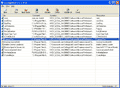
StartupXPert is a powerful utility that displays and allows to manage "startup" programs. The application displays the list of programs that are automatically launched at every system start. It lets you inspect, edit, and temporary disable such programs. StartupXPert can also automatically detect new "startup" programs and inform you about it.

Silent Copy allows you to copy your files not diminishing system performance. It moves data and distributes resources of your drives between running applications at the same time. Silent Copy allows you to set a priority to the process and control speed of the copying.
GIVEAWAY download basket
Comments on Clone Terminator
Please add a comment explaining the reason behind your vote.



HI,
I have got a program with giveaway of the day, where you can erase a part of picture.
My computer crashed and now I would like to buy this program, but do not know where to get it (or the name of the program).
Thank you for helping!
Natasa
Save | Cancel
Liked this one. Had duplicates all over the place; pendrive, portable hard disk and notebook and desktop; so this came in real handy. This one's a keeper. Can GOTD get some addressbooks, ebook creators, pim and filofax for us office geeks? Thanks for the clone terminator.
Save | Cancel
crap wont delete files cause it says its a trial ver
also buy time loaded it 5 x's time was up
odds are you will not print this just like anyone who has anything bad to say about YOUR wonderful flawless "free"ware
Save | Cancel
I prefer FileCake. FileCake is more flexible and accurate.
Save | Cancel
but but Sundays are for screensavers. I need a new screensaver... :(
Save | Cancel
Though it says "activation success", I'm not able to install full version of this software. The website says I have 1 hour and 11 minutes left when I was typing this comment.
Save | Cancel
Very useful! Tnx GAOTD
Save | Cancel
Smooth install and activation, finding duplicates on entire C drive took about 2 minutes, and I very carefully went through the results, deleting only the files I knew were not crucial to the system and were big enough to warrant freeing up the space. I can see where this can cause damage if you're not careful and not sure about what you're deleting...even if you leave system files out of the duplicate search. Overall, an excellent program that I'll keep for sure.
Save | Cancel
After reading the 15-minute review, I proceeded carefully. I obviously left anything involving my system, but found lots of instances in which I'd downloaded a song twice, or had moved it but another copy remained. That alone cleared plenty of room - which should speed things up when I'm running AdAware and AVG (which scans every. single. document).
I'm installing it on my second computer now. As I've said, if I can use ONE free program a month, I'm ahead of the game - and here it is, first of the month.
I'd love to see, if anyone of the Powers that Be cares, in addition to some of the good suggestions, some of the tutorials that I can't find online. I've found lots of good, free computer tutorials, but if any of your vendors offers something like that, you'd have at least one interested party. (Computer tutorials I've looked at start at $10, and the price rises very quickly!)
Thanks again!
Save | Cancel
will compare to CloneSpy.
Save | Cancel
The program sucks downloaded it twice and have installed it on two different PC. Both time the program "hangs" at 99% on step 4. Rubbish
Save | Cancel
Thanks GOTD for the "FREE" service you provide for us people and for the service you provide by getting the software companies names out there. I'm sure it also helps them in developing updates to have all the "good" feedback with tips on how to make their software better. I do believe, however, you would have less whiners and complainers if you would just simply state for newbies or the whoever they are having problems with activation to
1 - select save on download
2 - do not select to open software after download - select close
3 - find the zip file on your computer and open it
4 - click on activate and at the end click show files option
5 - when it shows files click on activate again
6 - then click on setup
It sorta feels like your installing/activating the software 3 times but this is the only way to activate the software itself, then activate and register it through GOTD, then install and use it.
I am a newbie and even I figured that out the first time. I have now downloaded at least 15 different software programs "FREE" from this site and have yet to have a problem with activation.
Sorry this was so long - but "geesh" you guys who complain even after reading that everyone else got it activated must have rock for brains. If you screw up just uninstall and try it again the right way. Thanks again GOTD.
Save | Cancel
To the people who try to delete all duplicates, or complain because they have to check the list--many times, duplicates are necessary. I did a check of just My Documents (and subfolders), and there were almost 2,000 items in the result. Most of the duplicates were OK, even necessary. I agree with #78, however. Exclusion lists would be nice.
To those who said that it claimed non-duplicates were duplicates--are you sure? It found a document that I downloaded from a website in two different, incompatible formats, and it said that they were the same. I checked, and one of the documents was stored on the website incorrectly--they were the same.
A possible enhancement--an option to check for duplicates of external files within archives, in case one wants to delete the external files or the archives.
Save | Cancel
Not very useful. Gave me a list of results, but I could only select one at a time. Could not 'select all', and with empty folders, I could not delete them from within the program.
Save | Cancel
#37, right-click the program's name on the task bar, select Minimize. To people who had problems because they deleted DLL's--don't delete DLL's. This program is fairly safe because it deletes to the Recycle Bin.
I haven't compared this to similar programs (I rarely need to find duplicates), so I can't comment on the speed or accuracy. The UI seems OK until you get to the results. It doesn't have checkboxes, and doesn't support standard Windows multiple-selection techniques (Ctrl-A, Shift-select, Ctrl-select).
Save | Cancel
Clone terminator is not worth the bother. Initially the setup gave me a blank desktop. I had to reboot. When I ran it, I could only remove one duplicate at a time. This was a royal pain.
Save | Cancel
From what I've seen, this program is great for finding out how many duplicates you have on your hard drive. I scanned my My Documents folder, and though it found 34 sets of duplicate files, I only deleted one. I think its main usefulness is to FIND duplicate files, and you can delete them if need be. The one thing I think would greatly help this program is an 'Ignore these items in the future' option. I do a lot of coding work, and with my multiple copies, and versions, I'd love to be able to ignore the 33 out of the 34 sets of duplicates that corresponded with my work. Thank you very much, Giveaway of the Day, for this wonderful program.
Save | Cancel
Thanks
Save | Cancel
Save | Cancel
I have to agree with a prev comment by nareshjikbn2 about the program...I tried it and sure enough if I had said delete it would have deleted almost a whole folder of tubes that are not duplicates at all...same size etc but not the same..plus it was a delete one at a time or none..very tedious..will stick to my duplicator for now,,may try some of his suggestions as well for other duplicate finders..
Save | Cancel
You must select a directory thats time consuming if you want to check the drive. Seems somewhat confusing to use overall. I give it a thumbs down.
Save | Cancel
#67...thanks for your comment. Before installing, XP Users can make a simple "Restore Point", download, install, and run the program. Program is simple and works well for my intended use....find duplicate pictures and music. Nice simple program.
Save | Cancel
#34: As to this offering, thanks but no thanks: it doesn’t do anything not already managed just as well by freeware and GOTD’s previously-offered DupeKiller. Not sure why it’s even being offered.
Not everyone gets every item available on GotD. It's easy to miss a piece of software that was offered earlier. While I agree there are freeware softs that do the job, there are people who don't trust freeware for a lot of tasks for whatever reason.
Save | Cancel
What a wonderful program. It reformatted my drive while maintaining all my settings and programs. It then installed Ubuntu edgy (Linux) and magically lets me run everything I had before.
It did all this in less than 5 minutes and my computer runs at least ten times faster.
Thanks for this one....I really recommend this to everyone. :P
Save | Cancel
Hey Hey Hey, Cool Cool Cool: GOTD' Clone Terminator... Great Great Program. No Complain whatsoever: I know why many of you folks seem to have problem understanding the great job this program has. 1st, lack of patience' 2nd, overreactive and quick to judge with out close analysis of what you really have.
one thing is clear, this program gives you the freedom to choose what you want tio do, you know your files more than anybody else: When you have several old backups that may reflect same thing, now is a good time to bread a new life to your system (check this out: when you eat too much' Ur tommy hurts and U want to Puu-Puu: U release a little and U feel better) here we go.
Having ample options provided makes this program wonderful: options to closely analyse what you have in your Documents or in your Computer c'files or what have you, Whichever you chooses; Then scan' to know if you would like to unload or delete any.
Options to Delete 'Selected' Delete Copies, or delete group::: Here is where your brain has to work at its best if you really have one!!
I am sure you know the difference between Selected (that is the ones you want out as clicked with your mouse),
You know that by clicking on 'Delete Copies' you're getting raid of all fileas in that same-file section, and 'Delete Group', meaning you're getting raid of all scanned files' and doing the Group delete, you are at greattter risk. Think' Think' Think' Think' Think' Think.
Keep Cool everyone' Thanks So Much 'GOTD' maybe next time soon' a very nice proffessional firewall' would be greatly honored. Happy Easter Break to Yalllllll. Flavour Flav: Sokkky Sooook....
Save | Cancel
Good speed but will not use it for the usability. The left/right side comparison would have been nice, there is no multiple select feature.
Using Duplicate Version 1.0, a freeware is great in usability comparing to this one.
Save | Cancel
This is another of those freeware that is just a come on to make you purchase the software. It does nothing for you for free. I uninstalled it faster than I installed it after I saw what it was.
Save | Cancel
Using XP Pro, the program downloaded and run with no problem. I did create a restore point before running, because I had a major major problem with another quite similar program. This little program did everything it said it would do with no problem. Until you make sure your machine is ok, I suggest you do NOT empty the recycle bin after running the program.
This is a keeper for me, I like it and recommend it.
Save | Cancel
To the people who can't delete the delete any files with this, you may want to check that you've activated it correctly. I've just done a trial run and had no problems deleting.
I think this is quite a handy piece of software. It's fairly basic, with no frills, which makes it very easy to use. However, I'd would have liked to be able to see thumbnails of the files to be deleted or even just a way of doubleclicking on them to see what's in them before deleting.
Still, I think it'll prove quite useful and it's great to get it for free! Thank you!
Save | Cancel
Works just fine, exactly as advertised. Amazing how many boneheaded comments get posted daily from people who either don't install properly or don't use their head when using the software.
Save | Cancel
I personaly don't try any website on 1st April :D mostly jokes around
Save | Cancel
Worked fine for me. Went to my portable hard drive and ran through the 10,000 or so mp3 files in the music directory as a test. It flagged duplicates, and using the program I deleted those that I didn't want around.
Had no problems installing it or running it. Ran the authorizing software before running the installer, didn't need to do anything special after that. Worked on the first try.
Nothing particularly special about this program, but it worked well and did exactly what it said it would do.
Save | Cancel
This is great
Save | Cancel
Further to earlier warnings: software which seeks and finds dupes exists to do only that and nothing more. . . NOT vouch for the safety or otherwise of deleting them.
A relative of mine used a dupe finder some time back and happily deleted dupe DLLs because he figured if he had one of them, then why have its identical twin, identical triplet (or even, identical quadruplet.)
After various programs failed to work because they couldn't access the duped DLL where they expected to find it, realisation finally dawned on him that just because a dupe finder locates a dupe, that doesn't mean the dupe is redundant.
From the look of today's software, it's pretty obvious the developers have done all they can to protect users from self-inflicted disasters. But what's a betting there'll be some not long from now, blaming the software, instead of themselves?
Save | Cancel
Tried to remove a clone of a movie and it crashed and went into a loop.
Also, when trying to remove a copy (pressed that button), it removed the whole group.
This needs more work and cleanup.
Save | Cancel
Hello all! Today's 15-Minute Review is up! Check it out!
http://www.bladedthoth.com/news/2007/04/01/15mr-clone-terminator-v1-0/
As for those having activation issues: Make sure you double-click activate.exe within the zipfile BEFORE you launch. You can do this any time before the application is launched usually (Sometimes you can even do it first before you run the setup.exe)
Save | Cancel
I've installed and program seems to work and could be useful.
Can the developer or any of the expert users tell me how to delete all files or how do you select files for deletion as I seem to be able to do it only individually one file at a time and this takes a considerable amount of time.
than ks
Save | Cancel
I found that when I went to the empty files section it would not allow me to delete any of them, all the buttons on the bottom left of the screen would not provide access, I am also leary of these types of programs as they will show duplicate files but you have to check the whole link carefully as some are in different folders, I tried it but did not have a warm and fuzzy so it was uninstalled. Thanks anway.
Save | Cancel
After reading all the comments I was mixed. Figured I would give it a shot. Agreed on comments that said "If you don't activate first you will only get shareware...duh". Because I deleted a couple duplicates with no problem. But I also need to say it made me nervous to use. As when scanning I checked the box requesting that it does not go for system files. Well there were quite a few dll files in that list. I don't mess with them because I know how important they are. Uninstalled as I did not wish to go through every dll file and figure out which were needed and which were not. Thanks to GOTD as always. I don't care what it is, I'll always give it a shot.
Save | Cancel
When all fails read the instructions it helps, works fine very happy.
Save | Cancel
Doesn't have a lot of goodies, but does its job perfectly...
Save | Cancel
waouhhhh!!!!!
This soft just reminds me the old times -not so long ago- where a certain Bill G. said: look my software, it's the best, it will do wonderful things I give it to you for free but you'll have to pay if you want it to work!!!!
I recommend GAOTD to inform this soft is just "informative" in this free version!!!
Actually I don't need any soft to tell me I have duplicate files, I sure Know it!!!!!
Anyway after all the GAOTD concept is excellent and i'm waiting for you to devellop GAOTD in french to tell lots of friends about you!
Thumbs up for GAOTD, down for this soft!
QUENTIN
Save | Cancel
Install fine but would not remove as it says access violation. Shame because it looks good
Save | Cancel
Problem right from the first scan, Computer shows access violation from when I try to delete duplicate programs and wont let me remove the duplicates. also after you activate you must close and reopen the program for it to register.
Save | Cancel
I don't trust this program one bit, for the simple fact that I deleted some duplicates went to run the application where the duplicates came out of and it errored ... Also, a big error when it tried to delete a Mc-Afee process that required a duplicate file, it made error sound and kept repeating and repeating this popping up error window saying it cannot delete critical process file, and irritating BONG Sound as what happens when error windows pops up... Anyway, I had to open TASK MANAGER and close the whole program to continue just "INSANE..." , so it's testimony to me that you can't just go deleting all DUPS Just so you know that noobs before you ruin some installs and muck your system up watch which duplicstes you delete, well it makes sense to me going by this as to why it wont let you select more than one entry...WHY? Because it can be hazardous plain and simple. **BE WARNED** Peace Out!
P.S. Always make a backup of your system before messing with any file manipulating software whatsoever.
Stan~JaPHA
Save | Cancel
This is the first application i've bothered to download and its useless because the downloadable version does not allow you do delete duplicate files. Dont waste your time with it.
Save | Cancel
I downloaded this program, and followed the instructions in the read me file to the letter, this is nothing more than a scanning program, and that is all it does, if you want to remove the files you need to pay $29.99 for the working version. A total waste of disk space in my opinion, and yes it took faster to uninstall, than to install.
Save | Cancel
scamware dosent GOTD run these first?it will find dups but remove for a price,lots of freeware will do the same thing for FREE,check snapfiles...
Save | Cancel
One more thing, the deleted files go into your recycled bin so IF you delete something you didn't mean to you can go to your reycled bin and retrieve it there, that is if you don't empty your recycle bin. Don't listen to people that haven't tried the program and think they know what they are talking about. the duplicates this program found were duplicates, same size, same everything, some had same name, and since I like to rename things, they found dupes that were named differently. It is a nice program and I found nothing wrong with it.
Save | Cancel
#17 and #19 - The giveaway works just fine. 2 questions.
1. Did you read the readme.txt inside the downloaded file?
2. Did you run activate.exe inside the downloaded file - and see the "successful activation" web page afterwards?
Following directions can prevent making embarrassing statements.
For freeware alternatives, technical assistance or suggestions - visit the GOTD Forums.
http://www.giveawayoftheday.com/forums/
Save | Cancel