English
Every day we offer FREE licensed software you’d have to buy otherwise.

$39.00
EXPIRED
Giveaway of the day — CintaNotes Pro 2.8.4
CintaNotes is a small but very handy application for taking and managing notes.
$39.00
EXPIRED
User rating:
495
84 comments
CintaNotes Pro 2.8.4 was available as a giveaway on January 27, 2015!
Today Giveaway of the Day
Cut out images perfectly, mount them neatly, and remove distracting elements!
CintaNotes is a small but very handy application for taking and managing notes. It is ergonomic, unobtrusive, and feels like part of the system. Just select some text, press the hot key, and it is already in CintaNotes.
It has a lighting fast as-you-type search and can synchronize notes with Simplenote for mobile access. Powerful hierarchic tagging system will help in organizing notes. A must-have tool for overcoming information overload!
System Requirements:
Windows XP/ Vista/ 7/ 8/ 10; 10 MB disk space
Publisher:
Cinta SoftwareHomepage:
http://cintanotes.com/File Size:
16.3 MB
Price:
$39.00
How would you improve CintaNotes Pro 2.8.4?
GIVEAWAY download basket
Developed by Microsoft
Developed by ES-Computing
Open, modify, convert, sign, and secure your PDFs.
Developed by WordWeb Software
Comments on CintaNotes Pro 2.8.4
Thank you for voting!
Please add a comment explaining the reason behind your vote.
Please add a comment explaining the reason behind your vote.
You can also add comment viaFacebook
iPhone app giveaways »
$0.99 ➞ free today
For those of us who can appreciate weird and funny drawings, these stickers can’t fail to fascinate.
$0.99 ➞ free today
enhanceAI will vastly improve less-than-ideal images and add incredible detail with our optional Super Resolution.
$2.99 ➞ free today
$1.99 ➞ free today
Om Namah Shivay. You can listen to Om Namah Shivay aarti dedicated to Lord Shiva with this app.
$2.99 ➞ free today
Android app giveaways »
$6.99 ➞ free today
Blur Photo is the perfect censor photo app for blur background and picture blur.
$2.99 ➞ free today
The global bass booster and the equalizer enhances the sound quality of your Android device.
$1.99 ➞ free today
Want to get experience and emotion from driving a real city train in the metro simulator?
$0.99 ➞ free today
An alien ship has taken possession of multiple cities on planet earth, deploying countless robots.
$2.99 ➞ free today

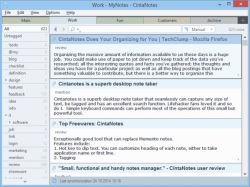
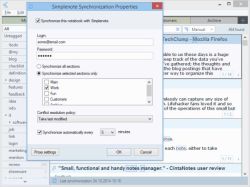
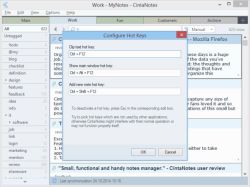

I got CintaNotes downloaded, installed, and registered, but for some reason it doesn't like the ctrl+f12 shortcut. I can cut and paste from the clipboard, but nothing happens when I use the ctrl+f12 shortcut. I'm running on an HP desktop that has been upgraded from Windows 8 to Windows 8.1. Am I doing something wrong? I've never used this type of program before.
Save | Cancel
Hi Dave,
Probably some other program is using this shortcut already. Please try another shortcut in Options/Hotkeys.
Save | Cancel
Gaah, I had no internet for two days and missed on out this :(
Save | Cancel
For 2 more days still not too late to get a 50% discount at http://cintanotes.com/gaotd
Also, you can get a free license if you help us promote CN. More details here: http://cintanotes.com/forum/viewtopic.php?f=3&t=1405
Save | Cancel
Ok now the giveaway is over - pew, that was quite a ride :)
Big thanks to the GiveAwayOfTheDay site for this opportunity, and to Helen who helped organize the promotion.
Really sorry for the hiccups with license key mail delivery - we have learned a lesson.
Huge thanks to you all, especially to those who commented. Thanks for all your kind words and sorry if I didn't answer to your comment. I tried to answer to everyone who required assistance.
During limited time, the page http://cintanotes.com/gaotd still works, so if you're late you still can take advantage of the giveaway, but you need to hurry and it will be closed soon.
I also tried to collect some of the more frequently asked questions into a small FAQ, hopefully it will help someone:
==================================================
Q: Why do you need my email address?
A: Since we don’t use online key activation, we include the email into the registration information to avoid users publishing their keys online.
Q: Can I use the license on multiple PCs?
A: Yes, CintaNotes is licensed per-user.
Q: What is portable version? It it a version for mobile devices?
A: No, this is a version of the program that doesn't require installation and can be put onto a USB stick and carried around.
Q: Why clipping is not working for me?
A: There are many possible reasons why Ctrl+F12 does not work. A few of the more obvious are:
1) “Is it plugged in?” – CintaNotes is not running
2) The program you’re trying to clip from is running as administrator whereas CN is running as a limited user
3) The program is too slow and doesn’t put the data into clipboard in time;
4) The program doesn’t support Ctrl+C shortcut to copy data, and CintaNotes needs it for clipping;
5) The program only puts data to clipboard as an image and not as text.
Q: How can I change fonts?
A: 1) Options/Notes List/Header font (Text font); 2) Tag sidebar font is configurable via editing cintanotes.settings: app.mainframe.tagsidebar.font = Tahoma;8;400;0
Q: How can I change colors?
A: Try options in the View /Color Theme menu. Also you can change section color in the section properties (richt click on the section tab).
==================================================
Once again, big thanks for such a warm welcome. I hope this is not the last time we collaborate with GAOTD!
Happy notetaking!
Save | Cancel
I've used CintaNotes for several years now and have found it to be very useful. In addition, there is much more to this app than meets the eye and I would recommend it to anyone.
Do yourself a favor and at the least get the portable version to play around with.
Thanks for including the portable version by the way. Great giveaway!
Save | Cancel
How about essential pim, all my notes and many more. Check wiki for all of the note and PIM managers. I'll check this out too. Good to see the G Man back!
Save | Cancel
Highlight email and hit ctrl+F12 not sure why the usual way won't work, but it doesn't. I hope the program is more straight forward.
Save | Cancel
This not common, but there are many possible reasons why Ctrl+F12 does not work. A few of the more obvious are:
1) "Is it plugged in?" - CintaNotes is not running
2) The program you're trying to clip from is running as administrator whereas CN is running as a limited user
3) The program is too slow and doesn't put the data into clipboard in time;
4) The program doesn't support Ctrl+C shortcut to copy data, and CintaNotes needs it for clipping
As for the registration, of course you can also enter the data manually.
Save | Cancel
I have been using this for the past one month of the free basic version and really love the app. It is very useful to keep track of all my notes I copy from the websites I browse and I never thought that an app will exist in one's mind. Now I really enjoy the pro features offered by GOTD. Thank you so much Alex Jenter for all the reply comments by you for the queries raised here besides offering the pro features.
Save | Cancel
Great pitty that font size isn't adjustable. For me hard to read.
Save | Cancel
It is adjustable:
1) Options/Notes List/Header font (Text font)
2) Tag sidebar font is configurable via editing cintanotes.settings: app.mainframe.tagsidebar.font = Tahoma;8;400;0
Save | Cancel
I'm not sure if I have very commented here before but I must say giovanni and/or Karl should be on gaotd's staff, or on retainer. Their insight IMHO is a crucial and wonderful addition to those visiting this site. With G's recent absence I know found myself missing his i/p and not visiting near as frequently. Thanks gents for your highly regarded contributions. Basil
Save | Cancel
Tried to send email to support about never receiving a license email, I got a "Mail delivery failed" message because of max email limit had been reached.
Save | Cancel
Hi Ed, that's odd, sorry. Could you please try again, or use the contact form here:
http://cintanotes.com/contact
Thanks!
Save | Cancel
wow, i didn't think i needed this but i read everyone's comments and decided to just try it.
the registration process was a bit confusing. if i had just followed directions i would have been okay but intuitively it didn't make sense to me, so i did it the regular way. it said, 'sorry' wrong email even though i gave them the correct email. so i did it how they told us: 'copy the whole message from them', using control and f12, and bamn, instantly, i was registered.
i love and am very excited about the potential of this little program. i found things to copy, 'control and f12' and bamn, there they were in the little program. that is as far as i got, but thus far it is very definitely worth a try.
Save | Cancel
You seem to be really fast in getting that subscription information out
but still waiting for the registration key. Been about 15 minutes now.
Save | Cancel
The newsletter subscription is handles by MailChimp, that's why it is fast. For the keys, we need to generate them and our hosting limits us to 600 mails/hour, so we need to queue them.
Since we don't use online key activation, we include the email into the registration information to avoid users publishing their keys online.
Save | Cancel
Amazing! The first time I see a sticky note app where I can do faceted search on tags. More than that, the faceted search works in conjunction with the text search!
Congratulations and thank you!!!
Save | Cancel
Thanks! You'll probably also find interesting the tag union, intersection and negation ability: http://cintanotes.com/help/#managing
Save | Cancel
I was going to stick with Evernote, but when I read the comments I downloaded Cintanotes. Then I used my Android to download the mobile version, but it downloaded as a zip file and I cannot open it. Is there some app I need to open a zip file on my phone? Thanks GOTD, and big thanks to the developer for being present here!
Save | Cancel
Well, I found an app that would unzip it, but when I click on the .exe file, my phone asks me which app to use to open the file, and nothing works, and I don't have any more time to mess around with it, so I guess I'll be uninstalling. Bummer. Thanks for the desktop version, though.
Save | Cancel
“Portable” is not the same as “mobile”, it means that the program diesn’t require installation.
We have mobile clients planned, but at the moment nothing could be said about their release date.
To read and edit notes on mobile devices, you can take advantage of the CN’s Simplenote syncing ability and use any of the numerous Simplenote clients.
Save | Cancel
Stacie, there is no "mobile" version. There is a "portable" version, which means it is meant to be installed (using a computer with the Windows operating system) onto a USB stick/USB drive. That program can then be run from the USB stick on other Windows computers (the program is portable).
No program will run on both Windows and Android operating systems (things like Firefox, Chrome, etc., that run in Windows and Android are actually different programs that look/feel/act the same but have different code behind them)
Save | Cancel
Oh, 'portable' versus 'mobile', I didn't make the distinction. Thanks, lesson learned!
Save | Cancel
Installed, went to the registration page, registered and got my key instantly. One can quickly feel the information-gathering muscles on this puppy. Question: how to change the dark grey background of the program?
Save | Cancel
Have you tried View/ color scheme? Also you can change section color in the section properties (richt click on the section tab).
Save | Cancel
Hi everybody, here every one is sharing these kinds of familiarity, therefore it's good to read this web site, and I used to go to see this website
all the time.
Save | Cancel
The discount links are merely offering me $1.56 or $4.76, not half the normal prices.
Save | Cancel
I was going to Notify about this... Since You already did, let me just add that:
Whomever set up the discount set it up at 5% (instead of 50% !!!) !!!
Save | Cancel
Regarding my Reply immediately above, I see that the Coupon Code Has been corrected to 50% !!!
Thank You !!!
Save | Cancel
Yep, sorry about this. Mistyped zero. Now all is as it should be!
Save | Cancel
Nice.
was searching for something like that a long time.
One thing could be improved though - easier assigning of the tags.
Ability to drag a tag over note to get it instantly tagged will increase usability a ton.
Cheers!
Save | Cancel
Drag and drop for tags is planned!
Now you can middleclick on a tag to quicky assign (or clear) it to the active note.
Save | Cancel
Question: I have the free version. Will my old notes be saved to the pro version when installed ? Don't want to lose what is already there.
Save | Cancel
Don't worry, nothing will be lost. You just need to register the key, the program will restart and activate locked PRO features, that's all.
Save | Cancel
There are two downloads available, regular and "portable". Is portable for an iphone or ipad? Any laptop is portable?
Can you use this to sync between ipad/iphone/laptop AND a desktop?
Save | Cancel
"Portable" is not the same as "mobile", it means that the program diesn't require installation.
We have mobile clients planned, but at the moment nothing could be said about their release date.
To read and edit notes on mobile devices, you can take advantage of the CN's Simplenote syncing ability and use any of the numerous Simplenote clients.
Save | Cancel
The problem is, when You want to print the notes to file (PDF) . The created file has many errors. Mainly the text is converted to some random characters. The tags and the note title is created properly. But the note content has bugs.
IS THIS SOME BUG ?
regards.
Adam
Save | Cancel
What PDF printer are you using? Could you please send an example of bad pdf to support@cintanotes.com? Thanks!
Save | Cancel
So far I like it.
Seems very useful.
(Windows Vista Ultimate 64-bit)
Thanks Alex and GOTD!
Save | Cancel
Thanks and you're welcome!
Save | Cancel
with regard to downvotes I am wondering if some people downvote simply because they do not need/want the daily offering which would be a little unfair because they will probably not have downloaded it. Perhaps voting should be restricted only to people who actually download the product.
I can understand that people might want to indicate the type of software they prefer to see offered but the downvote is not really the tool to do this. Perhaps add a comment that you should only vote if you have tried (or previously tried) the software yourself.
Incidently well done to the team for sourcing so much useful software over the years. Whilst a lot of it is of no interest to me this is still the email I open first each day and I have found some little gems that I use regularly. Please keep up the great work!
Save | Cancel
Very nice. Installed quickly and easily on Windows 7 laptop, and I received the activation immediately. After only a brief confusion as to how to directly type notes, it is working quite well. I have been pulled away kicking and screaming from file folders to tags, but I am finally starting to get accustomed to them. Great little program.
Save | Cancel
a list of last changes in that software are described at:
http://cintanotes.com/download
Does anyone compare that version with previous GAOTD issue, about half year ago?
Save | Cancel
Afaik this is the first appearance of CintaNotes here. Previously it was featured on BitsDuJour.
Save | Cancel
Hi has anyone got it to sync with Simplenote, i have put in account details and all i get is not synchronized
Save | Cancel
Paul, I know you already have found the solution, but I'll put it here for other's sake:
If you didn't select "sync automatically every N min", you'll need to press F12 (or click on the cycled arrows icon) to start the sync.
Save | Cancel
I've been using Cinta notes for many years. One of the nicest features to me is the CTRL F12. Highlight some text in your browser, hit Ctrl-F12, and the text becomes a cinta note, WITH the url , so u can click it later. I'm using the portable version, 2.1.1 , The only problem I have is sometimes when I first open it, it tells me that it was not closed properly last time, and then I need to reopen it. The best feature of course is it's lack of hierarchy and no pre-defined fields.
Save | Cancel
Thanks for the comment! About the "not closed properly" problem - can you reproduce it? Would be great if you could record a log (Help/Debug) of such failure.. I take such problems seriously.
Save | Cancel
Since the software developer is here.
Just to let them know.
The developer is Russian and named the software CintaNotes.
Please be informed that in Malay language, cinta means love.
It is probably a coincidence.
Save | Cancel
In their forums the developer stated, that Cinta is spanish and means band, ribbon or belt. Anyway, I prefer the malaysian translation ;-)
Save | Cancel
Yes I'm aware of the Malayan meaning of "Cinta". And I also find it cute. But Hermann is correct, the original meaning came from Spanish which I started learning at the time :)
Save | Cancel
As a writer I was looking for a simple note taker for comments and character info. CintaNotes Free was much better at this with it's tagging feature than any of the post-it clones. I use it for any kind of notes from recipes to book info. Very useful. I will probably like the pro version even more.
Save | Cancel
I have also used Cintanotes for two or three years now. It's NOT a tree-based system like so many other note-takers: the tags system it uses is a joy: easy, intuitive, obvious and brilliant. As others have said, just because it doesn't have a busy user interface or need to be run fullscreen to get anything out of it is no reason to assume it's no good: the only reason not to use it is if your information needs require graphics or highly formatted documents. If what you want is something to remember stuff for you -- anything from license keys to phone numbers to things to do to birthdays to ... well, whatever -- then CintaNotes is as good a solution to the problem as anything I've ever seen. So good I paid for it! :)
Save | Cancel
This looks great for clipping text to save as I read---then afterwards I can sort them into their final destinations. That way you don't lose the train of thought while reading.
Dear Alex,
I did not get to the portable version dl button until after installing from the link on this site. If I prefer the portable version, should I uninstall the regular version first with a deep uninstaller and then install the portable?
Thanks for this offering!
Janet
Save | Cancel
Hi Janet,
Thanks for the question! You can do how is more convenient to you - the portable version by definition won't interfere with the installed version.
Save | Cancel
Installed without troubles on a win7 64 bit system a couple of years ago. I am very happy with CintaNotes. It is lightweight, works very fast, has a simple interface, and I really enjoy the powerful tagging logic which I couldn't find in any other note taking solution.
Save | Cancel
ACK. Tagging is the key!
For many years I was struggling with hierarchical (tree-like) text organizers like CueCards or KeyNote. These tools are not obsolete, but CintaNotes is kind of a revelation to me. The work flow is just great. While browsing the web or reading PDF's we just need to mark a text with the mouse and hit the hotkey - and we're done. When working I usually don't tag a note instantly... I do that on demand in full text search.
CintaNotes has the most minimal impact to the actual work. When a taking a note I often see Cintas interface only for the fraction of a second.
Save | Cancel
Simple installation but unable to register as the e-mail I received appeared to be purely for a subscription to a newsletter even though I had unticked the box requesting one.
Did this twice in case I had made an error the first time but no joy.
Save | Cancel
Currently we are receiving huge number of requests and mail delivery can be a bit delayed.
Please drop me a line to support@cintanotes.com and I will send you your license key personally.
Thanks and sorry for the inconvenience!
Save | Cancel
Also I'm rechecking the newsletter issue. This is by no means intentional. Thanks a lot for reporting it!
Save | Cancel
I aLso got the same message, just a subscription with no activation code. Will send a request via the email you posted. Thanks.
regards Whiterabbit-uk aka Stephen
Save | Cancel
Thanks, all working now using e-mail address provided!
Save | Cancel
According to my checks, the portable version does not write any entries to the registry. As a result, it is not invasive to the system, and if you delete the folder nothing remains on your computer. Furthermore, it is small in size and very light on resources while used, has no effect on them if left unused.
There's therefore no reason not to get it while you can, in case it may be of some use. Just put it on your desktop, and if you find after some time you're not using it at all, you can always simply delete its folder to save whatever little disk space it takes.
Save | Cancel
Hello everyone,
Alex CintaNotes author here, hope you're enjoying the promotion! If you have any questions regarding the software I'd be happy to answer them.
CintaNotes may not look all too flashy at first, but it packs a lot of functionality for information management, so please don't downvote until you tried it.
Thanks a lot to the commenters above for their kind words and support.
Save | Cancel
No down vote here Alex, just thumbs up and for good reasons. This is a terrific note program. It has a simple but well laid out GUI that does so much. This is a keeper.
Save | Cancel
As an author and web worker I was testing every text manager I could find. My search ended five years ago.
CintaNotes is the perfect solution to manage huge amounts of text clips - yet useful for the average user with just a few dozens of clips. Cinta is small in size and lightning fast. There is no learning curve.
In the meantime I have collected 30.000 text snippets and the data base is about 300 MB in size, but the the full text search is still in real time as I type (okay, I have an SSD drive :-).
Thank you Cinta Soft and GotD.
Save | Cancel
That's what I call a power user ;) I myself have less notes in my main notebook. Great to hear that CN keeps up with this load!
Save | Cancel
This is one of the BEST and more complete sticky notes app ever created so far....so honestly I don't understand why it got a so low rating so far.
The Basic (Free) License is used by default and does not provide access to the following premium features:
SimpleNote synchronization
Multiple Notebook Support
More than 3 tabbed sections
Linking notes with each other
Tag hierarchy and expandable tag tree
Exporting notes in HTML format
Pasting notes into other applications
The GAOTD key works for the PORTABLE version as well.....so, in my view, there is no reason to give this GEM a Thumbs Down!
As best FREE alternative try this awesome brand-new FREE tool, which is much more than a simple app to manage notes:
http://www.softpedia.com/get/Office-tools/Diary-Organizers-Calendar/Skedy.shtml
See also:
http://www.resoph.com/ResophNotes/Welcome.html
http://nimbus.everhelper.me/note.php
http://fishcodelib.com/CodeLibFree.htm
http://www.sanwhole.com/vole-magic-note-features.html
Enjoy!
Save | Cancel
GIOVANNI RULES!
Grabbed Cinta AND Skedy.
Will keep the one I like best.
Grazie tante, Giovanni.
GREAT to see you back on a regular basis.
Save | Cancel
Thanks, Giovanni! The rating is looking better now, so hope is not lost ;)
Save | Cancel
Hail Giovanni... The king of "Free Alternatives" is back with a bang!Found the tools really useful.A great thanks from me...
Save | Cancel
Thanks Giovanni,
where do we find the portable version?
Wayne
Save | Cancel
And a free alternative yet: Microsoft OneNote. :-) Can install for newer OS or use online too.
Save | Cancel
the reason for all the downvotes is just because people immediately downvote IF THEY ARE NOT INTERESTED IN AN APP - not because the app is bad. More options need to be added to the downvote system, something like "I tried it and I liked it" "I tried and did not like" "I didn't try, am not interested"
Save | Cancel
prman: That's an excellent suggestion. As of this writing, there are 108 downvotes, yet not a single bad review in the comments. The voting system needs a re-vamp and your idea would work well.
Save | Cancel
One word: Evernote.
Save | Cancel
Installed and registered without problems on a Win 8.1.3 Pro 64 bit system.
A Russian company from Krasnoyarsk, a subdivision from http://sitex-soft.com/ .The software is digitally signed with Comodo as Sitex OOO. An active forum exists:
http://cintanotes.com/forum/viewforum.php?f=3, as well as the claimed awards.
A small, clear and resizable window opens. In the options you change the language from "Espaniol" to Korean, you define the behavior, you cannot change the skin (the gray background e.g.). There is a portable version, too:
http://i.imgur.com/k5oYEze.png (Read the readme.txt)
It is a simple note taker. The focus is on "note", not on pictures, multimedia files, complete webpages are other stuff. It my test it works as an easy to use, but limited note taker. You can use this as an additional easy to handle quick "memory". But it makes due to the limitations no sense to use this parallel to a more complete "note & clips & webpages & etc" manager.
I'll uninstall this only for the reason, that I do not want to take notes on several places. This is confusing (for me). if you don't have : take this! It makes a good impression.
Save | Cancel
Thanks a lot, Karl! Indeed, CintaNotes is focused on plain text notes.
However you can also use it as a dumping ground for text clips, before moving them into your "main" note taking app.
I know a lot of people who successfully use CintaNotes this way.
Save | Cancel
@ Alex Jenter,
it is always good, to see a developer of the software here in this forum. This gives an extra bonus and adds confidence to the software. Thank you very much for participation.
Greetings from Germany
Karl
Save | Cancel
for the first time ever, give-away-of-the-day tells me i cannot connect to download. too many download requests today, or something else? (it keeps saying to try again later, which i do over and over)
Save | Cancel
Which one you use now?
It is not written, probably link forgotten.
Evernote?
Save | Cancel