Every day we offer FREE licensed software you’d have to buy otherwise.
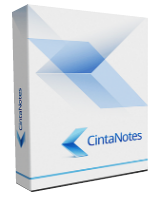
Giveaway of the day — Cinta Notes Pro 3.11
Cinta Notes Pro 3.11 was available as a giveaway on January 26, 2018!
CintaNotes is an application for taking and managing notes and creating personal knowledge bases. It is ergonomic, unobtrusive, and feels like part of the system. Just select some text, press the hot key, and it is already in CintaNotes. It has a lightning fast as-you-type search and can synchronize notes with Simplenote for mobile access. The powerful hierarchic tagging system will help in organizing notes. Notebooks can be password-protected, and you even can create rules for automatic note categorization. This is a must-have tool for overcoming information overload!
Please note: the program archive also includes the portable program version!
System Requirements:
Windows XP/ Vista/ 7/ 8/ 10; 10 MB disk space
Publisher:
Cinta SoftwareHomepage:
http://cintanotes.com/File Size:
9.49 MB
Price:
$39.00
Comments on Cinta Notes Pro 3.11
Please add a comment explaining the reason behind your vote.


Aah. You snooze you lose !
Looks like I missed out on this one. Been using Cinta Notes for the past 3 years, and haven't seen anything better that works for me.
Save | Cancel
Alex Jenter, many thanks for your response. I was using Allmynotes but eventually gave up on it. Then I used URL Gather which is essentially a portable bookmark app but it can bookmark files. So I was using it to link to my notes. Unfortunately it crashed twice because something was corrupted and twice the backup file wouldn't run because of that - everything had to be re-input. Needing something dependable I tried Cinta Notes and I found it excellent and it hasn't let me down. Thank you again for the the updated offer.
Save | Cancel
Colin, appreciate your kind words, hope you'll continue to enjoy using CN!
Save | Cancel
NIce software
Save | Cancel
Downloaded perfectly - didn't even have to close down the virus protector (which I would NEVER do) so will be back again.
Thank you CINTA and GAOTD!
Save | Cancel
Downloaded, installed and registered with no problems, Win 10 64bit. Cinta Notes is going to save me time, thank you both Cinta Notes and GOTD.
Save | Cancel
Even though I filled out the request, I never rec'd the registration key. Of course, I checked my spam folder, and I even requested the key twice. Please advise, thanks.
Save | Cancel
Hope, please contact me at support@cintanotes.com, I will send you the key personally
Save | Cancel
I have tried to get a license on win 10. What am I to do?
Save | Cancel
allenz02, Go to this website, if you open the notes.txt is where you find the information. http://cintanotes.com/gaotd2018
Save | Cancel
allenz02, request key here: http://cintanotes.com/gaotd2018
Save | Cancel
Neslo Ventures, thank you very much
Save | Cancel
I uninstalled my old version and rebooted. Every time I try open it, it wants a password, so now I can't even open the program to put in my license which I received by email.
Any suggestions please?
Save | Cancel
Joanne Clark, if you didn't use a password it means that your notebook has become corrupt. Please contact me at support@ cintanotes.com and I will help you recover it. In the meanwhile, you can click on "Notebook..." and then create a new notebook to be able to take new notes.
Save | Cancel
I installed with no problem and it updated the prior version I had installed. I am however having a lot of trouble installing the portable version on my travel thumb drive.
It has to be something simple that I am missing!
Save | Cancel
damfreez, what exactly is the problem? You don't really need to "install" a portable version, just download, unzip and copy it here - done.
Save | Cancel
Hello I have twice requested the license key be sent to my email but it has not come after some hours. I am using the link in the readme file.
I have also sent a message on this by your contact form on the Cinta website. Would appreciate assistance at the earliest please.
Save | Cancel
debe, have replied to you by email
Save | Cancel
Third time I install this and third time I use it and say "meh..." Sorry to the dev but Cinta Notes is bland!
I wish it had books> sections> pages like Onenote but without the dumb "plaster your notes anywhere" I want the beauty of Onenote and the functionality of the other one with the elephant!
I want to be able to change colors and add or remove icons to everything! I want to make my notes as weird, colorful, emoticon ridden as a teen school girl's or as plain and professional as I want. And what's the idea with the timid theme colors? I click Red Theme and I get "sad pinkish"!
I also want a jumplist, Tomboy has one and is the best features I've seen in note taking software.
Thanks for your attention I hope the dev sees this.
-Evernotes, I think it's called Evernotes-
Save | Cancel
NotImpressed, thanks for the suggestions! Some of them are on our roadmap. You can vote for features that you want here: http://roadmap.cintanotes.com
Save | Cancel
I went to the web page in the readme and entered all the information asked and still no response with a key. What next?
Save | Cancel
Ken, please check the junk mail folder. Also try a different email address. Otherwise please contact me at support@cintanotes.com and I will send you the key personally.
Save | Cancel
Dear CintaNotes. Could you please make it possible to use TAB button? I like your product and use it daily. My main problem is being unable to use tab.
Save | Cancel
kachikoshi, what do you mean? CN supports TAB button. Or do you mean using a single TAB for clipping?
Save | Cancel
Further to my post re not being able to upgrade basic version to pro: I have discovered that the portable version does not upgrade to PRO if you currently have a full PRO version installed on your PC (at least in my case where I'm running Windows 7 Home Premium). However, I registered another download at the read.me URL (in case the serial number was different for each download) and found that using that on another PC on which Cinta Notes was not installed allowed me to upgrade the portable version to PRO (the serial number is identical for both versions).
I have read the EULA and it does not explicitly place a restriction on the number of copies of the software which can be used. So I don't think Cinta are offering a choice of installing either a full or a portable version. Using both seems to be OK given the licence is granted to the user and not to any device.
Perhaps Alex Jenter, the developer, can comment on this to ensure my usage is legitimate.
Save | Cancel
Colin, yes, CintaNotes is licensed to the user. You can use it on any number of your PCs.
Save | Cancel
I am collecting a lot of snippets from documents and books. It is tedious to swipe, copy, paste to notepad, scroll down, repeat for next, etc.
This software installed easily on Win 10, followed directions and license installed easily.
Initial problem: it wouldn't accept a text with F-12 which operates my screen brightness. Any variation of F-12 (alt F-12, ctl+alt+F-12, etc.) did not work.
Fooling around with Options > Hotkey in the software menu, I accidentally noticed that the hotkey changed when hit a different key on my keyboard. So I selected ctl+down arrow and saved it. Bingo! It worked.
Tested with a series of copy actions. The first opened CintaNotes and copied in with ctl+down arrow. All the rest of the copy actions followed. I was initially put off by the fact that each copy was headed with "Giveaway of the Day, Cinta Notes Pro...etc etc.
My notes still needed to be in notepad So on the opened CintaNotes I did ctl+A then ctl+C, then ctl+V in an empty Notepad window. Bingo.. all my notes without the headers appeared in notepad, just as they would have if I used the previous tedious method.
This is a definite time saver and a keep for me.
Save | Cancel
I have an earlier version from GOTD and I just want to mention here that I am very impressed with the communication I receive regarding updates from the software designer, Alex Jenter. He is constantly working to improve and perfect this software and then keeping me 'in the loop'. That alone speaks volumes to me of this company's credibility and attention to detail. I can only say that about two or three other software programs I use, and I paid big money for those.
Thank you, Alex Jenter.
Save | Cancel
Gupstock, thanks a lot for the kind words! Trying to do my best!
Save | Cancel
When it came to registering, yes -- I made the same mistake at first that others did, by not scrolling down a little further to see the registration key, but after I did, it registered right away. Excellent program - I am so happy to have the newer version! Thanks so much, GAOTD and Cintanotes!
Save | Cancel
M. Aronson, thanks!
Save | Cancel
Cinta Notes - I have not received an activation code in my email yet. I checked my spam and deleted folders to see if it had been move there but no email has come from your website. This is a prodigy account.
Please see if your servers block this type of account. My email client is Outlook. Please assist me in the activation.
Thanks
Ken
Save | Cancel
I tried 3 times throughout the day, using 3 different browsers, to get the activation code sent by email, but never received it.
This has happened to me before with some other companies, so it may matter which email account that you have. I will at least get to try the free version, it may be all that I need.
Save | Cancel
Ken, please look in the junk folder, and if this doesn't help, try using another email address. Gmail is recommended.
Save | Cancel
I had the previous version installed and tried installing the new version. It installed but it won't accept the new key I was sent. It tells me my license has expired and I need to downgrade or pay $19.95 to upgrade to pro. Please advise.
Save | Cancel
Just an update. After trying to run the program 4 or 5 times over the past few hours it finally told me the software has found the key. After accepting the new key all is well.
Save | Cancel
Don, please try running CN as admin and then register the new key.
Save | Cancel
FYI, from the help FAQ for Simplenote:
https://simplenote.com/help/
...regarding the above-mentioned sync feature "...synchronize notes with Simplenote for mobile access...":
"Are my notes encrypted in storage?
In terms of security, Simplenote works a lot like other popular online services such as Gmail and Facebook. Your personal information is protected by a strict Privacy Policy. But due to the need for searching your notes from the web, the contents must remain unencrypted while in storage so the software can find your search terms. For this reason we recommend not using Simplenote to store anything particularly sensitive.
Unlike a lot of other services, however, by default your notes in Simplenote are always encrypted when they’re in transit across a network. This is important. It’s when your personal information is most vulnerable. We believe that all modern services should provide this level of protection by default."
A reasonable policy for sharing, say, team collaboration project information, or when working on articles to be published, or just about anything.
Personally, however, I would not sync betweeen devices (via Simplenotes) anything financial, medical, legal, etc.; i.e., anything that you would not want a potential Simplenote website hacker to gain access to and sell on the underground market.
Save | Cancel
HMarx, that's a good point, thanks. Note that syncing with Simplenote in CintaNotes is optional.
Save | Cancel
I can't find a key either :(
Save | Cancel
Roger McKeon, Look in the Readme.txt file for email link to register. The key will be sent to your email.
Save | Cancel
Hi,
There is no link in the readme file :( as another user has already mentioned :(.
Save | Cancel
Roger McKeon, I just looked in the readme file and, yes there is 4th line down.
Save | Cancel
Roger McKeon, please use this link:
http://cintanotes.com/gaotd2018
Save | Cancel
Update about installing license key,
i read :
I've just started using the Portable version and it says free 10-day trial of CintaNotes Pro activated.
What will happen after 10 days?
Reply | Comment by IanT – 3 hours ago – Did you find this comment useful? yes | no (+2)
Look at the readme file there is a link to activate it
I have read the readme file several times now and klikt on every possible link but no activation what so ever.
When i can't find the answer soon i wil have to uninstall again.
What a waste of time, why not do it as it always is with Giveaway of the day.
Save | Cancel
Hello,
please read readme file once again, as there is a link right under the sentence
To activate your free copy visit the page below.
GOTD team
Save | Cancel
Paul Moolenaar, in the readme.txt file there is a link to activation site you only need to fill in the info needed on the site then click "Get license" button on the bottom, you will get E-mail from the dev, just select the whole text body then press CTRL + F12 and the program will activated neatly
Save | Cancel
Helen,
i'am sorry ,to have to tell you this but in the readme file that i have on my desktop there is not even the sentence you are talking about, however when i took a look on my laptop there is a totally different readme file after unzipping the download, don't know how it is possible but it is,
problem solved.
Save | Cancel
Paul Moolenaar, for sure you had a readme file from a previous giveaway!
Save | Cancel
Paul Moolenaar, please use this link:
http://cintanotes.com/gaotd2018
Save | Cancel
Activated it with the key I was emailed. But is says "Free 10 day trial of cinta notes pro activated. Click here to see licensing options. Why is this showing when it has been activated?
Save | Cancel
Bill Rutan, it hasn't. you need to request the key at http://cintanotes.com/gaotd2018
Save | Cancel
I needed a good notes organizing software and thanks for the offer. Everything went installed easy, no problems at all! Thanks again - DN
Save | Cancel
I have to say, that clipping the registration email and having Cinta recognize the registration info when I opened the help/about page was a neat trick. Clean interface (unlike AllMyNotes Organizer) and I already feel 'familiar' with this tool. I hope the reveal of more neat tricks continues.
Save | Cancel
waynoworld, thanks! hope you'll enjoy using the program
Save | Cancel
Amorina, the answer is yes to both your questions. I installed this offer over the previous version I had and my previous notes were all preserved OK.
Save | Cancel
Colin, Great thank you very much :-)
Save | Cancel
Installed the Giveaway of the day version just now , software works.
BUT can someone point me in the direction of the the License key , I can't find it .
And it says that it is a 10 day trial version and i have to put in a licence key.
thanks in advance
Save | Cancel
Paul Moolenaar, please read the readme file. You can get the key here:
http://cintanoets.com/gaotd2018
Save | Cancel
I have found this to be an excellent piece of software. Having a previous install of an earlier version Pro 3.8 I thought I would try the portable version with this offer. Am I right in thinking that this portable offer provides only the Basic and not the Pro version? Sadly I found that inputting the serial number does not upgrade it to the Pro version, so I've had to delete it and have now installed the full version to let me have the Pro features.
Nevertheless many thanks to Cinta Software and GOTD for this excellent offering!
Save | Cancel
Colin, the key is a full PRO key valid for version 3.11. If it doesn't register, please try running the software as administrator (probably an issue with writing into Program Files).
Save | Cancel
No import from Keynote ?? :/
Save | Cancel
This is an excellent program and i have version 3.7 which i have been using for a while .. if i install this version will it overwrite the 3.7 and will i be able to import my notes from 3.7?
Save | Cancel
Amorina, if you install it into same location then yes, it will overwrite the 3.7 and pick up your notes automatically (it will make a backup of your notebook before upgrading the format so that you can go back to 3.7 if necessary). If you wish, you can install a portable 3.11 version just to take it for a test drive.
Save | Cancel
Alex Jenter (CintaNotes Developer),
Thank you very much for the reply, i went ahead and was able to get all my notes back, so all good and im still very happy with this program :-)
Save | Cancel
Excellent software. This GOTD reminds me I've used it before but I had to reinstall Windows so I'm glad it's here today.
Save | Cancel
Very good and easy to sign up and get key. Its a wonder how I haven't heard of this product before. But now I know of it once my licence for updates has expired I will be getting a purchased copy of the product. As said before has very little if at all impact on resources and in my option superb interface. Thank you Cinta Software for allowing this give-away.
Save | Cancel
Stephen MacIntyre, thanks for you kind words deciding to support the project! Really means a lot to us!
Save | Cancel
I've just started using the Portable version and it says free 10-day trial of CintaNotes Pro activated.
What will happen after 10 days?
Save | Cancel
Look at the readme file there is a link to activate it
Save | Cancel
Vermeilia, DOH!!, sorry about that, thanks.
Save | Cancel
According to the website, the Pro version is a one year licence. So will this version cease working after a year or revert to the free limited features if $39 isn't paid? Thanks.
Save | Cancel
spyglass, It will work forever for version 3.11, but will not work for any later versions.
Save | Cancel
Alex Jenter (CintaNotes Developer),
Sorry for my late reply. Thanks a lot Alex. :-)
Save | Cancel
So how is this better than the FREE One Note 2016 and it's Chrome Web Clipper that clips everything from text to videos and syncs them across all my devices, PC, Laptop and Android phone? (And iThing, if I had one)
Save | Cancel
Mark CM, for example, can OneNote assign tags automatically based on presence of some word in the note? CintaNotes can.
Save | Cancel
Alex Jenter (CintaNotes Developer), Is that it? Sorry, but that hardly makes it anywhere near as good and functional as One Note. And you can still use tags in One Note. Looks like One Note is the winner ... really.
Save | Cancel
Alex Jenter (CintaNotes Developer), Actually, just being able to sync across all my devices alone makes it the winner. That capability is pretty much a "must have" in this day and age. Same as Evernote ... but that's not free for more than 3 devices.
Save | Cancel
Mark CM, one win factor for me is the program have portable version, the program and database can be carried on flashdrive or any portable drive so it can avoid the need to use cloud service for sync
Save | Cancel
Mark CM, OneNote loses by default, being a Microsoft product. Their legalese is huge, impenetrable, and usually littered with things I really should know, but have no chance of knowing, being a completely normal person.
I have no idea how much of my stuff they keep because they say they have the right to it. And I have no idea how much of my information they resell or use themselves to make more money. I'm tired of large corporations giving me 'free' things. None of it is.
I'd rather go the old fashioned way and simply copy files than letting someone like Microsoft handle my syncs.Which is more or less what I do now.
CintaNotes is portable. Best solution to keep me for me without feeding some algorithm everything about me so they're better equipped to make me spend more money.
Save | Cancel
Vermeilia, Nah. Sorry. Still a lose. Not being able to clip any media from the web and not being accessible across all devices makes it pretty much a useless 1995 style relic.
Save | Cancel
Mark CM, I had some of the same questions regarding the usability of CN vs others on the market, as I've tried so many products for information management. I think the positive aspect of CN is it's simplicity. It's not meant to be an "everything" tool (see Fran's reply to comment #1), and that keeps it focused, simple and light. Those coming from RightNote, Keynote or even EssentialPIM may love CN. Those who keep notes in text files might find CN's auto-tagging to be a digital lifesaver.
For those of us who need the bells, whistles and more, there are lots and lots of free and inexpensive options available (I'm flowing between Notion, DB Paper, Workflowy and even Dynalist -- the first two being my most-used options, but all very good). I also have a heavy archive in Evernote. But these options are more complex and involved than some users may prefer.
Save | Cancel
Mark CM,
Different people have different needs. I tried many note-taking programs, and dismissed One Note right away, because the free version compels you to store your notes on Microsoft's cloud, where Microsoft can read them. The paid-for version, on the other hand, is horrendously expensive.
Besides, I don't have any "devices". Just a computer, so no sync needs. I found Cinta Notes uniquely able to clip information from the Web with all its meta data (links, date, title...), store it and search it. It's priceless for knowledge management. There might be other programs with similar capabilites, but I have not found any.
Cinta Notes is currently a text-based program, but then, text is where serious information is. If you need to retrieve images or video, this is made easy because Cinta Notes saves all links, too. So they are but a click away.
Save | Cancel
Mark CM, Frankly I think this is a rather pointless discussion, seems that you've already made up your mind. If you're happy with OneNote, that's great. It means it fits your needs better. I have no problem with that.
Save | Cancel
Using the portable version that included on the zipped on Windows 7 Ultimate x64 playing with it a while no crash or error happened, the program is very light on resource
the Hotkey for taking notes is really convenient, the program is focused on text, Picture not supported but can attach the file on the note, the software can not show any picture thumbnail that attached, so if u have lot of pics attached on your note it will be hard to tell what picture there
Overall the software is great especially if u working a lot with text
Save | Cancel
Vermeilia, thanks a lot for your comment! We are working on improving picture handling in the next major update. Thanks again for your high estimation of our product!
Save | Cancel
Thank you for the reply.
If you include pictures in future, do it optionally pls.
Some users may prefer without pictures for smaller size of database files.
(Thank you of course for the generous offer here once again!
Integration of sync feature with Simplenote for mobile access, is super feature too!).
Save | Cancel
nek4d, yes sure it will be optional - just don't attach picture. Including pictures upon web clipping will be optional as well. And thanks for your kind words!
Save | Cancel
Vermeilia,
Hi, to add to this - looking at previous (mostly positive) reviews of CN here on GOTD - one line from Developer worth remembering to avoid possible confusion is this, quote: 'please note that CN is not a text editor, it is a tool for capturing, organizing, and finding information'..
In my view that's in a nutshell what to expect from this Tool!! Or, wish it went further, but stayed 'light on it's feet'?:)
Save | Cancel