Every day we offer FREE licensed software you’d have to buy otherwise.
CinemaHD 2.0 was available as a giveaway on September 23, 2011!
Enlarge and improve your movies! CinemaHD 2.0 is a revolutionary piece of software to enlarge and improve video files without employing expensive hardware or even more expensive professional studios. At the same time, it is also capable of producing output for the DVD player in your living room from videos made with your mobile phone, as well as creating High Definition video from a common DVD-Video.
All this has been made possible by ODU - Object Detection Upscaling. A revolutionary method of reducing and covering scaling artefacts to an extent unreached with traditional methods such as Spline or Lanczos.
System Requirements:
Windows XP/ Vista/ 7
Publisher:
Engelmann Media GmbHHomepage:
http://www.engelmann.com/eng/cinemahd.phpFile Size:
25.7 MB
Price:
$39.99
Featured titles by Engelmann Media GmbH
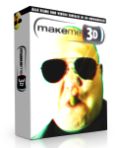
MakeMe3D turns your movies into real 3D-videos! MakeMe3D can convert existing 2D-videos automatically into the third dimension. The new 3D-videos are compatible to the known Anaglyph 3D glasses and to the new Stereoscopic 3D Hardware.
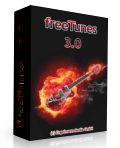
The universal audio converter! freeTunes enables you to convert your purchased CDs, DVDs, music- and video files legally into more compatible formats (which can still be played tomorrow). In addition to audio CDs and video DVDs (for ripping the sound tracks) also music files, audio books, podcasts and video clips are supported. For output you can select between MP3, AAC, OGG, WMA & WAV and even create ring tones for the iPhone!
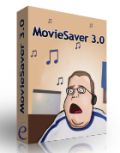
MovieSaver is a so-called video downloader, which - once fed with a URL that links to a video - loads and stores it on the home computer. Freeware!!!

Multimedia for Android - originally easy! Android Converter enables you to create video clips and audio- and photo files for your Android-based mobile- or smartphone. Converts Video-DVDs, video files, nearly all audio files (including DRM-protected ones), DVD-music tracks, clips of video platforms and audio-CDs to Android-compatible files.

i-Studio 6: The music- and video converter for Apple iPhone, iPad, iTouch, iPod and Co... With this variety of functions, equipment and user-friendliness, i-Studio is currently unrivalled!
Comments on CinemaHD 2.0
Please add a comment explaining the reason behind your vote.




Cinema HD 2.0 I have been waiting for awhile now for the reg. key.
Sent it in several times, figured it was the Holidays and New Years,
and that was the problem. Those days are gone and still have not received Key.
Thanks
Save | Cancel
#66,Mike,Your comments are the most technically pertinent;not to downplay everyone else's input;appreciate EVERYONE'S input-as always.Everyone's input is always taken into consideration as to whether or not to download program. Thanks,everyone....["beta testers"]/[read:guinea/p*gs]....I almost Always base my decision as to whether or or not to download on everyone's MUCH valued input and remarks.
Save | Cancel
i downloaded this software CinemaHD 2.0 when it was available as a giveaway. Now after installing I tried to Get Free Key but I wasn't able to get a key, maybe because of proxy problems. I'm from Sri Lanka and I will really appreciate if tell me how to get a key.. This software is great and I'm desperate.. Thank you
Save | Cancel
Installed with no problem. I am still waiting for the free key. It has been 24 hours now. I will delete this program later. Why would they so cheap that you have to wait for their "free key"?
Save | Cancel
@58 “Cannot find file or device” error message
I haven't tried this software; however, I've had the problem with other applications. The installation generally works, if you don't just log in to a limited account and try to install as administrator, but log in to the administrator account and run the installation there.
Save | Cancel
Installed with no problems. Registration was completed in under 2 minutes. I'm running Win7/64.
Many Thanks to the GAOTD TeaM
Save | Cancel
after waiting 45 minutes for the program to convert a video, it crashed. the program crashed 3 times and i couldn't use it.finally i uninstalled it with regret.
Save | Cancel
Installed and works perfectly on Windows XP SP3. Thanks GAOTD!
Save | Cancel
Improvement suggestion: In your next offers, please include a window after registration, so we can be sure it went ok. In this offer, the program started immediately after I’ve pressed the “check key” button. As far as I read in the comments, it seems that I was not the only one wanting this confirmation.
I was expecting such a kind of program for a long while. Thank you.
Save | Cancel
unistall n reinstall then enter the given code n enter check code no resposne then u've got 2 days trail cant understand whats happened close firewall n anti-virus already so its really stupid
Save | Cancel
I also didn't receive an email with the software registration code. I installed it well before the deadline.
In a past dealing with them, I wasted $35 on purchasing a program called GameJack 5, a cd to image utility which never worked right and was never resolved.
Save | Cancel
Same problem as 29 annd 30. Also sought to reduce a 1920 to 1280 x 720. washed out. Thank you for the look see.
Save | Cancel
Program installed well on Windows 7 ultimate. When confirming email, I clicked on link and the page would not load to confirm the request for a key. Time is running out and I cannot confirm email to get the key. Program looks very interesting.
Save | Cancel
way to many bugs will not even connect to the internet when i hit the 'get free key' button and the screen will not close, have to restart my computer, this is nothing but trouble.
Save | Cancel
I just downloaded this, but the thing to give you a serial isn't working. Also, I can't access their site, so I think it might be down right now.
Save | Cancel
I got the same error as #44 Peter, except before it gave me a form to fill in. And I can't close the error box or find any way to get it off my screen. Can't see any way to register or use the program. Haven't had this trouble with Englemann software which has been offered here before.
Save | Cancel
I have switched all protection off on my PC but couldn't install the program thanks to your brilliant registration procedure.. I've removed all rest of this sh.t thx.. :(
Save | Cancel
Well it installed on two separate computers ok, one was Xp Home Sp3 and the other was Xp Pro Sp3. However the registration window on both computers is blank. At first I had the form on Xp Home, filled it out and sent it in. Waited for what seemed to me long enough, about 15-20 minutes. No reply from the developer. So I tried about 3x more and still no response after 6 hours. Now all I get for the registration form is a blank page, nothing to fill out. I guess I loose out again. Most of the time the installation of software goes well, this is probably the third program that does not work on anything I have.
Save | Cancel
Measured in seconds? That's the most ridiculous statement I think I'vbe read in a long time. I have one computer on my home network that I use evrey weekend to search for information and answers to questions when tinkering in the garage that has never had AV and is'nt behind a firewall for about 2-3 years now and I still have never had a problem with it. Just to be sure I tooka portable version of my virus scanner and did a complete scan and other than tracking cookies, NOTHING was found. NO MAlware, Virii, trojans, adware or anything eklse was found on it. Matter of second...Please stop posting about things you know NOTHING about. Oh and stop being to paranoid. It s avery unattractive quality.
Save | Cancel
No go on the install on Windows XP Pro. I'm not, however, going to disable my malware protection to install any program. The problem seems to be that the website is not accessible at this time.
Save | Cancel
the "get key" did not work on XP nor on Win7. What's up with this and don't try and say it's my internet. I am on here.. posting a comment and I use IE. I can get all other giveaways so what is different today? BOGUS Install and my virusscan was disabled as it asked to have. What happened to the good old GAOTD activation?? Works everytime.
Save | Cancel
I can't get to the registration page Error:
This program cannot display the webpage
Most likely causes:
You are not connected to the Internet.
The website is encountering problems.
There might be a typing error in the address.
What you can try:
Check your Internet connection. Try visiting another website to make sure you are connected.
Retype the address.
Go back to the previous page.
More information
This problem can be caused by a variety of issues, including:
Internet connectivity has been lost.
The website is temporarily unavailable.
The Domain Name Server (DNS) is not reachable.
The Domain Name Server (DNS) does not have a listing for the website's domain.
I tried using the link provided in a comment and get this error: This webpage is not available
The webpage at http://www.pnlm.de/aktionen/cinemahd1-free-en.html might be temporarily down or it may have moved permanently to a new web address.
Error 103 (net::ERR_CONNECTION_ABORTED): Unknown error.
Same thing for the Home page link. Most likely time will run out before a key is accessible.
Save | Cancel
Thank you # 24 Slappy for the link. That saved me the trouble of installing this program. I followed the link and submitted my email address. I am still waiting for the reply. And yes, I am checking both my inbox and my spam folders. Please GAOTD team, stop these types of registrations. Require the vendors to supply the keys in the readme file or use an activate.exe. That will solve a lot of problems. As always than you for all you do for us. As for the vendor, Engelmann Media GmbH, I will thank you when (if) I receive my registration key.
Save | Cancel
Thank you very much. I had no problems at all installing or using this program. : )
Save | Cancel
Very good converter , Just installed it and converted a vid quickly at higher quality . Win 7 no problem with installation and registration , Just remember to check your e-mail now
Thanks for this great app
:-) ♂∞♪♫♪♫•*¨*•:*♩♫♬♮¨*•:☆♓GJN☺∑⁂↯
Save | Cancel
#61 Changing DISPLAY resolution or "changing the screen resolutions of your video card"?
Are these two different things or the same?
How do you change the screen resolutions of your video card?
Thanks.
Save | Cancel
Program installed ok, but can't get reg key- Before anyone starts going on about firewalls and IE being the problem, its not, I've checked (work in IT, so know what I'm talking about) the problem is with the software. Don't think I'll waste any more time on this, I've far better things to do with my time. Giveawayoftheday, thank you for yet another compleatly useless piece of junk and for wasting my time, suggest you actually test the software first instead of just making it available, 75% of everything offered is either pointless or doesn't work - Not impressed!
Save | Cancel
System:
Windows 7 Home Premium (64 bit)
HP Pavilion(2.1 GHz).
AMD processor
program downloaded and installed OK.
I tried this program on several types of movies. I works GREAT. There are some comments above that the program didn't work at all... (just makes a file tat takes up more space). This comment is untrue, however I did notice that if the movie you are trying to make HD has a lot of Jpeg-ing and was very low fidelity to begin with... well .... garbage in ... garbage out....
This is a great little program. I have no issues with it. It does what it says except for one quirk......
Important note: Engelmann Media GmbH did NOT reccognize the Road Runner email address. I had to use a gmail email address to get the unlock code .....
and yes, you can cut and paste the unlock code into the program. That's what I did....
Save | Cancel
It uses around 12% of cpu on my Intel i7, showing this tool is targeted on the somewhat older machines having Pentium 4 and such.
For me it means i can recode upto eight files concurrently without any decrease in speed..Now if this application could go ahead and handle that itself, that would be great.
Save | Cancel
Although the idea was executed more or less with good results in an image manipulation applications such as blowfish and other Photoshop plug-ins, the result in video to the same level is yet to be seen. at any rate for all those with registration problems, you do not miss much, the result for this "revolutionary" application is not better than any other video converting application, usually even worse.
Save | Cancel
Converted video using the software with Highest quality settings, but the quality actually got worse after conversion instead of getting better. i3 CPU, 4 GB RAM, 1 Tb Hdd. HD4650 Graphics.
Save | Cancel
Seems like a good software, but having problems registering. Got the confirmation email, but after confirmation no key to activate the product. Contacted the developer and waiting for response.
Save | Cancel
#10 Why are you guys so paranoid to disable your realtime virus scanner and firewall while installing?
--- If you gott'a ask, you've never had a virus get into your computer. ---
If you trust the program it should be no problem, and if you don’t trust it you should not be installing it in the first place.
--- I'll bet the largest majority of users have -never- even heard of Englemann. So what trust level should we assume? My virus protection treats everyone equally.
"Trust, but verify."
Save | Cancel
Install OK on my PC running Vista. Get the serial for register. Copy or key in the serial no, press "check key". Nothing occured and registration did not happen.
Save | Cancel
Fortunately, the program was installed and registered without stopping my anti-virus or my firewall.
A 320 X 240 video was converted at the highest quality to the maximum size; the size increased by a factor of seven, the video contained text and there was a slight but perceptible improvement in its visual quality.
Ready #55
Although I agree with you that you cannot improve the detail in a video, it is possible to improve the way the eye perceives the video. You mention VLC, increasing the sharpness will make the video perceptibly more attractive in many cases. That is all this program attempts to do, improve the way it is perceived, hardly snake oil.
There is a usable losses video compression, in fact in some professions this is the only compression allowed.
I cannot think where I would need to use this program, the increase in video size and the rate of conversion - it did not take full advantage of the capabilities of the computer - hardly seemed to make it worthwhile, but possibly for a few people it is worth having.
Save | Cancel
I was hoping madly that this would do the job on some old videos I had, but sadly I am dissappointed. There may by some hardly noticeable improvements in the video that is not worth the time and money required.
I really would have liked to give a different verdict, I promise. I also asked my wife to be objective in comparing the final results with the original and assist me with my decision making. Her verdict is don;t waste your time.
Save | Cancel
@10: Corno
While you are installing software with protection off, it gives a chance
to bad characters and malware on internet to attack and control your
computer. This is the main reason why people are apprehensive about switching off protection even for a little while.
Save | Cancel
recieved answered mail n get the registry code then enter check code and no reponse close and reopen the program and ask to registry still cant registry whats happen anyone can help
Save | Cancel
#55: "Almost any electronic device from cell phones to TVs allow you to play any format in existence. No need to convert anything."
FWIW I have to disagree... TVs only play standard formats from standard signals, whether you're talking HDMI or co-ax, NTSC or PAL standards or HD etc. TVs can get that signal from a hardware media player of some sort or from a PC/laptop, in which case case you have whatever standards/formats that hardware/software requires. Handheld players are often *Very* limited in the sizes & formats that they can play, & to a lesser extent, cells are the same way. When it comes to streaming, again there are the input requirements from whatever's doing the streaming.
* * *
#61: "I have been doing enlargements of any video for years without any software, by only changing the screen resolutions of your video card to the resolution of the video played and voila full screen video enlarged without any loss of video quality..."
That's a novel approach. :-)
Usually just full screen the player, but if the graphics hardware is limited & the CPU can't handle the enlargement by itself, that would work.
Save | Cancel
I still haven't got the activation key sent. How long does it take?
Save | Cancel
#13: "An 18 minutes AVI file (170MB) was converted to DivX/Xvid HD (1400MB)"
Video file size is determined by how much data there is [frame size], how much it's compressed, & the efficiency of the compression used. To reduce actual frame size without reducing the size you see in or with the player there's anamorphic video -- if you've watched a 16:9 DVD you've seen anamorphic video. The way it works is the larger video frame is narrowed, encoded, then widened by the player. Usually setting the bit rate for the encoder sets the level of compression -- less compression = better quality = larger files. Finally some encoding methods are more efficient than others, but there are trade-offs, so using a less efficient format often makes sense. Mjpeg & DV for example include every complete frame so they're ideal for editing, adding FX etc., & they take very little processing horsepower, but file sizes can be huge. Mpg2 also has low processing horsepower requirements, but files are normally made much smaller because much fewer full frames are stored -- the majority of frames hold just the changes between 2 complete or "I" frames... obviously not as good a choice for editing, & quality is not as good as something like DV. The mp4 varieties store fewer complete frames, just like mpg2, but the distance between full frames can be Much larger, compression methods are better [more efficient], & both encoding & decoding can use a lot more processing power -- Nero Digital used to be a poster child of sorts, requiring the player to do all sorts of special processing to reconstruct the picture quality, also heavily restricting where it could be played. Right now AVC/H264 & VC1 are pretty much the top formats for best quality & smallest file sizes, but encoding for quality takes a lot of horsepower & time.
Xvid is somewhere in between mpg2 & AVC for quality, but there are a lot of settings that can be used, & with most converters while the time to encode & final file size are reasonable, quality is also often mediocre. DivX can be excellent if you use their pay software, but often what passes for DivX is Xvid with file headers that say DivX instead of Xvid -- again quality is often mediocre.
* * *
#20: "Commons sense tells me that the source video/signal cannot be increased in resolution by a downstream process. No matter what you do. "
You're absolutely right, but it's worse than that... When you upscale a still image you can't create the extra pixels you need out of thin air, so software interpolates, basically guesses what color each pixel should be based on the other pixels in that area. When you downsize the same sort of thing happens [though it's not as bad], as software guesses what pixels to throw away. It works the same for video, except 1) you usually have less original data to work with because of the compression used, & 2) color data isn't stored the same way, so you almost always suffer generational loss every time a video file is re-encoded -- often you'll lose quality just opening a file as color data is converted from YUV to RGB for displaying the video.
That said, the ODU scaling that CinemaHD can use may use some sort of non-traditional methods, kind of like the way Inpaint & similar let you stretch still image backgrounds. If it does it would require a fair amount of testing to determine when/where it works, & not... Apple used to have the best video trailers because at the time encoder & players were a bit limited, so Apple paid a small fortune to have every scene encoded separately at the very best settings for that scene, then all the scenes were strung back together to create the video file. [Microsoft's Expression encoder used to offer this feature, but haven't tried or read much about the latest version] It may be that ODU works best used the same way -- used with some scenes & not others -- but I don't know yet.
* * *
#36: "Many programs can resize video the same way picture editors can resize pictures including the free Virtual Dub. If the picture is the wrong shape or size but good quality it can be manipulated with good results. Virtual Dub uses a plugin to do it."
VirtualDub does an excellent job at resizing, maybe second only to AviSynth, but the penalty is it's harder to get video in & you're limited in what formats can come out. AviSynth can help with importing, & frame serving from V/Dub can help with output, but if you're going to all that trouble it's often easier to just stick with AviSynth.
OTOH there's really no app or plugin that will really help with aspect ratios/frame sizes -- watching cable you can still see examples of pros who get it wrong. With roots in analog video broadcast & wave theory it can get extremely complicated, & sometimes standards are lax or even missing entirely -- there's not even a standard spelling out what frame size 16:9 DVD video should be when played! You really have to rely on your eyes, developing a good sense of proportions & what they should [& shouldn't] be. And while the full explanation, docs, & history make for a long & boring read [*if* you can find it all], you need to be aware that standard DVD video as seen on your TV has a different aspect ratio on your PC -- DVD player software will alter it automatically, but put the same video in an avi file & NTSC 720x480 video will display stretched too wide. Making it harder yet, software often tries to compensate automatically [usually good], but not all software will, & sometimes you don't want that compensation, so you really do have to use & rely on your eyes every step of the way.
[A side note: I mentioned there was no standard for 16:9 DVD display frame size. I thought that was silly, that there must be some common size, so I set off on an involved project to find out what that size was. Using a stand-alone slide/negative film scanner I scanned in frames from a trailer reel that came from a regular movie theater. Then I got the same scenes from a DVD, & 1/2 a dozen trailers I found on-line. I overlaid a test pattern (grid + circles), put all those sources on 3 TV screens [13", 19", 32"] taking still images of those, took screen captures from PC monitors, & then compared everything in Photoshop using layers... no 2 were the same.]
* * *
#37: "On reflection, rather than upscale recordings which then take up much more storage space, why not use the technology to upscale on the fly within a multimedia player?"
In most cases that is the best route, especially if it's done in hardware, because hardware can use filters & such that are difficult [if possible] to emulate in software running on your PC/laptop. Be aware though that that can be a double-edged sword -- sometimes that filtering can be too strong at default settings, making things look worse.
* * *
#39: "... It speeded up the movie so the sound did not fit ... made the video shorter by 10 min..."
Often this has to do with the source video... Some formats like AVC may not include the same sorts of time data you see in a typical avi. Video with variable bit rate mp3 is also notorious for causing problems editing/converting. The free MediaInfo can help a lot determining what the source FPS is -- working with 23.976 fps video as if it were 24 fps can *sometimes* make a Huge difference. Video software can skip frames when it's impossible to render every frame fast enough during playback. All that said, I've never seen a 10 minute difference, so I'd suspect something seriously off-spec with the original.
Save | Cancel
Installed and registered fine on XP Dual 3.6G 3G Ram.
First attempt was an FLV 1/2 hr MPEG4 Video (H264) 512x288 to DVD PAL, result after a few mins was a 2kb invalid mpeg.- this flv was successfully upsized for dvd with free software on the same pc.
Second attempt was an MPG 1/2 hr Xvid 320x240 25.00fps to DVD PAL, result was 'DVD compatable' file but with jittery picture and completely off-sync audio.(again this vid was correctly converted with other software to DVD PAL)
Perhaps it is only made for DVD to HD but if that's the case the option should not be there to load an FLV or smaller mpegs. I didn't even attempt a HD upsize so I can't say if that works, This software is now leaving my machine after a very short stay, thanks anyway GAOTD.
Save | Cancel
This is what I get when I go to open it to install it...
CinemaHD.zip: Unexpected end of archive
CinemaHD.zip: The archive is either in unknown format or damaged
! Cannot execute
I have never had problems downloading anything from GOTD until this.
Can anyone help?
Save | Cancel
Preview window is too small, make user to decide the size of preview window.
Save | Cancel
I just downloaded,installed,and registered this program on Windows 7 -64 bit with no problems whatsoever.
Save | Cancel
I have been doing enlargements of any video for years without any software, by only changing the screen resolutions of your video card to the resolution of the video played and voila full screen video enlarged without any loss of video quality.
After finishing the video, just switch back to what ever your resolution was before, it take only few clicks to do it and no need for any enlargement software.
Save | Cancel
7.During installation it is recommended to deactivate virus scanner and/or firewalls temporarily since otherwise the installation might perform incorrectly or even fail...I didnt deactivate either and had no problem downloading and or registering it...Thumbs up GAOTD Team...Cant wait to give it a try...
Save | Cancel
No issues installing on Win7 64-bit.
No issues registering.
A little disappointing on the limitations to file types accepted and output formats. Not as good as some of the others, but for free it is worth installing and playing with.
Save | Cancel
I am having problems with the installation process; I am getting a "Cannot find file or device" error message at every attempt. I have attempted to install as a administrator etc without any resolution. Would the developers or anyone who might have an idea what is going wrong advise.
Thanks
Save | Cancel
Looked intriguing but kept getting registration error stating the page didn't load, etc. Tried 4 times with the same result so I uninstalled software.
About 1 hour later I get 4 emails from the company asking me to click on a link to verify my email address. Didn't bother since first attempts to register were less than successful.
By the way, it does this with all offerings via the website, too, so there is a definite kink in the system that must be ironed out.
Save | Cancel