Every day we offer FREE licensed software you’d have to buy otherwise.
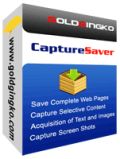
Giveaway of the day — CaptureSaver 4.2.5
CaptureSaver 4.2.5 was available as a giveaway on March 19, 2013!
Save and search information instantly! CaptureSaver is a professional internet research tool which lets you capture and permanently save information into an off-line research and reference library while you are surfing the Internet. When you use CaptureSaver you'll never lose important information, or have to worry about Web pages disappearing never to be found again.
System Requirements:
Windows XP, Vista, 7, 8 (x32/x64); Internet Explorer 5.0 or higher; Interface languages : English, French, German
Publisher:
GoldGingko SoftwareHomepage:
http://www.capturesaver.com/capturesaver/index.htmFile Size:
13.8 MB
Price:
$39.95
Featured titles by GoldGingko Software
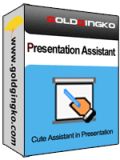
Presentation Assistant is a cute tool for technical presentation, education, demonstration, explaining, and internal meeting at work or if you just need to explain someone something on your computer. It helps you preside over a meeting more effectively, allow you to zoom in and annotate the screen directly. Moreover, it offers more additional tools C Spotlight, Curtain, Screen Digital Clock, Arrow Point, Magnification, Screen Capture etc.

TaskmgrPro enhances Windows Task Manager and provides powerful features. You can batch kill or resurrect processes in the Processes tab, batch stop or start services in the services tab, view all established TCP connections in the additional TCP/IP tab, manage the Windows startup procedure in the additional Startup tab, schedule shutdowns/reboots/... in the additional Shutdown tab and manage shared folders easy in the additional Shares tab.
GIVEAWAY download basket
Comments on CaptureSaver 4.2.5
Please add a comment explaining the reason behind your vote.



Questions to the Vendor with reference to the BLUE text/URL link at the top of this page: "GoldGingko Software is offering a 50% discount on lifetime licenses on the giveaway day (free updates/upgrades and support for life)."
Question 1: With the "CaptureSaver + ChmZoomer with Lifetime Upgrades" offer, is the Lifetime Upgrades bonus available for both Capture Saver AND ChmZoomer or just CaptureSaver?
.
Question 2: Is it possible to buy "CaptureSaver + ChmZoomer with Lifetime Upgrades" using RegNOW?
Why: because apart from buying a license for myself, I also want to buy another and Another License AS A GiFT for a close friend.
with RegNOW it is usually easy to buy software as a GiFT but it is almost impossible to buy as a GiFT to give or send to somebody with PayPal .....
Having said that 'Google Wallet' aka 'Google CheckOut' (depending on where you are in the world) is also very easy to buy from for purposes of buying As A Gift.
.
Question 3: Do you anticipate that much more developement cant be done to CaptureSaver, as it is already pretty comprehensively featured program (I'm just asking out of curiousity)
.
Question 4: Do you have publish any Release History (or whatever you may wish to call it)
.
Question 5: Different program by GoldGingko: when using the Turn Off Monitor function of TaskmgrPro, how does the User restore or "turn on" the display, as there is no documentation that I can find which refers to this function.
.
I'd be happy to receive the answers direct to my email address if You do not want to publish them here - Many thanks
Save | Cancel
Installed and registered easily. Win 7 Pro and Firefox 15.0
I was a bit confused as I was looking for some kind of toolbar to have been installed. Back to RTF, dummy-- with FF Capturesaver is accessed via right-click or the icon located on the right side of the main (Windows)tool bar. Seem to work fine. Thanks GOTD and GoldGingko.
OT:
@36 AFPhys What is the website that you found the Irish lyrics on?
I am continually on the lookout for such sites.
Save | Cancel
#36 AFPhys Thanks for the suggestion. Trying the FF Scrapbook extension, although got it from https://addons.mozilla.org/en-us/firefox/addon/scrapbook/ to avoid picking up several unwanted extras that seemed to automatically come with the one at your link. :) Will give it a go.
Save | Cancel
Thanks everyone who posted that this doesn't work outside of IE. I'm an avid Chrome user (switched after several years using Firefox because Chrome works faster for me). Either way, I wouldn't be using IE.
I love Evernote, but it's not quite as convenient for web research, because it limits folder embedding, and it's hard to group stuff by topic. Still, it's by-far the best thing out there, and doesn't limit my browser or OS use, and works on all my devices, too. Guess I'll be sticking with it.
Save | Cancel
Capture webpages for reading later?
But...you still have to read it. Regardless of now or later.
So why not read it now?
Oh...you are busy now.
Just use Snag-It on relevant portion of webpage.
No need to keep useless 99% (and have to search through the huge mess later) when all you needed was the 1% that you were interested in.
Protect your hard disk from needless obesity of useless downloaded data.
Save | Cancel
I used to use Canaware Netnotes for Firefox but it won't work with the latest version of Firefox anymore. I have been looking for something similar for a long time until I download this capture saver from GOTD today. It works well on both IE and Firefox on my laptop with windows Vista. For those of you who has problem with Firefox. Please read this instruction:
http://www.capturesaver.com/capturesaver/webbrowser.htm
Thank you GOTD for this great software!. It is definitely a good one.
Save | Cancel
I still have not been able to install most GOTD offers on my new Win 8-64bit. Have tried having firewall and A?V turned off, "run as admin", changing the compatability mode. They run only the part of install that gets the activation and the webpage at end, but no ap installs at all. No error notice, nothing. Are other Win 8-64bit users having same problem? It says it works on Win 8 64bit, so... Many days now I don't even bother to check GOTD because it seems useless now. Really sad.
Save | Cancel
I downloaded installed added Firefox add-on & right clicked on web page, save current item & it doesn't work "This window is not an IE browser." I also clicked web on the GUI & page comes up jumbled & in fine print states "Your browser is out of date. Please update to the latest version of internet explorer. It was Exxxxtremely disappointing.
Save | Cancel
I already have a program like this I got from gotd called MetaProducts Inquiry Standard Edition! Don't need program and have too many extensions in browers window! But THE QUESTION - PORTABLITY - CAN BE IT BE INSTALLED AS PORTABLE - might have use as backup to main copy tool, if lose MAIN COPIER to crash? Tools like CaptureSaver and others mention by other gotd users work great - So I'll download as possible backup tool! It might also have extra benefits! Freeware Canaware Netnotes http://www.canaware.com/default.aspx?page=b26f1a87-b934-4a94-ba4a-a317c78c9eb5&pagenum=1
Save | Cancel
1/ for saving webpages - NOTEPAD - save the text, save the url... done!
2/ for searching... Copernic Pro - Best search tool I've used in 20yrs.
Save | Cancel
http://my.jetscreenshot.com/15036/20130319-vl35-281kb
With 2 differents browser in the same time.Up is Torch,and down is Internet Explorer 8.I have Xp with Sp3,32 bits.
Save | Cancel
for those facing difficulty in installing this in chrome.
make a new desktop icon for chrome, right click it and go to properties.
now in target, ad the following to the given path : "--enable-easy-off-store-extension-install" (no quotes)
the shortcut should like this
“C:\Program Files (x86)\Google\Chrome\Application\chrome.exe” –enable-easy-off-store-extension-install (with the starting quote and the quote behind exe)
now use this chrome shortcut and enter file:///C:/Program%20Files%20(x86)/CaptureSaver/Chrome/install.htm (or file:///C:/Program%20Files/CaptureSaver/Chrome/install.htm depending on your system) click the "Locate the extensiofile" link which will "download" the plugin and doubleclick it within the browser either trough the downloadbar on the bottom if you use it or the downloadpage you reach trough using the CTRL+J keycombo
use this browser shortcut ONLY when installing extentions that are not frfom the extension store but you do trust, using this while browsing thee net can cause severe security risks
Save | Cancel
I amend review (31) to add that I finally got the Chrome extension to work by VERY slowly dragging the chrome.crx file to the Chrome extensions page. That got the icon, but it didn't work. Restarting Chrome didn't make it work. Rebooting got it to work. It seems to work in a spotty fashion. Sometimes a quick click works, more often it requires a click and hold for awhile, other times nothing seems to get it to work except to keep clicking and waiting.
Once it does work, it captures the page including all formatting very nicely, though it takes quite awhile to accomplish that...almost half a minute. This held for every page I tried. It also worked to highlight some text, and only the unformatted text came through.
I was also able to get it to minimally work with Opera. The instructions given by the developer weren't correct for Opera 12.x, where the steps involve creating a duplicate of the standard menu via the Opera settings, CLOSING OPERA, copying the contents of the ...\Program Files (x86)\CaptureSaver\Opera\standard_menu.ini file (after editing the paths shown therein to add (x86) to the program files path because this is Win 7/64), save and close, then restart Opera.
What that got was a CaptureSaver Save Web Page item on the context menu that doesn't work. I haven't tried rebooting yet, but I have definitely tried restarting Opera. If I point at a link, the context menu changes to CaptureSave Save Target, which then saves the URL, and that's the exact same result gotten with the Save Web Page. The page isn't saved, just a link to the page.
I'll keep fussing around, but I'm pretty disappointed with how much fussing has already been necessary. It shouldn't be, for what they're charging regular buyers of the program. I would return it, had I bought it in a store. Configuration with other browsers should be painless. It isn't.
Save | Cancel
I amend my previous review (31) to add that I finally got the Chrome extension to work by VERY slowly dragging the chrome.crx file to the Chrome extensions page. That got the icon, but it didn't work. Restarting Chrome didn't make it work. Rebooting got it to work. It seems to work in a spotty fashion. Sometimes a quick click works, more often it requires a click and hold for awhile, other times nothing seems to get it to work except to keep clicking and waiting.
Once it does work, it captures the page including all formatting very nicely, though it takes quite awhile to accomplish that...almost half a minute. This held for every page I tried. It also worked to highlight some text, and only the unformatted text came through.
I was also able to get it to minimally work with Opera. The instructions given by the developer weren't correct for Opera 12.x, where the steps involve creating a duplicate of the standard menu via the Opera settings, CLOSING OPERA, copying the contents of the ...\Program Files (x86)\CaptureSaver\Opera\standard_menu.ini file (after editing the paths shown therein to add (x86) to the program files path because this is Win 7/64), save and close, then restart Opera.
What that got was a CaptureSaver Save Web Page item on the context menu that doesn't work. I haven't tried rebooting yet, but I have definitely tried restarting Opera. If I point at a link, the context menu changes to CaptureSave Save Target, which then saves the URL, and that's the exact same result gotten with the Save Web Page. The page isn't saved, just a link to the page.
I'll keep fussing around, but I'm pretty disappointed with how much fussing has already been necessary. It shouldn't be, for what they're charging regular buyers of the program. I would return it, had I bought it in a store. Configuration with other browsers should be painless. It isn't.
Save | Cancel
Thank you developer for focusing on Internet Explorer FIRST and FOREMOST!
Business professionals all use IE because of how well it integrates with Windows and the number of professional applications that only work in IE.
I hate that some websites are moving towards the trend of only working in Chrome. Chrome is much less professional and useful for business users than IE.
Thank you again for targeting my user segment and fighting against redundancy. There is absolutely no need for multiple browsers when you only need one to browse the web. Thankfully, a browser comes preinstalled on every copy of Windows!
Save | Cancel
Nice and now I can save MY fav parts of internet, kind of like scarpbooking some pages for future referents. This should be fine and a worthie adittion for only $40, i think it is good app. Thank
Save | Cancel
I have used HTTrack to capture websites and even some 2nd & 3rd level stuff. Does CaptureSaver do that?? How about Evernote??
Save | Cancel
@30 According to their website, the $40 would, in addition to registering, normally get you free *updates* of this program for a year. In my experience, failing to update past then doesn't usually cause software to stop working. Although there are firms out there that do put "timebombs" in their software, I don't know if this giveaway does.
Save | Cancel
This may not be an issue, but it bears asking -
If one uses this and accumulates 'data'.
Then at some stage in the future your PC dies (many do).
Will you be able to re-install today's download into your replacement PC ?
Or will you have to purchase the program to access your saved 'data' ?
Rob
PS I don't know if the concerns about a 1 year license are accurate, but if it is a one year license, then that too bears asking.
Save | Cancel
I amend my previous review to indicate I finally got the Chrome extension to install. I had to drag the chrome.crx file verrrryyy slowly to get it to work, dragging at a normal rate would not work. And then, the icon appeared but nothing happened when it was clicked, even after a restart of Chrome. It took a reboot of the system to get it to work, as well as clicking and holding for awhile on the icon in Chrome. A quick click doesn't do it. When saving the entire page, formatting is retained quite well. When highlighting something on the page to just save a portion, formatting is not captured, just the text. And the button for capturing just doesn't seem to respond all the time.
The Opera method is still not working.
Save | Cancel
Those comparing this to a browser's capabilities probably haven't used it. This is much closer to Ever note, OneNote, or tree-based note programs like TreeDBNotes/Right Note/etc.
It works very well for what it does and I don't understand cNet's comment about the knowledgebase being difficult to navigate; it seems quite easy to me.
Personally, I still prefer TreeDBNotes but since it doesn't support Chrome as does this, I'll consider switching to this. This is a *very* good offering. Thanx GOTD
Save | Cancel
What's wrong with you people. Can you not read? This app supports other browsers as well. This is taken right from the apps web site, "CaptureSaver works with: Internet Explorer, Firefox, Google Chrome, Opera and All other IE based browser". Surely we as adults can take the time to read and comprehend what is in print right in front of us? Come on people buck up and READ.
Save | Cancel
#18 @Karen: Yes, you can easily save full pages to your own computer with most browser's defaults. These programs being mentioned do much more than that.
I have used "Scrapbook" add-on for FireFox for many years now. http://amb.vis.ne.jp/mozilla/scrapbook/ For example, three days ago I went to a website that has lyrics for several hundred Irish songs linked to one main page. I used Scrapbook to download ALL those lyrics linked on that page with one single click specifying "save all pages linked to this page, one link deep". I took my computer to the Irish pub on St.Pat's and had all lyrics available without internet, all properly re-linked and accessible by click from the top page. Scrapbook allows you to add notes, and highlights, to a page before you save it. You can do a search within all your saved Scrapbook files for titles, or for text. Just be very careful about asking for more than one link deep!
Fortunately, Scrapbook does tell you what pages it is going to download, and you can un-check boxes of pages you do not want. I find it easy to use. Scrapbook lets you highlight just parts of a page that you wish to save - I use that feature constantly, and have a Scrapbook Folder with small snippets I called "Quips and Quotes". I probably Scrapbook items 10 times a day, though I very seldom use it for full pages, and have seldom asked it to grab deeply linked items. I almost never use the browser's simple "save page" anymore. However, I typically use the simple "save image" ability instead of Scrapbooking them because it is easier to view their "thumbnails" that way.
Evernote is another popular freebie. I know it has a FireFox Addon and I think it is also stand-alone. https://addons.mozilla.org/en-US/firefox/addon/evernote-web-clipper/ It has been a while since I've used it, but I think it can do much that Scrapbook does, and probably some other items itself. I do not use it because it has the ability for you to save things in the cloud. I think Evernote gives you a choice, but I personally don't want that choice. As you can see from above, many people think it is "the most".
CaptureSaver is similar program to the two I mention. I am sure it has more ability in some ways, and less in others. Description seems it is more like the program Kiwix mentioned by Giovanni (that I will be checking out.)
Try them, and others, and see what works best for you. You can always change back!
Save | Cancel
#1 - are you commenting on the software,
or bashing windows and doing a sales job for Linux?
Save | Cancel
The Chrome Extension didn't work the first time. The icon showed up, but nothing happened when I clicked it. I uninstalled and tried again. It did work the second time. Note: the instructions for installing the Chrome Extension make me leery. The steps labeled on the images do not correspond with the enumerated instructions. Big deal? Not really, but that kind of lack of attention to detail always rubs me the wrong way.
Many features don't seem to work - maybe because I'm using it with Chrome. For example, while Edit works, Highlight doesn't.
Save | Cancel
It is amazing how many here claimed to have installed and uninstalled because this application only works with IE, when it is very evident that by just clicking around the GUI you will see immediately that there is a firefox, chrome and Opera extension. I wonder if these people actually installed it!! It is very clear from their website that when you install it, it defaults to IE, but you can install it on Firefox, Chrome and Opera. Cannot really trust some of these comments that should not have been made, because I almost believed it until I installed it myself.
Note also, that the 50% discount with lifetime upgrades has a different pricing. At 50% discount, you still pay $39.97 for this lifetime upgrades.
Save | Cancel
It's only a matter of installing the extension into Firefox, Opera or Chrome. Just read the quick start guide.
I have it working in Comodo Dragon, only took 2 minutes to do it.
Seems like a decent program.
Took a while for the web page to work to get the registration details, but after a couple of tries it worked in Firefox. Was quite busy I suspect.
Thanks for the giveaway, will come in very handy for me. I get fed up copy n pasting into notepad++ all the time.
Save | Cancel
The program installed fine on Windows 7/64. The Firefox extension installed fine. The Opera and Chrome extensions didn't install fine, though the instructions were followed to the letter. For Chrome, dragging the chrome.crx file to the extensions page in Chrome was not allowed. For Opera, adding the standard_menu.ini file to the ...\defaults folder (and adding the (X86) to the file path) didn't work.
I primarily use Opera because of its speed and stability, so if this don't work in the current (12.x) version of Opera, it's not a keeper for me. I could probably make do with using Chrome, but instead of just having an extension available through Chrome, there's this fussy method that doesn't actually work in the current version of Chrome.
If the developer has better instructions for integration with the more recent versions of Chrome and Opera, I'd love to hear them. This is a type of program that might be quite useful in my line of work, so I'd be inclined to purchase it if it worked properly with Opera and Chrome, and there was good indication it would continue to work with future versions of Opera and Chrome.
Save | Cancel
I want to try this app, but first I'd like to know if this is a one-year thing or not.
This issue has come up before. Then, the developer stated up front that it was for one year. Before I go to the trouble to install CaptureSaver, I'd like to know what to expect.
The developer is offering a good discount, but only if it's purchased today. For me that isn't nearly enough time to decide.
Save | Cancel
Just installed this. Easy to install just use the setup and go. You can register it at the site. If you check the help tab (Lots of help there) you will see how to get extensions for every browser. I use "Cometbird" as a default browser. All I had to do was get plug in for foxfire and I got the one I need for my browser. Just set up a main folder and now with 1 click I can save whole pages not just links. I am always looking for archived pages. Now I don't have to. This is a keeper.
Save | Cancel
#21 SoftwareJunkie : In your blog, can you add a video which is NOT hosted in youtube - the reason being, when a visitor clicks on the youtube video, he is tempted with other videos to click, and you lose the reader.
#1: I cannot understand why so many thumbs down for you. All the - should be + .
Giovanni: As always, you are awesome!
Save | Cancel
How to install extension in all browsers:
http://my.jetscreenshot.com/15036/20130319-7hj2-81kb
Save | Cancel
How to add extension in Google Chrome or Torch:
http://my.jetscreenshot.com/15036/20130319-yhox-126kb
Save | Cancel
IE only, No Thanks.
Save | Cancel
Is it any better than the snipping tool in Windows8 ?
Save | Cancel
@2, I just use OneNote (Microsoft). I went back to school 3 years and it was a godsend. I also used @3's suggestion. I used SNAP 4 and bought 5 (thanks to GOTD). If you have MS Office, OneNote comes with it. It has a learning curve but once you master it, there isn't anything on the market that can do all that it does in one package. If you don't have office, I think it runs like 50 bucks. Worth it and as far as I'm concerned, sets the standard for data collecting and collaboration if you’re working with a group of people (allows you to share with others). Just a thought.
Save | Cancel
@ iblazei - It sounds like you want to embed videos and other data to a webpage. If you right-click on any youtube you have the option to 'copy embed code' that is what you put on your webpage to display a video. I recommend using Firefox with NoScript to learn to copy code and display media or images, etc. I started wit a simple free blogspot site and eventually (using NoScript), was able to have flash games, youtube videos...anything on my site. You only need to know the basics of XHTML. If that doesn't help, search for: free site rip software. (To simply rip everything to your HD)
Save | Cancel
The Alt/PrintScreen keys in Windows/Mac/Linux already do screen captures. Then just paste it into any graphics/image app. In Linux you don't even have to do that. It will automatically bring up a dialog box asking you where you want to save the image.
Save | Cancel
#15 Mark Griffiths: "It looks like it only supports IE. Uninstalled."
Is that why there are menu items for "Firefox Extension" and "Chrome Extension" ??? Couldn't be clearer, could it? I suppose there's just no helping some people.
This is a handy little helper, which I picked up here last time (v4.1.5). It's a pity about the misspelling of Ginkgo as Gingko (lol).
Just a word of warning: I have a feeling this (and other "GoldGingko" products given away here) expire after one year year, willynilly. There seems to be no way of disabling auto-updates. So enjoy it for a year, rather than (as is meant for giveaways) for ever.
Save | Cancel
I have tried repeatedly to find the website (http://www.goldgingko.com/giveaway/getcode.htm), but can not find it. Other websites show up, but not this one. How can we register it if the website doesn't exist?
Save | Cancel
Am I missing something? Don't most browsers do this already? I know in firefox, all I have to do is go up to file, save page as, and tell it to save the complete page, and it grabs everything on the page and saves it wherever I tell it, with the html file, and a matching folder for all the support files.
Save | Cancel
If it means going back to Internet Explorer absolutely nothing could possibly justify it. (Does anybody still use I./E? - if so, they deserve a medal!). To the developer: This must be your No.1 priority!
Save | Cancel
TO GET STARTED: After loading, capture saver shows up as a brown cube with a green top icon on your taskbar. To start to use it, you must first name a database under the NEW icon, then add some folders. There is a quick start tutorial.
Folders can be nested. So name a database GeneralInfo or something then make some folders and name them by topic or date or whatever is best for you. Once set up, it is my opinion that capture saver is very easy and very quick - quicker than using any of the free alternatives Giovanni has mentioned and quicker and easier than using a clipboard plus a separate notes utility (most of which do not have good built in offline browsers or worse, call another program for offline browsing). This is a nice, integrated utility.
Save | Cancel
Looks like it only supports IE. Uninstalled.
Save | Cancel
Looks like a pretty decent OFFLINE BROWSER to save anything you are keen to see on the net even when you are offline.
Can capture entire web pages, text, images and even selected text from WORD & PDF files with no hassle, with the ability to edit, mark and organize them once you are offline.
So overall it's a perfect tool for people like me that perform deep searches on the web on a daily basis and want to create a sort of "digital library" on whatsoever topic, by using a crappy slow connection or an expensive fee based on the amount of data you transfer (e.g. 3G/GPRS/DSL/CDMA/Satellite Internet Service) or on a monthly download limit.
All info can be retrieved easily and quickly, since all capture stuff is organized by tree structure, not to mention that users can find any articles saved in their offline library according to their date, title, URL, keyword, or notes.
THUMBS UP from me!!
Does this mean I would spend 40 bucks for an app like this??
Of course NOT, otherwise why call me "KING OF FREEBIES?? It doesn't make sense, does it?? LOL!!!
BEST (AND BETTER) FREE ALTERNATIVES
* (Portable) WinHTTrack Website Copier (==> My Personal First Choice)
Great FREE multiplatform OFFLINE BROWSER APP designed to:
° download an entire website to a folder of your choice
° build all directories
° get html, images and other files directly from the website server to your PC.
° update an already downloaded site and much more...
http://www.httrack.com/
http://www.softpedia.com/get/PORTABLE-SOFTWARE/Internet/Offline-Browsers/Portable-WinHTTrack.shtml
* Portable Kiwix (==> My Personal First Choice)
This is a superb multiplatform offline-reader, especially suitable for making Wikipedia website available offline. It has a fully based on Web technologies, enabling users to have a rendering similar to the original one, as if you were online.
With this magic FREE & PORTABLE tool, users can download a wide range of databases provided by Kiwix itself, containing dictionaries, encyclopedias, books and other readable text in multiple languages; at each start, Kiwix will check for new content, update online and then notify you about new content available for your offline library. All info can be searched for quite easily according to size, date, author or publisher (each content is listed with its meta data), and can be saved as HTM, HTML, TXT, TEXT or PDF format. Best of all it's even PORTABLE, meaning you don't need to install anything in your machine in order to use it, since you can copy the "Kiwix directory" and then put it wherever you want (PC HD, EXTERNAL HD, USB FLASH DRIVE, DVD etc...). How cool is that??
Key features:
° Full text search engine with search suggestions
° Bookmarks, History, Key Shortcuts & Notes
° ZIM based HTTP server: supports the ZIM format, a highly compressed open format with additional meta-data.
° PDF/HTML export capability
° User interface in more than 80 languages
° Tabs navigation with an integrated content manager and downloader
http://www.kiwix.org/wiki/Main_Page
* FreshWebSuction (==> GREAT TOOL especially for noobs)
http://www.freshwebmaster.com/freshwebsuction.html
* PageNest Free Offline Browser (==> Great for dialup users)
http://pagenest.com/features.html
* WebAssistant Proxy Offline Browser
Terrific FREE offline browser which uses a different approach compared to the other apps listed above.In fact, with this tool you don’t need to download any website to browse it offline later, since whenever you visit a website it stores a local copy of that web page in the cache of your browser. And once you are again online this magic app updates your cached web pages and adds new pages automatically: cool, isn’t it?
http://www.proxy-offline-browser.com
TO VIEW, DOWNLOAD AND EVEN EDIT ALL WIKIPEDIA ARTICLES OFFLINE:
http://www.okawix.com
http://sourceforge.net/projects/xowa (==> COOL FREE APP)
Enjoy!!
Save | Cancel
Re #4, It DOES work with other browsers, not only with IE. See
http://www.capturesaver.com/capturesaver/webbrowser.htm
Save | Cancel
I have used capture saver as a quick way to save web pages then later page thru them offline. It is convenient, as it is the screen capture utility and offline browser built into one utility. For me it is a good match because I can gather research pages at one location while online, then look through them more carefully at another location where I do not have internet access. Can you do the same thing with other utilities? Yes. This requires a few less steps, making the task a bit easier. Thumbs up from me as I can now load this onto my other laptop.
Could it use some updating - yes - it needs dropbox or some type of synching between computers, and maybe better indexing. But it is quite useful and allows me to keep my research separated from my general notes. Thanks GAOTD and GoldGinko!!
Save | Cancel
http://my.jetscreenshot.com/15036/20130319-dqp4-219kb
Here is with browser Torch.
Save | Cancel
Post 4 - Souter Johnny. Under help you can install the Chrome, Safari or Firefox extensions.
Downloaded, installed and registered (without needing email address) on Win 7 64 bit.
A useful tool if you need to physically download webpages for future reference, ie an interesting news article which could be much harder to find later. It's easy to use, in Chrome I just click the extension icon, save the page and it downloads, you have it saved locally.
You can password protect your knowledge base too.
My verdict, it's useful for me so I'll keep it. Thank you.
Save | Cancel
Like their other products, this one appears to be aimed primarily at teachers and students but can be used by anyone with similar needs. In theory, this application could be great if you're involved in doing a lot of research on the Internet. It is loaded with features that would make Internet-based research and storing references very efficient. However... I could not make the page capture feature work in anything but IE: neither the Firefox nor the Chrome plugins seem to do anything (I'm using Windows 8), and neither save pages in the application. I do not use IE on a regular basis, but I'd probably buy the licensed product if it did work with other browsers.
Save | Cancel