Every day we offer FREE licensed software you’d have to buy otherwise.
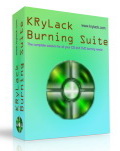
Giveaway of the day — Burning Suite
Burning Suite was available as a giveaway on August 27, 2011!
Burning Suite is a complete solution for all your CD, DVD, Blu-Ray, HD DVD burning needs. It lets you create and record Discs of any kind - from Audio CD to High-Definition Video.
Key features:
- Burn Data CD, DVD, Blu-Ray, HD DVD in just a few clicks;
- Easy creation of music CDs and sophisticated multimedia compilations;
- Create video discs playable on your home DVD player;
- Extract ("rip") music from your audio CDs;
- Create disc images from discs or files (can be used for copying discs).
System Requirements:
Windows 95/ 98/ ME/ NT 4.0/ 2000/ 2003/ XP/ Vista or higher
Publisher:
KRyLack SoftwareHomepage:
http://www.krylack.com/cd-dvd-blu-ray-hd-dvd-burning-suiteFile Size:
9.85 MB
Price:
$19.95
Featured titles by KRyLack Software

KRyLack Ultimate Keylogger Free Edition is a free popular all-round monitoring solution. It runs in the background and monitors all typed keystrokes, applications, passwords, clipboard, email, and visited websites’ URLs. You can view the reports as HTML files.

File Checksum Tool is a free application that calculates and verifies MD5, SHA-1, HAVAL, MD2, SHA-256, SHA-384, SHA-512 hash values from any file.
Comments on Burning Suite
Please add a comment explaining the reason behind your vote.


Hi there just wanted to give you a quick heads up.
The text in your content seem to be running off the screen in Internet explorer.
I'm not sure if this is a formatting issue or something to do with internet browser compatibility but I figured I'd post to let
you know. The style and design look great though! Hope you get
the problem resolved soon. Thanks
Save | Cancel
#6 (1) I had NO trouble installing; (2) Drag and drop DOES work. (3) As for uninstalling, I use Revo Uninstaller, which does a FAR better job of uninstalling than any normal uninstaller (e.g. it cleans up the registry after uninstallation). Thanks for raising these issues.
Save | Cancel
# 7 Nivek. I am glad the programme installed and worked for you. Perhaps you could help others by telling them what O S you are using.
Save | Cancel
Sadly as the last two softwares from Krylack they(and this one) refuses to run. Run seems to start and then snaps closed, no error , no alert, nothing just dead in the water, another uninstall... W7x64 8G mem ?????
Save | Cancel
I tried this. I uninstalled it with Revo Pro. What happened.
1. The first installation was a bit flaky and said it failed. So I tried again. Little did I know that this was a sign of things to come.
2. Tried to do an Audio backup. Started nicely and then failed, Windows Home Premium 7 intervened and said it would have to close down this errant program.
3. Tried Image Burning Tool. See #2.
4. There is no HELP except the license. Rather worthless.
5. Tried the Image Building Tool. See #2.
6. Tried the Image Making Tool. See #2
7. See #4
The only thing that worked with this thing was the uninstallation and that was done by REVO. Next time give us something that actually works. #2. What's the difference between all these IMAGE tools anyways?
Save | Cancel
Couldn't get it to run on my Windows 7 box
Save | Cancel
Installed on Lenovo Y560p laptop, Win7 Ultimate X64, Burned Audio CD and Standard DVD no problems thus far, seems solid for what it is,,,
Save | Cancel
Sorry Guys...Here is the scoop, I had to try and recall this info and my brain was having problems remembering.
The greatest burner was VERITAS RecordNow Deluxe 4.6.
Then stomp made a version (still great)... It was bought out by roxio and 4.6 was upgraded to v5, v6, v7, ETC, and it went to crap.
Save | Cancel
I bought this a few years ago, it installed fine, and I liked it. Soon it stopped working. So when I saw this I thought I'd try again, installed on win7 pro 64, used it and it worked...
BUT the program is old. The program I really want to find is orig made by stomp (deluxe edition), it worked so good, and burned everything. In fact it worked so good, it got bought up, and they removed it.
Save | Cancel
whoops...I agree with #11, Memphis... sorry for the confusion. Hey where is the edit button here after you post?
Save | Cancel
I agree with #10. It saves alot of installation time and aggravation sometimes. The software suggestions also gives you more options that you may not be aware of. Besides the suggestions have been tried by others. Thx everyone for the great comments!
Save | Cancel
I’ll give this a try, although I don’t really need another burning software (I’ve got ImgBurn, Ashampoo Burning Studio and DVDFab already).
am so happy to learn of the programs you possess and of your future intentions.
Save | Cancel
What, no requests for a portable version? 8-> from the comments it sounds like a BAD StarBurn knock-off... Ahh, I see... StarBurn HAS a portable version... (or maybe the "make it portable" bot is down *g*)
So far it looks to be 4Mb smaller than StarBurn... No wonder, StarBurn 13 (2011) includes the StarPort DVD-Rom emulator while KRyLack Burning Suite 1.0 (2007) doesn't... The current StarBurn bundles the tools and codecs so it's hard to do a direct comparison file-wise other than an increase in the size of starburn.dll - not a knock-off per se, rather, KRyLack used an old StarBurn SDK. My recommendation: go straight to the source, rocketdivision.com, especially if you run Vista/7 (or just want a less-garish GUI) and get the latest StarBurn Free ($25 pay version just adds support and burn-over-TCP/IP).
Save | Cancel
To those who have suggested or will suggest using CDburnerXP Free as an alternative to today's giveaway, it appears to now be bundled with OpenCandy. At least the developer is straightforward about its inclusion.
http://cdburnerxp.se/development (Changelog Dev Update 2631)
Save | Cancel
Under improvements someone suggested that it was exactly like Starburn except for the interface, so I downloaded the free version (there is a portable version ) from the following link:-
http://www.rocketdivision.com/download_starburn.html
It appears to be exactly the same in its functionality, but has an infinitely better GUI and is so much more pleasing to use. When building an ISO file it allows me to choose the files I wish, very different from today's giveaway, it also burns ISO files.
As in today's giveaway, on attempting to burn anything, it immediately demands that a blank disc is placed in the burner. I consider this a fault, it should be done just before the burn when the size of the disk required is more obvious.
Having said that, I'm definitely going to keep Starburn.
What I particularly objected to in today's giveaway was just how careless the presentation was, particularly after just having read this little piece about Steve Jobs, for those interested the link is:-
http://www.npr.org/blogs/thetwo-way/2011/08/25/139947282/a-shade-of-yellow-steve-jobs-and-attention-to-detail?sc=tw
Save | Cancel
# 11, you must be one of the lucky ones
Save | Cancel
What a piece of crapware! Installed okay, but looks very unprofessional, and works even worse! Don't bother cluttering your HD with this amateur attempt at designing a comprehensive CD/DVD burner. This it isn't!!!
Save | Cancel
Nr 12, is that 1 min pluss the 30 seconds it takes Nero to load? I used Nero 9 and eventhough I'm running it on a AMD 64 Live x2 (4000) processor w/8gb ram, and 2 500gb 7200rpm drives, it takes Nero much longer to load up then previous versions and it seems not to have a many functions as the previous versions. I have 7ultimate and thinking about taking off 9 and putting 7 back on. Sometimes upgrading is basiclly downgrading. Going to load up this giveaway and see if it performs better then Nero 9.
Save | Cancel
This looks good but can someone tell me if this works like Magic DVD copier. Thank you.
Save | Cancel
Burning Suite is an older front end for StarBurn code -- personally I've had problems trying to run any Starburn stuff, & guess that any problems installing/running Burning Suite would more likely be caused by the Starburn rather than KRyLack code, but that is a guess. Burning Suite is a collection of 10 apps -- one of the 10 is a launcher. Installed running as admin, today's GOTD added a copy of the installer files in User App/Application Data\ "KRyLack Burning Suite", 12 files in a new folder added to Windows\ Installer, the "KRyLack Burning Suite" program folder [with 25 files, ~14MB], & a recorded 190 new registry entries.
From a tech standpoint I don't think there is anything any better than the popular, free, ImgBurn [imgburn.com] -- it's the only app I'll trust for burning BD & Dual Layer Video DVDs. The most user friendly for undemanding tasks I think was Nero Express v. 6, though that's not to say the current version [10.6] is bad -- it's just *slightly* more confusing the 1st time you run it. You may find Ashampoo's flagship Burning Studio 10 easier yet -- to me Nero Express is easier because I can get to the Window where I'll drag/drop my files quicker, but that may be just because I'm much more used to Nero. For more complicated tasks, Roxio may have a slight edge over Nero Burning ROM [separate from Express] when it comes to ease of use, & I really don't like the way you use their Video Copy & Convert app to burn Video DVDs from a VIDEO_TS folder on your hard drive. That said, some (many?) people work mostly with ISOs [disc image files], which any of those 4 can handle easily. FWIW ImgBurn is free, Roxio is harder to find cheap on sale [Google/Bing for coupons/codes/rebates], & if you can put up with their e-mails, watch for offers from Ashampoo -- this morning I got one offering Burning Studio 10 for $7.99, & another where it cost $9.99 (?). Google "nero oem" for limited versions cheap, but check what's included as that can vary a bit -- this morning prices started around $7, though I've seen it for $3 shipped on sale... if you want to upgrade to their full version, registering a OEM disc should get you upgrade offers that usually more than make up for whatever you paid, but of course mileage may vary.
Save | Cancel
Installed fine on Windows 7 32 bit. Like many other comments on GOTD the burning process became problematic. While trying to burn a simple AVI dvd, it continuously sends a error message for building the file system. Finding a free alternative is slim to none, but other burning suites commonly given away on GOTD include Deep Burner and Ashampoo. Both suites are reliable and easy to use, and are sometimes worth the wait. Ultimately Windows comes with a burning suite built in which also works well, pretty basic, but works well none the less. I will test it more, but I have little patience for programs that make it difficult to achieve the desired outcome.
Save | Cancel
#2, #4, #11, I have Win 7 64bit Home Professional and, it installed and activated just fine, or so it said. Clicking to get it to run yields nothing. PowerSpec 628, 4GB RAM. Providers, any assistance/help/words of wisdom?
Save | Cancel
I have better CD burner software in my archived win 95 computer from 1995.
The developer of this software plays tricks with today's users.
Uninstalled it and I'm sorry for my wasted time.
Save | Cancel
Imgburn (www.imgburn.com) is the gold standard of free tools in this area. There are so many free tools that do what this software claims to do (rocketburn, starburn, etc.), I have no idea why anybody would bother with paid software like this. If you are going to make people pay for your software, at least give them a reason to!
Save | Cancel
Can someone please help me? I thought this was a CD and DVD burner.
When I try to burn an image, the program can't find it. So this is
limited to burning MPEG 2,DVD Video-premastered VIDEO_TS folder only?
AVI,MOV,WMV,XVID,DIVX files which are most common can't be burned with this? This appears to be more than very limited.
Save | Cancel
@#6, APC
Best free, easy-to-use uninstaller is Revo Uninstaller:
http://www.revouninstaller.com/revo_uninstaller_free_download.html
Free version Download button is at bottom of version comparison list.
So much faster and complete than the Windows "Add/Remove" option.
Even creates its own System Restore point. 4 modes to choose from.
Anyone installing "test software" should have this at the ready.
Save | Cancel
Thought I'd try this on my second computer as I don't usually burn on it.Erased a CD, program claimed 4mins (nero is about 1 min) but actually took about 6 mins.
Erased a DVD in said time of 130 sec. Then wrote an DVD folder to it in about 20 secs, But guess what it did not write anything, just made the DVD seem written.I won't bother again.
Save | Cancel
It works in all categories on w7 64 bit, thanks for a good and useful program. Installation was quick as was the registration.
Save | Cancel
Ummm.... will not let me run it because it says "clock manipulation detected" then exits. I can't even activate it. What a pity.
I'm using VMWare Workstation for windows XP. Maybe thats why.
Save | Cancel
I love these comments on the GOTD products. Just download what #6 suggests (CDburnerXP) and then #8 suggestion (Active ISO Burner) and I'm set. No need for this actuall advertised product. Cheers #6 & #8.
Save | Cancel
Installed without problem on Vista, but only rips cds to wma, and no way to suggest where to rip to (it makes a new "My Ripped Music" folder in the root of the C: drive, so no use to me.
Save | Cancel
The program install without difficulty, on opening the most gaudy interface I've ever seen appeared.
When I attempted to make an ISO and I tried to open files in a folder; it claimed it was showing me all files but was in fact filtering, and showed nothing, not good!
When I tried to burn anything it insisted I put a blank disc in the drive, it refused to continue if I didn't, not good!
Surely I thought, it can do something well and I believe I found it! Disk info appears to work well, Eureka!
The program appears to have no consideration for the user experience, which quite frankly is abysmal. Having said that, if it did everything it said it could do and did it well, it could be worth keeping, but it's not!
Save | Cancel
#4, arturo, anyone who just wants an ISO burner can use the excellent freeware Active@ ISO Burner.
Save | Cancel
Downloaded just fine, installed just fine. Tried it, it worked. I found no problems with this software.
Save | Cancel
OK, I normally use CDburnerXP (free), so I thought this maybe much better. Installation was without a hitch (altougth it seemed longer that most normal installations - or was it just my laptop!!), and so was registration. I then decided to play with it. For most options I needed to have a blank CD in the drive for me to go forward. Just awkward rooting around for a blank CD - did not have one to hand and could not be bothered to search for one. So I tried image buildng tool. Did not like the look, it was not "drag and drop" as far as I could see, but by now I had had enough. Will continue to use CDburnerXP.
Problem with UNINSTALLATION - Firstly there is NO uninstall option in the menu, but wait, I shall try "Repair ...." option - this tells me to wait 3 minutes while it configures - then it tells me to restart my computer. Nope I wanted to get rid of this program, and so I had to go to the Control Panel - remove progs, just to uninstall - Overall a poor experience
Save | Cancel
What a very poor program, installed ok but when I attempted to created an image from a DVD it informed me the disc was blank, What!!! I would not bother downloading.
Save | Cancel
Easy to use and intuitive interface that also includes an ISO burner, something that other programs either omit or make so confusing the average user doesn't bother.
Works on 7 HP 64 bit, by the way.
By the way, take your time when installing. The process is a little slow and may appear to hang but be patient. It will suddenly spring to life and finish.
Save | Cancel
I'll give this a try, although I don't really need another burning software (I've got ImgBurn, Ashampoo Burning Studio and DVDFab already).
Save | Cancel
Won't run on Windows 7 Pro x64. Trying to start the program achieves nothing whatsoever, not even an error. I'm not all that surprised as the program is v1.0 from 2007, and so before Win 7 was released. The help file says "We generally issue new releases of KRyLack Burning Suite with new features every few months." Really?
Still, installing and trying this was better than going out in the rain this morning. Marginally.
Save | Cancel
Saw this and thought it might be just what I was looking for ... WRONG! Program installs ok on Win 7 (32 bit) but when you select any of the options the dialogue box pops up to let you select the folder that your file is in, you know the drill, but it won't let you open the folder to access the files, simply selecting the folder and hitting the next button produces a pop up box sating the file is too big. I've tried copying a file to a pen drive (no folder) but the file doesn't show up - I've tried this with various common file types and get the same result. Verdict ... Useless
Save | Cancel