Every day we offer FREE licensed software you’d have to buy otherwise.
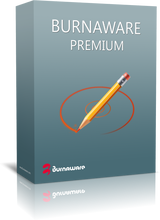
Giveaway of the day — BurnAware Premium 13.8
BurnAware Premium 13.8 was available as a giveaway on November 3, 2020!
BurnAware is a full-fledged, easy-to-use burning software which allows users to write all types of files such as digital photos, pictures, archives, documents, music and videos to CDs, DVDs and Blu-ray Discs. With BurnAware, you also be able to create bootable or multisession discs, high-quality Audio CDs and Video DVDs, make and burn ISO images, copy and backup discs, extract audio tracks, erase and verify data, recover data from multisession or unreadable discs.
System Requirements:
Windows XP Home/ Professional/ 7/ 8/ 8.1/ 10 (x32/x64); 600 MHz Pentium processor or faster; 20 Megabytes of free disk space; 128 Megabytes of RAM; 800x600 video resolution
Publisher:
BurnawareHomepage:
http://www.burnaware.com/File Size:
13.6 MB
Licence details:
Lifetime, no updates
Price:
$19.95
Featured titles by Burnaware

BurnAware is a full-fledged, easy-to-use burning software which allows users to write all types of files such as digital photos, archives, documents, music and videos to CDs, DVDs and Blu-ray Discs (including M-Disc). With BurnAware, you also be able to create bootable or multisession discs, high-quality Audio CDs and Video DVDs, make and burn ISO images, copy and backup discs, extract audio tracks, verify and recover data.
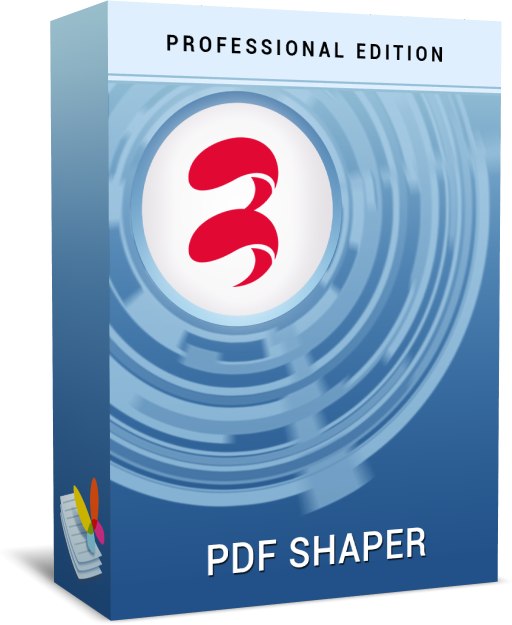
PDF Shaper is a set of feature-rich PDF software that makes it simple to split, merge, watermark, sign, optimize, convert, encrypt and decrypt your PDF documents, also delete and move pages, extract text and images. The program is optimized for low CPU resource usage and operates in batch mode, allowing users to process multiple PDF files while doing other work on their computers.
GIVEAWAY download basket
Comments on BurnAware Premium 13.8
Please add a comment explaining the reason behind your vote.

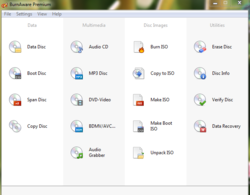

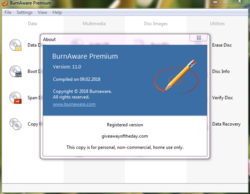

Very quick and easy installation, thank you. Not something I would use every day, but there are always times when I want to save something to disc, and this does look like a good method of doing just that. Haven't had time to test-drive it, but looking it over, and reading the comments here, it does look promising. Fingers crossed - will try it out in the morning.
Save | Cancel
Saw this and got this on a previous giveaway. Great product! Try it and you will buy it.
Save | Cancel
Everybody wants something for nothing, and I'm not talking about the free software. They want answers to the same question that has already been covered in the READ ME file: Why it doesn't install, even though it says it does, or Why does it state the installation file is corrupt, etc.
All you have to do is invest 2 minutes READING, instead of 10 minutes coming here and asking a question 5 other people have asked, with the same answer given EVERY SINGLE DAY. ¯\_(ツ)_/¯
Save | Cancel
Downloaded the file. Unzipped it and ran setup. Says it's activated. Can't find the program!!!
Save | Cancel
Keith Hamm, IMPORTANT: please note that due to the Themida wrapper usage your installation might be blocked by your antivirus (AVG, Avast or Kaspersky)!
This will result in no program installed on your PC even if your antivirus reports no files are blocked.
In order to install the software, you'll have to temporally disable your antivirus.
If you have Kaspersky antivirus, disable it and restart the computer.
Please make sure it won't start automatically with the computer.
Now please download the software archive once again and try to install it.
Sorry for the inconvenience!
If you have any questions, please contact our tech support team at giveaway@giveawayoftheday.com
Save | Cancel
Adding to my original comment (#4): I've read the feedback and other comments, and tried multiple things to install the program. This included turning off my antivirus and firewall, running as an administrator, starting from scratch, and trying multiple times. None have worked. I did not uninstall the old version due to my low trust that the new version will install. If uninstalling the old version is required I would like to see that as part of the instructions on the GOTD page or in the read me file.
I contacted BurnAware 16 hours ago and have not heard back. I had some hope for this since the GOTD page did not comment about no support.
I'm thankful for the GOTD offerings, but am also disappointed that they have not resolved this problem. I see from the comments today and on previous offerings that installation problems like this are not uncommon. I have previously installed GOTD programs successfully, but there is a problem with this one.
Save | Cancel
I just downloaded the free one , its all I need.
Save | Cancel
I can't help but question why antivirus blocks this.... and then you advise to turn off the antivirus and allow the installation to proceed.
Huh ?....isn't that what antivirus is there for ?
to stop the bad guys ?
......and you want us to turn it off ?
Save | Cancel
Wally, The installer is 100 % clean. You can check it on virustotal.com
Save | Cancel
Finally!
Super easy and fast installation, software automatically registered, no 10-steps registration process with e-mails, licenses, etc.. I wish other developers would follow this example.
Save | Cancel
Installed win 10 64 bit , I just installed it with out removing the previous version and it's updated it to the latest version , good prog thanks
Save | Cancel
hi the files downloaded, extracted and then registered but the program didn't install.
Save | Cancel
PAUL YATES, IMPORTANT: please note that due to the Themida wrapper usage your installation might be blocked by your antivirus (AVG, Avast or Kaspersky)!
This will result in no program installed on your PC even if your antivirus reports no files are blocked.
In order to install the software, you'll have to temporally disable your antivirus.
If you have Kaspersky antivirus, disable it and restart the computer.
Please make sure it won't start automatically with the computer.
Now please download the software archive once again and try to install it.
Sorry for the inconvenience!
If you have any questions, please contact our tech support team at giveaway@giveawayoftheday.com
Save | Cancel
Downloaded twice and extracted, but says installation File corrupted ?????
Save | Cancel
Mr Raymond White, You Need To "Unblock" The Zip File After Downloading It:
Download; Select The Folder By Single Clicking It; Hold Down The "Alt" Key On Your Keyboard, And Double Click; Inside The Window That Next Will Appear, Put A Checkmark In The "Unblock" Box, Then Click "Apply" And "OK." Then To Safely "Extract" Or "Unzip" The Folder(s)/Files, Hold Down The "Alt" Key Again, And Hit Your Keyboard "E" Letter To Safely "Extract" Or "Unzip" The Files Within The Folder. Either Hit "Enter" Or "Next;" Another Explorer Window Will Open Automatically To Show The readme.txt File And The .exe File That Will Open The Installation Process. The Reason: Files Downloaded From The Internet Are Automatically Blocked To Protect You From Malware, No Matter Where You Download Them, Even Though All Folders/Files From This Site Are NOT Malware And Are NOT Viruses. Otherwise The Folder(s) Need To Safely Be "Extracted" Or "Unzipped." (I Must Apologize For Being Longwinded, But This Will Definitely Solve Your Issue.)
NOTE: License details:
Lifetime, no updates, Unless You Purchase "BurnAware Premium 13.8 Pro"
Save | Cancel
Mr Raymond White, DISABLE ANTI-VIRUS. A quick read of the "readme" file would have answered your question.
Save | Cancel
Installed with no issues in Win 10 - 64 bit. Had version 12.9 from previous Giveaway. I tend to uninstall previous versions prior to installing latest with Giveaway versions. Not sure why but seems to eliminate the "installed but still shows old version" type problems sometimes seen here. Like others may have mentioned not as useful as years ago but I still have an Optical drive and some blank media so why not? Of course, I still drive a car with CD player and no Blu-tooth/AUX input so perhaps it's just me! :)
Save | Cancel
I guess I should have read your comment before installing. I also had the previous version (12.9) and although there appeared to be no problems with the installation of 13.8, it still shows 12.9 and the previous version release date.
Save | Cancel
Well, I used to have a working copy of BurnAware Premium 12.9, but after doing an uninstall and reinstall of 13.8, now I have NOTHING!! Restarted computer, downloaded and reinstalled again with same results - DANG IT!
Save | Cancel
Update to my last post - persistence paid off! Downloaded and reinstalled yet again, and IT WORKED! Now have a working version of 13.8 Thanks GAOTD!
Save | Cancel
My anti-virus just burned up this download. If it looks at this software as being a threat then it's not the fault of my anti-virus program, instead it rests squarely on the shoulders of the author. I've tried other versions of BurnAware with similar results, however my old version 11.5 from 2018 still works well and I will just stay with it. There are too many other free burners out there to be disabling my anti-virus for this one.
Save | Cancel
David, You need to turn off your virus software until after you have download and installed the software. It is the wrapper used by GAOFD causing a false alarm. Happens a lot with Avast which I use as well as a few others. There has never been a virus on here from any of the software. They check it with several programs before offering it here. I have been using this site for a bit over 10 years without any problems.
Save | Cancel
I downloaded the software, read the README.txt file, clicked on Setup.exe all the right things happened EXCEPT the software did not install, in fact, it didnt even come up for installation, just the GOATD page advising it has installed.
Whats wrong GAOTD?? Glitch on my side or your side?
Save | Cancel
Hughjocapivvy, Folks more knowledgeable than me can explain the why (something to do with the GotD wrapper I think?) but you may have to temporarily disable your antivirus software (like Avast or whatever you use) before running the setup (at least that is what I have had to do, and now automatically do, to avoid the same problem before installing anything from GotD these days).
Save | Cancel
Hughjocapivvy,
Usually when that happens anti-virus must be temporarily turned off for installing AND right click on Setup then choose Run as Administrator on popup menu.
Save | Cancel
Hughjocapivvy, I am having the same problem.
Save | Cancel
Hughjocapivvy,
In my experience, that usually happens when your anti-virus is blocking the setup.exe file. It has something to do with the wrapper they use here. I usually pause Avast and Zemana before installing from here. I trust this site and there has never been a problem with infection doing that.
I hope that helps.
Save | Cancel
Just an update to the above, the problem here was AVAST antivirus software.
Installed fine after i removed it.
Save | Cancel
You need to temporarily disable your Anti-Virus software and then install the software.
Save | Cancel
Why!? There is a reason why you have an antivirus installed, you know.
Save | Cancel
It installed just fine. I run a Win 10 Pro x64 PC. My AV software, Bitdefender Total Security, didn't reject it. I still load from and write to CDs and DVDs, so this is useful for me. The Win 10 burner is not easy for me to use, so thank you for
Save | Cancel
For DVD video, this program requires AUDIO_TS and VIDEO_TS folders. In other words, it cannot create a viewable video DVD directly from am MP4, FLV, AVI, MOV, etc video file. Uninstalled, as useless for me.
Save | Cancel
Alexander Priest, You take a DVD, copy all the contents of "VIDEO_TS" to a temporary folder on your PC. Then you can enter those files IFO, VOB and BUP, "with BurnAware" into the "VIDEO_TS" folder, which the program asks. Then click "Burn" and you have a copy of those files from that DVD.
Save | Cancel
@Alexander Priest, You need a program to do that. Total Media Extreme is around on the web but getting really old now, sadly. It can create DVDs or HD DVDs that can play in HD on a Bluray player, complete with menus.
I've tried some from here but found them clunky to use. You need to be able to cut to a frame to make a good disk. Many can't. I've never found a good one.
Save | Cancel
I needed this kind of softwate 15-20 years ago. Nowadays i hardly find devices that can read dvd cd etc.
Save | Cancel
tom, I agree with you!
CDs, DVDs, Blu-Rays etc.. etc.... etc........ DO NOT EXIST ANYMORE!!
EVEN if there are BILLIONS AND BILLIONS of them everywhere!!!
There are a lot off people, I mean, A LOT, that think that win 7 is the 8th Wonder of the World.
THEY ARE ABSOLUTELLY WRONG!
The 8th. Wonder of the World, WAS Win 2.03!!!!!!!!!!!!! ( hummm ... maybe this was the 7.5 Wonder of the World.... ok... Ok.....OK, lets settle with win 2.10 - a real transition from DOS to "visual" environments). May 1988. I won't consider MacOs versions.
THIS was a real windows version. Not the first one, but really "WINDOWS".
So, to me, the BEST windows version, was win 2.10.
And now I'm using Win 10 2004.
AND, I want MORE!!!
In mine not so humble opinion, Microsoft should stop providing backwards compatibility!!! This is an immense drawback for Windows. AND I'm fed up listening to : win 7 is the best... I don't have money to buy a newer version so this is Microsoft's problem, and more and more and more!!
Get over guys!! When you have money, buy a newer version; If you don't have it, just stick with it, but stop blaming that you windows do not do this and that!!!
AND returning for the subject - I do not have CDs, DVDs and Blu-rays anymore.!! I have several pen drives - from 64 Gb to 256 Gb.
ALL my media is in MP4 or MKV, if possible in H265/HEVC. And I'm eager for the new H266 format!!!
Some background : I had a personal computer in 1978. That's why I think win 2.10 (1988) is the 8th wonder!!!
Save | Cancel
tom, evidently you aren't involved in the world of business then; there, dvds are still in everyday use and make up an important part of storage redundancy strategy. The non-volatility of laser disks is also a huge consideration in the business world. The same two factors would also motivate those in a private capacity who need long-term data storage security.
Save | Cancel
tom, I agree in a lot of ways, certainly for entertainment purposes. It is useful for special problems though, sometimes I just want to burn a CD to take on the trip.
Save | Cancel
I needed to temporarily turn off my anti-virus in order for the program to install properly. The program seems pretty easy to use! Thank you.
Save | Cancel
I turned off my antivirus, installed the program, and got a successfully activated message. But when I launched the program I see that it was a previously installed version and not the 13.8 of today's giveaway. A second try had the same results.
I am uncertain how to proceed. I am leery of uninstalling the previous version to help the install in case that it doesn't help and then I would be left with no program at all.
Save | Cancel
Eric, Try installing as Administrator....right click on Setup then choose Run as Administrator on popup menu.
Save | Cancel
Eric,
As another person said try "Administrator". If still shows old program (I have same worry losing older version) ) I would think if you delete old version and try again and if you end up with nothing use System Restore to retrieve old version but First set up a new Restore Point and call it something like 'Before deleting old version of Burn Aware" so if you need it you know exactly which Restore Point to choose. Be aware that computers have a mind of their own at times so nothing is ever guarantied. Good Luck
Save | Cancel
Eric, I repeat it about 6 times.
Save | Cancel
Does this offering have any advantages over the always free AnyBurn?
Save | Cancel
YD Forums, I googled it for you: Boot Disc and Disc Span for example.
Save | Cancel
YD Forums, Perhaps extract audio from a video.
Save | Cancel
@YD Forums, yes. Also, how does it compare to ImgBurn which is my goto?
Save | Cancel
How burn Bluray Disc without Bluray player in my laptop ?
Save | Cancel
Sue, Buy an external Bluray player/burner...
Save | Cancel
Sue, You would need to buy a separate blu-ray plug-in device with a compatible USB connection that burns Blue-rays. The actual electronics in your CD/DVD player/burner doesn't have the capability.
Save | Cancel
"How burn Bluray Disc without Bluray player..."
If cost is a factor, DVDs are included in the official Blu-ray spec, so depending on software [not all burning apps will allow it], you can burn Blu-ray layout & content on DVDs, just less of it.
Save | Cancel
Sue, simple answer ... you can't you need blueray write/read hardware. External drives drives can easily be bought, or you could buy an internal slimline to replace the DVD drive in your laptop if it has one.
Save | Cancel
When I click on 'Download now" button, I get a 404 error.
Save | Cancel
Hasbarat, It's OK now. Thank you, GAOTD!
Save | Cancel
Hasbarat, Have you tried with another browser, or have you tried as an administrator? It could as well be your antivirus solution, who don't like the wrapper inside. I hope, there's a fix for it
Save | Cancel