Every day we offer FREE licensed software you’d have to buy otherwise.

Giveaway of the day — BurnAware Premium 10.4
BurnAware Premium 10.4 was available as a giveaway on September 4, 2017!
BurnAware is a full-fledged, easy-to-use burning software which allows users to write all types of files such as digital photos, pictures, archives, documents, music and videos to CDs, DVDs and Blu-ray Discs. With BurnAware, you also be able to create bootable or multisession discs, high-quality Audio CDs and Video DVDs, make and burn ISO images, copy and backup discs, extract audio tracks, erase and verify data, recover data from multisession or unreadable discs.
System Requirements:
Windows XP Home/Professional/ 7/ 8/ 8.1/ 10 (x32/x64); 600 MHz Pentium processor or faster; 20 Megabytes of free disk space; 128 Megabytes of RAM; 800x600 video resolution
Publisher:
BurnawareHomepage:
http://www.burnaware.com/File Size:
11.5 MB
Price:
$19.95
GIVEAWAY download basket
Comments on BurnAware Premium 10.4
Please add a comment explaining the reason behind your vote.


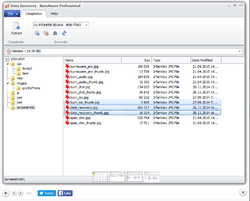
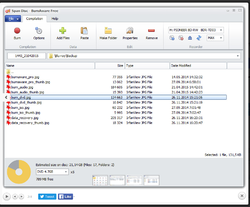

IMPORTANT: please note that due to the Themida wrapper usage your installation might be blocked by your antivirus (AVG, Avast or Kaspersky)!
This will result in no program installed on your PC even if your antivirus reports no files are blocked.
In order to install the program, you'll have to temporally disable your antivirus.
Save | Cancel
I like BurnAware Premium 10.4 the only negative thing I could say that I miss it in Swedish. Easy and fast thankyou
Save | Cancel
Also, after you copy all the files to a new folder, RUN the Setup as ADMINISTRATOR! I've found that this helps sometimes.
Ever since, I've done the above, I've NEVER had a problem...
Save | Cancel
This is an excellent software. I have used for a long time, it has always worked perfect for me . Downloaded on a win 10 64 bit computer. No problems with download , or activation. Thanks for the great software.
Save | Cancel
I've run Setup several times. I only get one screen which says "successfully activated," but it doesn't show as an installed program. I disabled all firewall and antivirus and got the same. What am I missing?
Save | Cancel
This is a very nice program that does what it says, and unfortunately, not much else. Time to fire up the coding machine and add some color. A new GUI seems appropriate rather than the white sterile background, also a touch of pizazz with additional skins would be appreciated.
An equalizer wouldn't hurt that includes a basic fader to fade in and out music recordings.
Save | Cancel
A question, how does this compare to IMGBurn?
Save | Cancel
Setup files doesn't work. These *.gcd files never work, always show as corrupted files.
I´ve wrote a lot about this and never get an answer.
Would you please, show me the right files. I want this software.
Thanks
Save | Cancel
Erico Baymma,
Often times you must store the files on your computer. Click save, and once saved click run. There are settings in your antivirus and in windows that sometimes prevent file linking. Just try saving first. After install you can delete them.
Save | Cancel
Erico Baymma, download from GOTD, 1. Open--when download is... completed--that download, 2. THEN...COPY those downloaded files (usually, three), 3. THEN, create a...new folder: named appropriately, 4. THEN, copy those...COPIED FILES to itself, 5. THEN, finally...? Run INSTALL!!! (You'll notice--at least, I do upon my Win 7 computer; XP, I believe--the "Install" file will have changed...COLOR!! Once, it's... colored, IT AUTOMATICALLY connects to GOTD as causes an "Activated" pop-up window... opening: that's...GOOD!) Oftentimes, the Readme file will tell HOW TO "Register"--if that's...required (today's offering doesn't require anything further, however, apparently). And (rarely?) when there's NO .gcd file it (normally, I think) means you can...install: without any copy/paste (new folder...named) protocol--I've found.
Save | Cancel
Erico Baymma, Have you read #26? IMPORTANT: please note that due to the Themida wrapper usage your installation might be blocked by your antivirus (AVG, Avast or Kaspersky)!
This will result in no program installed on your PC even if your antivirus reports no files are blocked.
In order to install the program, you'll have to temporally disable your antivirus.
Save | Cancel
I already have the Pro edition but it is version 10.1; This Premium edition is version 10.4 --- should I uninstall the older Pro edition?
Save | Cancel
dan, I wouldn't.
Save | Cancel
So no installer that I can use 6-months from now when I reimage my PC and need to reinstall, because there is only the GoTD exe? Bummer.
Save | Cancel
TK,
Thanks for clarifying for this newbie.
Save | Cancel
Installed on Win 10 Pro with the MS included AV still activated in under 5 mins. The software works fine.
Thanks, Rick
Save | Cancel
burned a movie that played on my computer but NOT on my dvd player?...did I do something wrong?
Save | Cancel
walt, it sounds like you burned a MPEG file or similar video format (m4v, wmv, avi) onto a DVD disc as a data file, similar to any file folder. You need to use the DVD disc authoring mode which writes a DVD Video format to the DVD-R disc. Done correctly, you would have folders & files created on the DVD-R disc which match other standard DVDs.
Save | Cancel
walt, You should probably use a dvd authoring software.
Save | Cancel
thanks i use Freemake but always looking for more backups
Save | Cancel
walt.....what the other dude said. DVD players normally read from disks a certain format, .IFO & .VOB files, from memory. You need to first convert your files then burn them. There are plenty of good free DVD authoring tools out there.
Save | Cancel
walt, Try WINX dvd author It is a free software, and has always worked for me Change the movie, video to a vob extension, then burn it. you can also burn it with the free winx dvd authoring program.
Save | Cancel
Tried to download through my email link and got a message..."Files are corrupt" tried it three times and received the same message each time I tried to install after turning off my anti-virus program !!!
Save | Cancel
Downloaded via email twice, extracted zip files to same directory, ran .exe file as administrator : got error that downloaded file was corrupted. Browser opened to BurnAware website claiming that program was registered????? Both times. No program on my computer. Giving up.
Save | Cancel
Judy, oh I don't know....did you try downloading via the link on the webpage? ( I only ask this because I have never used the emailed link yet and what programs I do get from GotD have installed with zero issues.)
Save | Cancel
I meant to say "on this webpage"...
Save | Cancel
Hadron, Well, I tried using a different browser and downloading from this website - same result: files are corrupted. So I guess I just wasn't meant to have this software :)
Save | Cancel
Judy, Possibly you need to extract the downloaded zip file before attempting to run setup. Works for me each time and program is able to read the necessary qcd file contained in the folder.
Save | Cancel
I've been using BurnAware for months now and totally enjoy it. It doesn't have any editing features like Nero but is a thousand times faster for burning to disc. So, if you have a good separate editing app I would definitely recommend this.
Save | Cancel
Sorry, I don't turn off antivirus for anyone. I'm the loser!
Save | Cancel
Ben Cooper, I totally agree. If the author cannot take the time and professional courtesy to make their software fully compatible with other primary system software (ie.antivirus, firewall, OS etc) then they cannot provide reliable software, free of backdoors and other vulnerabilities.
My antivirus "don't get turned off for nobody". That also goes for Microsoft and Adobe stuff too.
Save | Cancel
PaulB, EXACTLY.
Save | Cancel
Will this work with Windows 10? I have noted that W10 did away with any old burner applications that were installed on the hard drive before it was upgraded to W10. On both of my computers there was RoxioBurn, and it was a very capable burner. I was on W7 at that time, and when I upgraded to W10, I was not told that the existing burner would not be of use anymore. That killed a very large project I was working on at the time, and I lost a lot of money because of it (thanks to the deception of MS by omitting the bad points about W10. Sorry about the rant. I have been looking for a good professional replacement ever since then.
Save | Cancel
L. Cleveland Major,
WELL when MS decided that XP was worthless, that was when MS became my enemy....... over 100 Million users Worldwide still think so too........tried that loser Vista, then7, then the abortion 8, then it was downhill when they decided 10 was the way to go and made the Service Techs rich with MS forced update trying to keep systems running......
The day I change, guess Apple or Linux will be "my choice".
Bottom line I still have some irreplaceable W3.1 that work on XP with nothing since available, and dozens of XP's that work find..........DOWN WITH MS.
Oh, been using Burnware for some time........works great but hope "updating" don't screw up something.
Save | Cancel
L. Cleveland Major,
I use free version of this sw on Win 10 without problems...
Save | Cancel
L. Cleveland Major, I installed it on a Win10-64 Pro.
I did not burn a CD, but the program could read a damage CD.
With other burning program's I could burn DVD and CD in Win10.
The version of today is nice and small. Without many extra's, which are not used most of the times.
Save | Cancel
Will it work with Vista SP3?
Save | Cancel
beans,
Does ANYTHING work with Vista - haha
Save | Cancel
beans,
>Will it work with Vista SP3?
Probably, if SP3 comes out for Vista.
Kidding, because Vista never got an official SP3 before Microsoft discontinued development for Vista. There has been a makeshift user-made service pack (SP4) for Vista, but it is not official. It is merely some additional updates packaged together.
There is a SP3 for XP, and likewise a user-made SP4 for XP.
I am sure your main intent is whether this software works with Microsoft's main Operating Systems, and it is great to know that BurnAware has worked and still works with XP and all later Microsoft OSes. It also worked with Windows 2000 and NT, both before XP, however they are no longer listed as being supported. I am pretty sure I had a fairly recent one installed on an XP SP2 and it worked fine.
There are three editions of the software: 1) Free, 2) Premium, and 3) Pro. This is the Premium edition. The only thing the Pro edition gives you is the ability to burn multiple discs at the same time, and it also can be used for commercial use. For personal use, the Premium edition is about you could ever ask for, especially at this price.
Save | Cancel
This is easily my GOTO program for burning. Straightforward interface, a plethora of options, and the only errors I've received from it have been user side errors. I highly recommend this gem.
Save | Cancel
With BurnAware, I am able to copy music CDs (Data -> Copy Disc) without the program inserting extra pauses between songs. This is great for concept albums and live CDs where a sudden pause can ruin the flow. Not all burners do this.
Save | Cancel
Got msg program stopped working. Wouldn't install.
Save | Cancel
Someone please tell me what's the difference between this version of BurnAware Premium 10.4 and the other one BurnAware Premium 10.1 given away a few months ago.
Save | Cancel
Setup completely transparent - the way all softwares should be. The program has an ideal UI for its intended work. It's simple, clear and easy to use.
I do wish to comment on others' comments:
1. If you setup and nothing appears, your anti-virus is doing the blocking. See the readme.
2. I had no issues installing to D:. The choice can't be more obvious. Try again if you didn't get setup to where you wished.
3. You need a BD drive to write BD discs.
Save | Cancel
Attempted install, after GOTD verification dialog comes up so does an error Failed to launch the program.
Sad when this happens...
Save | Cancel
try the free one if trouble downloading , i have to restart computer to install w kapersky. go to main web page to see diff in free. I can use for all my needs want need premium .. thanks for offer.
Save | Cancel
greg b, Out of concern, wasn't there a recent published warning about Kapersky (sig) ? Who knows, but I would check on it.
Save | Cancel
beans,
That's Gov tripe.........Kap finds things that others "miss"........
Save | Cancel
Should there be Blu-ray drive in my pc to be able to burn Blu-ray Discs with
BurnAware?
Save | Cancel
Edgar,
Yes to write to blu ray, you need a blu ray writeable drive as well as blu ray writeable discs. Hope this helps.
Save | Cancel
The free version has been a reliable and fuss-free friend over the years; this version has some useful extras that for me are worth keeping (check out the comparison chart on the BurnAware website). GOTD was quick and painless. Thanks all!
Save | Cancel
Comparison Chart: http://www.burnaware.com/compare-editions.html.
Save | Cancel
Installed ok. However, in Settings the 'check for updates when program starts' function is greyed out.
Doesn't appear to be any way to check for updates.
Save | Cancel
I ran todays GOTD of BurnAware Premium 10.4, but no app was installed on the disc.
Tried the same as an administrator, but the app will not install.
Save | Cancel
OAndersen, I think you have to disable antivirus to install it. It mentions it in the readme. I turned off my avast shield temporarily and it installed OK.
Save | Cancel
philb100, Thank you very much for the hint, - that did the trick!!!
Save | Cancel
I installed the version 10.1 of this offered earlier this year. If I install this will I not only lose the old version's license, but this giveaway's offer as well? It's great software, and easy to use. I wouldn't want to lose this one if I lose both licenses! And thank you Burn Aware and GAOTD for this awesome software!!
Save | Cancel
Autumn Silvermoon, I had that version as well. For me it seems to have just updated to the new version and in about says registered version so seems Ok..
Save | Cancel
philb100, Thank you, I guess it's worth the risk of updating my Win XP box, I can always install it in my Win Vista partition on this XP box, it's multiboot. Wish I could put Win 7 on this, and probably could, since supposedly Vista drivers work in 7, but it's ancient tech and I'm not going to mess with that. It only has 2GB memory and I find 4GB constraining in Win 7 on a newer computer.
A sfor the program, honestly it's definitely worth the $19+ even if I have to pay that someday on other coming someday machines. It's so unfortunate I'm having a lot of problems lately with these older machines. I need to redo Windows on all of them except for the Vistas, I multibooted that recently. The downside is that when I do, I'll lose all the old software from these giveaways and I have quite a few of the photography programs on XP that the newer versions no longer support it, so I couldn't even buy the programs for this if I wanted.
I don't use any of the old machines on the Internet except RARELY like for these offers. Definitely no email, social media, and no way in h-e-double toothpicks my financials! :-P But there is nothing wrong with the machines and they do run decently enough for small mundane non-internet tasks. And burning iso's off a USB disk is ok, I have used it for that. So I really appreciate the info, gives me a little confidence it will work. I'll check back later after I get up and see if the developer answers. Otherwise I'll just bite the bullet and go for it. Again thank you!
Save | Cancel
Thank you to the company that makes this and to Giveaway of the Day. I had this as a giveaway once before. probably used it to burn around 100 DVDs which I still enjoy. Lost the program during a full system restore. Glad to have it again. This newer version looks a little different than the one I had but I'll figure that out.
I do miss the days when Giveaways were easier. I do get why you do it the way it's done now but I really wanted this so I had to figure out how to turn both AVG and Panda anti virus on and off. With Panda it's a couple of clicks but switching AVG to passive mode and back again involved two restarts. I mention this in case anyone else has trouble with this' it can be done and this Burn Aware program is worth the trouble.
Save | Cancel
[Grumpy mode: On]
Why - Oh, why? - do program authors not permit the user to install the program where THEY want to, rather than where the authors seem to think it ought to be installed!
This installation is a prime example: Sure you can agree with the Ts&Cs, decide whether you want a Desktop icon or not, even whether you want a Quick Start icon or not ... but you don't get any option as to where the bloomin' program is going to be installed!!
I DON'T want it installed on my C: drive ('cause it's a smallish SSD!) whereas I would like to install it on my big HDD (along with the installation of all my other programs) but someone in this company thinks they know better!!
[Grumpy mode: Off]
Save | Cancel
JohnW2, I had no problem whatsoever installing this to a directory on my D: drive.
Save | Cancel
JohnW2, well, it's the second screen, right after the EULA. First time you press Next > brings you to the EULA screen, which you kind of found and the second time pressing Next > shows the install path you can change on your own if needed. Nobody can know where you want to have something installed, if you opt to install it where you choose.
Save | Cancel
Hmmm. Thanks to both of you, but if, in my attempt at installation, I'd have found "that" screen I sure wouldn't have passed the comment in the first place! There must be something else at play here which prevented it showing during the process.
Save | Cancel
This is one of the best burning software in the present market.
Save | Cancel
You surely sound like a genuine, real, unbiased user.
Would have been nice if you linked to a review or two of this program from a reputable website and not just threw around meaningless, worthless statements.
Save | Cancel