English
Every day we offer FREE licensed software you’d have to buy otherwise.

$24.95
EXPIRED
Giveaway of the day — BootRacer Premium 7.82
Monitors Boot Time and Detects Slow Startup Programs.
$24.95
EXPIRED
User rating:
71
14 comments
BootRacer Premium 7.82 was available as a giveaway on September 25, 2019!
Today Giveaway of the Day
Apeaksoft WhatsApp Transfer is professional data transfer software.
BootRacer is a light-weight, easy to use and convenient tool for monitoring the Windows PC boot time and controlling over startup programs. The main approach of BootRacer is an ability to exclude a user password timeout time from the calculated total.
How does BootRacer save my time and my life?
- BootRacer calculates the clear Windows boot-up time (without password timeout).
- It monitors your PC's boot time and notifies you about any speed degradation.
- BootRacer measures Total Time used by startup programs at every boot.
- You will know which programs slow down Windows boot-up.
- You can easily disable slow down programs from Windows startup.
NB: Lifetime license with no updates and tech support, no commercial usage.
System Requirements:
Windows 2000/ XP/ 2003/ Vista/ 2008/ 7/ 8/ 8.1 (x32/x64)/ 10
Publisher:
Greatis SoftwareHomepage:
https://www.greatis.com/bootracer/File Size:
15 MB
Price:
$24.95
How would you improve BootRacer Premium 7.82?
No similar feedback found. Feel free to add yours!
Featured titles by Greatis Software
GIVEAWAY download basket
Developed by Informer Technologies, Inc.
Developed by Baidu, Inc.
Developed by Disc Soft Ltd.
Developed by Baidu, Inc.
Comments on BootRacer Premium 7.82
Thank you for voting!
Please add a comment explaining the reason behind your vote.
Please add a comment explaining the reason behind your vote.
You can also add comment viaFacebook
iPhone app giveaways »
$1.99 ➞ free today
$3.99 ➞ free today
$1.99 ➞ free today
Get this special numpad keyboard to enter numbers with ease in any app on your iPhone or iPad.
$0.49 ➞ free today
PDF2JPG is the ultimate solution for converting PDF documents into high-quality JPG images quickly and easily.
$0.99 ➞ free today
Android app giveaways »
The global bass booster and the equalizer enhances the sound quality of your Android device.
$1.99 ➞ free today
Want to get experience and emotion from driving a real city train in the metro simulator?
$0.99 ➞ free today
An alien ship has taken possession of multiple cities on planet earth, deploying countless robots.
$2.99 ➞ free today
If your device has low sound, use Volume Booster and Sound Amplifier to make your device super loud.
$1.99 ➞ free today
$1.99 ➞ free today

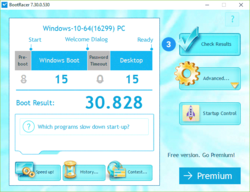
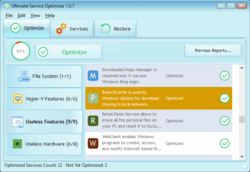
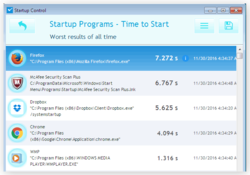

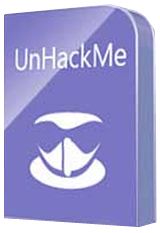
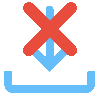

Some people have problems with registering BootRacer.
Remember, you must download BootRacer only from Givewayoftheday web site!
If you want to get a local translation, use the localized version from BootRacer's web site.
After that install Givewayoftheday's version over installed version.
Thank you!
Dmitry
Save | Cancel
How long it takes Windows to fire up is a bragging point in some circles, but I think for most people it's just one of those things you live with -- if it takes *that* long, go get a cup of coffee. OTOH, if you're used to a device [PC, laptop etc.] with Windows on a SSD, starting Windows on something like a less expensive laptop with a slow hard drive might seem to take an agonizing long time. BootRacer Premium *might* help you speed that up a *little* bit, but don't expect miracles.
Running win10, Settings -> Apps -> Startup lists startup apps & their impact. Go to the Startup tab in Task Mgr., right click one of the column headers, & select what you want to display, e.g. Disk I/O, plus you can sort on any column. Not as complete as BootRacer Premium, but it may be all you need.
The biggest boost comes from not shutting your device completely off, using sleep or hibernation or Fast Startup in power settings etc. Next is to have Windows installed on a SSD -- the rest of your software can be on a regular hard drive, so a small, $20 SSD will do. Boot up times using a slow vs. fastest SSD doesn't seem to matter. Autoruns is still king when it comes to what starts with Windows, but be careful of using the app to turn stuff off -- it is possible to break your copy of Windows.
docs.microsoft[.]com/en-us/sysinternals/
Save | Cancel
Hi mike.
To buy an SSD to put our OS on is surely a good thing and, by my own experience, I may say that the buying of a second SSD on which our OS's pagefile will be transfered will also bring a significative boost to the whole.
There is also something very important here in order to have a fast computer : the OS with which you are working should never get any "older" than something like 3 or 6 months : you achieve this by always restoring the last OS's image you took, every 3 to 6 months, and to update this image very quickly before taking a new image of your OS.
Any image of your OS should not be "older" than a couple of days of normal use, so to always have a kind of very "fresh installed OS" at each time you have to restore an "old" image.
I may say that this type of gestioning of the computer allows mine, which is 7 years old now, running a simple Core i5 3570K with 8 GB memory, to achieve a boot time which is better than 98% of all the other users of the software "Glary Utilities Free", as Glary Utilities confirms at almost every boot.
But there's a lot of other things which needs to be done before achieving the best times we can, a good knowledge and a good maintenance of it are preferably needed, and I don't pretend to achieve the best possible.
Save | Cancel
Unfortunately, after installing the program and the Polish language the license key turned out to be incorrect. What I should do now...???
Save | Cancel
Andy, you should apply the key to the giveaway version downloaded from our website.
Save | Cancel
CCleaner is freeware and already has the essential features built-in.
Go to Tools - Startup - (These programs are set to run when your computer starts)
You will see all the programs listed under Enabled (Yes or No) and the menu keys Enable, Disable and Delete to empower you to tidy up your startup files and boost boot up times. You also have the option to delete errant or unwanted program files easily with a click.
Save | Cancel
kokobin, according to the news story (https://www.ghacks.net/2019/09/25/microsoft-blocks-official-ccleaner-domain-on-its-answers-site/) "Microsoft blocks official CCleaner domain". I don't know why or how that may affect things, but thought you might want to know.
Save | Cancel
Attempted, thanks for that link, very useful. I still use ccleaner but v 5.269.xxx...on Win 7Pro ...works like a charm. Think it is the newer versions that have caused trouble and then there is win x in its many forms with all their problems. Also if folks want to speed up their boot times a good place to start is to delete or shut off all the telemetry junk. Amazing how much faster my laptop is since I got rid of that stuff. You can find info on how to do that at Ask Woody's website among others.
Save | Cancel
Interesting program.
PROS: I found out that there are some programs starting up and running that I don't want starting up at all. I'm not surprised that some of my security software are time hogs.
CON: This would be more useful if all the programs were sorted according to time use, with the worst offenders listed first. As it is, all of my programs are shuffled in no particular order.
Nevertheless, this is a keeper for me.
Save | Cancel
where is license key for premium?
Save | Cancel
bo, nevermind, i had to click " free today " green image on top to download and readme had instructions
Save | Cancel
Wow. My system booted up completely in 43 Secs when I deleted this offering.
After installing and running Bootracer and then rebooting my computer almost locked up completely with my StartX menu flashing on/off continuously and eventually my computer booted with a message from Bootracer telling me my system was VERY slow.
Not any more its not. Bye Bye Boot racer.
Save | Cancel
BootRacer will only give you the information on what is being booted at startup and the time it took for each one. It only counts the time at Windows starting, till it's ready for you to use and not the bios time are password lag time. This software will not speed up your boot time. There are only 2 ways to speed things up. You manually turning off items at startup (you better know what your doing!) are with a 3rd party's software. There are many good freeware programs out there that can help you speed up your boot time. Between them and BootRacer, you'll be speeding along. Thanks to GOTD and BootRacer for the offer
Save | Cancel
TK, I completely agree with you. I've done that by running msconfig delaying things not needed at start up. I've even turned off some useless Windows Services items. A warning is still needed for people who don't know what they're doing. They could create some big headaches for themselves.
Save | Cancel