English
Every day we offer FREE licensed software you’d have to buy otherwise.
Boost Speed 9 was available as a giveaway on February 2, 2018!
Today Giveaway of the Day
Record and capture audio from any source playing on your PC.
How BoostSpeed Works:
- DIAGNOSES your Windows system. Since diagnosis is half the cure.
- CLEANS out junk files. A clean PC means better efficiency.
- RESTORES system stability. Errors and crashes are a thing of the past.
- IMPROVES computer speed. Everything on your PC works faster.
- PROTECTS your privacy. Your system is more secure from hackers.
- AUTOMATES system maintenance. Set-and-forget scheduling convenience.
- GUARDS smooth performance. Your PC stays fast and stable for all your tasks.
System Requirements:
Windows XP SP3 (x32)/ Vista SP2 (x32)/ 7/ 8/ 8.1/ 10; Hard disk space: 60 MB; Memory: 512 MB; Recommended screen resolution: 1024x700
Publisher:
AuslogicsHomepage:
https://www.auslogics.com/en/software/boost-speed/File Size:
19.6 MB
Price:
$59.95
How would you improve Boost Speed 9?
No similar feedback found. Feel free to add yours!
Featured titles by Auslogics

Update all drivers on your PC in one click to prevent device conflicts and ensure smooth hardware operation! Driver updater is a safe, fast and intuitive tool.
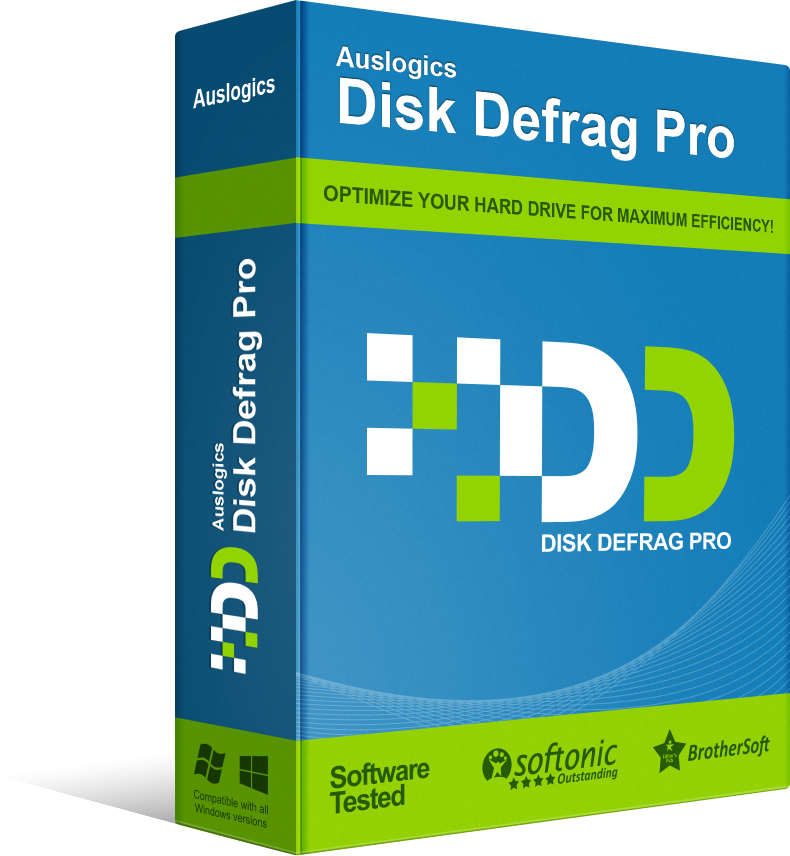
Get your drives optimized for top speed and maximum efficiency with this powerful program's smart algorithms and boot-time defrag technology.
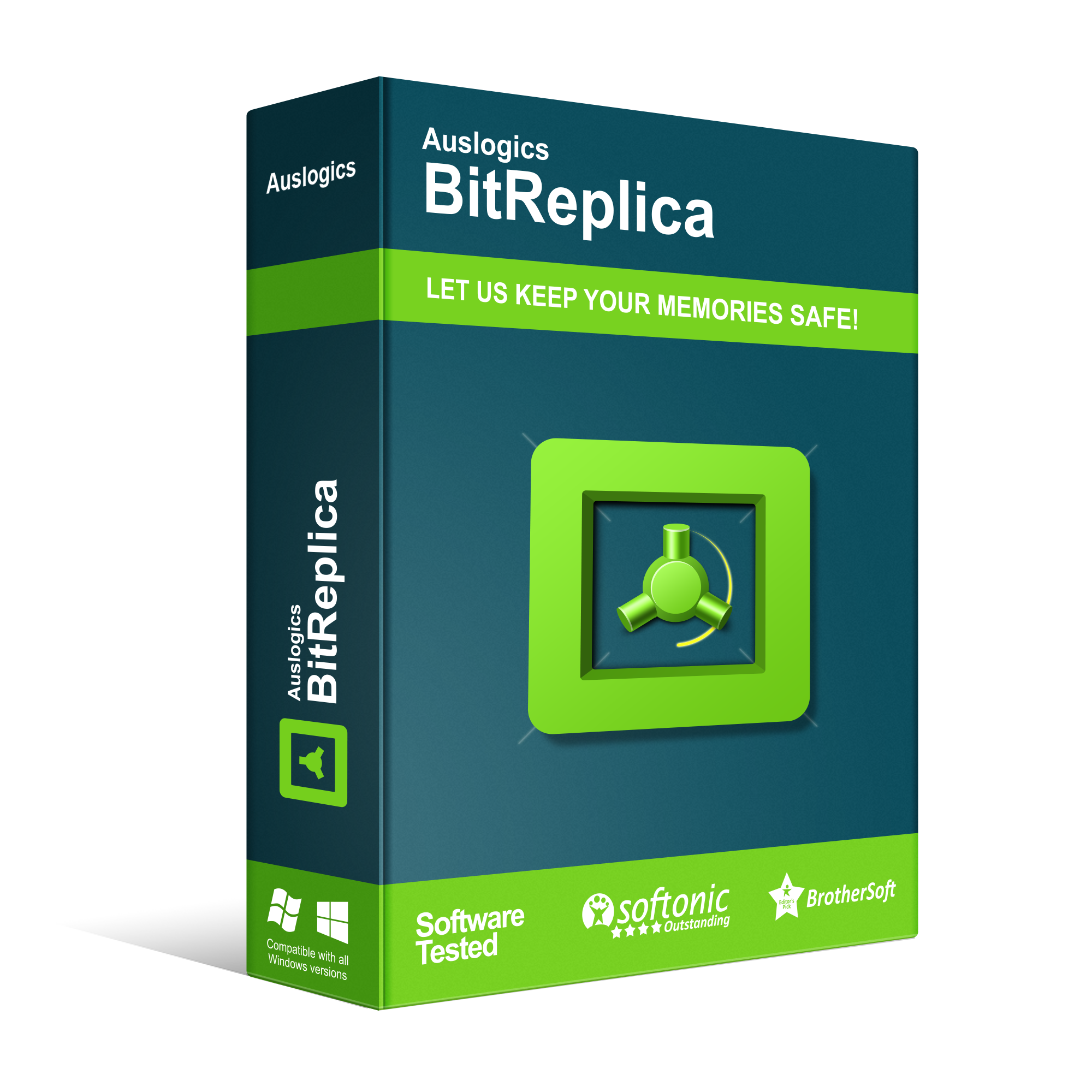
Protect important documents, photos and any other data on your PC by backing it up with BitReplica.
Comments on Boost Speed 9
Thank you for voting!
Please add a comment explaining the reason behind your vote.
Please add a comment explaining the reason behind your vote.
You can also add comment viaFacebook
iPhone app giveaways »
$1.99 ➞ free today
This app has great customer reviews and it is for learning basic Japanese Kanji.
$0.99 ➞ free today
$0.99 ➞ free today
$0.99 ➞ free today
$0.99 ➞ free today
Android app giveaways »
Epic Heroes War is a real-time strategy game, online side-scroller defense combines RPG.
$0.99 ➞ free today
$5.99 ➞ free today
$2.49 ➞ free today
$0.99 ➞ free today
Dig into the secrets of the Underground Station and discover the dark secrets entwined with money!
$0.99 ➞ free today



It appears someone has removed my previous comment, where I tried to warn everyone this is a time-limited version. When I go to Help - About, I get the version information and "PROGRAM REGISTERED 345 DAYS LEFT before subscription expires". I can't see anything in the program description above where it advises that you get a licence for less than 12 months... Or is that what "time-limited offer" in the "Price" section is supposed to do. If so, it should have been made much clearer...
Save | Cancel
Min, simple solution:
1. Restore the system state from a copy from before the program was installed. If you do not have a copy - it's gone.
2. When installing the program, disconnect access to the Internet.
3. before you turn on the Internet access again, block the program on the firewall.
Enjoy!
Save | Cancel
Min, I would suggest you enjoy Boostspeed 9 for the 345 days. Then when the period is over probably Boostspeed 11 will be out and you may find Boostspeed 10 available free for 345 days.
Save | Cancel
Installed the program on Win7 64 bit....have a question though...it pops up an update for a new version...should i proceed...as i have lost a few softwares with GAOTD where i did not pay attention and an update ended up asking me to buy a paid version,
It has an integrated driver update too...i guess that requires a separate purchase/license key.
Save | Cancel
Ashok, No. Do not upgrade to a new version or you will have to pay for a license. Ignore the pop-up. Use the software for a year. By the time the year is up you may find that Boostspeed 10 is available free for a year when Boostspeed 11 comes out.
Save | Cancel
I have used this software before and It was ok, never caused me any problems. I don't agree with many of the comments here. I do computer repair and many times i have checked a system with ccleaner and it might take 30 minutes to clean up the unused clutter, I have seen this clear up a slow computer. But who am i to inject my thoughts here. I know what works and what don't. Ram is perhaps the most sufficent way to speed your system, but it can be an expensive procedure. lets say you have 2 slots for your ram and you have 2 two gigs of ram in each, which makes you system with 4 gigs of ram. So if you purchase a 4 gig you have to take out one of the 2 gigs, to install the 4 gigs you purchased. In theory you are only gaining 2 gigs as you had to remove a 2 to install a 4 which makes you have 6 gigs. Not free by no means. I expect to get about 50 thumbs down . I quit responding here some time ago as it is though I am an idiot, I am an idiot that understands computers . So lets have the thumbs down as most people don't want to hear from someone that speaks with authority, and knows software, and hardware, I have known of many people that commented here and was treated terrible from others.
Save | Cancel
William Carter, yes. I recommend CCleaner. Been using it for probably 20-years. Does everything you need to clear the crap from your PC.
Save | Cancel
There are 3 pieces of software I belief in the reliability of and they have been around forever. CCleaner, Glary's Utilities and Wise Care 365. They will never do anything to your computer, you'll regret later. All of them are rock solid performers and offer a free version. Glary's and Wise Care do have a paid Pro software that's offer on GOTD through the year. Both have extra handy features that are worth having. They do a great job of cleaning the trash out without claiming to turn your tired old computer into a brand new Corvette. If your looking for speed, buy some hardware. A new cpu, motherboard, lots of ram and a TB digital hard drive. Now you have speed and any other claims are snake oil. Thanks to GOTD for the offer.
Save | Cancel
Ok, installed fine of Windows 7 64-bit. It began an instant stand and told me my performance was poor. I clicked on details and there were 338 Internet Explorer temporary Internet files. Well, any cleaner I have used identifies these. 29.54 MBs can be saved
I clicked on unused Application files and in broken English it states" Application files you have not used for" and the sentence ends. It stated application logs (2 files) and would save me 4.38KB is disk saving. Big deal.
I clicked on Temporary Files and it states "redundant files of temporary nature" and it would save me 29MB is savings. I'm guessing that would be deleting the files under C:\username\AppData\local\temp folder. This application does not compare to CCleaner. I have used CCleaner & Wise Disk Cleaner for years, so I'm uninstalling BoostSpeed immediately and keeping with my trusted applications.
Save | Cancel
Cleaning Temp files will never speed up any OS, they get re-created the moment you start new windows session. Monkey around the start up menu will make some software not function properly, cleaning the registry can create future problems if you do not know what you are deleting and when windows update your computer, everything will be re-set to the new specs and delete the auslogics setups.
Save | Cancel
Marr,
partially true, I've worked on people's computers that had over 15GB of useless files. It is true that Many files are re-created at system startup, mainly file extensions and the Bags/MRU entries in the registry. I think their statement about this application is a little overblown.
Save | Cancel
Marr,
Not always true besides, if you never clean out your Temp folder, you can acquire gigabytes of garbage over time so what I do is create a desktop shortcut to the Temp folder, launch it and, periodically, delete all the contents in it. You will always have a couple or a few small files you can't delete because a running program is preventing deletion.
Save | Cancel
Не могу поставить. Скачал, а файла приложения нет, помогите
Save | Cancel
Артур, did it work?
Save | Cancel
if you Insist to install software you can go to setting and disable scheduled auto mention
Save | Cancel
Downloaded and installed on Win 7 pro 64 with no problems at all. Tried it out can see a difference with my own eyes and am impressed. This is a definite keeper. Nice! Thanks GAOTD and Auslogics will be looking for Auslogics tools from now on for matters pertaining to PC maint.
Save | Cancel
I used Process Lasso. It is the traffic cop for system processes.
Save | Cancel
Larry Watkins, I use Process Lasso also this is entirely different. It's a great maint. tool.
Save | Cancel
Hi, thanks you all for indepth analysis. From my experience I backup my files and reinstall OS from time to time. After that restore my files its the best I see.
Thanks
Save | Cancel
Ben Gik, Care to share your backup/restore process? I have a workhorse machine that has been through Win7/Win10, and I *haven't* yet dome this because I haven't found a process that I'm confident wouldn't lead to missed pieces upon reinstall.
Save | Cancel
Ben Gik,
If you backup all your files and re-install the OS, you have to re-install all the non-Microsoft programs that you've installed. Backing up files and re-installing removes all setting for your software in the registry.
Save | Cancel
Dan, I'm with you on this, things can go wrong when restoring the OS regularly (like anything can). Unless Ben Gik has a foolproof method, I'll stick to this software until I HAVE TO do a restore...I'm always ready if I need to do one,
Thanks
Save | Cancel
Dan, I use Paragon Free backup/restore. Have had to restore a few times because of problems. It has worked flawlessly.
Save | Cancel
If I may pop in on this, I have a backup software package that came with my Solid State Drive I purchased around Xmas - if you purchased a Drive recently, you may have gotten a coupon or code for something similar - anyone who has, check around your receipt/email/manual and see, you may be able to utilize the easy-peasy backup process (clone/backup) that most of these types of software provides. GL with it
Save | Cancel
How to boost your PC's speed: Reinstall OS, Add maximum RAM, Add a Solid State HD, upgrade your CPU if possible.
Save | Cancel
All true. Now if I could only get max RAM and SSDs for my computers from GOTD. :-D
Save | Cancel
Doesn't download, says files are corrupt obtain new copy of files..
Save | Cancel
As others have mentioned, this type of program can be very dangerous to your system at best and total snake oil at worst. Now Auslogics DOES make some very decent software, unfortunately this is not in that category. Over and above the fact that in the last few years their nag screens and spam have gotten totally out of hand is that THIS type of program is totally unneeded and potentially can make your machine worse. As MikeR mentioned, if you have a slow machine there are other MUCH MORE safe ways to "speed it up". I urge you to look for a reputable forum for your particular system , (tenforums, sevenforums are both excellent places to go as well as toms hardware among others)(I'm not going to link to them but urge you to visit if you feel the need)
I know, after visiting this site for many years, that many will go ahead and download / use this and most of those will not have any catastrophic effects ........ at least at first. But this type of program is all but guaranteed to EVENTUALLY brick your system eventually. A cleaning with Ccleaner once a week or so is all the average user needs to keep their system humming along. And that's just if you're lazy as it does nothing YOU can't do with a few minutes of your time. I urge everyone reading this or thinking about using this piece of software to take the few minutes of your time it takes to learn HOW to do this stuff yourself. Its not hard and gives you much more control over what happens to your machine. Plus as an added side benefit, the confidence you get by being the master of your machine is priceless.
Save | Cancel
indianacarnie, You are right on the money with that comment.
I just hope, the novice, heeds the warning.
Save | Cancel
indianacarnie, You are absolutely correct! There are too many people unwittingly installing bloatware (or worse) on their systems, just because it's free...
Save | Cancel
indianacarnie,
Thank you for your useful and very informative comment.
I will certainly take heed of your advice.
Cheers,
consuella
Save | Cancel
indianacarnie, Registry cleaners are the Anathema of P.C. maint. tools never use that part, one mistake is all it takes. As long as I don't let any maint. tool mess with my registry it does fine.
Save | Cancel
indianacarnie, Couldn't agree more with you. I've never seen the need to install anything like these programs on any of my PCs as Windows has a cleaner and defrag software built in to the OS and it doesn't touch the registry files. Registry files are very small and take up next to no space and redundant registry files are simply ignored if they don't point to anything. Cleaning the registry is both unnecessary and potentially dangerous unless you know what you are doing. Software like this are simply cash cows for the developer, if I had a £1 for every PC problem I've ever fixed as a result of some would be geek messing around with the registry I wouldn't be here writing this, I'd be on my own private tropical island.
Save | Cancel
Soon as You install there is an update that the program bugs you about - yet we are not to upgrade program. It would be nice if that function would only pop up once a month or so, giving us the option to upgrade and then buy the upgrade
Save | Cancel
Installed w/o s hitch on my Windows 10 Pro. Actually found so many things that I suspected weren't true, like two of my external drives needing defragging when they didn't. I decided not to trust it and uninstalled immediately...
Save | Cancel
jpmalonesr, defragging is not the same if you use more than one, each wants to put things in a specific location so even if every thing is together different defragmenters will want to put things in a specific location and say the others defrag is defragmented even though it is not
Save | Cancel
MOV, Good answer. I am familiar with how different defrags don't like the way others optimise and want to "fix".
Save | Cancel
This developer is not alone in giving away out-dated software as sell-ups to current versions. Its nag screens have, however, been the most irritatingly intrusive. Unless its sales tactics have changed, then taking up the Boost Speed 9 offer today -- a version that, contrary to the information given on this page, is not available at $59.95 -- will result in constant nagging to buy version 10 . . . because, as Auslogics will repeatedly assert, Boost Speed 10 is superior.
Leaving aside the issue as to why anyone would want to deploy inferior software on the delicate task of improving a computer's performance, this type of software -- whether from this developer or not -- is high-risk stuff.
Auslogics says in its blurb on this page:
"How BoostSpeed works: DIAGNOSES your Windows system. Since diagnosis is half the cure"
but conspicuously omits the word "accurate". Accurate diagnosis. Because diagnosis that isn't accurate is less a 50% cure as a potential 100% disaster.
Time after time I encounter friends and family who have happily entrusted perfectly good home computers to the diagnostics of so-called optimization software, only to have those computers rendered unusable. I doubt I'm alone in that experience.
Every computer is as individual, and darn near as complex, as its owner. No one-diagnosis-fits-all software can cope with that complexity. If your computer is running OK, then leave it alone. If it isn't, and you know enough to involve yourself in an attempt to sort it out, then use any of the Internet forums where expert help is freely available -- or pay your local PC repair guy to put things right.
Thanks, GOTD, but no thanks.
Save | Cancel
MikeR, I couldn't agree more. As usual, your comments hits the nail precisely. Keep up the good work, and THANKS.
Save | Cancel
MikeR, I disagree. It is a good product that I have been using for years. OK, it is last years version but is nonetheless excellent. The nag screen you refer to is a small popup that reminds you there is an update. Not really that annoying to be honest. What really matters is how good is the software and from someone who actually uses it I can easily recommend it.
Save | Cancel
Ianb,
I'd rather trust MikeR with his very insightful helpful comment.
Tinkering with a well performing system can lead to a disaster.
As the saying goes: if it ain't broke, don't fix it.
Cheers,
consuella
Save | Cancel
MikeR,
"or pay your local PC repair person to put things right." <---fixed it for you, :-)
Save | Cancel
The program would not install on my windows 10 professional
Save | Cancel
Installed successfully on Windows 10-64 only after temporarily disabling Malwarebytes.
Save | Cancel