English
Every day we offer FREE licensed software you’d have to buy otherwise.
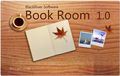
$29.90
EXPIRED
Giveaway of the day — BookRoom 1.0
BookRoom is a realistic, beautiful, downloadable desktop environment that allows you to read eBooks on Windows system.
$29.90
EXPIRED
User rating:
320
57 comments
BookRoom 1.0 was available as a giveaway on July 31, 2010!
Today Giveaway of the Day
Apeaksoft WhatsApp Transfer is professional data transfer software.
BookRoom is a realistic, beautiful, downloadable desktop environment that allows you to read eBooks on Windows system. Take advantage of a growing number of e-Books while enjoying the convenience and features of BookRoom.
Main features:
- Natural user interface
- Customizable desktop
- Library Management
- Supports a large variety of formats, such as epub, htm, chm, rtf and txt
- Supports multiple Bookmarks
- Supports Add Text highlight and Annotations
- Singe Key Page Turning
- Remember your last reading
System Requirements:
Windows XP/Vista/7
Publisher:
BlackRiverSoftHomepage:
http://www.blackriversoft.com/File Size:
4.56 MB
Price:
$29.90
How would you improve BookRoom 1.0?
293
vote
Featured titles by BlackRiverSoft

ShellLess Explorer is the best option for those who need a friendly and powerful file management solution because it has features that can greatly ease your work.
Comments on BookRoom 1.0
Thank you for voting!
Please add a comment explaining the reason behind your vote.
Please add a comment explaining the reason behind your vote.
You can also add comment viaFacebook
iPhone app giveaways »
$0.99 ➞ free today
For those of us who can appreciate weird and funny drawings, these stickers can’t fail to fascinate.
$0.99 ➞ free today
enhanceAI will vastly improve less-than-ideal images and add incredible detail with our optional Super Resolution.
$2.99 ➞ free today
$1.99 ➞ free today
Om Namah Shivay. You can listen to Om Namah Shivay aarti dedicated to Lord Shiva with this app.
$2.99 ➞ free today
Android app giveaways »
The global bass booster and the equalizer enhances the sound quality of your Android device.
$1.99 ➞ free today
Want to get experience and emotion from driving a real city train in the metro simulator?
$0.99 ➞ free today
An alien ship has taken possession of multiple cities on planet earth, deploying countless robots.
$2.99 ➞ free today
If your device has low sound, use Volume Booster and Sound Amplifier to make your device super loud.
$1.99 ➞ free today
$1.99 ➞ free today



Hmm looks like a good software by reading the specs of it. I would have loved to try it out but sadly missed it, since its not there any more
Save | Cancel
garbage keeps crashing fix it
Save | Cancel
I agree with most of the posters that say (in essence) that this release is quite immature - On the other hand; Howard (who claims to be the author) is following and responding to the comments that are being posted so this may be an unintentional 'pre-beta' release (I think Howard might've thought he was further down the development trail than he really is.) I hope that he'll rush it back to GOTD after some polishing and we'll all get a bit of useful software. Even though this was a disappointing download, it looks like it has potential.
C'mon Howard, hurry it up and let us see what you meant to show us in the first place.
Save | Cancel
RE text to speech as an option. You may want to investigate interfacing with either naturalreader or textaloud. both of these operate via the clipboard, and all you'd need to do at each page turn is is push your current page display onto clipboard and trigger tts in background.
Save | Cancel
Installed and activated fine on Win 7 Starter ed., (and also on WinXP Sp3 but needed Kaspersky disabled in order to activate and install.) Worked fine with ebooks saved from MS Word .. but in htm format rather than .doc. This has the best interface I've seen on PC ereader apps; near lookalike of iPad bookshelf and paging, but with better set of GUI viewing and background settings. Control-wheel was all that I needed to zoom and position for easy reading. I don't use epubs much; but tried loading one of the 3 free epub books you get in 'My Documents\My Barnes & Noble ebooks' folder when you install the free BN ereader app for PC. Sadly, Bookroom errored and went into a bug loop that I could only get out of by reinstalling. Whereas both the BN app and Adobe Digital Editions reader apps are able to open these. Developer, you can replicate this yourself. If there's a fix, Bookroom would be a very nice reader for BN and Borders epubs. Add pdfs and it might be a popular student textbook reader.
Save | Cancel
downloaded three times. the zip file will not open.
download error first time. but not second and third time.
package just will not unzip.
never had this problem before, ever.
tried to open again with 7zip. not opening.
used windows own unzipping program, not opening.
so am giving up. wanted to try this program.
perhaps they can improve the reader via the suggetions here. and offer it again in the fall.
Save | Cancel
No problems downloading and registering the program. Everything went smooth. (Win XP Pro SP3, Quad Core) I do alot of note/sampling taking work from tutorials on projects I do and therefore I have a vast collection of .txt,.htm,.html,.chm and pdfs plus other extensions I am not familar with. Downloaded early this morning and have been using the program all day to read notes. I had no problem with resizing the desktop, book, enlarging pages to read and adding items to desktop. Granted the need to add the epub, pdf etc., but those changes come with growth and updating. Its a nice little program and not cluttered. Cute idea of the coffee cup :), pen plus picture. Thank you GOTD for the opportunity to try different software and thank you BlackRiver Soft for this program.
Save | Cancel
Installed without a problem on Vista HP 32-bit. The splash screen hung up for a bit when starting the program. This is an interesting program, and I like the whole page turning animation. I found that much more comfortable than the standard reader action.
BUT - the "book" is way too small. There is too much wasted screen space surrounding a small book. I found that even with zooming the text as much as it would go, I just wound up with less words to read in the same annoyingly small book image.
Also, when the text is zoomed, if you flip back to earlier pages, the page initially appears in the default text size and then jumps to the larger text - most distracting.
The cover of the ebook that I put on the Library shelf was too dark to read, but I don't know if that was due to the software or the book itself.
Because of the unadjustable book size, this program isn't a keeper for me. One note, even after uninstalling the program, a Bookroom file still remained in Program Files. I had to manually delete it.
Save | Cancel
Won't run under XP SP3 ---
Cannot convert string '..\..\Resources\Images\BookShelf_bkgrd.png' in attribute 'ImageSource' to object of type 'System.Windows.Media.ImageSource'. Configuration system failed to initialize Error at object 'System.Windows.Media.ImageBrush' in markup file 'BookRoom2D;component/controls/bookshelf/shelfcontrol.xaml'.at System.Windows.Markup.XamlParseException.ThrowException(String message, Exception innerException, Int32 lineNumber, Int32 linePosition, Uri baseUri, XamlObjectIds currentXamlObjectIds, XamlObjectIds contextXamlObjectIds, Type objectType)
at System.Windows.Markup.XamlParseException.ThrowException(ParserContext parserContext, Int32 lineNumber, Int32 linePosition, String message, Exception innerException)
at System.Windows.Markup.BamlRecordReader.ThrowExceptionWithLine(String message, Exception innerException)
at System.Windows.Markup.BamlRecordReader.CreateInstanceFromType(Type type, Int16 typeId, Boolean throwOnFail)
at System.Windows.Markup.BamlRecordReader.GetElementAndFlags(BamlElementStartRecord bamlElementStartRecord, Object& element, ReaderFlags& flags, Type& delayCreatedType, Int16& delayCreatedTypeId)
at System.Windows.Markup.BamlRecordReader.BaseReadElementStartRecord(BamlElementStartRecord bamlElementRecord)
at System.Windows.Markup.BamlRecordReader.ReadElementStartRecord(BamlElementStartRecord bamlElementRecord)
at System.Windows.Markup.BamlRecordReader.ReadRecord(BamlRecord bamlRecord)
at System.Windows.Markup.BamlRecordReader.Read(Boolean singleRecord)
at System.Windows.Markup.TreeBuilderBamlTranslator.ParseFragment()
at System.Windows.Markup.TreeBuilder.Parse()
at System.Windows.Markup.XamlReader.LoadBaml(Stream stream, ParserContext parserContext, Object parent, Boolean closeStream)
at System.Windows.Application.LoadBamlStreamWithSyncInfo(Stream stream, ParserContext pc)
at System.Windows.Application.LoadComponent(Uri resourceLocator, Boolean bSkipJournaledProperties)
at System.Windows.Application.DoStartup()
at System.Windows.Application.b__0(Object unused)
at System.Windows.Threading.ExceptionWrapper.InternalRealCall(Delegate callback, Object args, Boolean isSingleParameter)
at System.Windows.Threading.ExceptionWrapper.TryCatchWhen(Object source, Delegate callback, Object args, Boolean isSingleParameter, Delegate catchHandler)
Save | Cancel
I have installed the program on Windows XP Pro SP3 but every time I try to start it, the program just crashes with "unhandled exception" and other cryptic error messages. Not a keeper.
Save | Cancel
Does not employ touch screen features on capable laptops. Other programs are more impressive (B&N reader, Amazon reader), so I removed this shortly after installation.
Save | Cancel
I don't usually make any comments about software that I download from GOTD, but this one I have to admit, is very disappointing. I have installed, uninstalled this program a couple of times and comes up with several error messages. My computer runs Windows 7, and is in good running order. I think this time I'll just uninstall this software and pass on this. So disappointing, I was really looking forward to it. Also, this program really could use the option to use PDF format.
Save | Cancel
As the owner of the FicSavers.Com website I was very interested in this offering. Anything I try to add so far gives me an "unhandled etypebookstructexctpiton" error. This has been while adding a .epub and .htm so far.
Windows 7 Home Premium (64 bit)
AMD Phenom II X4 @ 3.0 GHz
8GB ram
Save | Cancel
errors when turning the pages, no support of pdf at least (also docs). Just waste of time
Save | Cancel
Installed twice but each time it crashed stating that "xhtml files are not supported". (The files were authentic ePub files).
The error suggested a bug report, which automatically tried to load Outlook, which is not on my computer.
Regretfully had to uninstall twice - agree with many of the posts above that the program has many bugs.
(Using Windows 7 64 bit)
Save | Cancel
Once installed, BookRoom appears to be a semi-portable app -- no registry entries required, & the only ones added/changed are what I call housekeeping, in this case mostly MRU [Most Recently Used] entries that are added when you run pretty much any Windows app. I say semi-portable because the system you run it on needs to have .NET installed. Unfortunately having at least some portability is the only item I was able to check off my wish list, as many formats are not supported [the Open dialog lists: .epub, .txt, .chm, .htm, & .rtf]... Barnes & Noble for example has a number of free downloads, & it would be nice not to have to install yet another reader to take advantage of their generosity/marketing. Next on my wishlist is multi-platform support, since while being able to read at your desk is nice, that's hardly the only place you do it. That said, assuming you've got the screen real estate, & eyesight to read the smallish *pages*, it's really not bad unless you value function over form. The biggest annoyance I see is if/when you use it as a portable app, when it goes to open the last file you were reading, the warnings are a bit strong if it can't find that file... unfortunately I didn't see a built-in way to make it not open the last file on startup.
Size-wise BookRoom takes up a bit less than 7MB, & creates & stores a couple of .xml files [in the Reading sub-folder] whenever you open a new file. If anyone's interested, it appears to be coded in C#, & use Direct 3D 9, .NET, iertutil.dll [Run time utility for Internet Explorer] etc.
Save | Cancel
I just uninstalled it. Not to my standard and crashes constantly.
This is unfinished product of poor quality.
XP Pro, 4GB, 3.19GHZ, dual core.
Save | Cancel
Have no idea how the bookmarks work. If I finish on page 100 the next time have to flip 100 pages. I think this apps went to version 1.0 much too soon.
Save | Cancel
My email comments are not being posted for some reason to this site. Anyone have any idea as to what the problem could be? I've sent plenty in the past -- don't know what's happening.
In case this does get posted I wanted to know if anyone know of good sites to get some free ebooks for testing this. I haven't used ebooks before and do not have an ebook "device" or reader -- until this offering.
Thanks in advance
Save | Cancel
I'd have to agree with most, needs pdf and epub compatibility, but still a nice interface.
Installed quick and clean on win 7 x64
Thanks GOTD
Save | Cancel
What do these mean?
Singe Key Page Turning (what is a Singe Key?)
Remember your last reading (how is this different from bookmarks?)
Save | Cancel
This COULD become a very nice and cute app but for now I would say its still immature and in its baby shoes. I find the resizing procedure quite uncomfortable. But most important, an ebook reader that does not support pdf is like a browser not supporting html. Most ebooks one can download or purchase are pdf while I have rarely seen ebboks as raw txt or rtf files. I have tried Bookroom with a big html ebook - funny thing, supported format is htm but not html, but when selecting "All files" opening html is working. However, the content became unreadble since Bookroom squeezes the entire content to the right side, leaving about 60% of a page blank and squeezing the whole content into a small column of about 40% of the page. Thatsnot fun to read and its way better viewed in a browser. Maybe its due to imperfect formatting support of html files.
The look is very nice and the adding desktop items such as a cup of coffee is a cute idea.
I am sure the program has potantial but its not time yet. Needs improvement first.
However, thanks to the developer.
As far as creating a library of ebooks is concernd, after trying almost all programs available for that, I finally stuck with Benubird. It does not have an integrated viewer though (opens files in their Windows assigned application) but for making a library its the best I know. Oh not to forget its free. Has great support and a forum. The app is very neat and clear, you can import pdf's but also other multi media files (audiobooks, video etc.), sort them into categories, give them tags etc. It adds a context menu item, so by right click via explorer you can add a file to the Benubird library.
http://www.debenu.com/benubird/overview.html
Btw, if you are there go take a look on their free pdf tools as well:
http://www.quickpdftools.com/
Save | Cancel
Installed OK on XP SP3 system. Was able to open a .chm book. Upon opening the book size and text size was too small too read. Tried changed text size through 'options' menu but this did not change size. Tried to find documenation on web site but did not find anything useful. Finally found 'zoom' control via right-click. Was able to increase text size by zooming but program crashed with error message. Launched program again and tried to open a second e-book and got another error message 'an unhandled XMLException has occurred. Root element is missing.' and program crashed again. Program now continuously crashes upon launch with same error message. Definite thumbs down from me! Uninstalling.
Save | Cancel
Seemed to install in Win 7 (32 bit) without a hitch. And then, the program would not open. No indication of what the problem is nor documentation available to troubleshoot.
Save | Cancel
Hi,
We'll add the doc and PDFs format support, thank you for your advises!
"I'm using a laptop with a fairly small screen. Even in full screen mode, there seems to be a big area of wasted space. Perhaps the book itself could be larger"
BookRoom does support resize and zoom. Try this:
Zoom — Ctrl + Wheel to resize the whole desktop including the book
Resize — Choose the ‘Customize desktop’ option via right-click menu of the desktop and then you can resize or move/rotate the book.
"users can 1. add personal stuff to default Add Desktop Items 2. customize the background (more themes)"
Thank you! We'll add these features to next release.
"make full screen setting toggle to auto resize the book to maximum."
yes, this will be added to next release.
Save | Cancel
Hi GOTD friends,
I'm the author, thank you for your comments!
BookRoom does support zoom or resize the book and desktop:
Zoom -- Ctrl + Wheel to resize the whole desktop including the book
Resize -- Choose the 'Customize desktop' option via right-click menu of the desktop and then you can resize or move/rotate the book.
Auto resize: Choose the 'Zoom Mode' menu item via right-click menu of the desktop
Note:BookRoom needs .net 3.5 sp1, so make sure your system has .net 3.5sp1 installed. Win7 already have .net 3.5 sp1 installed.
Save | Cancel
@marc.1954 #7
Hi there Marc!
I’m from Belgium too (Oostende, actually, and 1957 :) and for no specific reason I’ve subscribed to the English/US GAOTD dayly “alert” more than a year ago…
About today’s giveaway:
I downloaded and opened the zipped package, read the Readme file and Installed the software in a jiffy. Actually, I started it up twice by accident, once in the final phase of the installprocedure and once clicking the desktop icon. Both seem to work fine and both show the expected information when going to Help>About (Registered to … + key).
I’m running XP Pro SP2 (I know… I should install SP3…) and Avira AntiVir Personal (none of the “big” security progs) on top of standard provider's protectection.
I’ve visited the Netherlands/Belgium site only a couple of times so I really cannot really judge about the quality of that side of GAOTD.
To your question : no problems here! Perhaps your local provider has a hard day?
Greetz!
Patrick.
Save | Cancel
All these e-book readers seem to miss the gold standard. By adding a text to audio feature button you can either use your eyes or your ears or hopefully both to read. Also a sizing button [full screen etc] or a stretching feature like MS Paint uses would be great. All these goodies are technically available all you have to do is add the code and drpo them into the package to make it sing.
Save | Cancel
Having trouble activating the program. My computer says "Unable to connect". I turned off my firewall and antivirus program. I have a DSL connection. This has happened the last three times. Any observations?
Save | Cancel
I'd be interested if it supported Kindle-format, and all the other documents formats out there.
@J, post #3: You might consider upgrading to XP SP3 ASAP - MS is not going to support older XP versions any longer, for what it's worth. As of July 13, they have stopped support for SP2 and below, so I've read anyway.
c
Save | Cancel
Suggest alternative that allows reading from e-books in multiple formats, also interfaces with your e-book if you have one.
Calibre at http://calibre-ebook.com
Save | Cancel
Dial-up users note:
System Requirements (ACCORDING TO THEIR SITE)
* Windows 7 (recommended),
or Windows XP SP3,
or Windows Vista SP1 (SP2 and Platform Update recommended)
* 800MHz processor (dual-core recommended)
* 512MB of RAM
* 1024 x 768 screen resolution
* 20+ MB hard drive space
BookRoom also depends on Microsoft's .NET Framework 3.5 SP1, which is automatically installed if it isn't already on the system.
-----------------------------------------------------------
Here's a link to a site I like dedicated to ebooks that details a lot of the most popular free pc ebook readers available:
http://www.the-ebook-reader.com/free-ebook-reader.html
-----------------------------------------------------------
BookRoom (IMHO) isn't ready for primetime yet.
Save | Cancel
i like it, simple to use and you can resize by right click the image.
Save | Cancel
Would not run on my Windows 7, kept crashing at different spots in the program. Had to uninstall.
Save | Cancel
Downloaded and installed okay on Windows 7 (64) but would open only .rtf files; all others stalled the program. Nice concept, similar to the iBook app, but my library is in epub and pdf. Uninstalled.
Save | Cancel
Forgot to mention, one installation registry key was for ShellLess Explorer, which is likely to cause problems if you have both installed.
Save | Cancel
Calibre certainly has this beat in the conversion department- sort of. My preferred reading format is HTML since my last Ebookman (Mobipocket format) died and I've been using an old laptop and Firefox for reading. Easier on the eyes too.
I will have to give this a spin to see if it will read better on my systems, but the laptop is win2ksp4 so it won't help there. If it will 'mark my place' in RTF files it would be worth using right there.
I use the ABC Amber LIT Converter from http://www.processtext.com/abclit.html a fair amount as it does a bang-up job of converting proper .LIT Ebooks into pretty good HTML.
Save | Cancel
I think that people have pretty well covered this. It looks pretty, but it doesn't do much, and it's buggy. It has a heavily right-click oriented UI. Yes, you can resize the book by right-clicking the (BookRoom) desktop, select Customize Desktop, and then very carefully positioning your mouse to get the resize edge or corner of the book's bounding box. It looks like you can probably rotate the book (top center). Deselect Customize Desktop when done.
Install wasn't too bad, some things get virtualized on Vista and higher.
The UI isn't very good. For paging, it will accept page up/down, arrow up/down, and arrow left/right, but not the standard space and backspace.
I've used calibre, it's impressive. It's also large, has endless features, a learning curve (but lots of help and videos), and is largely written in Python, which makes it very, very slow to respond at times. But it can download news from numerous sources, in addition to reading and converting all common ebook formats, and automatically synchronizing with ebook readers. I haven't tried MartView yet.
Save | Cancel
- Company based in ShangHai, China.
- The FAQ section is empty!
- Not enough information about the product on it page.
- Not sure about the creditability of the program, since on cnet download.com they says the publisher is ShellLess Explorer (an out dated 2008 site)
- on the about us page, they mention Statistics information (OS, PHP, MySQL, Time...etc)
- Am not an eBooks reader, but I know that many sites offer it as an app for free to all platforms (PC, MAC, iPad...). I know that BORDERS and Barnes & Noble do that.
Save | Cancel
Sorry, I know. Running report.
But it will open txt but no other, for me anyways.
I will keep it for the txt, as it looks very nice.
Save | Cancel
Jesus sodding wept.
Trying this out is infuriating.
It looks nice when it does open stuff.
Problem is "unhandled exception, send bug report" is the thing I have opened, only ONE txt book has opened so far of TEN attempts
ALL have been what limited formats this will open, or SUPPOSED to open.
Only it won't, and I get unhandled exception instead.
Its off.
Save | Cancel
No. 2 Aleks "Doesn’t support .pdf, .doc(x) formats."
No. 4 Zhelyu "Support for pdf files, including scanned ones, is welcome."
Doess it or does it not display .pdfs?
Save | Cancel
Install without any problem and I was happy 'till try to open it.Doesn't work for me,I even can't start/run the program.XP SP2 32.
So,Revo Uninstaller works fine,ha-ha...
I tried second time-result was the same.So,thank you GAOTD,next time will be something better,I'm sure.
Black River Soft,unfortunately I can not use your product.And I have more then 25 GB books...
I will find something else.
Thank you.
Save | Cancel
Hmm, after checking the prog, it doesn't read too many formats does it ?
Looks nice for what it DOESread though. Have Moby reader and thats GREAT
Save | Cancel
This is a beautiful program that is in the late beta stage in my opinion (and not ready for retail) due to several little bugs and a lack of optimization for different sized computers and resolutions but most particularly a lack of optimization for netbooks (mine is in an unusual 1366 resolution in a ten inch netbook). I tested a book in the rtf format.
The loading bar that appears in the middle of the screen is annoying (probably more annoying for a lower powered netbook as it lasts longer). I was able to zoom in on the page by right clicking zoom and zoom into the book by right clicking the desktop but its maybe not the most intuitive as illustrated by some of the comments here. Its also laborious involving dozens of clicks to get things positioned just right. Even then the zoom may not go far enough for some. On a ten inch netbook I found that the desktop got in the way and that everything looked a bit cramped to me spoiling what is otherwise a beautiful interface.
The program will not recognize books embedded in a zip format. The program bookshelf doesn't recognize nearby pictures or pictures embedded in the book itself so that the 'bookshelf' does not have any covers on the books (which leads you to wonder why bother with a bookshelf at all). When I loaded my first book I suffered several instability crashes. The only way I could figure out how to exit the book reader was to pull down the autohide bar, take the program out of full screen mode and then kill the window by pressing the x. It would be nice to have a right mouse click exit. Each time I did this I lost my page marker. When I went to uninstall the program it left alot behind--thank goodness for revo uninstaller.
Don't get me wrong Bookroom has potential--the pages and the 'book' part of the program are the prettiest I've seen--prettier than either of the two readers that I currently own one of which I paid for. However, at the same time the programmer needs to load this on a netbook, try to crash the program a few times to test its stability, and then give it to their grandma to see whether she can see the type and intuitivily get around before asking for any money for it in my opinion.
Twenty-nine dollars seems way too high unless you are also going to offer text-to-speech capability. For free . . . its still too buggy for me.
Save | Cancel
seemed to install OK on win7 ultimate x64.
'book' is resizeable tru right click - customize, which exposes resizing 'handles', however still wastes a lot of 'desk'space.
only supports epub, html, rtf, txt. does not support my ebooks, .lit, .pdf, .prc, .mobi formats from msreader, kindle, mobipocket reader.
tried opening two epubs. both crashed. small popup window offered to send error to vendor which i did. opened an rtf file ok. paged back & forth OK, tho i had to zoom a few times to make it readable. one zoom too many. crashed. error dialog again. no single page format i could find.
i've got the freeware reader/converter 'calibre', i'll stick with that. reader only shows one page at a time, but that's all i read anyway. opens just about every known format and converts between them.
bookroom's uninstall worked fine.
Save | Cancel
Freeware alternatives:
Calibre - http://calibre-ebook.com
As a library software way ahead of today's offering. Can also syncronize with a reader device and can convert from and to most e-book formats. The reader part of Calibre could be much improved (see below).
MartView - http://www.martview.com
Supports only PDF and it's own Mart format. Otherwise this seems to be what BookRoom aims at without hitting the target.
My personal setup is to use Calibre to organize, convert to pdf and to syncronize with my reader device and MartView as the reader of choice software on my PC.
Save | Cancel
You can make this a full screen app by right clicking and select any of a variety of screen sizes including full screen. It doesn't do PDFs or LITs. I can't get it to work because it dies when loading a book file.
Save | Cancel
There is better freeware, i recommend “calibre” (LRF, PDF, LIT, RTF und HTML) and “martview” (MART, PDF).
http://calibre-ebook.com/
http://www.martview.com
Have a nice day
Save | Cancel
I have a number of computer ebooks. This software will only read half of them as a lot are PDFs. Saying that, the format is uncluttered and easy to use and I will keep this. It appears to join two words together at times (is this where two lines in the original are joined in a single line?)Could this be sorted with an extra line of code?
Thanks for another keeper GAOTD
Save | Cancel