English
Every day we offer FREE licensed software you’d have to buy otherwise.
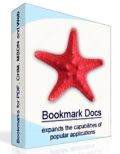
$24.95
EXPIRED
Giveaway of the day — Bookmark Docs
Bookmark Docs lets you add bookmarks and hyperlinks to any locations in PDF, CHM, MS Word, Excel, PowerPoint, MSDN, and Web documents.
$24.95
EXPIRED
User rating:
161
48 comments
Bookmark Docs was available as a giveaway on January 25, 2011!
Today Giveaway of the Day
Encrypt your PDF documents.
Bookmark Docs is a new document navigation tool. Bookmark Docs gives you the power to add bookmarks and hyperlinks to any specific location in Microsoft Word, Excel, PowerPoint, PDF, CHM, and MSDN documents, as well as web pages.
Just use Bookmark Docs to add a bookmark, and then return to them whenever you need, and do all that in a unified manner. You can easily generate a hyperlink to a certain place in the document. Users can share and tag bookmarks and also collaborate on a set of bookmarks for project management across formats.
System Requirements:
Windows XP, Vista, 7
Publisher:
BookmarkSoftHomepage:
http://www.bookmarkdocs.com/File Size:
3.88 MB
Price:
$24.95
How would you improve Bookmark Docs?
GIVEAWAY download basket
Developed by Informer Technologies, Inc.
Developed by Garmin Ltd or its subsidiaries
Developed by Disc Soft Ltd.
Developed by 3DP
Comments on Bookmark Docs
Thank you for voting!
Please add a comment explaining the reason behind your vote.
Please add a comment explaining the reason behind your vote.
You can also add comment viaFacebook
iPhone app giveaways »
$1.99 ➞ free today
$4.99 ➞ free today
To protect your spine, start by reducing the repetitions you bow your head.
$0.99 ➞ free today
In this game you have the role of a demolition man. Your aim is to destroy as much as you can of the building.
$0.99 ➞ free today
$1.99 ➞ free today
Android app giveaways »
$2.99 ➞ free today
$1.49 ➞ free today
$1.99 ➞ free today
A simple tool that allows you to view your current WiFi connection signal strength.
$0.99 ➞ free today
A simple light meter for measuring illuminances (lux) by using the light sensor of your android device.
$0.49 ➞ free today


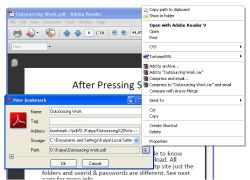

I found it easy and intuitive to use. Its a good way to tag and find a document or photograph especially when the file name is not descriptive enough - like all those hundreds of photos from my digital camera - I can use Bookmark Docs to add a descriptive tag that lets me find easily the photo I am looking for.
Save | Cancel
@#7 - "I thought you could already do this? On XP I used to do this all the time. Just right click / create hyperlink and you could link to something within the doc or another file on my pc. Not sure about vista though."
That's what I thought, too! Isn't this already possible in Office anyway?
Save | Cancel
I do as jess
Examples: Winmerge, 7zip.
How to manually create shortcut to specific page in help file:
When help is running, context click, Properties. Copy the odd-looking url.
In Explorer (folder), context click, New>Shortcut.
Enter "hh.exe", a blank space, then paste the url.
"Next" button, paste again or enter a name of your choice.
"Finish" button. (if you pasted, this last step will complain about bad characters, click "OK" or whatever, to let it auto-fix the complaint)
Also works for portable/standalone/no-install
Typical funny-looking url to copy:
mk:@MSITStore:C:\Programs\TheSoftware.chm::/TheHelpPage.htm
Save | Cancel
Please can the developer add support for .rtf files!
Save | Cancel
Office products already do this, plus office comes with OneNote that lets people clip notes from any where and puts in a link to where they came from. Students can usually get it for free and many can get it for cheap with company discounts.
PDF xchange viewer will remember all of the pdf files that you have open and where you were at in each one, as well as letting you add notes and highlight text for free. The free version doesn't do bookmarks, but I use the sticky memo for that.
Save | Cancel
I feel this is a great tool for a person like me. I never came across anything similar. If there are any alternates please share.
Someone asked question on MSDN, the developer site clearly states "MSDN library documents" and " MSDN help". I hope it helps. I'm not a MSDN person.
I have 3 questions from my side, appreciate if someone could help me:
1. does it supports Notepad?
2. If a .doc bookmarked in C: drive is moved to D: drive, would the tool update the location?
3. Does it supports OpenOffice?
Thanks.
Save | Cancel
Here is software that I needed and didn't know it. I study from long pdf documents and this allows me to bookmark where I leave off IN the document. Other bookmarking only saves the document location, not the place IN the document. Very useful. Wish it had mouse right click add to bookmarks. I also don't care for another TSR program leaving its icon on my task bar but uses only 16k mem.
Save | Cancel
What I liked:
The program passes the 'cut and paste/uninstall test' and appears to work off of a flash drive without being in the registry. I'll have to test the flash drive out on another computer though to be sure, (and of course you have to figure out another autostart process) but so far it looks like you can use this as a portable app (if you want to go to the trouble), though it may leave info behind. I also liked that the program also detects portable apps firefox.
What I'd like to see in the future:
The program currently does not support many of the popular office portable or non-portable alternatives (specifically open office, abiword, etc.). I would also like to see support for a portable version of this program (without having to install/cut and paste/uninstall).
Another thing this program seems to lack is what I think of as the eureeka factor--the very programs that it supports they (the programs) seem to have similar functionality in regards to bookmarking though Bookmark Docs seems a bit more convenient especially as a portable application. It seems to me the program need to be able to do something special. For me the way the program currently is it seems to be only a marginal keeper as a portable.
One suggestion that I wish someone would do is help me bookmark flash video locations (not the individual videos, not the webpage). Currently its pretty easy to bookmark individual web pages that contain flash. Its also pretty easy to bookmark individual videos. However, yahoo finance for instance, might have 8 flash videos available on the website that you have to search around for and they don't seem smart enough or have the technology to run them back to back (like 'TheStreet' does.) Worse, the tech ticker video is always in one place and changes content but there still seems to be no easy way to jump to the ticker content without going through the yahoo finance page first. An intelligent flash video bookmarker might be able to detect all the 'play video' type links (while filtering out non-video flash). Ideally I'd like to be able to see a list, set up a queue and skip to the next. But practically anything would help.
Another 'eureeka' possibility is to make a smart bookmarker for unsupported programs supporting macros. In other words, if I launch a program, load a doc, and scroll down to the end (or use the built-in search)--why shouldn't a smart bookmarking application be able to detect the keystrokes, mouseclicks, scrolling, etc? If I have an unsupported bookreader, or word processor I might expect initially to go to more trouble--but I don't see why it couldn't be made to work with at least some functionality if the 'bookmark' was smart enough.
Save | Cancel
To #27 - I use pdfRevu for my business - it's a bit expensive but provides flags that stick outside the document as well as stock and user-configurable "notes"/links that are common to other (cheaper, often given away or free) pdf annotation programs. Hope this helps!
Save | Cancel
First of all, I love this program. VERY useful to me as professor to bookmark the last slide I lectured on in a PowerPoint, etc.
However, this is a VERY quirky program that requires much patience and needs to be refined (or perhaps actually USED by the authors).
Besides the quirk mentioned above, here's another quirk: I've added a bookmark using Bookmark Docs to a specific spot in a PDF file which was open in Adobe Acrobat Pro. If I close the PDF but NOT Adobe Acrobat Pro, Bookmark Docs cannot open the PDF nor does it take me to the bookmark. However, if I close Adobe Acrobat Pro, Bookmark Docs DOES open Adobe Acrobat Pro and opens the PDF and takes me to the correct spot. It should be able to do that even if I don't close the application.
Yet another quirk: In the Edit Bookmark textbox, the right-most few characters cannot be seen inside the textbox, but, if you copy the entire contents of that textbox and paste it into something like Notepad, you can see the last few characters. It appears that the icon to make the link into a tiny URL is blocking the last few characters.
Still another quirk: If I open a PDF file that is stored on a network drive, I cannot create a bookmark in Bookmark Docs--the dialogs do not show the link to the file. However, if I make a local copy of the PDF, have Bookmark Docs add a bookmark in the local doc and then edit the Bookmark Docs' bookmark with the path to the network PDF, it'll work. But, that's ridiculously complicated.
I'll stop posting quirks for now so that I can get back to work.
Save | Cancel
Seems to be a mix-up in some of the comments between Bookmark Docs today's GOTD which is very easy to use, and another application of theirs Bookmark Manager which is way-complicated!
With Bookmark Docs:-
To set up a hyperlink within a saved webpage, saved Word doc or saved PDF, 'copy' the selected text to the Windows clipboard, open Bookmark Docs if not already running, click on New by Address, then click on the clipboard symbol along by Address in red (loads location within doc and doc location), type in a memorable name, click OK, job done!
Seems their online help file needs re-writing!
Save | Cancel
Update from @Ron #34:
I rebooted my machine after installing and the program is working now.
A bit quirky, though: I added a bookmark to a slide in MS PowerPoint 2007. If I close PowerPoint and then use Bookmark Docs to open the bookmark, it is opened in PowerPoint 2003 instead of PowerPoint 2007. (I realize it's not usual to have both versions installed, but I have a reason for this and I'm certain I'm not the only one.)
Save | Cancel
Bookmark Docs uses .NET [per SysInternals' Process Explorer] & keeps an xml list of document addresses you add as bookmarks -- this list can be copied or shared, & you add lists using the Bookmark Mgr. Set by default to start with Windows [via a shortcut in the Start Menu's Startup folder], there are 2 windows you see & use -- one is tabbed for adding & going to bookmarks, while the 2nd is the Bookmark Mgr... note that the taskbar icon shows a different context menu depending on right/left mouse clicks, with the left click version showing your bookmarks in the context menu itself. You can add an address by typing it in, using the clipboard, or with supported apps like Adobe's Reader, Internet Explorer, Microsoft Word etc., an icon for that app appears on the Bookmark Docs' Bookmark Mgr. toolbar -- clicking the icon you just need to fill in one or more tags... Using the Add Bookmark window you get a link that does the same thing. [While it lists support for bookmarking media files, Windows Media Player does not show up in either window]. Used with PDF files it remembers the page, but not with Word docs I tried, & it remembers urls just as they appear in the address bar of the browser.
Installation/activation isn't bad. Comments talk about installing to Program Files or Program Files (x86) -- 64 bit apps should go into Program Files, 32 bit into Program Files (x86), though nothing terrible happens in my experience if you don't follow that rule... Bookmark Docs installed a 64 bit version where it was supposed to in win7 64 [while the .exe appears interchangeable, i.e. works in 32 bit XP & 7, the full program folder is not, so the version installed to win7 64 apparently is 64 bit]. Activate.exe adds entries to the HKCU section of the registry which may be blocked on some systems [in those cases Run as Admin usually helps], but I didn't need to run setup.exe or activate.exe as admin in win7 64 or 32. The program's folder holds 13 files taking up ~13 MB -- 3 files, including the default bookmark list are stored under User\ Local Settings\ Application Data\ in XP, or User\ AppData\ Local\ in win7. If you're concerned about leftovers after uninstall, searching for Bookmark Docs in Regedit will find any of the 4 new registry keys in case one or more was left behind -- you have 1 for Uninstall, 1 for the app, 1 for paths, & 1 for file type [note that searching in Regedit may also turn up some cache type entries (don't matter, as they'll go away on their own), & some apps like Microsoft's Intellitype add every program run to it's listing].
I can't think of a way that Bookmark Docs would improve or make my life easier, but I'm still thinking. :-) There are all sorts of ways to keep track of where you found something useful, from sticky pads/notes at your desk to full fledged databases, each with it's pluses & minuses -- many of those pros & cons aren't all that obvious, & your choice of how you do it is a more personal thing anyway, tailored to how you work & what you're doing... if you think Bookmark Docs might come in handy, by all means give it a try while it's on GOTD.
Save | Cancel
As someone who does a great deal of research, I am grateful for such an application. I downloaded and installed successfully on Windows 7 64 bit. I made a small mistake when activating in that I forgot to ensure the application was not on the iconbar as activation will say successful, but the application is unregistered. By quitting and then activating, the "Register" no longer appears and in the About . . it will show GAOTD and the registration code.
Obviously, it will take time to properly evaluate, but nevertheless, thank you to GAOTD and Bookmark Docs.
Save | Cancel
After registering, it seems to have activated properly, but, when I run it, the main window will only stay open for about 5 seconds and then it disappears (no action taken on my part), apparently shutting down the program.
No, the program does not appear in the taskbar or alt-tab list or task manager list. It's gone. If I run it again, the same thing happens.
Yes, I'm an administrator on my machine. I'm running Windows XP SP3.
Any solutions to this?
Thanks!
Save | Cancel
P.S. Re #24: I found another way to automatically create a table of contents by using headings/styles in MS Word. Click Here to see how this is done. You are probably aware of these techniques, but they are new to me. Thanks... I didn't know word could do this. I agree, MS Word can sort of do what you want it to, but (as usual) it's kinda overly complicated.
Save | Cancel
In response to Comment #24. Here is an excellent tip that might help in adding a table of hyper-links at the top of the document. This is a drag-n-drop method (This could be helpful if you are creating a shorter document). Click Here to check it out.
Save | Cancel
@Don (#24): I'm sure that Word can do all that with a macro. You'd have to have a bit of programming skill, but I don't think it's terribly complex.
Save | Cancel
Interesting software.
As a test, I looked for files on my machine that had my name buried somewhere within them.
I opened 7 of those files, 4 Word docs, 1 PDF, 1 Internet Exporer session, and 1 Excel spreadsheet (from a zipped file). I then went to various pages where my name was within those documents.
Bookmark Docs knew that all 7 files were open and displayed them in a list when I clicked on "Bookmarks" "Add new bookmark".
When I selected the first one, I was presented with a screen that allowed me to edit the "Name" link to that file to whatever I wished (very convenient). I changed it to be pertinent to my name.
I created a bookmark for each of the 7 files and then closed them all.
I then used Bookmark Docs to open each one. It took me to the exact location in each file, including the one in the zipped file.
So now, instead of having to remember where that info is and having to peg down through folders and files, I can access it very quickly.
So, I can see a use for this software. Say, for instance, I want to lay down a hardwood floor next week. I can find a few webpages about wood selection, how to do the underlay, how to lay the boards and bookmark each one, renaming the "Name" fields appropriately. I can download a couple of big PDF's on home repair and find and bookmark the appropriate pages. And I can keep some notes in a Word doc (or two) and book mark those appropriately. Then next week, after payday, when I can buy the flooring and put it down, I can just open Bookmark Docs and quickly access all my accumulated info.
Small peeve: Each file thought that it had been edited and asked if I wanted to save the changes. Note, I replied "No" to each one and the bookmarks still worked.
Save | Cancel
Hi,
A handy tool for those of us who are engaged in an extensive amount of reading; and who do alot of research and study specifically with PDF files. Pretty nice! But again, it's not limited to simply PDF files either. This definitely, will come in as an efficient supplemental for my toolbox. With Adobe Reader X, you do have various tools which are of course helpful if not simply essential with PDF files; but the program does not appear to have the options to bookmark specific sections of a file nor does it have the option to generate hyperlinks. Not necessarily essential; but definitely supplemental. It can only make life that much easier! "KEEPER"!
WRC
Save | Cancel
for research there are much better tools like OneNote to keep/link info together
or an outline tool
Save | Cancel
Please!!! someone knows a software solution to place visual flags
(like 3M's flags http://www.3m.com/us/office/postit/promos/flaghighlighter/ ) on a PDF file?
this way you can have a PDF file with marked tabs in the right side to VISUALLY identify from the cover page and go fast to any page of the pdf file.
i was looking this for ages.
Thank you!
Save | Cancel
This is similar to very long web pages that has several links on top to take you to specific sections of the page.
Save | Cancel
Re. #22, what I mean by adding bookmarks throughout a document automatically, is adding hyper-links. Word does it in a two step process, first the bookmark, then the hyper-link.
Save | Cancel
What I need in a bookmark program is:
1-The ability to search a pattern and automatically add a bookmark, throughout a document, rather than manually, location by location (I have not found a way to do this in Word 2003).
2-Automatically add a table of hyper-links at the top of the document, either while creating the bookmarks, or afterwards, though a live update would be more useful. The way Word does it is quite inconvenient, in my view.
This program doesn't appear to do this, it seems it just lets you do it manually, like MsWord does already. It seems it only adds the ability to do this with PDF files, though the Pro version of PDF-Xchange viewer can add bookmarks, not sure if any free pdf viewer can do it.
There is a need for a program such as I described above (automation of multiple tasks). Or did I miss something?
I do not have the latest versions of Office, so I don't know if it already has what I need. I use 2003 still.
Save | Cancel
Here's an idea to improve your product: add the ability to bookmark your place in a slideshow or similar grouping of photographs. Seems like I always find myself repeating what I've already seen instead of seeing new ones that almost feel like they have been hiding from me.
Save | Cancel
@18, sorry I meant after uninstall.
Save | Cancel
program left 56 entries in registry after install.
Save | Cancel
Dear users,
we have updated the download (actually Setup.exe file has been replaced). Registration problem is likely to disappear.
Still make sure Bookmark Docs is closed before Activate.exe is run, since the program is minimized to system tray by default after you hit "Close" button in the main window.
Sorry for the inconvenience.
Best regards,
GOTD team
Save | Cancel
Installed fine on XP Home sp3. Wish the program used ODF also.
Not for me, but I agree with # 11, made for pdf. Good and practical use.
Save | Cancel
If I may suggest, look at the "help" section on the home page of this software. Here is the link..... http://www.bookmarkdocs.com/help.html
Save | Cancel
The Help file is online (I prefer a local Help, I travel a lot and don't feel like paying for online help accessing through a payed accesspoint all the time or getting no Help at all) and the online Help is not very helpfull either.
I just don't know how to use this. I think I understand what it is supposed to do, but just can't manage to do so.
The only thing that works for me is storing url's with or without existing bookmarks like in http://www.bookmarkdocs.com/help.html#bookmarks_manager
and I can jump to it.
*> I cannot create a bookmark with BmDocs, I can ony copy existing ones.
*> I cannot work with other than webpages.
Could someone who actually used this provide a workflow for me to try.
I'm gratefull in advance.
Save | Cancel
To Eli :You can add the note using the pdf reader inside the document (PDFXC or Nitro PDF are free and can do this , and may be others ...).
Save | Cancel
#4 I guess I had same problem, if you have two different program file directories one is C:\Program Files and other is C:\Program Files (x86) . First one doesn't accept activate and second accept activate so therefore it will not work in 64-bit only 32-bit.
I am using Vista have both 32-bits and 64-bits.
Save | Cancel
My main daily machines have XP Pro in them. If I'm using an MS Word doc then I can highlight text and make (via by Right Clicking) a hyper-link - dead easy.
However, my everyday PIM (RedBox6) can make various types of links (i.e.: between two records, an URL link and all manner of files scattered throughout the drive. When it's activated, pictures can viewed, calender dates opened up, notes can be read, programs can be booted and movies can be viewed etc.
Perhaps there may well be something similar in your very own PIM/Diary or in some of the free PIMs out there. If so, then perhaps you would not require today's offering.
If you don't have or use a PIM (with Linking ability) then having the ability to connect and view data instantly via Bookmarking is definitely a bonus.
I don't need today's program but if you'd like to access data easily, then perhaps you could give today's offering a try - it sounds quite useful.
#10 Gonzo
I guess they suggest that one can Bookmark any type of file be it ordinary syntax or the likes of HTML or some Visual C++ data. Perhaps they are just trying to let people know that they are keeping up with MS's ongoing developments - it's anybody's guess :-))
Save | Cancel
I put documents/pdfs, saved web pages etc into a suitably named folder. It's no problem to also put in a short Notepad file for further info, eg page number, why useful. If it's for more immediate attention I use desktop notes eg Cute Reminder.
Then I can set up hyperlinks within Word docs very easily, select text, right click etc. I copy extracts from webpages and paste them into Word docs.
If I was doing a lot of research with webpages, today's GOTD could be very useful.
Still asks for my email and for a license code (XP SP3) despite successfully activating if the buy button is clicked. ?????
Save | Cancel
Please note that you need to run the program once and exit (from the system tray on XP) and THEN run activate.exe - When you next run the program the Buy button will not be shown.
Overall I hate this whole process with actviate.exe - Come on Giveaway of the Day people - how about dealing with the REALITY that we sometimes need to wipe the hard drive - this is Windows after all. Surely a registration code is enough.
Save | Cancel
Installed and works well so far on XP SP3.
Perhaps this is not intuitive or easy to master - but the concept is so helpful! Let me give you an idea of how you might use this.
I am a student. I download PDF's of academic materials a lot, and while reading I have an idea of how I might use this for my thesis. Up to now, I would just close the article, and next time I read it I have no idea where I was and what I saw there that excited my imagination.
It looks like that with this tool, I can mark the place, tag it under a name I have for the idea, and later search for the exact spot.
What is missing though is the ability to add a note to each bookmark and not just a tag.
I would also be really happy if the bookmarks could be searchable via Windows Desktop Search.
Also, it would be helpful to be able to add a bookmark with a right-click context sensitive menu in Word or Acrobat.
Save | Cancel
As a tech guy I'm familiar with many file formats across several platforms. I'm also familiar with software subscriptions from different companies.
So does someone care to explain how MSDN (Microsoft Developer Network) can be a file format?
Did the developer mean IVI and IVT file formats?
Or am I missing something here?
Save | Cancel
1) Somebody should have mentioned that it requires the applications to bookmark to be installed on the system... It does not detect any portable apps, even if the active window is open! This (important) detail seems to be missing even on the developer's webpage.
2) Unclear how to use this program... Even the online Help leaves much to be desired!
Save | Cancel
So, you think we should tell these developers that Microsoft already HAS this feature built into Office? Right-click and select hyperlink. No mess, no fuss, and no additional software like this needed.
Save | Cancel
I thought you could already do this? On XP I used to do this all the time. Just right click / create hyperlink and you could link to something within the doc or another file on my pc. Not sure about vista though.
Save | Cancel
There's something of a help file at the following url:
http://www.bookmarkdocs.com/help.html#adding_bookmarks
I personally prefer to see payware include an integrated help file in the program itself. Quite a lot of people need/prefer to use their software when offline.
I have some freeware apps that provide extensive integrated help files and I take my hat off to the developers of such programs. It's a nice touch and a real courtesy.
Save | Cancel
for help, try http://www.bookmarkdocs.com/help.html
the firefox plugin PDF Download saves that page just fine.
Save | Cancel
Installed and activated this twice on Windows 7 64 bit. Still shows as unregistered and wants my email address and reg code to register ??
Save | Cancel
I'm commenting because I didn't want people to dismiss this offering out-of-hand. Unfortunately, my primary PC is down again (mainboard problem, may be down for the count) so I doubt I'll be able to review this, but at the time of this post people are giving this a thumbs-down, probably based on the description here. I don't normally use bookmarks, but I checked out the website (always recommended) and I can definitely see uses for this if it functions properly, so I hope we'll get some intelligent comments from people who have actually tried this.
Save | Cancel
Installed fine on WinXP Pro SP3.
This is the barest of bare bones programs but there should really be a help file giving a brief tutorial on how to use it.
Save | Cancel
This is a handy little tool. If you regularly need to jump to specific areas within large documents this bookmarking tool makes it quick and effortless.
Thank you for making this available as a GAOTD utility.
Save | Cancel