Every day we offer FREE licensed software you’d have to buy otherwise.

Giveaway of the day — Bolide Movie Creator 1.2
Bolide Movie Creator 1.2 was available as a giveaway on July 16, 2013!
Bolide Movie Creator is an easy to use HD video editor for Windows. This HD video editor is here to sort out your problems and specially designed for non-techies! It is so easy to use that even a first-grader would cope! It offers effortless video editing and saves your time. Focus on being creative and imaginative instead of racking your brains on how to start using it.
As a result of using the HD video editor Bolide Movie Creator, you get a high-quality video with great visual effects and transitions, with nice music and photos, captions and you and your friends in the lead. You can even get a full HD video and enjoy watching it on the big screen.
Features:
- Drag and drop video clips for effortless video editing.
- Easily edit files of all supported video formats (AVI, MPEG, VOB, MP4, DVD, WMV, 3GP, MOV, MKV).
- Set the start and finish points to get an episode to be inserted into the output video file.
- Add your own text comments.
- Add photos to combine with video episodes.
- Add any music tracks you like.
- Choose from a wide range of visual effects and transitions.
- Choose one of the following video formats for the output video - AVI, MKV, WMV, FLV, MP4.
- Unwind and reveal all your creativity.
System Requirements:
Windows XP/ Vista/ 7/ 8; languages: English, Russian
Publisher:
Bolide SoftwareHomepage:
http://movie-creator.com/File Size:
17.1 MB
Price:
$29.95
Featured titles by Bolide Software
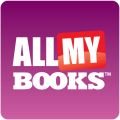
Create electronic catalog of your book collection. It doesn't matter what books you have - All My Books works great with usual printed books, ebooks and audio books.

Organize your movie collection automatically. Keep your discs and video files on the hard drive in a perfect order with All My Movies program.

Clean up duplicate songs on your PC. Audio Comparer can find the same song stored in different formats (one copy in MP3 and another in FLAC, for example) because it really listens to your music and compare it by the sound.

Remove duplicate photos with ease. Image Comparer can detect resized, slightly modified, rotated or flipped duplicates as well.

Record online video and audio broadcasts with different stream types. Save video from Youtube and other popular video services.
GIVEAWAY download basket
Comments on Bolide Movie Creator 1.2
Please add a comment explaining the reason behind your vote.


Due to prog always freezing I uninstalled it. To be fair to Bolide, however, as I run Vista, it may be down to some incongruity with it rather than a problem with their software.
#43. Your comment on Winston Churchill being World War II Prime Minister of England is the sort of comment which riles most Scots ie the constant use of ENGLAND when Great Britain or the UK should be used. It was reported that even the New York Times recently hailed England as the winner at the World Championships at Wimbledon. They should have said it was Great Britain. The winner by the way, Andy Murray, is a Scot.
Please see link: http://geography.about.com/od/politicalgeography/a/englandnot.htm. Sorry, but your picking on the incorrect use of "descriptive terms" has set me off.
Save | Cancel
Windows Movie Maker is available to download for Windows 7, Windows 8, and Server 2008, and is included with XP SP3 and Vista.
http://windows.microsoft.com/en-US/windows/get-movie-maker-download
Save | Cancel
#4 - Lightwave is a 30-day trial only!! Found this out AFTER the install.
Save | Cancel
#26: Thanks, Mike, for a most useful guide. I am squirreling it away for future reference. Your comments makes me wonder, however, about the usefulness of terms such as 'noob' and 'entry-level' when discussing this kind of software.
The term 'Noob' (or 'newbie') originated, so it is said, during the era of the Vietnam War, in either the US Army or the English school system. It's literal meaning is 'new person' - that is, somebody who does not yet know their way around. From the beginning, however, it implied a dangerous lack of knowledge, with the probability of willful ignorance - even, as one person put it, of 'incorrigible obnoxiousness or stupidity'. But is such a view useful when thinking about users of video-editing software?
The problem is this: of all the users of video software, perhaps five percent (at most!) use it for professional purposes, where willful ignorance would indeed be a major issue were it to be present. For the other 95% of users, the only people with any entitlement to be affronted by willful ignorance are the user themselves. Very often, such people are too busy doing other things to waste their valuable time on mastering what they see as the trivia of video editing. As Winston Churchill (World War II Prime Minister of England) once said, when refusing a learned scientist permission to explain certain laws of physics to him, "I am too busy trying to win WWII to learn trivia about physics. Just give me the short version". (I paraphrase.)
I think we need a new term to describe people with little knowledge about a subject. 'Newbie' and 'beginner' both imply that there is an automatic and proper progress from little-knowledge to advanced-knowledge, and everybody has a moral duty to go from one state to the other. I think this is totally wrong.
Personally, I began my adventures working with computer-based video about thirty years ago, when none of today's software was around. In between, I ran a video studio, turning out commercial videos. So does that make me an expert? No way! Everything keeps changing, and now all the fancy gear that I used to use is now in museums. Besides, now retired, I simply don't need it any more. I can use the advanced Sony gear if forced to, but my preferred tool today is Microsoft Movie Maker.
With thirty years experience in video, I bridle at 'newbie' or 'beginner; I also object to being called an 'entry-level user', because this implies that I ought to be moving to more advanced gear. I will, however, happily put up my hand to being a 'basic-level user', because that is precisely where I now wish to be.
My argument, therefore, is that probably 95% of users are exactly at the level of sophistication that they wish to be, which is most probably at a somewhat basic level. They have no desire at all to move to a more advanced level - they are too busy winning their own personal WWII's to waste their valuable time on such trivia.
Using terms such as 'newbie' and 'beginner-level' hide this fact. They encourage those who know lots about their topic to delude themselves about the needs of those they aim to help. I know this to be true, because I have been teaching computer skills for decades, and I know just how easy it is to imagine that all the knowledge that one has is in desperate need of being transferred to the student in front of you. But that is a total delusion. They most probably don't need to know!
I suggest, therefore, that we throw away terms such as 'newbie' and 'beginner-level' as relics of the Vietnam War, and think of 'basic-', 'intermediate-' and 'advanced-level' users. That way, we can perhaps remind ourselves to focus on the needs of the users, rather than our own personal preferences.
Save | Cancel
I will download and try this. Movie Maker in Windows XP has been corrupted by Microsoft updates. I would like info to restore it before XP is no longer supported. Thanks a lot.
Save | Cancel
THIS IS JUNK. Crashed & froze 9 times out of 10. I used many different movie files with different resolutions, nothing worked. I have uninstalled it.
Save | Cancel
Movie Maker is good but is no longer available to download for Windows Vista. visit if you have vista
http://windows.microsoft.com/en-us/windows-live/movie-maker
Save | Cancel
Merci beaucoup à oblomov no. 2.
Commentaire par willem b — juillet 16th, 2013, 5:52
Save | Cancel
Problem after I extracted the file and tried to run this program.
Unable to execute file
Createprocess failed; code 5
Access denied
Save | Cancel
Good freeware alternative:
Iwisoft Free Video Converter
Save | Cancel
For this price I'd (actually already did) rather get the Wondershare editor.
Save | Cancel
Which of the referenced programs can take DVD (vob?) files and add/remove clips from them? Specifically, I would like to take several of my exercise videos and add/remove/edit clips to create a customized workout DVD.
Thanks
Save | Cancel
Update: After registering at ivdEdits you can download the free version. It is 2.4.130. It is 80.1 MB.
Save | Cancel
#23 . . . I have Windows 8 on this machine and it also runs Movie Maker.
As far as downloading, installing and activating, everything worked perfectly for me. Now I'll tinker with it and see what it can do.
Save | Cancel
Mike, thanks for your thoughtful and instructive inputs on this forum. Your contribution today is very helpful in understanding and evaluating not only today's giveaway but video editing software in general. Overall great comments today and educational. That's one of the reasons I check GOTD often, even if I decide not to install the current giveaway.
Save | Cancel
%9, and #28: re: ivsEdits
Went to that ivsEdits page and it said that downloads are only for authenticated users. It is free to sign up, though. If you sign up are you considered an authenticated user?
I don't see where it says this app is free.
Save | Cancel
@ #16 Glenn:
The program is pre-registered to GOTD.
Something was messed up in your installation,try again.
Save | Cancel
#11 - if you take your .vob file and rename its file extension to .mpg - you now have a mpg file. I haven't looked at today's offering, movie making isn't my cup of tea (yet).
Save | Cancel
To Giovanni iv edits is not a download. this program is very buggy. it freezes way too much and crashes often, however the good news is number6 Henrie has led me to a good photo creation program by the same maker. this program works better than movie maker how ever you have to have some patients when uploading your photos.
Save | Cancel
@ #4 Joern:
All of them which you mentioned are so bloated and take like 600mb-1Gb
of your hard drive, while this is only below 20mb !
Save | Cancel
Video editing can be divided up into 3 broad categories... 1st & easiest is assembling your video, which is basically the same thing as putting together a slideshow, deciding which clips [rather than photos] you're going to use & in what order. 2nd is altering the picture itself, again pretty much the same as you might do with any still image in your photo or image editor, in a nutshell making the picture look better. 3rd is adding usually creative FX. Where it can get actually pretty hard &/or confusing is learning the software & dealing with the large number of video formats you might use as your original source material, so I think these last two should play a big part in deciding which video software you're going to use... If you're going to learn & use an editing app it should be something you're comfortable using, that both accepts the video you want to use, e.g. from your camera, & outputs your final video in the best format(s) for however you plan on having it viewed, e.g. YouTube, DVD, Blu-Ray etc.
Bolide Movie Creator is an entry level video editor that's Very easy to use but is lacking when it comes to output formats & settings -- it gives you more options than the .wmv or AVC/H.264 of [Windows] Movie Maker, but doesn't have the encoding settings you find in the converters that appear on GOTD, limiting you to 3 bit rate/quality settings of Best, Good, & Poor. Limiting you to 3 choices does make things easier, but not having to learn about bit rate [which really is trivial] comes at a pretty high cost -- your results will very often be either too large for how you want to use them, or lower quality than they should be, because you can't select a bit rate that's somewhere in between those available settings.
Beyond the basic cropping and cutting & trimming video clips, Bolide Movie Creator includes several basic transitions you can use where your video clips join or come together, but there's nothing really *Wow*, & you'll soon enough figure out that unless they're creating a slideshow, almost no one uses that stuff. You also get a basic text or title generator that lets you overlay text on top of your video, though you can't move it about or have scrolling text or anything -- be careful because clicking the Text button with text already displayed repeatedly crashed the program for me.
Like most of the ffmpeg-based video converters that have been offered on GOTD, Bolide Movie Creator is self contained -- it doesn't add video components to Windows, but on the downside, neither can it use components you've already installed. If/when a video editing app uses previously installed VFW codecs &/or Direct Show filters that means you might be able to import more formats, reading those formats might be faster, & you might have more output format options too. The other side of that double-edged sword is that added VFW or Direct Show components may conflict with your video software &/or any VFW &/or Direct Show stuff it adds & uses. Things like codec packs can be a minefield, & some video apps, free & otherwise, are little better.
------------
As far as alternatives go, the Tools page at videohelp.com has several categories listed for editing software. VirtualDub is a free, pretty much standard video editing app with loads of filters available, but output formats are limited & you don't have the visual cues you have with non-linear editors using a timeline. There are a few *nix editing apps that are coming along, but nothing close to the universal aclaim the GIMP has achieved with photo editing. Cyberlink often or usually gives away older versions of it video apps, but IMHO they're not worth their impact on Windows when they're free, let alone if you actually paid for them. Corel bought Ulead some time ago [which had a quite decent rep], & now has acquired Roxio as well, so there may be some nice stuff available in the future. Currently their Video Studio Pro X6 has a few nice features, but output formats & settings are too limited for me to recommend paying anything close to MSRP for it [I picked it up for ~$20 from Amazon]. Roxio's video editor has some nice features & capabilities, but it's GUI is a bit unusual making it harder to work with, installation problems are somewhat common, it will insert parts of itself into Windows permanently, & I haven't seen any really good pricing from Roxio in the last few years.
Nero's come a long way, & actually has a pretty nice video editor, though the GUI can be a bit harder to learn to use when you're setting output formats, & there's a good chance you'll have audio/video sync problems if you import AVC/H.264 video [that's actually a pretty common problem due to the nature of AVC]. Nero's often advertised at Frys for $0 after MIR, & I've gotten offers from them e-mail to buy the latest platinum version for as low as $25. Sony Creative Software has also been having sales every month, & I've seen home versions of their video editor, Vegas, advertised occasionally at retailers like Frys & Newegg for $0 after MIR. Sony's also known for very low upgrade pricing when a new version 1st comes out. I use Vegas Pro, & the included Sony AVC encoder is the fastest I've found for 1080p.
Save | Cancel
aggggg...i was wrong...it's windows dvd maker that's not available for windows 8...still, the transitions for windows movie maker are difficult to navigate through anyway
Save | Cancel
I tried but can't get it to work on my HP quad core system. I keep getting the message that its not responding. I downloaded it twice and same problem ...oh well
Save | Cancel
#1 and #4 if you like windows movie maker...DON'T upgrage to windows 8 as it's not available there
Save | Cancel
This is a terrific program that works exactly as advertised and creates video clips in a variety of formats. I am very impressed at the quality of the output given the resulting small files sizes. It has far more flexability and is much more user friendly than MS Movie Maker.
Save | Cancel
Never do I bother the forum with comments on free alternatives advised here, but this time I feel I need to do an exception concerning ivsEdits. Be careful if you are not really experienced user.
Uninsallation procedure will be a serious problem for an average user: no link to uninstall, which is a shame for a good soft, uninstallation is fairly incomplete, system settings are not restored!
The program on my XP SP3 and Win7 changed several system settings without asking the user, but it eventually got installed. Loading a simple, small movie file to the project lasted really long and consumed all my resources only to refuse to process the file seemingly because of its being unable to use proper codecs (both phenomena are a really, really rare case on my comp). I tried it with a number of movie files – always failed.
Thanks Giovanni for all your really valuable and precious pieces of advice, I used several times. But ivsEdits needsa to be thoroughly tested on various comps before it is recommended without any reservations.
Save | Cancel
For those recommending alternative software and give the URL links, please ensure they do not embed malware like SnapDo and it would be better if you have tried them personally. Thanks you.
Save | Cancel
Addendum, after an hour's tinkering. Twice Bolide locked up and had to be killed via Task Manager; a couple of times it just stopped during the create video stage, each time I canceled and started the create again and it worked; once it only created a 1k flv from a 5meg project, deleted that and tried again and it worked.
There are no help files, instructions, or tutorials available anywhere, so you're on your own learning to use this ...and it's not intuitive. I've found no way to delete a segment within a video (you can trim and save but not delete); you must trim and save the start, trim and save the end, clear the timeline, load the two saved videos, and save that. This is a simple edit which Ulead could do in three mouse clicks.
On the positive side, processing is fairly quick, and the created videos are as good as the source material. You can specify any folder for saving and preferences are saved. With reservations I give this free version a thumbs up, but its limited functionality and its unreliability preclude its value as payware.
Save | Cancel
Installed fine on Windows Vista. Loaded a video ok, but as soon as I tried to do anything it hung and had to be stopped and removed by Process Lassoo (a past Giveaway). Rather strange that it has crashed for quite a few people. Professional programs shouldn't crash like that, they should trap errors and let you know what the problem is.
Save | Cancel
#3 sorry but with only 4gigs mem you are asking a boy to do a mans job. If you had left it and gone for coffee it MIGHT have returned to work again. Did you have other windows open? they all draw mem.
When the mem is full it has to write to the hard drive & store it there, then it has to read it back in the correct sequence while running the pc at the same time. Like asking you to answer the phone, play a game, draw cash, make coffee, watch a movie, run a bath & cook supper all at once. Unlike you a pc can do it BUT it takes time.What type & size is your hard drive? You have a choice, more mem & disk space or a lot more patience
Save | Cancel
Um..
When I download the "all-in-one" setup and actvation, I'm told the software has been activated (as with the weekend games), but when I check the "about" tab, I'm told this is a trail version and that the program is NOT activated.
There are buttons there for GAOTD visitors, but if you click "activate" they want an activation code.
The only other choices are "20% off for GAOTDers" or outright purchase."
What am I missing???
Save | Cancel
Basic editing functions, which works for what it does.
If I were marketing a video editing suite then I would include more than just screenshots on my website.
In terms of budget editing that is both easy to use, has great features and is cheap, I would personally recommend the little known trakAxPC.
http://www.trakax.com/software/pc/
Customer support is great, they have video tutorials and forums too.
Save | Cancel
Does this have built in support for Chroma Key Green Screen and Blue Screen editing?
Save | Cancel
Hopefully this editor will work on my system (Vista 32). The much vaunted Windows Movie Maker will open then promptly crash when I try to do anything with any video format. Ulead worked quite well til a windows "update" killed it. ivsEdits won't even give you a download link unless you first register with them (let me try the program first, then I'll consider registering). Demos of several payware products worked fine but my need doesn't justify their cost.
Save | Cancel
I'm removing this application actually
Save | Cancel
As far as I know Windows Movie Maker can't edit VOB files which gives this a thumbs up from me.
Save | Cancel
Oh awsome I can mak movie now, thank
Save | Cancel
Well, this is a funny forum....64% THUMBS UP but only negative comments so far!!!
Anyway looks like a very good and easy to use HD Video Editing software; for instance, it sports a nice Audio Library section designed to help you add soundtracks to your videos.
Compared to Windows Movie Maker I think this GEM is more suitable for noobs: so my suggestion is to download it and enjoy it!
THUMBS UP!!
BEST (and BETTER) FREE ALTERNATIVES
* ivsEdits Le (==> My Personal First Choice)
Superb FREE ITALIAN APP designed to create and edit professional-looking videos from your favorite clip/audio/image files with ease.
Supports on timeline a wide range of clip types (audio, video and graphics), as well as multiple live inputs (SD or HD, analog or digital), so that you can capture and edit multiple video files in real-time coming from different cameras.
Also supports multiple audio mixer objects, thus enabling you to map timeline tracks to different mixers, so as to target each of them on different output devices.
In my view no other FREE video editor out there is so quick and powerful (see for instance its amazing "“PLAY AND EDIT WHILE REC” feature, enabling you to edit in one second the same video files you are importing or capturing in background).
How cool is that, dudes?
http://www.ivsedits.com/default/features.aspx
Full Video Tutorials:
http://www.ivsedits.com/default/video-tutorials.aspx
* Windows Movie Maker
http://windows.microsoft.com/en-us/windows-live/movie-maker
See also:
http://www.photofilmstrip.org/2-1-Features.html
http://ffdiaporama.tuxfamily.org/ffdiaporama/?lang=en
Enjoy!
Save | Cancel
Buggy, buggy, buggy
was not able to exit regular
was not able to create proper output
got programm freeze several times
...
beside this, the program is very basic
not even worth a dime
Save | Cancel
A quick test of joining to video files together seem to be going smoothly until I tried to create the output, when it came to the point of the joint the program appeared to get stuck there and eventually I closed it down.
It appears to be an extremely simple video editor with very few functions, certainly not one I will bother to keep.
Save | Cancel
Found great and free program by the same company - Bolide Slideshow Creator. http://slideshow-creator.com
It can't add video clips to the timeline, only photos, but it is free, no activation required
Save | Cancel
Installs and works in XPSP3, but how to change project settings???
It's only 1456x1080 .
There isn't any settings menu option
There isn't any PAN&ZOOM on photos
So I don't think this GOTD is of any real practical value.
maybe in ver 2.0 in 4 months
Save | Cancel
Sorry Bolide. But your competitors are nowhere near a $100.
It’s Windows Moviemaker - and it’s free.
So $30 is way overpriced.
If you’re thinking of the best video editors as the competition ...
That would be CyberLink PowerDirector 11 Deluxe - Cost $50
http://video-editing-software-review.toptenreviews.com/powerdirector-review.html
and Corel VideoStudio Pro X6 - Cost $70.
http://www.corel.com/corel/product/index.jsp?pid=prod4900075
If you don’t mind diving into a professional program you can even get the excellent Lightworks for free (= $0)
http://video.atheart.dk/review-lightworks-video-editor-part-1.html
Save | Cancel
Downloaded and setup fine on my new Dell N5050 Windows 7, 2.2Ghz, 4gig ram system, startup was fast, twice when trying to add a new file is when it stopped working, had to use task manager to exit the program, uninstalled, will not attempt it again....
Save | Cancel
if you'd like to create slideshow on an iOS device (iphone/ipad), simply let photo slide show director hd help you.
http://videoconverterapp.com/convert-video/ios-photo-slideshow-app-review/
Save | Cancel
What is the difference between Bolide Movie Creator and Windows Movie Maker ?
Save | Cancel