Every day we offer FREE licensed software you’d have to buy otherwise.

Giveaway of the day — Black Bird Image Optimizer 1.0.3
Black Bird Image Optimizer 1.0.3 was available as a giveaway on August 4, 2018!
With Black Bird Image Optimizer - you can reduce the size of your photos without quality loss!
It uses a completely new color quantization algorithm which is capable of reducing the size of photos without quality loss!
Also, Black Bird Image Optimizer removes unnecessary metadata from the images.
And many more...
License info: -1-computer/1 year license
-Update policy: no free updates
-Tech support policy: free tech support (premium tech support is not avaliable)
-Re-install policy: can be registered after promo ends.
System Requirements:
Windows XP/ Vista/ 7/ 8/ 10; .NET Framework 4.0
Publisher:
Black Bird Cleaner SoftwareHomepage:
http://blackbirdcleaning.com/File Size:
1 503 KB
Price:
$34.95
Featured titles by Black Bird Cleaner Software

Black Bird Cleaner smartly scans every inch of your PC and then removes any junk it finds. And, it only selects files that are 100% safe-to-delete so you never have to worry about removing the wrong ones. Due to a completely new algorithms and a completely different approach, Black Bird Cleaner cleans more trash than others. Clear cache in more than 50 browsers. Unlike other optimizers, Black Bird Cleaner clears cache, cookies, history and temporary files in more than 50 browsers! Also, find old update files and old browser installers!

What Is a Registry Cleaner? Its purpose is to keep your Windows Registry tidy, efficient and help applications to run without a hitch. Once your Registry has been cleaned up, you will likely notice a performance boost and any error messages you saw whilst using your computer previously will be gone. The Registry Cleaner will remove entries for non-existent applications, and it'll also fix invalid or corrupted entries. You find your computer starts much more quickly too!

Your computer knows almost everything about you! And what do YOU know about your machine? Get the Black Bird System Info and find out the maximum information about your PC!
- Full information about your PC's Battery, CD ROM, Keyboard, Printer, Mouse, USB etc.
- Entire information about your Hardware and Processor.
- All about computer's Video Card.
- All about PC's Audio properties and Audio Driver.
- Entire information about your Network, the Internet, Network adapter, Network Protocols.
- All about your Motherboard, Memory and BIOS.

Perfecto Encryptor will encrypt your data fast and securely! Don't you feel safe? Can't you control the protection of your personal information from other users? This unique program will help you to keep any of your files and folders in encrypted form. And only you will can decrypt your files. With our software your information will be completely protected from other users and you will feel yourself completely safe.
GIVEAWAY download basket
Comments on Black Bird Image Optimizer 1.0.3
Please add a comment explaining the reason behind your vote.

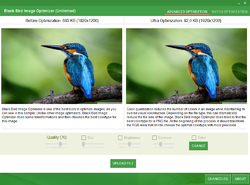
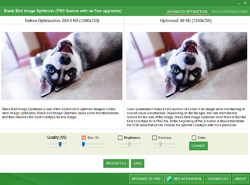
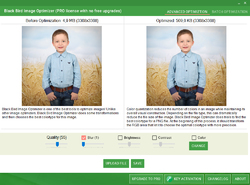
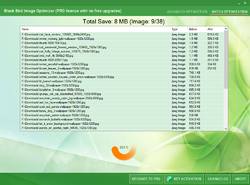

ِAny portable version?
Save | Cancel
"With Black Bird Image Optimizer - you can reduce the size of your photos without quality loss!"
Reducing picture size isn't a problem. Almost anything can do that! It's increasing the size that invites quality loss.
I regularly use paint.net to increase by 200 or 250% with no discernible quality loss, to my eye anyway - and it's free.
Save | Cancel
Springy, Paint.net has been taken over by: www.warrenpaint.com so that won't work anymore.
Save | Cancel
Springy: in fairness both to this developer and every other in this particular sector, "almost anything" can absolutely not do what software of this kind is intended to do. I wonder if you're confusing the dimensions of an image with the size of the image file, because yes, the former is easy, the latter not-so-much: reducing an image file without perceptible loss of quality is far from easy. As to those 250% enlargements you mention : software of this kind isn't intended for such task nor does it pretend to be, so the relevance of your comment is elusive.
Save | Cancel
Tiffanie,
FYI, the website for Paint.net is getpaint.net .
Save | Cancel
MikeR,
I stand corrected. I am probably talking about dimensions as you suggest.
Save | Cancel
.
[ Springy ],
No, increasing or spreading out pixels and interpolating or creating imaginary in-between pixels is not quality loss, it's ... increasing or spreading out pixels and interpolating or creating imaginary in-between pixels, and there are plenty of upscaling schemes that claim not to introduce noticeable artifacts, or claim not to reduce noticeable quality in the final presentation ( pixel peepers will never be happy, but they are not appreciating the photographic presentation, they are scrutinizing the technology ).
If you wanted accurate in-between information from the original photographic subject, then you'd have to capture it in the first place, try using a higher resolution camera.
I am presuming from your comment that you like to print JPEGs larger than their native 1:1 resolution of the presentation device, such as sending a 3000 pixels-across image to land on a printer as a 6000 pixels-across presentation.
All printers can handle that with their native internal stochastic algorithms and sub-pixel variable dot interpolation algorithms, no software needed.
This program, however, saves a smaller file size ( not a smaller image size ) with better perceptual qualities than merely saving that same file with greater JPEG compression would in order to produce a similar small file size.
It sounds like this program has no value for your intended purposes.
That happens with all tools -- no need to criticize a screwdriver when you are looking for a hammer.
,
Save | Cancel
.
The goal is [ minimizing ] with minimal visual quality loss, usually for making web uploads fast, the goal is not [ optimizing ].
I find the blur, contrast, brightness, and color features in this offering of BlackBird Image Optimizer blundering and useless, but the individual file auto size reduction -- [ minimizing ] with minimal quality loss ] -- is excellent, and it offers to save as a new name in a new location, I compared [ Quality 33 ] to other programs -- you must resize an image using another program first.
I prefer FREE Beamr JPEGmini as a stand-alone for JPEG file auto and batch minimizing, free for 20 images a day, just change your computer's date for 20 more, and so on, or pay $29US for unlimited -- but you must make copies first because it overwrites any file given to it, you must resize an image using another program first.
I prefer FREE IrfanView for JPEG file manual and batch minimizing because I can also tweak sharpening, contrast, gamma, saturation, dimensions, 1x1 pixel chroma sub-sampling, progressive JPEG, rename, and select new location for output files, leaving the originals unscathed.
FREE Google Picasa also has batch auto contrast, color, sharpening, and output quality to a new destination, leaving the originals unscathed.
Note that the FREE alternatives -- JPEGmini, IrfanView, Picasa ( and many others ) -- are more powerful, and FREE IrfanView and Picasa ( and many others ) offer way more features.
.
Save | Cancel
Peter Blaise,
Picasa ?
Save | Cancel
Be careful. I tried to optimize about a batch of 100 photos. It gave me an error on each picture. So I had to click ok (the only option) on each error. Then it only gave me the option to clear batch. I did and it erased my pictures!
Save | Cancel
Perryntx, Yes my 111 pictures are gone. WTF! Not in my recycle bin. I guess they disappeared somewhere in the internet. I'm uninstalling. It optimized mine to zero.
Save | Cancel
.
[ Perryntx ],
Great reminder lesson -- always test on COPIES -- thanks.
.
Save | Cancel
Perryntx: The fact that the recycle bin isn't displaying them doesn't mean those 111 images are gone. The fact that you can't find them doesn't mean they're 'somewhere on the internet', either: you'd have to be running a very strange set-up indeed if the consequence of an unsuccessful batch re-sizing tossed everything straight into cyberspace.
You need to use a freeware recovery app like Recuva Portable as soon as possible. Download it to a USB memory stick and run it from there. (NEVER install recovery software on a hard drive from which images have just been 'lost' otherwise the recovery installation itself might well over-write the very files you're trying to retrieve.) More information here:
https://www.ccleaner.com/recuva/features/portable-version
If you already have 'Search Everything' on your PC -- and really, there's no reason why every computer user, everywhere, doesn't have this little freeware gem -- then of course, use it before any kind of recovery attempt to seek out all the image files on your computer and order them by date.
For future reference, if you don't already have it, go here:
https://www.voidtools.com/
Save | Cancel
MikeR, Thank You Mike. That is some good info. I do have a backup of the pictures. What angers me is how easily they were deleted. The reason I say they were lost in cyberspace is because they ask you to upload the picture.
Save | Cancel
To who it concerns : the latest Changelog
(could only find this information INSIDE OF "Black Bird Image Optimizer" vers. 1.0.3.1 - not elsewhwere, which I think is a bad behaviour...):
v1.0.2.9 - October 20 2017
- We have removed the "Check your Internet connection" error message.
v1.0.2.8 - October 13 2017
- Reduced the number of connections to the Internet.
v1.0.2.6 - September 24 2017
- Minor bugs fixed.
v1.0.2.5 - August 21 2017
- Fixed bug in activation module.
v1.0.2.4 - August 17 2017
- Minor bugs fixed.
v1.0.2.2 - July 27 2017
- Minor Improvement.
v1.0.2.1 - July 26 2017
- Improved Key activation.
v1.0.2.0 - July 19 2017
- Improved Web Client module.
v1.0.1.9 - July 14 2017
- Fixed bug with text in activation module.
v1.0.1.8 - July 14 2017
- Minor Improvement.
v1.0.1.7 - July 13 2017
- Minor Improvement.
v1.0.1.6 - July 10 2017
- Minor Improvement.
- Micro optimization.
- Reduced IO operations.
v1.0.1.5 - July 1 2017
- Changed algorithms of png image optimization.
v1.0.1.4 - July 1 2017
- Fixed bug with optimizing png images.
v1.0.1.3 - July 1 2017
- Bugs fixed.
v1.0.1.2 - July 1 2017
- Minor Improvement.
- Reduced IO operations.
v1.0.1.1 - June 20 2017
- Update price.
- Minor bugs fixed.
v1.0.1.0 - June 19 2017
- Minor Improvement with file saving.
v1.0.0.9 - June 18 2017
- Minor Improvement.
v1.0.0.8 - June 16 2017
- Improved effects (alpha channel support)
v1.0.0.7 - June 16 2017
- Fixed bug with saving.
v1.0.0.6 - June 15 2017
- Fixed minor bugs.
v1.0.0.5 - June 15 2017
- Fixed minor bugs.
v1.0.0.4 - June 14 2017
- Fixed bug with overwrite existing file.
v1.0.0.3 - June 12 2017
New features:
- Quality Level.
- Blur.
- Brightness.
- Contrast.
- Color Correction.
- Faster optimization.
- Reduced IO operations.
v1.0.0.2 - June 10 2017
- Fixed bug with saving.
- Minor bugs fixed.
v1.0.0.1 - June 2 2017
- Update price.
- Reduce CPU usage.
- Minor bugs fixed.
Save | Cancel
wosa, A log is a log. Better late than never. It's a start, at least they gave one.
Save | Cancel
I am going to ask this early so the developer has plenty of time to respond.
The version offered here today is 1.0.3. Version 1.0.1 was offered here just over 34 days ago (July 1st, 2018).
What has changed since the 1.0.1 version?
Why is there no Changelog on the developer's website?
Why are the details on the developer's website so skimpy?
The developer has several products they would like us to be interested in. i would like to see how interested the developer is in potential customers.
We will see what the developer says (if they respond at all).
Save | Cancel
Gary, I think you mean last year July 1 2017
https://www.giveawayoftheday.com/?s=Black%20Bird%20Image%20Optimizer
Save | Cancel
TK, and cooper:
You are both correct. I thought it very odd that it was offered again just over a month later. No wonder there are so many changes in between.
At the exact moment I was posting, wosa was also posting the Changelog, so it was not in response to my post (in case anyone thought it was). Had I known the Changelog was being posted, I would have made it clear that my question is regarding the Changelog is not on the website where it normally would be found. To learn that it is distributed as part of the installed program is odd, and not the way to distribute that information.
I doubt the developer will respond, but I would not expect no more care exerted to potential customers as they devote to making their website clear with lots of information.
Thanks again for having eyes clearer than I did at 4 A.M. EDT and always value your comments.
Save | Cancel
TK,
It is pretty easy these days to put together a software program using "off-the-shelf' parts as you have mentioned today and also in the past. Some of the "behind-the-scenes" packages are open source, but that aspect is often not mentioned. If ffmpeg were to self destruct today, we would be scrambling to find the ones that could still do a lot of video conversions (something similar could be said for the PDF SDKs).
You are correct; changelogs are becoming more scarce as the days pass, and for many of the reasons you mention. Little do they know how important it can be just to get enterprise-level companies to approve a purchase without the changelog in the original submitted proposal. When I am competing with another person submitting for the same proposal, but they have a changelog for their software, the odds are greatly in their favor. As a result, I have to leave out software just for lack of a changelog; otherwise, it is too much of a risk. If the developers simply recognized the value those multiple sales orders would have meant, they surely would have made an effort to supply any and all documentation needed to get their product in the door. I have seen it make and break a software company. When their competition's product makes it, they often have excuses, but never realize they did it to themselves.
You are also right about the embarrassing number of bug fixes. I like the honesty when they leave it in, and hate it when they simply leave "bug fix" out of changelogs. Since software commonly has bug fixes for nearly every version, it really does not hurt them in the situation I mentioned. The most important aspect is whether the software can do the job, and having a changelog ensures they are committed to making improvements.
For this Black-Bird Image Optimizer program, it probably would not have made it on the first aspect.
Thanks again, and I really do enjoy reading your comments.
Save | Cancel
how do you imput the registration key
Save | Cancel
This is useful for web developers. That being said I already have a free add in for visual studio that does an excellent job of optimizing images, so this software would just create an extra step for me.
Save | Cancel
Hi BlackBird Cleaner Software
please compare free tech support vs premium tech support
thanks
Save | Cancel