Every day we offer FREE licensed software you’d have to buy otherwise.
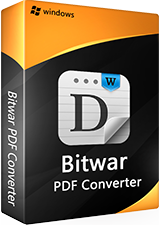
Giveaway of the day — Bitwar PDF Converter 3.5.2
Bitwar PDF Converter 3.5.2 was available as a giveaway on July 29, 2020!
Bitwar PDF Converter is a fast and reliable PDF converter software for Windows users. It helps convert PDF documents to various file formats, such as PDF to Word, PDF to Excel, PDF to PPT, PDF to image, PDF to HTML, PDF to Flash, etc. in just a few of clicks.
Besides, it can turn Office files, images and CAD files to PDF document. All conversions are performed locally, so you can secure your documents without worrying about exposing your data.
Get 65% off the Annual License (Free Technical Support)
Batch All-in-One PDF Tools for Windows
1. Convert from PDF: Convert PDF files to DOCX, XLXS, PPTX, RTF, WPS, BMP, JPG, PNG, GIF, TIF, TXT, HTML
2. Convert to PDF: Convert DOC, DOCX, WPS, XLS, XLSX, ET, PPT, PPTX, DPS, BMP, JPG, JPEG, PNG, GIF, TIF, TIFF, CAD to PDF files.
3. Lock/Unlock PDF:
4. Other PDF Tools: Split/Rotate PDF, Merge PDF, Compress PDF
System Requirements:
Windows 10/ 8/ 7/ Vista/ XP
Publisher:
Bitwar.netHomepage:
https://www.bitwarsoft.com/pdf-converterFile Size:
72.3 MB
Licence details:
1 year
Price:
$9.00
Featured titles by Bitwar.net
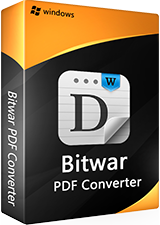
Bitwar Watermark Expert is a photo/video correction tool that helps batch remove unwanted objects from images & videos or add text & image watermark to copyright protect your contents. Get 65% off the Annual License (Free Technical Support)

Bitwar HEIC Converter is a free HEIC Converter that can quick and fast convert HEIC to JPG, PNG, WEBP, BMP with lossless image quality and original EXIF metadata. The software is completely run offline without uploading your private photos to the server, all of your conversion actions will be operated privately without worrying the privacy exposure. Get 65% off the Annual License (Free Technical Support)
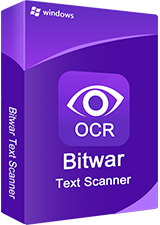
BitwarOCR is a fast and reliable OCR recognition software capable of extracting the texts from images, screenshots, PDF documents, scanned paper documents, E-books instantly and can convert images to editable Excel files. All recognition is performed locally. Get 65% off the Annual License - 300Calls/Day (Free Technical Support)
GIVEAWAY download basket
Comments on Bitwar PDF Converter 3.5.2
Please add a comment explaining the reason behind your vote.

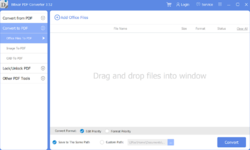



I can't find convert to XLSX and the PPTX selection... Only 8 variables out of 10 in the list.
Save | Cancel
adding late, but it Works! I've tried Ashampoo and others, but anything like an invoice that has simple tables & lines always gets distorted (PDF->Word). This program converted the same as Adope pro without the huge subscription fee.
Save | Cancel
# Problems we've collected and now the solutions:
1. For Malwarebytes or Bitdefender issue, we've already worked out the solution to fix this issue. We will update the version in the next version.
2. Anyone who has the problems of creating the account or can't find the Activate menu, or has applied one year license before on Deli PDF Converter using the same account, please contact us, we will help you fix the problem! alternatively, here's the quick solution for you if you don't like to send emails: Create a new account > Activate menu shows up > Enter the license key and done!
# Questions we've collected and now the answers:
1. We are working on the OCR function but it should take times. Can't make a promise on it.
2. You won't be charged with the extra fee during using the Bitwar PDF Converter as the license ends itself after the last day.
3. There's no forced customer experience.
4. We don't collect anything from your computer.
5. Giveaway this version is a purpose to collect the software usage experience to help us update the software. You comment here, we know then! That's all we can get.
# What we will do on Bitwar PDF Converter
1. We will update the version to be fitted the high-definition computer screen.
2. We can PDF-TO-DOC, now it's trying to find a best way to make it work.
3. We are working on to fix the known bugs.
All of your can download the latest version for 100% free from our homepage and using your original 1 year account on it.
At last, why you should choose Bitwar PDF Converter, because of the fast conversion speed and better effect, Thank to you all!
Save | Cancel
Well I must admit I am really impressed with this program, no problems installing at all. I loaded up a very long (203 page) complex pdf document (pictures and text) and converted to an Office 365 Word document and the result is perfect far better than I was expecting. I did find the registration and activation unnecessarily confusing and can understand why some might have given up. Due to that I left negative feedback but now after using wish I hadn't and apologise. I'm still a bit unsure as to if the program limits the amount of conversions over the period of the licence but sure I will find out soon enough. I have no hesitation in recommending.
Save | Cancel
Andrew, thanks for your review, please note that there're no any other hidden fees, or limitations during using the Bitwar PDF Converter for a whole year, and of course, unlimited conversions for sure. In addition, you will not be charged again next time because the license just ends up itself after the last day. Have a nice day.
Save | Cancel
Bitwarsoft, Thank you for your help and information which is very much appreciated. I have a feeling I will be making a great deal of use of your application so it's very likely I will buy an annual licence at the end of the free period.
Save | Cancel
Andrew, thank you!
Save | Cancel
Thank you for the software. The auto update of the licence showed the validity up to 31 October 2020, instead of one year. I have written a feedback, which is pending.
Save | Cancel
Jeremie, you may apply the 30 days free trial. send me your account and I will help clear the 30 days trial and you can then enter the 1 year license to the Activate menu.
Save | Cancel
Bitwarsoft, what about the rest of us that has the same problem.. Jenny
Save | Cancel
jenny, send us the emails! and we will help you fix the problems.
Save | Cancel
jenny, you can contact us and we will help you fix this problem
Save | Cancel
Bitwarsoft, my account address is jtkfoch@gmail.com and account feedback were sent on two occasions with the same email address. I downloaded the software, twice separately, on two devices; a desktop and a laptop with the same email address. Not sure whether that will cause any problem to the licence validity period. Thank you.
Save | Cancel
Bitwarsoft, GREAT SERVICE !!!! Email sent
Save | Cancel
Hi,
Regarding your program - Bitwar PDF Converter 3.5.2
Does your program have a command line interface ?
Such an interface allows you to call (execute) the program, whilst passing instructions such as -
Convert all PDFs in folder C:\PDFs\
Into JPGs
Placing the JPGs into folder C:\JPGs\
It would be nice if it could delete each PDF after it is converted to JPG
Similar functionality could also be provided WITHOUT using the command line.
That would entail the program having some settings where, we tell it where the PDFs folder is (to watch), and where the output JPGs folder is, and the program can be told to run minimized, and keep watching the PDFs folder.
Meaning every time the program sees PDFs (in the PDFs folder), it converts them into JPGs (into the JPGs folder) automatically.
It would delete the PDFs after it has converted them.
Thanks,
Robert Crombie
Save | Cancel
Rob Crombie, nope, we can't do that, as per the scenarios here on our ends, the customers don't prefer deleting the source files automatically. And we can't do command line either.
Save | Cancel
The market is flooded with software like this. Is this a knockoff of someone else's work or are you bringing something new to the table? We need a reason to use your software over other software with all the same features.
Save | Cancel
CJ Cotter, fast conversion and better effect. that's all, you can give it a try.
Save | Cancel
I am on a Win 10 computer using MSWord2003. I scanned 2 documents as .pdf and tried using this program to convert them to Word format. First of all, this program didn't give the option of converting to .doc or .docx. Even though in the preferences there are settings for both. It converted fast, but the finished conversion was only a few characters. No words and certainly not what showed in the .pdf file. I also tried it on a 5 page .pdf document, I got a few lines this time, but still no words and nothing of the original. After this program converts a .pdf file it gives the new file a double extension .pdf.docx. If the issue is that a person needs a newer version of MSWord then it should state that in the program information so people don't waste their time discovering that the program won't work for them. I don't have any plans to get a newer version of Word; I prefer the version I have and have tried newer ones. This is a fail for me.
Save | Cancel
Velvet, Thanks for the feedback!
Save | Cancel
Velvet, A scanned PDF is an IMAGE. So you're trying to convert an IMAGE to a word document. No pdf converter can do that. You would need an OCR program to do that
Save | Cancel
If you "scan" something into PDF and want to convert that PDF into text, this process is called OCR.
I don't think an ordinary PDF converter can do this task well. You will have some find some software which are specific in OCR instead.
This program will works great only if the PDF already contain "characters" and not just "image"
Save | Cancel
Velvet,
Glad that I read comments before I download. First of all, this is not a lifetime license (I don't mind not getting updates for a free version of a shareware). I was looking for an alternative to the Wondershare "Convert from PDF" software (that does a decent job especially when I try converting to DOCX, XLSX, PPTX), but after reading comments it's a no to me at the eleventh hour.
Save | Cancel
mukhi, Bitwar PDF converter is able to "convert from PDF" to DOCX, XLSX, PPTX, thank you.
Save | Cancel
Kenneth Lam, Did you read the part that I also tried it on a 5 page .pdf document? That one was made, not scanned in originally. I also didn't get an image from the conversion, only a few characters. I have used many conversion programs before so I do know what is usual for a conversion program to do.
Save | Cancel
mukhi, GOTD had a very good .pdf to .doc converter some time ago. My computer that had it on died so I had to get a new computer, I just haven't gotten around to downloading it yet. I have been hoping that it would be offered again. It coverts scanned .pdf to .doc. Here is the link.....https://icecreamapps.com/PDF-Converter/
Save | Cancel
Velvet,
Thanks, will check it out. If you don’t mind an online tool, you may use the following:
https://www.ilovepdf.com/
Works pretty good!
Save | Cancel
Velvet, Not that good so far as I can see after testing the App you said.
Save | Cancel
Gary, I haven't tried it with large files, but it converts my scanned .pdf and has converted my .doc files to .pdf. I do have to admit that it isn't that great for keeping the format of my scanned .pdf, but since it has been recipe cards I have been scanning in I haven't worried about that aspect. Finding a program to convert scanned .pdf to editable .doc has been a tiring process.
Save | Cancel
mukhi, I will bookmark that site, thanks. I usually prefer working off-line. I guess it is my age and desire for privacy that keeps me from using on-line converters.
Save | Cancel
Velvet,
Well, I prefer an offline tool, too especially when I need to work on a relatively confidential document.
Save | Cancel
I was able to download and register but didn't see an activate button only a window to share a link to the Bitwar product on social media, that I couldn't close without closing the program. The share upgrades the license to VIP status for 30 days, which it did but I still don't see a way to activate it for a year. Clicking my name in the program windows takes me to the Bitwar website. How do I bring it the rest of the way for the 1 year license?
Save | Cancel
Meir Glantz, Click on the More menu (Beside the Service button) and paste the license key to Activate Menu!
Save | Cancel
Meir Glantz, Click on the three horizontal lines - top right. It drops down a menu and the first option is 'activate'
Save | Cancel
njwgd, thank for the information!
Save | Cancel
Fast download and easy installation with no jumping through hoops to set up account. Converted to multiple formats quickly and flawlessly. You need to run as administrator when the program has to download some libraries, which are also free. And because development is a business, the one year license is generous. This is an excellent giveaway, thanks Bitwar and GOTD.
Save | Cancel
Lu Gloss, Thank you for your kindly review! Have a nice day
Save | Cancel
Lu Gloss,
How generous is collecing your Document and System data for a whole year, in the name of "forced customer experience" that you cannot opt out of?
I think that is plain mischief and l am certainly not going to download a program that does that, on my Laptop, only God knows what else it is 'collecting' from our system.
Certainly reminds me of that cliche 'Greek Gift'.
Save | Cancel
Dan, there's no forced customer experience. thank you.
Save | Cancel
When attempting to Register, Malwarebytes blocked vip.bitwar.net for phishing.
Save | Cancel
Stephe, Thanks for the feedback, we will try to contact Malwarebytes for a futher research
Save | Cancel
I had the same problem. Malwarebytes will not allow me to register. I will NOT authorize bypassing. They need to get rid of the phishing poop.
Save | Cancel
lj, we don't, we have sent a reach out email to Malwarebytes to seed a way to fix this issue yet. Thank you.
Save | Cancel
The conversion from pdf to docx works very well. I have a pdf (created from word) with very complicated formatting that I use to test pdf converters and thgis one does a very good job of the conversion.
Note that the licence agreement: https://www.bitwarsoft.com/license-agreement
Says
"In order to better serve our customers, and to enable our products to meet our customers’ ongoing and growing needs, Xiamen Baishengtong Software Technology CO.LTD launches the Customer Experience Improvement Program."
and
"Without interrupting you, it collects information about your computer hardware configuration, software configuration, how you use our products"
It says that participation is voluntary but I can't find anywhere in the program settings to opt out of the Customer Experience Program
Save | Cancel
njwgd, yes, there's no such option for the PDF converter, indeed, this is an overall license agreement, we will try to make it clearer. Thank you for the information.
Save | Cancel
Bitwarsoft, How can you say participation in your customer experience program is voluntary and at the same time, you remove the option from the customer to either participate or dont particpate in your collection of data about their hardware, Software and whatever they are converting in PDF?
Is it that you dont realise that some of the documents being converted can be very personal, confidential, FYEO or you are just being sneaky, tricking users with a false sense of security that it is optional, when in actual fact it is forced on your users? Please remove that "optional" and replace it is "mandatory collection of user data" so everyone can know what ou are really up to.
Thank you.
GOATD should never offer thsi sort of mischief to its members.
Save | Cancel
"Free" in fact are more expensive. They hire someone to develop this program. They give it out "for no money" but will get something back from you.
Save | Cancel
Dan, we're not going to collect any information from your computer, because there's no such program, this is the general license agreement for all products, we didn't mention it more clearly, that's all.
Save | Cancel
Kenneth Lam, You think too much. There's no such purpose, we can only get the feedback from the comments left here. That's all.
Save | Cancel
The best conversion to Doc(x) I've ever discovered...
Save | Cancel
Belga, yes it is good, its a keep for me.
Save | Cancel
bernard, Thank you!
Save | Cancel
TK, we won't, as I have already talked to GTOD and please include a note that describes as: we won't charge the customer for the next year, it's a 100% free giveaway, but it's pity that GTOD didn't include this content in the document.
Please note ONE THING: to charge the customer again, the bottom line is to ask the customer to enter the credit card number, right? But as you can see, you just get the license code from here and paste it to activate it, how can we charge you?
Don't say something that you haven't tested it!
Save | Cancel
The installation and use of this program requires internet access because it is linked to your VIP-account!
Automatically replaces the program "Deli PDF Converter" offered last year and the license is automatically extended until October 2021!
The conversion satisfies my needs fully.
Thank you GOTD & BitwarSoft !
Save | Cancel
Belga, there's no need to do that, although they are the same applications, but we've upgraded the features and now Bitwar PDF Converter is powerful than Deli PDF Converter, I strongly recommend you to download the latest version of the Bitwar PDF Converter.
Save | Cancel
@ Bitwarsoft,
I did not "do that", your program did it...
After installation, when i clicked on the link of Deli PDF Converter in the start menu, it's your program that opened up instead of Deli !?.
Thank you again.
Save | Cancel
Belga, OK, you can try to uninstall the program and reinstall the Bitwar PDF Converter.
Save | Cancel
I use PDF Shaper Free and it does most of what this program does..and more.
The clue is in the name...'Free' and it is updated about 3 times a year.
https://www.pdfshaper.com/
Save | Cancel
JohnH, I do not think the free version will do this, you need to get the professional version that is $40 US dollars
Save | Cancel
JohnH,
Thank you!
Save | Cancel
JohnH,
I have the premium version of PDF Shaper and it can't convert in Doc(x), well in rtf. In any case, the result is not comparable to that of the software persent.
Save | Cancel
Belga,
...not comparable to this software (sorry, bad translation)!
Save | Cancel
TK,
The free version does ONLY the following according to their site:
# Convert PDF to Image, Image to PDF
# Extract text, images and pages
# Delete images, pages and bookmarks
# Merge or split files, number, rotate and crop pages
Save | Cancel
mukhi, thanks for the information!
Save | Cancel
TK,
Extracting text may be of two types. If the PDF is directly made from a typed document (say, MS Word DOCX or something) using a PDF printer driver (AKA export), to extract the text you don't need an OCR algorithm. However, if it's a scanned document in the PDF format (no matter whether it's a typed or a handwritten document), to extract the text you must have an OCR function. The former kind is easy while the latter is not. YMMV depending on the capability of the optical character recognition AKA OCR software. I hope this helps.
Save | Cancel
TK,
Yup. I just wish I could get a PDF or JPEG to DOCX converter so that my handwriting (decent and cursive, not excellent) could be converted to typed texts with a success rate of 90-95%. That would be worth buying.
Save | Cancel
What happens after a year?
Save | Cancel
Bobby, this is a 1-year license giveaway, but not an annual subscription giveaway. Thank you!
Save | Cancel
TK, We were thinking this question is only asked for the payment issue, that's why I answered with that information.
Here is my answer right now:
1. The 1 year license ends itself after the last day and the unlimited conversion stops either.
2. The user can only convert 5 pages in total for free if the 1 year license ends.
3. There's no ignorant buying message keeps asking you to purchase if the license reaches to the end, no, the license just ends itself.
4. Lock/Unlock feature will still be free after the expiry of the license.
Thank you.
Save | Cancel
Does it do OCR?
Save | Cancel
Bobby, It can't, however, you can try with the Bitwar Text Scanner, https://www.bitwarsoft.com/ocr-text-scanner, it's an OCR tool and hope it works for you.
Save | Cancel
TK, thanks for the suggestions, we know that and we are also working on it. Thank you!
Save | Cancel
Thanks GOTD but I will not download this software. If I search online there are free alternatives for conversion, unlocking etc. and those can be used on other Operating Systems. Same goes for many other software that is presented on GOTD.
Ir's sad that publishers like Bitwar.net need to find alternative ways to earn some money.
Save | Cancel
Sammy Schipper, thank you for your advice, but people like me prefer stand-alone programs that can be converted online without uploading files. Nonetheless, privacy is still a bit of a problem for most people. Have a nice day!
Save | Cancel
Fixed: can be converted without uploading files online.
Save | Cancel
Gary, I like programs that are honest with their licensing and advertising. A trail license that requires purchase for all features isn't worth it.
Save | Cancel