Every day we offer FREE licensed software you’d have to buy otherwise.

Giveaway of the day — Batch WORD to JPG Converter Pro 1.2
Batch WORD to JPG Converter Pro 1.2 was available as a giveaway on May 5, 2020!
Batch WORD to JPG Converter is Windows software tool that converts Word Doc, Docx, RTF, HTML, ODT files to image formats like JPG, PNG, BMP, TIF, GIF, PCX and TGA in bulk. It also allows you to set the output image size.You can simply set the DPI value (such as 100, 200, 400) to get better output image size and quality.
Features and Benefits of Batch WORD to JPG Converter
* Convert Word Doc/Docx Files to JPG Format in Bulk
* Support DOC, DOCX, RTF, HTML/HTM and ODT(Open Document Format) to Images
* Multiple Image Formats Output: JPG PNG BMP TIF GIF PCX TGA
* Convert Documents to PDF format
* MS Office and Word are not Required
* Customize Converted Image Size and DPI
* Split Word Pages to JPG
* Multi-language
System Requirements:
Windows XP/ Vista/ 7/ 8/ 10 (32/64 bit) & Windows Server; Languages: English, Italian, German, French, Dutch, Portuguese, Arabic, Simplified/Traditinal Chinese, Greek, Czech, Korean, Danish, Spanish.
Publisher:
PDFZilla.comHomepage:
https://www.pdfzilla.com/batch_word_to_jpg_converter.htmlFile Size:
7.8 MB
Licence details:
Lifetime, no updates
Price:
$29.95
Featured titles by PDFZilla.com
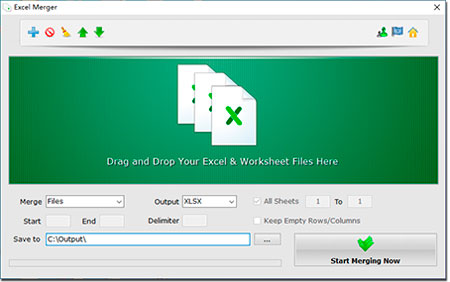
Excel Merger is a free software tool that merges Excel files and workbooks into one single Excel file or workbook without installing MS Office or Excel. It can also merges rows and columns in Excel files in bulk. It supports XLS, XLSX, CSV, XML, ODS.
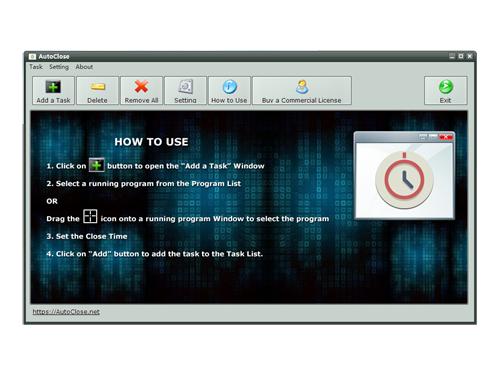
AutoClose is a handy Windows freeware that gives you the power to close the running programs on your system at a scheduled time. With AutoClose you can also let the PC shut down, log off, hibernate or reboot your computer after close programs.
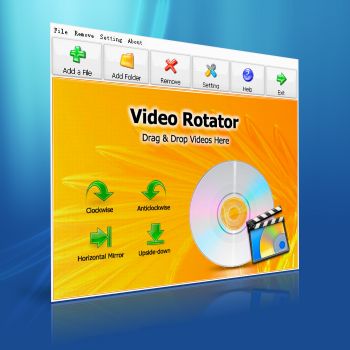
Video Rotator is a freeware Windows application for rotating video clips 90 degree clockwise, anticlockwise, horizontal mirror or upside-down. The program supports more than 15 popular video input formats includes AVI, MPG, FLV, MP4, WMV, MOV etc.

Video Combiner is a windows video merger tool that combines videos in multiple formats and different resolutions to one single video in bulk, without losing video quality and display aspect ratio.
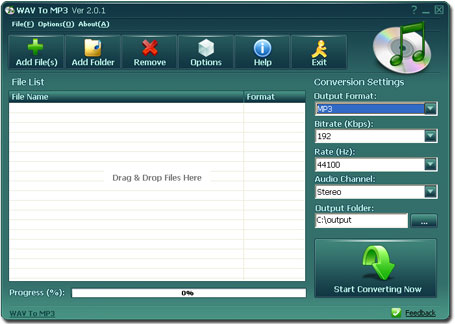
WAV To MP3 is a windows desktop WAV To MP3 converter application to fast and easily convert WAV audio To MP3 format. With WAV To MP3, users are able to convert WAV to MP3 music in few clicks. Also, WAV To MP3 has the Batch Mode.
GIVEAWAY download basket
Comments on Batch WORD to JPG Converter Pro 1.2
Please add a comment explaining the reason behind your vote.


Does not work, output folder empty, Windows 10.
Save | Cancel
Seriously, why would someone want to do this? What is this software for exactly?
Save | Cancel
It worked fine for me in Windows 8.1...it took two minutes to install and enter the licence which lasts a lifetime (always a big plus on this site).
Its greatest strength is its greatest weakness - it's very simple with very few options which makes it easy to use, but sometimes the user will want those missing options (in my case I would like to be able to create a single file, rather than multiple files).
Save | Cancel
not working for me, the output folder is empty, I changed the directory and same
Save | Cancel
Gyakorlati haszna?
Én pl. doc - pdf - jpg(tif...etc) konverziót készítenék, már ha egyáltalán szükségem lenne a jpg fájlra!
Nem értem a lényegét!
Save | Cancel
Marks, Marks, Praktische voordelen?
Ik b.v. Ik zou een doc - pdf - jpg (tif ... etc) conversie doen, als ik al een jpg bestand nodig had!
Ik snap het niet!
Hongaars
Save | Cancel
Edward, thanks!
I still don't understand what it takes to convert a .doc file to an image!
I didn't get an answer from you either.
I use ImTranslator because at the age of 60 I don’t even want to learn English anymore. Then I forgot to use it, but I trust that sooner or later you will learn Hungarian!
With little respect, but I welcome you.
Save | Cancel
This software does not work for Win10! I have tried two computers and got the same result.
Save | Cancel
Installation and activation worked flawlessly!
Batch WORD to JPG Converter Pro 1.2 worked flawlessly as well, however it would be nice to have the option to have the document name appear in the "Prefix" slot automatically, or a drop down to select the document name and/or document name and page number sequence to avoid having to rename each image.
Save | Cancel
sir
1st - having problem to convert hindi language to image.Grammer mistake
2nd - saving folder is always change if not making new folder
Save | Cancel
I agree it would be nice to be able to select specific pages only but once it is an image it is easily cropped. You can do the same thing online but I personally like to do as much as possible on my computer.
Save | Cancel
Converts all the pages in the doc file.
No option to convert doc pages within a specific range.
Save | Cancel