English
Every day we offer FREE licensed software you’d have to buy otherwise.

$29
EXPIRED
Giveaway of the day — Batch File Renamer v1.0.1
Batch File Renamer is a tool to rename files in a batch process, it is a very easy and simple tool to rename any type of file.
$29
EXPIRED
User rating:
181
61 comments
Batch File Renamer v1.0.1 was available as a giveaway on December 6, 2011!
Today Giveaway of the Day
An AI-powered object remover for videos and images.
Batch File Renamer is a tool to rename files in a batch process, it is a very easy and simple tool to rename any type of file. You can add remove, insert and replace or text from your file's name, and you can replace file name extension to UPPERCASE, lowercase, littile case or sentence case.
Key features:
- Powerful real-time preview to avoid errors.
- Change, add and remove File extension with File Renamer in one click.
- Undo past renaming operations using the saved log files.
- Bulk renaming of mp3 files.
- Replace, remove, Insert and delete any string inside the Filename.
- Rename files in Upper case, Lower case and Proper Case.
- Rename files with numerical incremental and decrement counter and Set Counter Limits as you wish.
- Remove spaces and unwanted characters.
- Save more than one renaming rule in separate file so you can apply more than one rule in single operation. Real Time saver if you required to apply more than one complex renaming rules to rename files.
- Some rare renaming rules like remove spaces, reverse file name, swap file name parts from specific character.
System Requirements:
Windows XP/ Vista/ 7
Publisher:
AlgoLogicHomepage:
http://www.algologic.in/batch-file-renamer.htmlFile Size:
1.56 MB
Price:
$29
How would you improve Batch File Renamer v1.0.1?
36
vote
Comments on Batch File Renamer v1.0.1
Thank you for voting!
Please add a comment explaining the reason behind your vote.
Please add a comment explaining the reason behind your vote.
You can also add comment viaFacebook
iPhone app giveaways »
$0.99 ➞ free today
$2.99 ➞ free today
$0.99 ➞ free today
$1.99 ➞ free today
$1.99 ➞ free today
Android app giveaways »
Whether you're a fan of io games, survival games, or just looking for a fun new game to play, this one is for you!
$0.99 ➞ free today
A collection of icons based on the well-known candy bar.
$0.99 ➞ free today
$5.99 ➞ free today
$0.99 ➞ free today
A nice-looking and beautiful battery charging animation app.
$1.49 ➞ free today

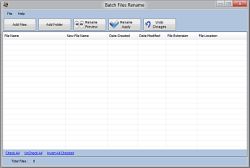



Yeah, when it's still on give away period the activation process didn't work but when you try it again (near expiration) they responds to your request immediately and said if it's not available as giveaway any more.
Save | Cancel
I tried changing a with brackets [ ] and things fell apart completely.
for example. [Mozart] magic flute.mp3
changing [Mozart] to null or space turns the rest of the name to junk.
Save | Cancel
While BRU (Bulk Rename Utility) is comprehensive it's a program you have to fire up and relocate to get it to do its job. It's good.
But when you're working with files already then you might as well use a facility within your file manager to do the renaming - and that's where Total Commander comes in. Ctrl-M (Multi-rename tool) on your selected files and you can perform many rename functions. An EXIF addon lets you write EXIF data to the filenames, like 2001-12-07 Image001.jpg
The best 40 Swiss Francs you'll spend in your life.
Save | Cancel
Bari
Total Commander does this easily in 3 clicks.
You simply select the files you wish to rename.
If you wish to rename all in one folder, just do a Ctrl-A.
Click (1st click) on the Rename-Multiple icon in the toolbar.
Then in the Name dialogue box click (2nd click) on the [Counter]tag.
If you want prefix, insert it before the Name. If you want suffix, insert it after the Name.
You immediately see the preview of what the new file names look like.
If you like the proposed changes, click (3rd and last click) on the [Start!]button. That is it.
After you have applied the changes, you can see the Result.
You can Undo the file name changes.
You can Redo the file name changes.
This GOTD offering failed to function. I too have experienced the same as what others described - that Batch File Renamer has encountered a problem and needs to close.
Not that we missed much. There are excellent freeware/shareware alternatives.
I wish to thank those who have shared their recommended freeware alternatives. Some of those, I have used for a long time and some I was not aware of yet.
This is a current list of is in my PC for rename purposes.
(Author's/Developer's name first)
Christian Ghisler - Total Commander Version 8 Beta10 - besides rename it can do a multitude of other things.
Kim Jensen - Advanced Renamer Ver3.02
TGRMN - Bulk Rename Utility (32 bit Unicode)
NirSofer - Bulk File Changer 1.02 - to modify the date and time stamp of files
and also file attributes.
Irnis Hailiulin - Express Time Stamp Toucher - to modify the date and time stamp of files.
Naru - Flexible Renamer Version 8.4
Kensoft - Ken Rename Ver1.02
Insert Date+Time into file name, Insert any string into file name, Changing upper/lower/Capitalise/reverse case of file names are passe.
Most can do these.
Some of these are powerful:
Insert EXIF data.
Insert MP3 tag data.
Remove diacritical marks.
Remove x number of characters y digits from the start / or the end of the file name.
Insert Remove x characters y digits from the start / or the end of the file name.
Do it sequentially to increase the numbers.
Do it sequentially to decrease the numbers.
Save | Cancel
I have looked around to replace "Bulk Rename Utility".
That ol' feeling that if this is good there must be something better.
There isn't. I have used this little gem for the last 10 years and nothing comes close to it.
Bulk Rename Utility really is the best out there.
At first it may look complicated, but I assure you, it isn't.
5 minutes into it and you'll be doing what you believed to be impossible.
I really don't understand why this is still freeware.
Whenever I visit mates, I install Bulk Rename Utility unto their notebooks or PCs and give them a quick overview... it's a gem. Nothing comes close.
http://www.bulkrenameutility.co.uk/Main_Intro.php
Save | Cancel
43.-Charlie, Charlie, It crashes when attempting to launch because You should get with the program and have an updated maintained PC that sports Win7-ULT.x64, needless to say if You continue running XP much longer You will be unindated with malware because very soon M.S. will stop supporting it and releasing much needed security update patches for XP, once they do You would be a fool to even do anything serious while online running XP O.S. at any rate, this software is a winner, despite Your trials and tribulations. Take it for the nice coded software it is believe me i have tried dozens and dozens as well, this one stays in my library! Cheers. ~<(____)~
Save | Cancel
$29 for this program is more than too much... I do find the program hard to get to work and output is another story...
GUI reminds me of VB, so there is a long way to go for the developer until the price is righ and the program work as it should.
Save | Cancel
OK I tried to apply Batch File Renamer (this program) to a directory
containing 150 pics. It failed !
It failed because I could add a prefix or a suffix to my files but I
COULDN'T increment them like in 'Summer001, Summer002, Summer003...'
I'm referencing my pics, CD, Videos and so on using NUMBERS.
That program wasn't offering that option.
Save | Cancel
I already have the excellent Bulk Rename freeware previously mentioned.
Based on the comments, I will not bother downloading this.
Save | Cancel
I did extensive testing of renamers about a year ago and kept Bulk Rename utility, which is powerful, flexible, free and has an undo-last-rename function. It is able to access exif info on most RAW image files, unlike a lot of renamers.
Combined with Exif Date Changer ($11.95, free to try), it's all I need to rename files and photos and date/timeshift them.
Save | Cancel
wizard driven, so total fail
add ...
prefix/suffix, NEXT
change Case, NEXT
replace Text, NEXT
remove spaces, chars, FINISH
THAT IS A TOTALLY RIDICULOUS INTERFACE!
the interface, the lack of options, renders this a ZERO
there are TONS of free renamers out there, much better
interface & far more feature packed to even warrant this
for consideration
FAIL
(not to mention that in my test, the program blew up)
Save | Cancel
Oh, i forget to tell you I have Windows 7 Ultimate Service Pack 1.
Save | Cancel
I instaled the program and everythung is OK. I don't have any problem.
Save | Cancel
Running Windows 7 Home Premium.
Installation failed the first time, resulting in an error message that said download failed and to try again, although I also had a message saying that registration was successful. Odd, but a second attempt to install went well.
The GUI is straight-forward and simple to grasp, although my attempt to replace the text in a series of .jpg file names was unsuccessful. No matter what I did, I never got a place to enter the text I wanted to remove, or to add the new text. Perhaps this was some error from the initial failed install, I can't say.
For me, I am sticking to ReNamer. The GUI isn't as user-ready, perhaps, but you only have to spend a few minutes with it and it becomes simple to use.
Save | Cancel
Just to say thanks to all the recommendation's of alternative free stuff just going to try total commander as I never heard of it before. For file name changing I have File Renamer Deluxe (already mentioned above)that I think I got from GAOTD a long time ago it also does bulk adding or changing of music tags.
Save | Cancel
This is just one (and much more powerful) of dozens of features in Total Commander that you can get fully functional for free at http://www.ghisler.com.
Save | Cancel
Tried dozens and dozens of batch rename tools most with cruddy GUI and lame halfbaked features. I commend the programmers of today's giveaway after giving this prgram one try it did rename three aspects of 12 different files in one batch exactly the way I entered into it to batch rename them KUDOS! Hopefully the crapware companies can delete their batch renamers from all internet servers and media sources universe wide so that we can enjoy greatwares like today's giveaway. The GUI of today's softwares needs cosmetic enhancements to be like norton 2012 type GUI click anywhere and drag anywhere and nice pleasant GUI also another fabulous GUI is webroot 2012 products GUI eye candy has a dramatic impact on the coded software as a whole. Thanks again.
Save | Cancel
On windows xp when launched it says:
Batch file Renamer has encountered a problem and needs to close.
Save | Cancel
Installed OK on XP, but crashes when attempting to launch. Uninstalled.
Have used "Flash Renamer" for several years. It's not free, but I never had a bulk renaming task that it could not do.
Save | Cancel
Another free tool is CK Rename.
Cheers!
Save | Cancel
Oh, my hardware for my un-eventful install is: Win7 64, 8gb ram, I3 pro on a HP Pavilion laptop. Used it to convert over 500 different screenshots to test. Was no faster or slower then my Namewize program when converting.
Save | Cancel
I don't care what they say, I really like this tool! Very simple to use, even for dummies like me. Thanks GOTD!
Save | Cancel
Geez, looks like lots of people ate a bowl of crybabbies this morning. Rate the program, not your download experience and don't loose site what GOTD provides to use FOR FREE!
The program. Downloaded, installed and came up withOUT any problems. Ran it on some screen shots I've taken over the last few weeks. Program works as advertised. However, yes, there is one of those. For the price, I prefer to keep using NAMEWIZ. It's fast, easy to use, options galore. Think it was a GAOTD a while back. But for years (and still do to keep up on it's abilities) I've used PowerDesk Pro. I have v4 (they are up to like 8 now)and it has all but replaced my windows exporer. It's what WE should have been. It can zip/unzip on the fly, sync folders, dual pain views, batch file rename, ext. I like trying new stuff so Namewiz is a nice standalone. I've tried some of these "free" batch renamers and the ones mentioned in the first few posts are either too confusing or it's like bringing a swiss army knife to the dinner table to cut butter. Too many choices. Anyway,,,
Thanks to the developers for give us the change to sample their warz and GOTD for being the portal for such a chance. I'll use it for a bit to see if it will reside in my tools folder and look for updates in the future or end up in the trash bin. Regards
Save | Cancel
If you are looking for an effective FREE batch renamer tool, look no further: just try ARDUORENAMER!!!
Powerful, easy to use with an unlimited number of rules designed to:
- delete a part of the file name with the possibility to restore old file names via backup
- replace some characters with another one
- change extensions
- insert text to a specific position
....and much much more!!!
Download:
http://www.softpedia.com/get/File-managers/UltimateReNamerJG.shtml
Screenshots:
http://www.softpedia.com/progScreenshots/CommanderBond-Screenshot-197515.html
PANDA Batch File Renamer is also a FREE alternative worthy to try:
http://www.softpedia.com/get/System/File-Management/Panda-Batch-File-Renamer.shtml
But if you prefer PORTABLE SOLUTIONS "Advanced Renamer Portable" is definitely the way to go:
http://www.softpedia.com/get/PORTABLE-SOFTWARE/System/File-management/Windows-Portable-Applications-Advanced-Renamer-Portable.shtml
Sorry AlgoLogic team but if you charge 30 bucks for an app like this you should at least provide some extra outstanding and handy features which cannot be found in any FREE ALTERNATIVE such as the ones mentioned above....otherwise it's just a waste of time for you and for us!!
Cheers from Italy.
Save | Cancel
I don't understand people that create and consume such small utilities when there is a great shareware application named Total Commander.
I'm using it for years to do file handling, search, multi-rename, ftp, sync dirs and files, keep bookmarks an so much more
And no, i'm not working for them
Save | Cancel
Reading the blurb at the top, I was ready to download immediately -- but as usual, I read what others had to say about it -- and other, similar, programmes.
This is what I like about GAOTD -- not what you can get TODAY for free, but often better alternative, ALSO free, at any time.
This is a useful, highly "focussed" discussion forum which serves up some very useful comments, and also imparts interesting information. So, even if the offered programme turns out to be a "clunker" (judging by the user comments) you have still gained -- from all the other useful tips.
I, for one, really appreciate that!
As for today's programme -- well, with at least TEN other free alternatives kindly listed by informed and experienced users, I think I will pass.
I'm grateful to those who contributed alternative suggestions -- now I just have the problem of choosing WHICH programme to install...!
Save | Cancel
@31. I have the same problem with activation. Same windows 7 64bit...
Save | Cancel
Kindly give us the Activation Code to my email. As we are unable to activate it. Always asking for payment.
Save | Cancel
I can't get to the activation part. It crashes on me every time I try to open it. I get:
"Batch File Renamer has encountered a problem and needs to close. We are sorry for this inconvenience."
And then gives me the option to report the problem to Microsoft, as if they might do something about it. Yeah right.....
Is there a webpage to register? If so, could someone post it here so I can register and may use this later if I get past this problem?
Save | Cancel
I used to use programs like this for photos, but then discovered that one of the MS Office tools, Microsoft Office Picture Manager, contains convenient but often overlooked batch or individual image renaming facilities.
Save | Cancel
Unable to register even with Firewall disabled. I did try with the trial 10 file limit, and found that the wizard is very 'primitive' and doesn't show preview of the actual result. For $29 this software should be 'amazing' but it is maybe worth .99c like a lot of games that are far superior. A quick WWW search using File Renamer as search key yields a bunch of free alternatives that are much superior to this offering. If you own Irfanview, you already have this functionality!!
Save | Cancel
I am having a problem activating the software, every time i try to activate it, the program gives me an error saying
"There is a problem while sending ActivationKey Request. Please check internet connection of some firewall setting. Please Try Again!"
I am using win 7 64 bit, and i see others have successfully activated the software. I even tried it on my other computer, to no avail. I also tried allowing the software access thru windows firewall, but it made no difference. I noticed that the activation popup has three options in it, telephone, email and online, but the first two are greyed out and disabled.
Has anyone else had a similar problem with the activation?
Save | Cancel
Can only repeat what has been suggested before - Bulk Rename Utility is free and just as good. The GUI may look complex to some but it lets you preview the changes before agreeing the changes. No need to register or wait for any licence keys etc..
Save | Cancel
I agree with the comments today, this isn't worth downloading at all. I rarely uninstall software, but I'm going to remove traces of this VB program. Attempting to get the registration key failed, but I don't care. The install itself was clean, but it does request too much Internet access and upon execution it stores registry keys under Microsoft. As noted, numerous spelling errors, even non-English speakers can use spelling correction. The UI is just terrible.
Save | Cancel
I don't see why someone would download this GOTD, provided the quality of free alternatives:
- BulkRenameUtility: I'm still waiting to see another software beat it. Handles regular expressions, copy/moving renamed files, include folder name in new name, and other features that give you unlimited power.
- TheRename: A long time favorite before I switch to BulkRenameUtility for daily use. Still, the second best renamer utility.
With these two gems, you need not any other renaming software.
- TagScanner: for MP3, exclusively
Previous comments give links. If not, well, you know what to do... ;)
- Excel: I do very, very complex and rare renaming using it. With Excel, it's so easy to create a .bat file. Thus, the importing Excel feature in this "Batch File Renamer" is no more than just marketing.
<rant>I'm not against this product, it's just I'm still amazed that someone developed another rename tool when thousands exist already. And would charge for that! Though, it' perfectly understandable that this someone would try to make money on the back of lazy and naive people.</rant>
Save | Cancel
Take alook at this freeware
http://webxpace.com/software/freeware.shtml#FileRenamer
Save | Cancel
Thanks but no thanks for this one. It's a pretty basic program with limited options in a field full of powerful freeware options.
I quickly managed to crash it with an unhandled exception error because it didn't like me trying to remove one character third from last... perhaps I did it wrong, but it looked like the obvious way to take the intended action and surely would have been encountered and corrected in beta testing... unless that is what we're doing now ;-)
Many free alternatives have been mentioned, I highly recommend the excellent Rename Master from JoeJoe's Freeware: http://www.joejoesoft.com/cms/showpage.php?cid=108
Save | Cancel
Try "Bulk Rename Utility". It's free and powerful. Even if it looks complicated it is very easy to use.
Save | Cancel
@zui (#20)
You use ReNamer too? It's the one i keep and i don't see why i want to replace it. free, versatile, and judging by the promotion, have everything this giveaway offers. Yeah, shame it isn't well known. Probably because its ridiculously simple name. People don't know that it's the product's name...
Don't want to be rude for the giveaway, but seriously? $29?
Save | Cancel
Agree with #11 and #18. I also have been using Bulk Rename Utility for many years. It also can be installed on older OS. This one cannot.
Save | Cancel
Try Total Commander. it's have a powerful tool to rename files.
Save | Cancel
I have used many and the best one and less known is
ReNamer
http://www.den4b.com/?x=products
Save | Cancel
$29 for a file re-namer? Are they serious?
Save | Cancel
Thanks but no thanks, I will rather the freeware application Lupas Renamer 2000.
http://rename.lupasfreeware.org/
or portable version
http://www.portablefreeware.com/?id=47
Save | Cancel
One free alternative:
Flexible Renamer:
http://hp.vector.co.jp/authors/VA014830/english/FlexRena/
Save | Cancel
So... those of you who received the activation key, how long did it take? I've been waiting an hour and a half.
Save | Cancel
Get this, is better and really free: http://download.cnet.com/File-Renamer-Basic/3000-2248_4-10306538.html
Save | Cancel
Huong #3
Try this free program,it may work for you, I been using it for years. Maybe not quite as versatile as today's download, but I've never needed more.
http://www.softpedia.com/get/System/File-Management/THE-Rename.shtml
Save | Cancel
OK, I'm confused. I installed directly - no activation key, no email, no malware or viruses. Works like a charm. Actually kinda nice.
Save | Cancel
Bulk Rename Utility is a free file renaming software for Windows. located at http://www.bulkrenameutility.co.uk/Main_Intro.php is the rename utility I've been using for years and it has never let me down. Good Luck to the developers of this but I'll pass.
Save | Cancel