Every day we offer FREE licensed software you’d have to buy otherwise.
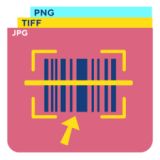
Giveaway of the day — Barcode Generator 6.2
Barcode Generator 6.2 was available as a giveaway on July 25, 2020!
ByteScout BarCode Generator creates various types of 1D, 2D barcodes (Code128, Code39, PDF417, Datamatrix, QR Code) and QR codes. The program is compatible with Excel, PowerPoint, or any editor. It works quickly and independently. Use the activation key to allow your registration and to run the program for business purposes.
System Requirements:
Windows Vista/ 7/ 8/ 10; 50 mb of free space; Windows Media Player and .NET Framework installed
Publisher:
ByteScout SoftwareHomepage:
https://bytescout.com/products/enduser/misc/barcodegenerator-business.htmlFile Size:
7.32 MB
Licence details:
Lifetime
Price:
$19.99
Featured titles by ByteScout Software

ByteScout Cloud API for Zapier - this new app is an integration of ByteScout tools and Zapier. It allows you to:
- split and merge PDF files;
- convert DOC to PDF as well as convert PDF to CSV, PDF to JSON, PDF to HTML;
- read PDF files.

Recently ByteScout launched web apps that work directly in your browser. They perform daily developer tasks smoothly and in no time. Here are some of them: Payment Reminders Generator, To Do List planner, Synonyms Finder, JSON Formatter, Lines Sorting tool and more.

PDF.co is an online tool that allows you to:
- put an electronic signature on your documents, invite others to sign the document with legal binding e-signatures;
- create pdf, convert PDF to txt, CSV, JPG, TIFF, JSON and more;
- split and merge PDF files;
- save PDF to HTML;
- generate barcodes and read barcodes from the camera.

PDF Extractor SDK is a fantastic tool that extracts text from PDF, extracts embedded images, metadata, enables text search with regular expressions, repairs damaged images, converts PDF to CSV, Excel, and XML, has OCR functionalities, merges and splits PDF files and much more.

Text Recognition SDK is a new ByteScout tool that allows reading and extracting text from scanned graphic and PDF documents. OCR improved filters help to recognize and to locate any searchable text.
GIVEAWAY download basket
Comments on Barcode Generator 6.2
Please add a comment explaining the reason behind your vote.


Works well. Despite what others say, it does do lossless formats like .png. The only reason for .svg is for scaleabilty (say to print very large barcodes), but there is a tab where you can set all of this to begin with. So it is not much of an inconvenience.
Suggestion to ByteScout - Yes, implement the other formats suggested, like .svg. But since you have a setting for dpi - Why not also have a setting for the size of the sticker? That way with size of sticker/area to be printed in and margins/dpi. A perfect image can be produced every time.
Many of the barcodes are quite special, like ISBN and the German Post Office's version of area codes. So perhaps a little guide to where these codes would be used? Say for instance I am trying to put my personal website as a code (printed large) on a T-Shirt. Which would be the be best to use, just a QR code, or some other? (Incidentally, having the ability to set error-correction level for QR codes is pretty wonderful). This is without doubt the most "universal" barcode generator I have seen so far.
Setting QR codes can be great fun for your hobbies. Say point your phone at a draw or box, and know instantly what is in there. Like specific switches if you are into electronics. Collectable cards, by year, level, type or however you want to categorize things. The biggest problem for me is thinking of all the different uses. Some of the Brother "Dymo label" type printers can connect direct to your computer to print out codes on colored self-adhesive tape for outside use. Also property identification, plant identification for gardeners, even now iron-on clothes label tapes.
Save | Cancel
Because of the Setup.gcd wrapper file, I can't install the program even when Avast Antivirus is disabled.
Save | Cancel
How would a home user benefit from this software?
Save | Cancel
Fantastic Giveaway and great software.
Have used it for years in various versions.
I always tell people who need barcode software to buy this product.
Thanks to the dev and Giveawayoftheday for such a great give.
Save | Cancel
Worked first time exactly as described, very good :-)
Save | Cancel
On their website:
If you need to acquire BarCode Generator for personal use, you can download it easily from our website as a FREEWARE.
Save | Cancel
Give me some examples of the usefulness to home users being able to generate bar codes with this software.
In what situations it is crucial or useful or good to have or not useful at all in the next 30 years.
In business, yes if you run a mini supermart and sell 5,000 different items to be priced using bar code.
Save | Cancel
I use this and its a free online generator. https://www.barcodesinc.com/generator/index.php
Save | Cancel
Not wishing to appear negative but dare I ask the question?
Is this just for business use as I cant imagine a use for it otherwise
But perhaps someone will be kind enough to explain how?
Save | Cancel
Doesn't seem to support images inside QR-codes. Too bad. Else, it seems it's a powerful tool.
Save | Cancel
Works a treat. MS Smartscreen blocked it on several attempts to install before I figured it out (after trying switching off AV first). Great programme with lots of options and a clear user interface with descriptions of each barcode and what you can/can't include in each generated code. Useful 'save barcode to file button' and options to Batch generate from list/template/copy to clipboard.
Thank you ByteScout and GiveAwayoftheDay.
Save | Cancel
'great program with lots of options'
Intend to use barcodes at home a lot? Have you a barcode reader?
Save | Cancel
Chris, Yes and yes.
Save | Cancel
Criosdean,
If so, why not just use a free Windows font? (https://www.barcodesinc.com/free-barcode-font/) This can be used in any application, report, spreadsheet, etc.
I also write bespoke database applications - you need to get in touch, buddy! ;)
Save | Cancel
Too little information here and on their website to allow you to work out if this is any good or what its features are.
Save | Cancel
Dennis,
So try it.
Save | Cancel
Great barcode generator, but missing SVG, EPS export for printing, maybe PDF and AI too..
Rasterized formats in 2020 is useless for printing jobs. When will add these formats?
Save | Cancel
"Rasterized formats in 2020 is useless for printing jobs"
Not if you print them at the correct size. If you're slapping them on a report or something.
I can't think of many scenarios where they'd be useful for the average home user though.
Save | Cancel
Mike, check out the free software Inkscape if you need more control over output size and format etc, it creates barcodes and QR codes easily. If you haven't used it before, it's like Adobe Illustrator, really good design software.
Save | Cancel
TK, I made a few book cover, and there is need ISBN code what is vector base for press. This is requirement, and I generate EPS code here on web:
https://www.free-barcode-generator.net/isbn/
Just if this website will close, need same solution, like installed software. Pixel version ok, but if need resize, then need regenerate code to correct pixel, but when I use vector, then will no problem for press. Clipboard is no problem for me, I use Affinity for editing.
Save | Cancel