Every day we offer FREE licensed software you’d have to buy otherwise.

Giveaway of the day — Backupery for WordPress 5.2.1
Backupery for WordPress 5.2.1 was available as a giveaway on March 19, 2017!
Backupery for WordPress is a tool for performing automatic and regular export of WordPress website data to the destination of your choice: directory on your computer, external disk drive, NAS (Network Attached Storage), USB stick, cloud-synced directory on your computer, etc.
Here are some highlights:
- Exports whole database.
- Exports all website data (including images, files, uploads, etc.)
- Silent & No Disruptions. The application just works silently in the background.
- Secure. All communications with your WordPress website are performed by secure HTTPS protocol.
System Requirements:
Windows 2003/ Vista /Server 2008/ 7 /8/ 10
Publisher:
BackuperyHomepage:
https://www.backupery.com/products/backupery-for-wordpress/File Size:
7.1 MB
Price:
$19.00
Featured titles by Backupery
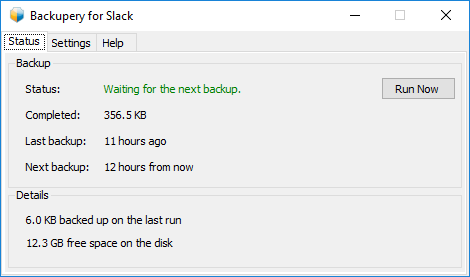
Backupery for Slack is a Windows application to make regular and automatic backup of Slack data to the destination of your choice: directory on your computer, external disk drive, NAS (Network Attached Storage), USB stick, network share, cloud storage services like Google Drive, Dropbox, Microsoft OneDrive, etc. Only for GOTD users 50% discount code: 3062E1
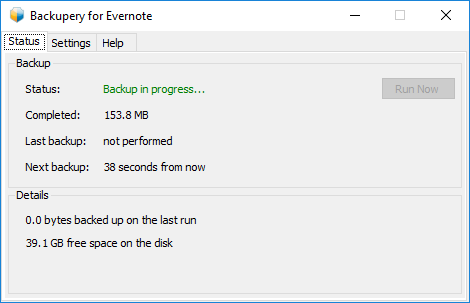
Backupery for Evernote is an application to make automatic and regular backups of Evernote data to the destination of your choice: directory on your computer, external disk drive, NAS (Network Attached Storage), USB stick, network share, cloud storage services like Google Drive, Dropbox, Microsoft OneDrive, etc. Only for GOTD users 50% discount code: 3062E1
GIVEAWAY download basket
Comments on Backupery for WordPress 5.2.1
Please add a comment explaining the reason behind your vote.

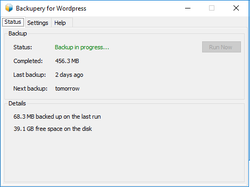
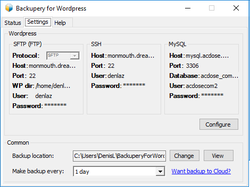
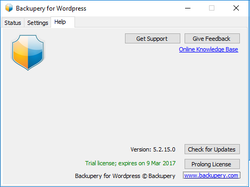

For those who are in a search of the detailed explanation on how to setup the application here is the article: https://www.backupery.com/how-to-backup-your-wordpress-installation-using-backupery-for-wordpress/
The latest version of the application is here: https://www.backupery.com/products/backupery-for-wordpress/
Save | Cancel
Thanks everybody for their feedback!
We've updated our app based on the users' feedback. You may download it here: https://www.backupery.com/deploy/backuperyforwordpress/BackuperyForWordpress_5.2.86.exe or just a day - the app will update itself automatically.
Please note, your license key continue to work with the new version also.
Please let us know what you think!
Save | Cancel
This looks quite interesting, but I've no use for this software as I don't use any Wordpress products, but even if I did I wouldn't use it because I'd be entrusting my details and data to an unknown third party, who from reading some of the comments posted don't use very secure protocols but at an asking price of just $19.00 what would you expect.
Save | Cancel
Where's the developer to answer some of these many questions?
Save | Cancel
Jim, I've already did :)
Save | Cancel
Feedback also failed in the software
Save | Cancel
Dave,
May I ask you to send the feedback to contact@backupery.com? We are still working on feedback sending issue.
Thanks
Save | Cancel
There are some things to like about this, if it didn't raise red flags with me.
First, the claim that "Secure. All communications with your WordPress website are performed by secure HTTPS protocol." No. That's not how HTTPS works. If your site is not SSL secured, then NO communication between the site and ANYWHERE is secure. So, does this mean the developer is running communications to THEIR SERVER in HTTPS mode? Suspicious.
Their site says "Backupery applications don't send a single piece of your protected data beyond your computer." So, where is this secured HTTPS communication, then? And, your username/password for your hosting server and db server are technically "protected data" which must be transmitted to the servers for authentication of the program before downloading anything.
They also say, "Also, you don't need to share your usernames and passwords with Backupery software." That may be true of local windows username/password; but certainly isn't true of the username/password of your Wordpress site, DB server, FTP server, etcetera.
The seeming lack of understanding, or possibly intentional misrepresentation, of these basics makes me not willing to try the software. I wanted to try it, at first glance. But, decided against.
As for feature set, it would only be useful for people with only one site. Being able to backup more sites would be nice, if I could get passed my distrust.
Save | Cancel
GreywolfComputer,
Thanks for the notes.
You are right, we should place more clarity in this statements.
Backupery application uses the most secure way possible to communicate with a service to backup data from. Say, if it backups data from GMail or Slack (using Backupery for GMail or Backupery for Slack application) it uses OAuth and HTTPS protocol. If it is possible to use SSH to communicate with your Wordpress host, then the app uses SSH to secure the communication.
Also, I would clearly state, that our applications don't send your stored data anywhere.
Save | Cancel
Expirationdate is 17-02-2117 !!! So 100 years. Enough for me.
Save | Cancel
Downloaded, installed, registered with no problems. I went to Settings tab which had sample entries, then selected Configure button and I entered the settings. Then I clicked Save and was returned to the Settings view, but nothing had changed. I again clicked Configure and my entries were still there as I had saved them. I again clicked Save and was back at the Settings tab, but nothing had changed.
Also the "Run Now" button covers up the Status message on the Status tab, so I can't see the full error message. There is much space available on that tab where the button could be placed, so don't know why they chose to cover up a message... bad design.
I did get an unhandled exception, but it was my input error, so don't think that was the problem. Partial text:
System.FormatException: Input string was not in a correct format.
at System.Number.StringToNumber(String str, NumberStyles options, NumberBuffer& number, NumberFormatInfo info, Boolean parseDecimal)
at System.Number.ParseUInt32(String value, NumberStyles options, NumberFormatInfo numfmt)
at System.UInt32.Parse(String s)
at BackuperyForWordpress.WordpressBackupSettings.WPSettingsConfiguratorView.GetMySQLPort() in D:\Tech\_sources\release5.2\Projects\BackuperyForWordpress\WordpressBackupSettings\WPSettingsConfiguratorView.cs:line 241
at BackuperyForWordpress.WordpressBackupSettings.WPSettingsPresenter.View_SettingsChanged() in D:\Tech\_sources\release5.2\Projects\BackuperyForWordpress\WordpressBackupSettings\WPSettingsPresenter.cs:line 59
at BackuperyForWordpress.WordpressBackupSettings.WPSettingsConfiguratorView.saveButton_Click(Object sender, EventArgs e) in D:\Tech\_sources\release5.2\Projects\BackuperyForWordpress\WordpressBackupSettings\WPSettingsConfiguratorView.cs:line 278
at System.Windows.Forms.Control.OnClick(EventArgs e)
at System.Windows.Forms.Button.OnClick(EventArgs e)
at System.Windows.Forms.Button.OnMouseUp(MouseEventArgs mevent)
at System.Windows.Forms.Control.WmMouseUp(Message& m, MouseButtons button, Int32 clicks)
at System.Windows.Forms.Control.WndProc(Message& m)
at System.Windows.Forms.ButtonBase.WndProc(Message& m)
at System.Windows.Forms.Button.WndProc(Message& m)
at System.Windows.Forms.Control.ControlNativeWindow.OnMessage(Message& m)
at System.Windows.Forms.Control.ControlNativeWindow.WndProc(Message& m)
at System.Windows.Forms.NativeWindow.Callback(IntPtr hWnd, Int32 msg, IntPtr wparam, IntPtr lparam)
...
Save | Cancel
Leo, " I again clicked Save and was back at the Settings tab, but nothing had changed."
After changing the settings, close the program, also in the systemtray:
https://www.dropbox.com/s/3bu08340s0rotgd/ProgSluiten.png
And after restart all will OK:
https://www.dropbox.com/s/zuc8ye73q9m9obw/Herstart.png
Save | Cancel
Leo,
thanks for your comment.
We've just updated the application based on the users' feedback: https://www.backupery.com/deploy/backuperyforwordpress/
you may just want to install the new version over your current installation or just wait a day - the app will update itself automatically.
Save | Cancel
I do not feel comfortable giving my SFTP, SSL and mySQL passwords to a third party software that works in the background.
Furthermore, my web site has over 1TB of data, working in the background is a sure thing for a disaster to happen. One tiny glitch in the power, IS provider or data error can disrupt the whole process. It may take a very long time to do the backup working with few bytes of transfer per second.
Another problem is our tunneling protocol and proxy servers use different ports than this software allows.
It may be good for someone with small web site or just a web site for people to read news or blogs, but is not suitable for large customers d-Base and data that changes every second on the original web site.
Save | Cancel
update:
licence says valid until 23/Feb/2117
Its for 100 year so!
Don't know if updates are included though...
Save | Cancel
Nektarios Prekas, yes, updates are included.
Save | Cancel
I can see on the website, the licence is for 1 year.
Is also the gaotd version for 1 year?
Save | Cancel
Additional note
Software contains a feedback button, send them a message about the software.
I did - it didn't
It can't even manage a simple message, why trust it with website data?
important, have the giveaway licence last longer than a normal trial period.
Have the giveaway period last longer than 30 days before I download it.
There are many other suggestions that could be made,
but make it work first, then worry about what color to paint it!
Save | Cancel
Utterly useless
Expiry date for trial is April 2017, registered version expires Feb 2017
An unregistered version works longer than the giveawayoftheday version.
If this is an indication of their quality control and how dependable their software is - they can keep it.
I'll stick with the plugins designed for WordPress and tested by WordPress as authentic and functional.
Save | Cancel
infohound, "expires Feb 2017"
Do you mean 2117:
https://www.dropbox.com/s/905fbanml21slms/Update.png
Save | Cancel
So, do we always need this prog or are there other ways to export?
Thanks
Save | Cancel
There are 3 separate things you need to back up to have a complete backup of your Wordpress site:
1. The Wordpress sql database. It's a single database file that contains all your pages and settings, and it's not too big. You can download a backup with a few clicks in the database section of cpanel.
2. Theme files, configuration data, and plugins that you have installed. These are contained in files and folders with names beginning with wp- under your web public html folder, and can be downloaded from the file manager. Aside from media files (see below), they are not too big and don't take too long to back up.
3. Media files such as images that your pages link to. These can be anywhere, but if uploaded as local content through the Wordpress control panel they are usually in the Upload section of the wp-content folder. Obviously if you have a lot of local media content in your wp-content folder, it can take a long time to download.
And one more thing to be aware of: if you ever need to change your domain name when you are transferring your Wordpress content to another site, you must follow a specific sequence of changing the domain name first in your database and then doing the backup. While it is possible to change the domain name embedded in an Wordpress backup, it's a mess that seldom easy to untangle. Usually it's not an issue because you will be restoring the backup to the same domain name.
Save | Cancel
Felix Crevat,
Thanks for the anwer!
Indeed, to backup the WP website, we need to backup Database and Files. Backupery for Wordpress performs this steps automatically.
Save | Cancel
drvajra,
Felix Crevat has already answered your question :) Actually you can perform the backup manually of course, but it would be easier to automate this process, with the tool like Backupery for Wordpress. If you have any questions, please let me know!
Save | Cancel
Felix Crevat,
Thank you Mr. Felix!
Save | Cancel
Setup installs the program directly in local of the current user:
https://www.dropbox.com/s/05wwawcok9av7c1/Setup.png
The new settings are active after shut-down in the system-tray:
https://www.dropbox.com/s/3bu08340s0rotgd/ProgSluiten.png
The new settings:
https://www.dropbox.com/s/zuc8ye73q9m9obw/Herstart.png
But changing the backup-place the program freezes.
I found a log:
https://www.dropbox.com/s/yxqgtj8aa4ehkj8/Logbooek.png
Also a PDB:
https://www.dropbox.com/s/5p917m0bg7qxh3t/PDB.png
Also a other program WINSCP:
https://www.dropbox.com/s/9kdaj1rknchbsej/ExtraProg.png
And that's free-ware:
https://winscp.net/eng/download.php
I cannot test the program, because I do not have a website in Wordpress
Save | Cancel
Ootje,
We've updated our application based on the latest users' feedback. You may find it here: https://www.backupery.com/deploy/backuperyforwordpress/BackuperyForWordpress_5.2.86.exe or just wait for some time - the app will update itself automatically.
Please note, your Giveaway license key is also valid for the new version.
Save | Cancel
Is this the 1year license?
Save | Cancel
Mario, the license is for 100 years.
Save | Cancel
Denis (Developer), and how one is suppose to use this program
Save | Cancel
Mario, here is the article that explains how to use the application: https://www.backupery.com/how-to-backup-your-wordpress-installation-using-backupery-for-wordpress/
Save | Cancel
Installed and running on 64-bit Windows 10. That's about as far as it goes.
The window is TINY without capability to maximize or drag a corner to enlarge. The program is more technical that I expected and not intuitive at all. I'll stick to WordFence. Uninstalled.
Save | Cancel
Please help me understand the added or improved benefit of this program, normally $19, over the many, many highly rated free backup plugins in the WordPress plugin directory (like my favorite free UpdraftPlus), all of which must meet certain specific criteria else face being removed (see Plugin Guidelines https://developer.wordpress.org/plugins/wordpress-org/detailed-plugin-guidelines/) other than "Free today".
Save | Cancel
Whisperly,
Thanks for your question. Actually our tool performs local backup of a Wordpress website including its database + files. So all of your data are available locally without the need to install some thirdparty software on your WP host. Some companies has a very strict policies against installing thirdparty software on their servers, so Backupery for Wordpress is here to help. Also, using our tool you could setup backing up the data directly to some network share or cloud-synced direcectory - I am not aware of Wordpress plugins that could do that.
Save | Cancel
Is this a time limited trial?
Why such a low rating with no informative posts?
Save | Cancel
Reminis , No, this version is absolutely functional and free (no limited trial).
Save | Cancel
Denis (Developer), Bit late for this reply isn't it lol, the giveaway is over!
Save | Cancel
Reminis, yeah the giveaway is over, but everybody who has Giveaway key may apply it for the next versions of the app! :)
Save | Cancel
I kept this program for 1 minute only. A real piece of crap! If you want to waste your time-diddle with it. Couldn't register it with the code in the readme file. It says: expires 19.02.2017!!! What more?!
Save | Cancel
unnamed, Please make sure it 19.02.2017 and not 19.02.2117?
Save | Cancel