Every day we offer FREE licensed software you’d have to buy otherwise.
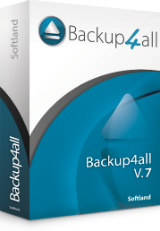
Giveaway of the day — Backup4all Lite 7.4
Backup4all Lite 7.4 was available as a giveaway on September 22, 2018!
Backup4all is an award-winning data backup software for Windows. This backup utility was designed to protect your valuable data from partial or total loss by automating backup tasks, password protecting and compressing it to save storage space. This backup application is feature rich and offers an intuitive interface making all features easily accessible for both beginners and professionals.
With Backup4all Lite you can easily backup to multiple destinations:
- Local: back-up to DVD, CD, Blu-ray, HD-DVD, or other removable media (such as USB drives).With Backup4all Lite you can easily backup to multiple destinations:
- Local: back-up to DVD, CD, Blu-ray, HD-DVD, or other removable media (such as USB drives).
- Network: back-up to network destinations (including mapped network drives)
- Network: back-up to network destinations (including mapped network drives)
To activate the license, follow the instructions in the readme.txt file
System Requirements:
Windows XP/ Vista/ 7/ 8/ 8.1/ 10 or Windows Server 2003/2008/2012; ~ 100Mb free space for installation
Publisher:
SoftlandHomepage:
http://www.backup4all.com/backup4all-lite.htmlFile Size:
119 MB
Price:
$19.99
Featured titles by Softland

The Professional edition of Backup4all has more features than the Lite edition, such as backing up to Amazon S3/Azure/FTP/SFTP, smart backups, true incrementals, AES encryption, ... You can read more on http://www.backup4all.com/ (GAOTD users also get a 20% discount if they want to upgrade)

If you are looking for the most popular freeware PDF creator then doPDF is the answer. It’s 100% free for personal and commercial use. With doPDF you can convert any printable document into a PDF file by using the Print option. It can easily convert this way from Microsoft Excel, Word or PowerPoint documents or your emails and favorite web sites to PDF files. Download it from http://www.dopdf.com/
GIVEAWAY download basket
Comments on Backup4all Lite 7.4
Please add a comment explaining the reason behind your vote.


Synchredible is fantastic. And incredible.
Save | Cancel
The plugins you can get from their website appear to be made 6 years ago, and contain several programs which don’t exist any more. Whilst you might use some software that is old, some of them just won’t work any more without having the updated version.
Save | Cancel
It tries infinitly connect to map network drives that are offline
Save | Cancel
I like Synchredible. Free.
Save | Cancel
I don't see any difference from simply zipping the files and storing them elsewhere. I'll stick with Macrium Reflect it is good for entire disks and restoring individual files.
Save | Cancel
My real email provided has been blacklisted, huh!
Deleted, what else to do?
Save | Cancel
thanks looking good just what I need
Save | Cancel
It was on one of the splash screens (the first one?) when installing the program.
Save | Cancel
I was very interested because I was in search of a program like this and had the idea that it would be my lucky day, but unfortunately it does not work out . This program was outdated.
Save | Cancel
The installation package is not working!
Save | Cancel
I do not like ZIPPED files as backup, reason, when ever you look for specific file from the archives, you have to restore the whole archive, sometimes in GB sizes and that is very frustrating.
Furthermore, you have to stay on the same version forever, otherwise you have to purchase a new version and convert the backup to the new format (every version from 3-7) has its own compression scheme and is not compatible without conversion.
Then there are Backup Plugins for specific software you want to backup that needs to be installed and there is the Restore Wizard that restores the files in the same folders as the originals and can overwrite your present data with outdated one. Having software that runs in the background 24/7 just to back up few bytes or few MB and then compressing it, can not be called light backup.
The worst part is that there is no index of the specific files backed up and associated with the zipped files. Imagine you need a file from the last year backup and you have a big number of USB drives with zipped file on them and unzipping them all will take hours of work just to find that specific file.
For home use, just do copy folder to a specific or same folder name on a USB drive or stick, done in few minutes and you can access and work from those files after the backup (duplicate folder on different places) and you can do as many such back ups as you want, uncompressed and ready to use.
Save | Cancel
Can this be used to mirror a network folder and a local hard drive so that they both contain the same stuff all the time? For example a 2 way sync. Anything that's in folder 1 that is not in folder 2 syncs to folder 2 and vice versa.
Save | Cancel
Telston,
You're after file sync software, the good news being that there are loads of candidates -- Google.
Save | Cancel
Though this developer's standard product -- unsurprisingly titled "Backup4all Standard" -- is competitive in this sector, today's "Lite" version is literally that: so lightweight that it's trounced by plenty of existing freeware. As this feature comparison shows:
http://www.backup4all.com/compare-products.html
Backup4all Lite does not offer incremental or differential backups at all, user-friendly features whose absence leave it way behind opposition like Ascomp's long-established 'Synchredible', which continues to remain free for personal use. Plenty of other big name developers are equally generous.
Thanks, GOTD, but I'll pass.
Save | Cancel
Can you backup and restore a whole Operating System or is this program limited to files and folders?
Save | Cancel
Abdul Raheem,
Backup4all copies zipped [compressed] versions of the files/folders you select. You could backup an entire disk partition with an OS this way, and depending on the OS and how it was installed, it may even run after restoring that backup, but doing so is highly impractical. Copying files/folders simply takes too long when you have that many to copy. So you use a disk/partition image app that copies the raw data as it's stored on disk. That works great for the partition where an OS is installed, but doesn't work so efficiently when you only want to back up &/or restore some files, which is why there's software like Backup4all.
Save | Cancel
After downloading & installing the program, I went to the page specified to get the Licence Key and find this:
"This promotion was valid for an older version of Backup4all but it is now expired. You can get a trial of the latest version of Backup4all if you visit the Download page"
Is this for real? What a waste of time!
Save | Cancel
Carolyn , When I went to install the program it said there was a newer version available, I declined it and it activated fine. Don't understand why the giveaway would be an older version.
Save | Cancel
Carolyn , It is for real but:
to get your activation key:
- download the zip filr,
go (as indicated in the read file in the zip) to http://www.backup4all.com/free/gaotdb18.html as explainer and fill-in the form; you will get a message with the activation key,
- install the program by clicking the setup file in the zip and by
refusing the new version proposed when the installation starts;
- when you launch the program, click on activate (and not on get the activation key ... which would open the page you mention) and there, insert the activation key you got. Good luck!
Save | Cancel
Carolyn , I did got a real page and also got a key quite fast:
https://www.dropbox.com/s/6a2gcm2pdpiigow/Codeaanvraag.png
Also just checked it and still going on:
http://www.backup4all.com/free/gaotdb18.html
Save | Cancel
Carolyn ,
Did you mean a web page or the Readme.txt file you downloaded w/ the giveaway? At the bottom of the details (on the download page) for the software it states: "To activate the license, follow the instructions in the readme.txt file". Good luck!
Save | Cancel
Carolyn , Same here.
Save | Cancel
Dennis, The age she was mentioning was
http://www.backup4all.com/free/giveawayofthedayb18.html
Save | Cancel
PaulF, page, not pae nor age ...
Save | Cancel
Carolyn , I just ignored that message, installed as per the instructions, and all is now working well.
Save | Cancel
Hi, does this support backing up to a user defined PATH? For example, I have a cloned drive in my tower, I would like to backup a folder to the SAME folder on the cloned drive as is the source PATH. Is this supported?
Can you backup without the use of compression?
Thank you.
C.J. Spilker
Save | Cancel
Heavily crippled app. They are many more freeware alternatives with similar or bettered functions.
Save | Cancel