Every day we offer FREE licensed software you’d have to buy otherwise.
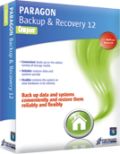
Giveaway of the day — Paragon Backup and Recovery 12 Compact (English Version)
Paragon Backup and Recovery 12 Compact (English Version) was available as a giveaway on November 14, 2012!
Paragon Backup and Recovery 12 Compact is a simple and powerful backup and recovery solution to secure stand-alone Windows desktops and laptops. It quickly backs up your files and folders, operating system or even your entire hard disk to any storage you choose. Compact edition ensures that your system and valuable data are protected and can be restored in case of any disaster! Now supports Windows 8 and the latest HDD standards!
Key Features:
- Support for the latest HDD standards. Enjoy support for AFD (Advanced Format Drive), 2TB+ and non-512B sector size drives.
- Boot Corrector. Powerful utility that recovers the operating system’s startup ability.
- Selective Restore. Extract individual files and folders from an archive without restoring an entire image. Use the Restore Wizard and simply check the files that you’d like to restore.
- Partition alignment for bare metal restore. Partition alignment during restoring to new hard drives ensures that there will be no performance loss due to incorrect partition alignment.
- Smart Backup Wizard. Easily secure valuable data without additional configurations.
- Encrypted Backup. To avoid unauthorized access to your backup files, you can easily encrypt them within our backup wizards.
Limitations: Paragon Boot Media Builder (stand-alone wizard that helps to prepare a WinPE-based bootable environment) is not available, but you can create and use Linux/DOS-based Recovery media with built-in Recovery Media Builder.
Technical Support: During the Giveaway period Paragon Software provides technical support at www.giveawayoftheday.com. Please, post your questions if you have any troubles while downloading, registering and using the software. Paragon Software’s support team will reply you as soon as possible.
System Requirements:
Windows 2000/ XP/ Vista/ 7/ 8 (x32/x64); Intel Pentium or compatible, 300MHz or higher processor; 256 MB of RAM; 250 MB HD space (during the installation additional free space (up to 1GB) will be required); on-board BIOS supports booting from CD/USB first
Publisher:
Paragon SoftwareHomepage:
http://www.paragon-software.com/home/brc/File Size:
150 MB
Price:
$29.95
Featured titles by Paragon Software

The safest tool for hard drive partitioning! Partitioning is not for amateurs. That is why millions of people have trusted our safe, stable technology and professional software solutions for over 15 years. Our latest Free 12 Edition easily organizes your hard drive and redistributes free space to enhance system performance.

Don't wait for a disaster to strike - get an instant data and system recovery kit today to ensure your protection! Rescue Kit professionally fixes boot problems as well as retrieves your data when your system fails to boot. It even rescues deleted partitions. All, you need to do to achieve complete control over any situation is burn the software on your CD/DVD! Recommended product:

Unique, all-in-one suite to completely protect, maintain and manage your PC!
- Every essential solution to manage today’s hard drives.
- Full range of backup, recovery and partitioning solutions.
- Fast migration to new HDDs, SSDs and virtual machines.
- Efficient disk maintenance and optimization.
Comments on Paragon Backup and Recovery 12 Compact (English Version)
Please add a comment explaining the reason behind your vote.



Follow-up for posting #100 (VinSmith)
Re: "Windows shares stopped working after Full HD restore" or "BREAKS simple file sharing".
After Many hours of googling, reading and testing, I found that creating a (if missing) registry key:
HKLM/system/currentcontrolset/services/lanmanserver/parameters/IRPStackSize
of type (dword) with value decimal 45 , fixed the problem. Pls google the Keyname yourself, before use.
Exceeding the maximum of 50 for this key stops it working, as can sometimes using the max value 50 itself (untested), according to one post I read.
I'd seen a 'share not working' problem elsewhere (on an unrelated host to the full HD backup & recovery using Paragon B & R Compact V12 testing host) and this has now fixed the broken shares issue there, as well.
Seems to me, that the issue was just waiting for a substantial change to occur, IE: windows must note, somehow, that it's different after the restore. Maybe the non-storage of the 'auxillary files' trips it, as the missing auxillary files are detected & then recreated somehow.
So, it's unlikely to be a specific Paragon B&R V12C related issue after all.
Best wishes, I hope this info comes in handy for someone else some day.
Save | Cancel
I had the same problem as some others, that I was unable to install because it told me that I had another version installed, but Paragon backup-recovery did not show up in Add/Remove.
Save | Cancel
I tested this (several times to prove it) and found that an entire HD backup and restore (of an XP system) BREAKS simple file sharing.
IE: Checked read-only shares on "Test PC" are working from a remote PC, then I boot into recovery CD and perform a full HD backup (to an external USB drive), immediately restore same and restart, and find windows shares no longer work.
Attempting to read the share from a remote PC gets message "\\test\D is not accessible. You may not have permission to use this network resource. Contact the admin...
Not enough server storage is available to process the command."
The "Test PC" Hard disk in question has 3 Primary partitions only.
All Paragon B&R C12 settings are default.
Tried and checked MANY things to get the share working again, but none worked.
Everything else seems ok though - the pc HAS been restored and all programs work as expected...
MS's 'simple file sharing' has always been a bit fragile...
But, An Identical test run using Acronis9 (internally reports as V12), ends with pre-existing shares still working OK.
If anyone posts a suggestion I've not tried (~ say by 18th Nov) to get the recovered share to work, I will attempt it and if it's successful report back.
Best wishes all.
Save | Cancel
Make verify completed backup the standard, even on the compact edition, unless deselected by user.
The "minutes remaining" message on the backup is in pale grey text. On my cheap, nasty TN panel LCD monitor it's almost unreadable. Make the test darker.
Make the nature of the archive name a little more understandable. I'm guessing it's the date and time in UTC? Separate out the date part.
Why do you break the backup into 4GB segments even if you are backing up to a hard drive, not a DVD?
Save | Cancel
Is it true that this GOTD cannot clone/copy an HDD to smaller SSD?
You can restore a HDD backup to a smaller SSD choosing the data that you need most.
Save | Cancel
Solution for Problems with not getting email or with invalid key...I had a similar problem when I tried to install PB&R 12 Compact on my 2nd computer. If you do not get the email with key within a few minutes the best thing to do is to re run the setup.exe again from scratch and re enter everything again. You might even want to download the GAOTD setup file again [delete the original download first] Also, do the same thing if you get the invalid message when you enter key once you get email. To avoid confusion Be sure to delete any emails that had keys that gave invalid message. Use the new one that will be generated. hope this helps in the future.
Save | Cancel
Could you specify the ways in which your software is an improvement over Windows Backup and Restore built into Windows 7?
Backup&Restore provides more features including creating an Archive capsule, differential partition or incremental file backup and Linux-based recovery media.
Save | Cancel
To #88: try to remove Drive Copy 11 compact, this can help.
Save | Cancel
#64, you don't need to uninstall Drive Copy before Backup&Recovery installation, as they are two different utilities. As to the versions of Drive Copy, 11 Professional is newer and has more features than 10 Personal.
Save | Cancel
I downloaded the program, extracted the files, ran setup and received an error stating the serial number is invalid. I copied/paste from the email I received so how can it be invalid?
Save | Cancel
16 hours of waiting for the email. Certainly not in spam. No response from the Paragon tech support people. Only 2 hours left and I've been wanting to try this program.
Save | Cancel
For me, installation stalls at "The program features you requested are being installed. Please wait while the installshield wizard installs Paragon Backup and Recovery 12 Compact. This may take several minutes" Same error after three installation attempts.
I had Paragon Backup and Recovery 10 Free which I uninstalled prior to attempting to install this newer version. I have Avira Antivir free and Zemana Antilogger which I shut down in my second installation attempt.
When the installation stalls, pressing the cancel button does nothing. I had to use Task Manager to close the installation processes.
When an installation stalls, having a user stare endlessly at an unresponsive installation box without any clue is not good, you agree?
As I am typing this the green bar in the installation box is stilled stalled. It has been fifteen minutes. I think I'll give up and revert my system back to a nice clean point with Rollback Rx - a great program for anyone who's interested..
Save | Cancel
To Paragon support:
Your install tells me:
Another version of this product is already installed. Installation of this version cannot continue. To configure or remove the existing version of this product, use Add/Remove Programs on the Control Panel.
I did have an older version which I uninstalled. But it still gives me the message above!
Other Paragon software that I do have installed:
Drive Backup 9 professional
Drive Copy 10 Personal SE
Drive Copy 11 compact
Partition Manager 11
Virtualisation Manager 2010
Please help!
Save | Cancel
this is BS. \i've never before had trouble installing paragon software. i don't believe this is genuine paragon work. every step, beginning with the click on setup exe was fraught with with a delay or disability. please send the real software.
Save | Cancel
The person who said that all backups are compatible as long as you stay with the same vendor is, frankly, just dead wrong. Norton Ghost is NOTORIOUS for incompatibilities between versions. I've had issues w/ Perfect Image as well. (Perfect Image has Paragon "under the hood"). Sometimes you can access @ the file level, and other times you cannot even browse to the files you want, EVEN ON THE PAID VERSION of prior versions (I've not installed this one yet). Honestly, I've tried MANY vendors' software, and none have burned to a CD/DVD well, for example, EVER. Different computers, OS's, etc. So,the person who warned about TESTING RESTORATION is giving good advice, assuming you have crucial data.
Save | Cancel
I downloaded, extracted, and started the installation. I then got my license and serial number. Then I find out I cannot enter the said license and serial number to unlock the software. No matter what I clicked on, nothing happened. I went through this about 6 times and each time I couldn't enter any information that I received in the emails. So, goodbye to this GAOTD.
Save | Cancel
Another hard drive backup and management software suggestion that I haven't seen mentioned so far is SEAGATE DISC WIZARD. For those with at least one Seagate, Maxtor or Samsung hard drive in you setup, you can use a free program called SEAGATE DISC WIZARD, it is a special edition of Acronis True Image. It is available on the SEAGATE website. It does the basics of imaging, cloning and backing up your hard drive pus Disaster Recovery. As well as basic hard drive installation and management. It will work with other brand hard drives as long at least one of your drives is in the SEAGATE family. Many Dell computers and external hard drives have SEAGATE drives in them even if branded as DELL.
Save | Cancel
Tried several times on win 8 and keep getting error message as follows,{ a part of Paragon system utilities has stopped working.A problem caused the program to stop working correctly.Windows will close the program and notify you of a solution if available}.
Waste of time. Uninstalled.
Save | Cancel
Several comments about today’s GAOTD. First, I am a satisfied customer and NOT a paid representative of Paragon. They make very reliable and useful software for hard disk management and backup/recovery. If you subscribe to their newsletter they frequently send meaningful discount offers on their products. If that buggs you don't subscribe.
In regards to this GAOTD offer, Paragon Backup and Recovery 12 Compact, I believe it is a special edition of Paragon Backup and Recovery 12 Home with a few features missing and a few that are not in HOME yet. PB&R12 COMPACT is not on Paragon’s website except when you use the link on the GAOTD for Paragon’s Home page [http://www.paragon-software.com/home/brc/] This takes you to a page that shows comparison of PB&R 12 Compact with PB&R12 HOME. If I accessed Paragon’s Wesbsite in standard way from my browser without going through GAOTD’s site, I could not find any reference to PB&R12 Compact.
Please note:, COMPACT is different from the free version of “Backup & Recovery 12 FREE” that is offered on Paragon’s free product page. "FREE" has useful but very limited features compared to COMPACT. To find that version and other Paragon free programs use this link: http://www.paragon-software.com/free/index.html. These free programs are somewhat hidden on the main Paragon page. I always have to find them by typing the word ‘free’ In the site search function. That brings up several results. The first one usually takes you to the ‘freebie’ page. These are fully functional and useful programs even though they will not have all the bells and whistles of the regular paid versions. They do the basics of what they were designed to do and for some that may be all that is needed. Check’em out and If you need a very capable software to backup files or image your complete hard drive and to RECOVER from disaster, be sure to down load todays GAOTD.
If you don’t want to use any of Paragon’s programs, then use some other program, BUT do it TODAY! If you haven’t already imaged your hard drive and created a Disaster Recovery disk, then DO IT NOW! This advice is because I did not do this in the past several years ago and had to spend days recovering and restoring my files and reinstalling windows and programs. Make the recovery disk and make the complete hard drive image today and you will be glad when the unthinkable but inevitable “windows will not boot” occurs. With a good image backup program and a bootable recovery disk it will be a lot less painful.
Save | Cancel
To Paragon
First : thanks for your regular offers here.
Now my problem : at first attempt to install, got a message that a previous product is installed and must be uninstalled (indeed I had B&R 10 Home SE). So, I did what was asked : fully uninstalled previous version.
At 2nd attempt to install version 12, same message. I thought may be a PC restart was nedeed and did so.
But at 3rd attempt (after restart), still got the same message, though no version of B&R present !!!
What's the blocking point ?
Running Win XP Pro SP3(French edition), with also some others Paragon s/w installed : System Backup 9.5, Drive Backup 9.5 Prof Ed and 2010 SE, Drive Copy 11 Prof SE, Partition Manager 12 Home SE and Total Defrag 10 SE.
Is one of these interferring with B&R 12 installation ?
Big issue : now I have lost the previous GAOTD version B&R 10 Home SE, found no possibility in "My Account" to download a version 10.
Thanks in advance for your help.
Save | Cancel
Paragon,
I have used B&R 11 Compact on a hard disk that has 2 Windows 7 OSs installed on separate partitions (a multi-boot setup). When I restore a backed up image onto one partition, I find that B&R will update the BCD of both partitions by adding an extra boot choice to both BCDs.
Is there a way to prevent this?
It doesn't seem that version 12Compact works any different.
Save | Cancel
@57 R Lewis - did you complete the regsitration on their web site? you would need to ! I completed the regsitartion and the password was on to me even before I completed (well, almost !! it took just a minute).
Another one for the first-time users, Paragon sent me 2 mails with usercodes and passwords, one for Version 11 another ne for 12. You have to use the appropriate one for version 2. else you end up with the "wrong serial number" message!!
Save | Cancel
I just downloaded this program. It installed version 11. Also, told me that the serial number was already in use. Just a little confusing. Thanks
Save | Cancel
Just to follow up on idea #1 in the Idea Informer above.
I too have had nasty problems with Paragon software: a new partition that could not be used, deleted or resized by the Paragon utility or any other similar software... making a backup which, when it came time to do a restore, didn't restore, couldn't be opened or read by the same software that created it or its recovery disk.
When two pieces of software from the same developer fail in such a key manner, one can appreciate why I am loathe to come back for more. I sincerely hope every else's experience is much better.
Acer Aspire AM5811
Intel i5 CPU
6 GB RAM
Windows 7 x64 Ultimate
Save | Cancel
Paragon, when I try to install the software, I get an "Error 1327. Invalid drive E:\" error. If you could help me understand what this error is and how I can fix it I would greatly appreciate it.
Save | Cancel
Error 1327.Invalid drive: E:\ Have tried multiple times to install & can't get it to work after cutting/pasting product key & serial # in registration fields.
Save | Cancel
Nothing happens when I click Recovery Media Builder...Can I repair install or should I reinstall this GOTD?
Does Recovery Media Builder work for anyone else?
Save | Cancel
Is there a way to incorporate settings (e.g. file filters) from Paragon Backup and Recovery 11 Compact Edition into version 12?
Save | Cancel
Is it true that this GOTD cannot clone/copy an HDD to smaller SSD?
Save | Cancel
Note to Paragon: Make your uninstaller work properly. See my post above. I hate programs that don't do a proper uninstall.
Also I prefer separate 32 and 64 bit downloads. I have an expensive 3G wireless internet connection and every extra byte costs me money, although I recognize that I might have to suck it up on this one.
Save | Cancel
@25
"12 Compact asks me to uninstall a previous version first. I uninstalled 10 Home, but after that, 12 C keeps asking me to uninstall a previous version. So I lost 10 H and can’t install 12 C, thank you very much, Paragon."
Try running one of the registry clean-up programs such as ccleaner or one of the many GAOTD give-aways of similar (Win Utilities, free Glary etc.)
Next time use Revo Uninstaller or Advanced Uninstaller Pro (both free) to do your uninstalling. They hunt through the registry and all the files and folders, and eliminate all the crap the regular program's uninstallers leave behind.
I currently use Revo (the paid version) as Revo gives me the best results, but Advanced Uninstaller Pro has extra features found only in the paid Revo, so worth checking out.
Save | Cancel
Had to use Revo to uninstall B&R11,as mine never had a setup.msi,(only setup.exe)which it was demanding.
Version 12 up & running/registered fine now.
Save | Cancel
@SIW2: I went through the procedure to create the Paragon PE disc from the site you mentioned. It went fine, after a half hour of answering prompts it created the CD OK. But when I rebooted from the disc it failed big-time!!!! It gave me a black screen and a few stupid error messages, like no OS, etc. Isn't there a foolproof way to create a PE disc without all the if's and's and but's that the suppliers/creators throw in the way? It's like a do-it-yourself crafts kit, with a lot of pitfalls.
Save | Cancel
I can't get XP/32 to boot unless the recovery media is in the cd drive. Without it I just get "error loading operating system". Where do I ask for help with this? It says above, "During the Giveaway period Paragon Software provides technical support at www.giveawayoftheday.com", which leads right back here. Sorry if I'm in the wrong place. Works flawlessly with the cd; boots either old or mirrored OS every time.
Save | Cancel
I have Win7-64 Home Premium. I use: Control Panel/Backup and Restore. I backup on an external drive every Sunday morning. What extra benefits do I get from this program?
Save | Cancel
The good: I had no trouble installing or launching the program on my 64 bit Win 7 machine. The interface was straightforward and let me select exactly what I wanted to back up, and to where.
The bad: I launched a backup and the software initially calculated that it would take 20 hours to do a full system backup of my 500 GB hard drive (170 GM used) to my NAS. After running for a while that estimate came down to 8 hours. I killed the backup after 2 hours, at which point is said it had another 6.5 left to run. I'd run a full system backup yesterday using Windows backup and that took less than 4 hours. In the past I've used Macrium reflect and loved it, but my version has been sunsetted. Before paying to upgrade I've been looking at alternatives.
I just launched EaseUS Todo Backup as a comparison and it says it will take 1.5 hours to run a full system backup using the default settings. The free version doesn't give me as many options for configuring the backup as Paragon or Macrium do, but it looks sufficient.
Save | Cancel
I have the retail version of Paragon System Backup 2010, I made a mirror of my computer (drive C) and the default storage site was drive D. Later I copied that backup mirror to an external USB drive and delete the one in drive D. When I need to RESTORE that backup(mirror), the winPE does not look for that backup/mirror anywhere BUT drive D (there is no option to look or link elsewhere). Can Paragon System Backup 2010 restore from a backup located outside the computer ?( I know for sure that Paragon Drive Copy 11 can)
Sorry to ask here in this forum, since Paragon never reply
Save | Cancel
Paragon - Thank you for your excellent SW.
Your naming of SW is very confusing.When I try to install, it is asking me to uninstall previous version. I do not have 'Backup and Recovery'. I have the following:
Paragon Drive Backup 9.5 Pro
Paragon Drive Copy 10 Personal SE
Paragon Drive Copy 11 Professional Special
1) Which one should I uninstall?
2) Will I lose anything that this version of 'Backup and Recovery' does not have?
3) Additionally, I want to keep only one Drive Copy. Which one has more functionality 10 Personal SE or 11 Professional Special?
Thank you
Save | Cancel
Downloaded the file, unzipped to one folder, ran setup, and got this message:
"The archive is either in unknown format or damaged."
I clicked close, and the GOTD wrapper told me the software was activated.
Advice?
Save | Cancel
I switched from the professional version of Retrospect to Paragon after Retrospect sold to another company.
It is a very good backup program but not easy to use. Some of the features are confusing and hidden. One example is the automatic backup that I set up kept telling me that the weekly backup was complete but later I discoverd that the drive that I was using for backup was accidentally unplugged weeks before.
Save | Cancel
Giovanni, your flowing report encouraged me to install vosi.biz as some sort of freebie.
I uninstalled as soon as they told me I had to pay big bucks for anything over one (1) gigabyte of storage. Be careful...vosi may have paid agents out there shilling for them.
Save | Cancel
No one is mentioning Macrium Reflect, which is an excellent product and also has a free version that includes a WinPE option.
Paragon backup and recovery does work well, but I have had occasions where Paragon backup does not complete the backup and errors out.
Save | Cancel
Dear Paragon,
I have studied your website to find out how today's giveaway compares or contrasts with Paragon Drive Backup™ 9.5 Professional Edition but I still can't tell.
Is "Backup and Recovery 12 Compact" the same program but with improvements, or are they two different kinds of animal?
Your recommendation would be appreciated, many thanks in advance - and of course, thank you for keeping GOTD followers up to date with your programs.
Save | Cancel
@7 Aki: There is a good reason that Paragon (and everyone else too) do *not* include WinPE media with their giveaways: Micro$oft charges them steep royalties if they do.
If you truly want WinPE, you can download it yourself from Microsoft Technet - a word of warning though, the generic package (one not tied to installing a specific windows version) is a 1.7 Gigabyte download.
Save | Cancel
I downloaded this several hours ago but received no email with the keycode. Am I missing some secret handshake?
Save | Cancel
I thought this version of paragon backup is free already. i don't know whats so great about this offer.
Save | Cancel
Been a happy customer for years and their software saved me more than once. Probably the only backup software I use besides Robocopy. Simple interface is simple and Advanced offers all the additional options you'd need. The only gripe I sometimes have are the inconsistent styles of various windows, Simple looks rather stylish but Sdvanced looks like a standard XP window. Meh, not a big deal anyway. Paragon itself keeps a low profile in my mailbox but offers excellent support. Thumbs up from me, Thanks GOTD and Paragon.
@mukhi: why the hell this feature is absent in most backup software? Because you're not mirroring. To mirror a disk means to make a one-on-one identical copy of the entire file structure, often both ways, e.g. files missing in the destination folder are deleted from the source as well. Most software will offer to include or exclude certain paths/files based on wildcards or file age. But usually they don't offer the feature you mentioned as it's counterintuitive to the whole mirroring concept.
@Giovanni: this FREE GEM (Redo Backup and Recovery) doesn’t need Windows or Linux or Mac, since it relies on a complete mini OS with a point-and-click user interface into your PC’s memory. Copypasta, actually the 'mini-OS' is just a stripped Ubuntu live image and Redo itself a perl/GTK2+ script frontend for partclone. In many ways it's similar to Ubuntu Rescue Remix live CD, minus the convenient GUI. What makes this tool really interesting is that it offers much more than only backup and recovery (through Ubuntu) and in theory it could be run from any Linux live cd of your choice, say Knoppix, SystemRescueCd or F-Secure Rescue CD.
@LancasterPA: Will this give away copy my whole hard drive so if my hard drive crashes, be able to be restored onto the same size drive easily? Yes.
Save | Cancel
If you are running Windows 7 - there a simple pe maker for paragon products on the paragon support site , here:
http://www.wilderssecurity.com/showthread.php?t=335734
Save | Cancel
I'm surprised that no one mentions the completely free (for home users) Easeus Disk Copy. http://www.easeus.com/disk-copy/home-edition/
Save | Cancel
@Giovanni: THANK YOU! I always look for your comments FIRST!!!
Save | Cancel