Every day we offer FREE licensed software you’d have to buy otherwise.

Giveaway of the day — Backup for Firefox 5.0
Backup for Firefox 5.0 was available as a giveaway on April 7, 2018!
zebNet Backup for Firefox is a professional all-in-one backup solution designed especially for Mozilla Firefox.
Highlighted Features:
- Fast, proven and reliable backup and recovery
- Advanced features like encryption, validation, splitting etc.
- Self-restoring backup files
- Unlimited backup reserve copies to local, network and cloud storage
- Backup to Dropbox and to any FTP server
- Scheduled backups on a regular basis
- Continuous data protection (CDP)
- Data migration between different computers
- Support for portable editions of Mozilla Firefox
- Create a portable edition of Mozilla Firefox
System Requirements:
Windows XP SP3 (All editions)/ Vista/ 7/ 8/ 8.1/ 10 (All editions except Windows 10 S and Windows 10 Mobile)
Publisher:
zebNet LtdHomepage:
https://www.zebnet.co.uk/products/backup-for-browsers/backup-for-firefoxFile Size:
8 MB
Price:
$14.99
Featured titles by zebNet Ltd
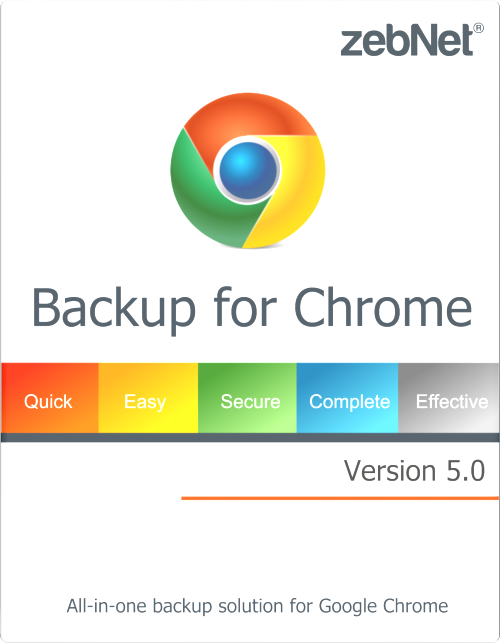
Only Today for GOTD users Discounted Price: $0.99 (Regular Price: $14.99)
zebNet Backup for Chrome 5.0 is a professional all-in-one backup solution especially designed for Google Chrome.
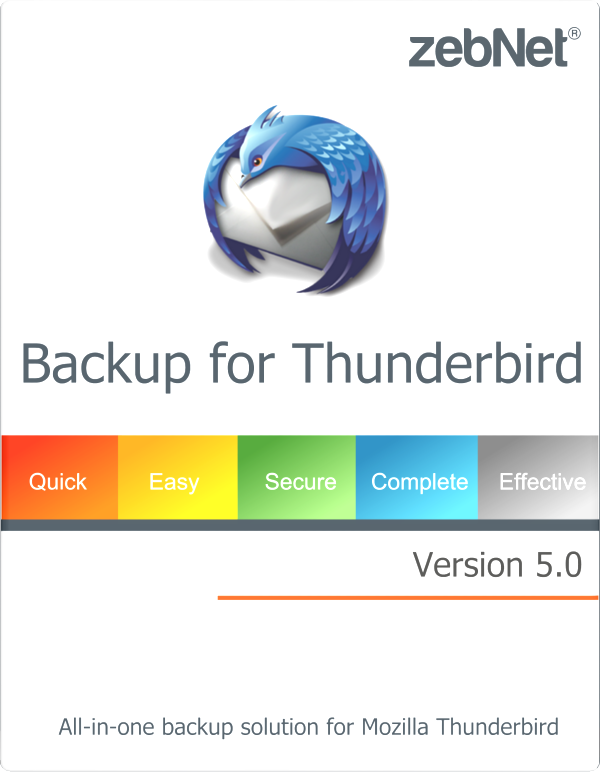
Only Today for GOTD users Discounted Price: $0.99 (Regular Price: $14.99)
zebNet Backup for Thunderbird 5.0 is a professional all-in-one backup solution especially designed for Mozilla Thunderbird.
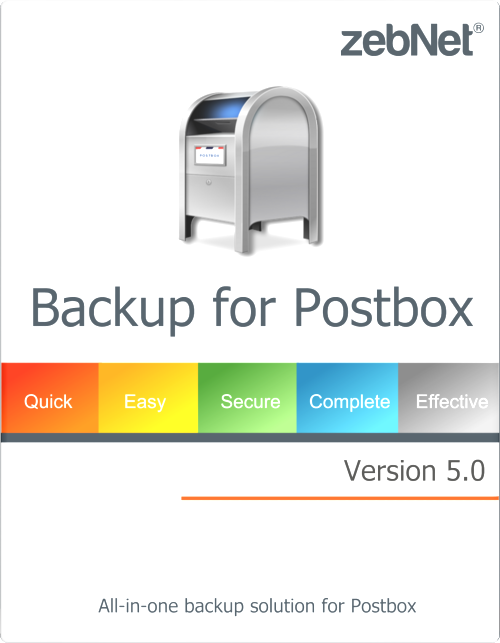
Only Today for GOTD users Discounted Price: $0.99 (Regular Price: $14.99)
zebNet Backup for Postbox 5.0 is a professional all-in-one backup solution especially designed for Postbox.
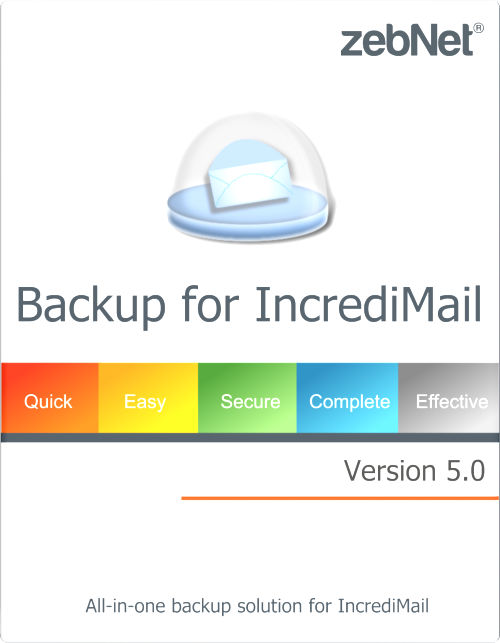
Only Today for GOTD users Discounted Price: $0.99 (Regular Price: $14.99)
zebNet Backup for IncrediMail 5.0 is a professional all-in-one backup solution especially designed for IncrediMail.
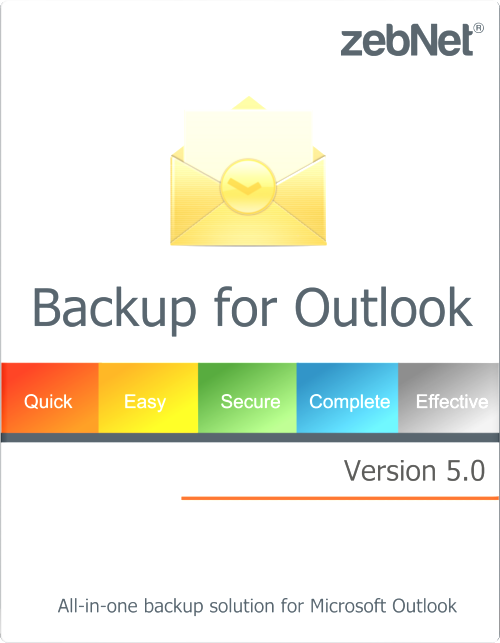
Only Today for GOTD users Discounted Price: $0.99 (Regular Price: $14.99)
zebNet Backup for Outlook 5.0 is a professional all-in-one backup solution especially designed for Microsoft Outlook.
Comments on Backup for Firefox 5.0
Please add a comment explaining the reason behind your vote.

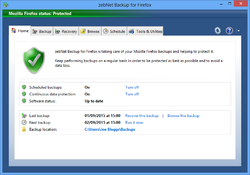
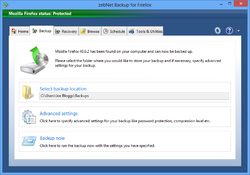
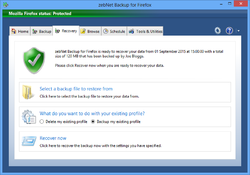

I found the Firefox 57.0 user interface so dramatic a change together with dropping support for old-style add-ons to be so dramatic and a loss of function that I switched over to the Waterfox derivative Fork), where all my favorite add-ons work fine.
I had a go at installing Backup for Firefox, but it failed miserably with Waterfox (as I suspected it would). It was worth a fling, I suppose.
I recommend to ZebNet that they indicate, in the System Requirements page of their website, which if any of such alternative versions of Firefox do or don't work with Backup for Firefox.
Save | Cancel
What's the purpose of a BACKUP program that is crippled by "... This is a Single User License of the application that permits you to install, activate and use the software on one computer ..."?
The ONLY reason to backup is to restore after a crash ... restore to wherever works so you can get productive again ASAP.
I find that my Mozilla login immediately imports my Firefox setting on each new computer when I signing into Firefox.
ANY computer.
ANYwhere.
ANYtime.
Always FREE.
So, this 1-PC-only program does ... what?
.
Save | Cancel
Installed OK and I ran it, looks fine, just one issue: How do I minimize it to my icon tray? I don't like to keep things on my toolbar all the time if I'm not actively using them.
Save | Cancel
A. Firefox is slow compared to Chrome.
B. If there's nothing more I CAN'T stand is to wait while Firefox applies its 20th update for the day, especially when I'm in a hurry.
C. The only good thing I can say about Firefox is its ability to show me the logins and passwords for sites in case I forget them, and this is why I use Firefox in addition to Chrome.
Save | Cancel
I have tried to point it to firefox.exe and firefoxportable.exe...and it stays too stupid to see it. ""mozilla firefox portable couldn't be found at the selected location""...useless to me. Someone give me the link to moz backup, please?
Save | Cancel
Localhostess, open Firefox, click on menu, click bookmarks, then chose backup or restore, that is all you need, the rest is just FTP or cyber save or local save of the setting and bookmarks. The giveaway software is useless to 99% of users.
Save | Cancel
Localhostess, there is a option to create a portable Firefox from a regular installation of it. The portable backup only works with that created one. As it may look for a specific executable created with it.
Save | Cancel
I once opened my Firefox and surprise...bookmarks were gone, my scrapbook Gomita (with thousands of Internet screenshots) was gone...and I did not have any copies...! I searched for information on Youtube and finally found this 2 min tutorial: "How to restore your old profile"...a few clicks and everything was back to normal..! https://www.youtube.com/watch?v=E7v3zwG6UV4
Save | Cancel
It is easy to back up your Firefox profile directory, but keep in mind that you probably haven't done it lately, which you will realize about 10 seconds after some screwup wipes out all of your settings, bookmarks, plugin configuration, and history. You could just schedule a regular backup of the profile folder yourself, or maybe it's included in your regular incremental drive backup, but if you don't have that, why not use a simple app that does it for you automatically?
Save | Cancel
What does this do that MozBackup can't?
Save | Cancel
Sparky, Mozbackup doesn't work in current iterations of Firefox on Windows 10.
Save | Cancel
Sparky,
I used MozBackup some time ago, but not for awhile now. Using my file manager, I can pretty much duplicate what MozBackup used to do, by making a zipfile archive of the profile periodically. (And I always test the archive's integrity, before considering the task completed.) This can be copied off to external storage, for safety. Independent of this, I often make backup copies of the Bookmark file, likely the most important component from the Profile.
For a long time now, I've been using the ESR version of portable FireFox -- from portableapps.com. It does NOT auto-update if you have that setting ticked properly, in my experience. I'm pleased that this track has lagged significantly behind the regular FF development cycle, because I'm well aware of what is coming. So far, my loss of extensions (add-ons) that I consider essential has been relatively minor and tolerable. But when **it** finally reaches the degree of "improvements" trashing that is in the mainstream FF, I will either stick with an older version and take my chances, for as long as possible, or join Tony Austin from comment #21 and explore whatever alternative forks appear viable. I think you need more than one browser these days -- because some web pages do not display or print properly in one browser, but may in another -- and so I have a few. Still, it will be a terrible thing once the formerly great Firefox has shot itself in both feet.
Save | Cancel
Installed and works fine. Would loved to have had it before having to do a reinstall of Firefox and loosing all the settings and add-ons. Does anyone know how to install older Firefox ver. and without it updating auto?
Save | Cancel
cwc7268,
Not sure about your first question, you should do a web search. The Mozilla site has them.
As to your second, you could have always changed the auto update settings under options > general
I keep at set to: "Check for updates but let you choose to install them"
Save | Cancel
jboy, I have had Firefox update itself more than once, especially coming from version 52, while totally ignoring that setting. Happened on several machines here. Utterly obnoxious behavior.
Save | Cancel
DD,
Really? Wow, I've been using it for years and have never experienced that. It has always behaved as my settings dictated. Go figure.
Save | Cancel
cwc7268, yes just follow this guide as it worked for me! I won't use anything above version 47.0.2 and it was so frustrating that the Firefox chimps would always update my browser! They have made a complete mess of what use to be the best browser.
https://www.technipages.com/enable-disable-automatic-updates-in-firefox
Here's another guide.
https://support.mozilla.org/en-US/questions/1003777
Hope this helps.
Save | Cancel
cwc7268, For an older version of Firefox, do a search for the ESR versions. The ESR versions don't normally update for a long time. They are used by business that have many computers running FF which an unruly update could cause havoc.
I've been running 52.x for quite awhile now. And don't check what version of FF you are using by clicking on Help/About Firefox. That is one of the triggers for the beta versions to update no matter how the settings are set.
Save | Cancel
I'm not sure what is more amazing!? a) the number of thumbs up b) uselessness of this app or c) the fact that they really expect someone to pay $15 for this...
Save | Cancel
As with all of the other comments. Pointless.
Save | Cancel
WHY? I disagree with the Firefox default of auto-updating itself so I keep that off. Then, when I do a new install and find some extensions won't work, the online cloud sync has already disabled them. So I keep or get the last good version installer, uninstall the new FF, then install the good one. Finally, I use MozBackup to restore the profile.
HOW? Mozbackup!
Save | Cancel
Rootazoid, here is what is posted on the Mozbackup page: "MozBackup is not being developed anymore. There are known issues and there is no time on my side to fix all issues and develop new features. Use MozBackup only on your risk. Thanks for understanding. Source code is available on GitHub." The last 'stable' version was 1.5.1 and according to their site it was done in March 29th, 2011.
Save | Cancel
Funny how it looks like Microsoft Security Essentials and uses Windows 7 icons. And, what does it mean by "Firefox status: protected" ? this is just silly, a joke.
As others pointed out, completely unnecessary - Firefox by itself keeps all your devices synced and backed up. Not to mention you can just copy your profile from AppData and have an offline copy of everything.
Save | Cancel
Dan, "Firefox status: protected"
Before a back-up is made, the sign is unprotected:
https://www.dropbox.com/s/cb10n3cc5nxggdt/Hoofdscherm.png
And after a back-up:
https://www.dropbox.com/s/fq8hswub2oxnazz/Backup.png
is made then:
https://www.dropbox.com/s/0adn0nbgzer7kc9/Internetcontact-3.png
Save | Cancel
Oopss,
i installed the zebNet Backup for Thunderbird 5.0 version at first, it works ok.
Now i want to install Backup for Firefox 5.0 and at the key enter position the desktop explore with Error 4487 windows.
What's my problem????
Save | Cancel
I just copy the folder in C:\Users\[username]\AppData\Roaming\Thunderbird\Profiles\Copy this Folder whatever strange name it is. You need show hidden items ticked.
Save | Cancel
Alec,
I think the actual path is c:\Users\[username]\AppData\Roaming\Mozilla\Firefox\Profiles\
"You need show hidden items ticked." is confusing. Use the Windows option to all showing of hidden items.
Save | Cancel
Duane, Quite right, I gave the backup for Thunderbird, sorry for confusion :)
Save | Cancel
No wrapper today, activation is hardware-tied.
In my short test, i wanted to do a PortableApps Firefox backup, it didn't work since the program couldn't recognize it's executable. So i had to install a regular version and make one from there. I'm assuming that is because it looks for a specific executable, you can't specify it manually, only a folder where it resides in. Backup procedure is pretty straight forward, advanced settings allow for compression, password protection and encryption, commands, notifications, archive splitting, validation etc., the recovery mode is straight forward too, there is a scheduler included aswell. Probably the most interesting tool is the ability to create a portable Firefox, which then will be recognized after it's creation from the program to be backed up.
In regard to why would someone need a backup, maybe one or the other knows how long it takes for some people to configure and customize their Windows, the same can be applied to a browser, i'm one of those that take their good time with that and it's very handy to have a backup in that regard. All the extensions with their very unique settings and customizations, all the themes, aside from the browser settings themselves. A lot of users also rely on scripts a lot, that are sometimes harder to find and a backup allows for recovering them aswell.
If you need a tool like this or not is probably very debatable, having backups and using them too. You could aswell simply use a portable browser created with this very program and have it all in place in any case, without requiring another third-party software after creating it once.
Mozbackup is a good free alternative to todays offer. FEBE extension and Hekasoft Backup & Restore are free too, worth to take a look at.
Don't forget to register your product key with your account, so you can manage your activations in case you can't access the PC anymore for whatever reason or you forgot to manually deactivate, you can activate the key only twice before it gets blocked for more activations. Then you only need access to this account and can remove older activations and unblock the key again at any time, even if you can't access the PC or software anymore. That isn't mentioned in the readme, so here is a step by step on how to do this:
Product Registration
1. Create an account here or login if you already have one https://account.zebnet.co.uk
2. Open Backup for Firefox and activate your product key online
3. In the top right corner there is a dropdown menu, besides the question mark icon, click on it and select the first item Product Registration
3.1 In the newly opened webpage, fill in the remaining information and send back the form
4. You can manage your registered program in step 1 under My Products | My Activations
Save | Cancel
As with the previous comments I dont see any need for this software. You create an account with firefox and everything is backed up for you. Furthermore if you are running firefox on more than one computer or even on your smartphone then all firefox browsers will be in sync with each other. Sorry but I have to say this one is absolutely useless if not counter-productive. Maybe useful with another browser like Internet Explorer that doesnt sync everything online like firefox does.
Save | Cancel
Amayzingone, "create an account with firefox"
And I prefer to store nothing in the cloud; I can not access the internet everywhere. I wants to back-up my way.
Save | Cancel
Ootje, you may opt for a Firefox addon like FEBE for local backups, or some updated alternative to it.
Save | Cancel
Ootje,
If you can't access the internet - why are you using Firefox?
Save | Cancel
Marc, When I reinstall a Windows I prefer to connect to the internet at the very last minute.
I prefer to install all the program's at first without a anti-virus(speed), because all the installation files are checked and clean. After that I install the anti-virus, contact the internet and first update the anti-virus.
After that I update the other software.
It is handy if my browser is already installed in a manner I want it to be installed.
And my other point, I want to manage my own back-up.
If other people manage the back-up it can happen, that I do not known, if the back-up is still available. And if it not available, then it is to late.
Save | Cancel
Marc, Halarious. And if Ootje's computer or hard disk fails everything is lost forever. So much for a local backup.
Save | Cancel
Ootje, I do the same as you but still the offline firefox backup is not necessary. For as soon as you connect to the internet with firefox (which you will) and sign into your account your firefox is synced with your online backup. Has never failed me. You can prompt firefox to do a manual back if you are not sure.
Save | Cancel
Amayzingone, Therefore I have a NAS with RAID 1.
Two weeks ago I replaced a disk from a NAS (from someone else). It died and after a replacement and just have a coffee for 6 hours, all was repaired. And the safety was back on.
Save | Cancel
Amayzingone, "into your account"
I also do repair PC, belonging to other people.
So an account will not work in that case.
Save | Cancel
Ootje, Yes, agree - as a tool in case of PC repair its probably quite useful but thats then used for commerical purpooses so you would need to acquire commencial licence
Save | Cancel
Sorry but can someone please enlighten me as to why you would need to backup firefox apart from the bookmarks which is a separate database . I am at a lost here .
Save | Cancel
Tom, people love to personalize a thing including the Browser creating a script to make it looks the way they like it, i myself do this for a while before, but i see no need for me to utilize this software because you always can just copy and/or zip the profile folder and save it somewhere to backup it
Save | Cancel
Tom,
Just create a Firefox account and set it to sync. You'll have all of your settings, extensions, bookmarks, history, etc no matter which computer or phone you use. Just sign in to firefox and it will sync. Even with a portable versions of Firefox.
In the past this would've been useful but since Firefox is a modern browser now, this would just be a waste of diskspace & resources.
Save | Cancel
Tom,
I have had FF crash and lost my open tabs, add-ons, settings, etc. more than once. For privacy reasons, valid or not, I choose not to use sync. As a safeguard, I try to backup the following profile folders fairly often so that I will always have a recent copy to fall back on should I lose things again in a crash.
"AppData\Local\Mozilla\Firefox\Profiles\(active profile folder)"
"AppData\Roaming\Mozilla\Firefox\Profiles\(active profile folder)"
Just an FYI.
Save | Cancel