Every day we offer FREE licensed software you’d have to buy otherwise.

Giveaway of the day — AyPC Speeduper
AyPC Speeduper was available as a giveaway on March 27, 2011!
AyPC Speeduper is an excellent tool to increase your PC's performance by allocating more CPU power to your active applications and games. It is a revolutionary product which enhances processor intensive software to run at even faster speeds.
It works by using New Hard-Disk optimization technology that allows your computer to read data at least 30% faster from your Hard Drive and can boost the performance of your PC in the easy way remarkably.
Many programs and games often use a maximum amount of CPU power which often leads to the CPU being idle and really useless at all. AyPC Speeduper takes advantage of this by allocating more CPU power to the currently active program/game.
System Requirements:
Windows XP/ Vista/ 7
Publisher:
ayrecovery.comHomepage:
http://www.ayrecovery.com/aypc-speeduper/index.htmlFile Size:
2.25 MB
Price:
$19.95
Featured titles by ayrecovery.com

AyRecovery Professional is a professional all-in-one system restore and data recovering software with fast recovery speed. This software can totoally pretotect your computer from systen crash, data loss, virus attack, failed software installation, user error and other computer risks. AyRecovery Professional works at high speed. It solves all problems in seconds and provides you with unexpectedly free and comfortable troubleshooting experience.

AyRecovery Enterprise is a client/server based on LAN network management solution. As client server architecture, AyRecovery Enterprise has 2 modules: The client module and the Server module. It supports Multi-System based clients PC backup to server and recovery from it. It extremely meets small and medium enterprise to ensure system and cost the manage time and budget down.
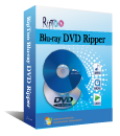
RipToo Blu-ray DVD Ripper is a powerful all-in-one Blu-ray ripping and traditional DVD ripping solution. Riptoo Blu-ray DVD Ripper can rip Blu-ray discs and normal DVD discs fast, easily and with high video/audio quality. And this functional Blu-ray DVD ripper can convert Blu-ray disc and DVD disc movies to popular HD and normal video files, enable to fit most multimedia player devices.
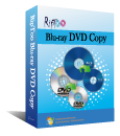
RipToo Blu-ray DVD Copy is a professional Blu-ray and DVD copy program which is totally independent of third party control. This powerful Blu-ray DVD copy can copy Blu-ray disc to Blu-ray, DVD5 and DVD9 directly or save the blu-ray disc data as DVD folder or ISO image file. It provides incredible copying speed and steadily copying process, very simple and user-friendly interface will make the whole process much easier.

Register Optimizer is a powerful registry error repair tool, easy to scan, repair, backup & restore your registry. Make you computer just like a new one, just click to download and try it now.
GIVEAWAY download basket
Comments on AyPC Speeduper
Please add a comment explaining the reason behind your vote.



I loved the program to begin with, but that love quickly fell through.
While the program does speed up a computer by a good percent it is not without errors. After about a month of using the product I uninstalled it a few days ago.
The problem you ask?
All of my sound streaming, whether it be from the web, itunes or a game, became extremely choppy.
The sound would be normal for about thirty seconds but would proptly after become the same result as if it had been placed in a blender and had attempts to be pieced back together. Not a plesent experience.
I had searched restlessly for a way to resolve this. Whether it was using headphones, testing in other programs, and reinstalling my sound driver, nothing seemed to work.
Then I got the bright idea to disable the program for a bit and everything worked great. I unistalled it after and have not had the problem since.
Save | Cancel
Great little program. The UI is simple..easy to use. However a more high end look would be great.
I don't understand why there are so many negative responses. I think the developer should give better examples of how the software works in real world scenarios. Not many people realize that a software program will only use a preset amount of processor power. eg.The other day while rendering MPEGs for a DVD I realized that my Video Converter was only using 20% of my i7 CPU. With this program running I was able to complete the same project again using 43% of my CPU in 15 minutes less time.This has nothing to do with the amount or the speed of the ram. That worth more than $20 to me. Right now the entire system responds with more snap. It is almost like it was jogging in water before!
Thanks GAOTD
Save | Cancel
On the desktop when you start AyPC Speeduper. Run-time error '6 ': always turn off antivirus software and data testing protection. Or as an administrator start AyPC Speeduper exe Results Gao run-time error '6': completely disable the form of and then will not respond to clicks
Save | Cancel
This doesn't smell right.
Why would AyRecovery use a banner snagged from EASEUS? ( http://www.ayrecovery.com/aboutus.html ) EASEUS is a well known reputable software provider. I really doubt that they would lend their name to a company that cannot even compose a proper English sentence. That banner (on AyRecovery's web site) instructs people to go to their products page for information about EASEUS's offerings. AyRecovery does not have a products page. The use of the banner constitutes plagiarism, violation of copyright laws and perhaps even defamation of character
Also, AyRecovery claims to be, and I quote, "The leader of system recovery management solution and data recovery software, AyRecovery is honored to be the industry standard among current popular software. We continuously develop cooperation relationships and dedicate to establish this relationship in a win-win beneficial way to expand our business".
With "6,500,000+ satisfied customers and 60+ OEM partners globally" you would think that there would be a couple of comments or questions in their forum. There are none.
I love GOTD and have grown to trust that what they offer each day is legitimate, useful and safe software. I'm surprised to see that they let this one slip in with the many good giveaways that they are known for.
Save | Cancel
As an engineer who used to develop firmware for Seagate (the hard disk company). I doubted some of the claims of this product.
So I set up my test bed machine with low level disk and controller activity drivers to see what this program actually does as far as disk transfer and access speed.
Can you guess the result? No increase. Nothing. So someone isn't being truthful.
I'm sorry but this is simply "scamware" . RULE #1 if you can't write working software, it's AlphaWare that should NEVER be distributed.
I'm horrified the author even gave this garbage out for testing by users with ZERO concern for their wallets or data.
I'm shocked.
Save | Cancel
To fix the errors, run as administrator.
BUT, it will disable UAC....
Save | Cancel
Thanks for the free software. Works fine on my old Pentium IV(3.06,XPsp3,3GB,500GBHD,4096pagefile)– sort of like a ram disk.
English majors help the guys out! These are my modification to their ad.
AyPC Speeduper is an excellent tool for increasing your PC’s performance by allocating more CPU power to your active applications and games. It is a revolutionary product which enables processor intensive software to run at even faster speeds by manipulating their CPU utilization limits.
Many programs and games often demand the maximum amount of CPU power when running. This often leads to the CPU being overwhelmed and really useless at all when multi-tasking. AyPC Speeduper corrects this by directing more CPU power to the user’s currently selected active task in an application/game.
It also achieves this by using New Hard-Disk optimization technology that allows your computer to read data, at least 30% faster from your Hard Drive. This can boost the performance of your PC by allowing faster reads from hard drive files such as the pagefile.sys and your current application, by utilizing this new easy remarkable optimization technology that also enhances virtual memory use.
I am most surely not an English major, just seemed that they needed some language support.
Save | Cancel
Installed fine and WindowsXP Service Pack 3. My firefox browser seems to be much more responsive so I am installing it on several other WindowsXP computers.
Save | Cancel
AyPc speeduper is working very well on window 7 32 bit. I have to thank Giveawayoftheday for this software and also for Ay Recovery which is from the same company.I am thanking from my bottom of the heart for Ay recovery and also for this program.Thanks for Giveawayoftheday and Ay software company.
Save | Cancel
A-OK w/ Malwarebytes' Anti-Malware scanner gives both the GTOD installer & Trial from website a clean bill of health; for what that's worth to us..
~thank you to the posters who commented re:UAC that gives me a jeebie but I know how easy it is to restart.
can we please stop picking on the 'broken-english' jabber-jeeze- the WWW is a global community after all...in my opinion.. :)
Visual Route trace puts the download out of Chicago...huh- but a whois/domain check along side webpages' contact info can make ya go huh twice !? LOL & yes for the record I'd let a friend or two of mine give-er-a-run.
I'm happy with what PLasso is producing & don't like fixing things that ain't broken....but I do enjoy following & using many of these programs that GTOD will allow in their list to offer.
I'm sure that just the traffic alone from us will give the rankings for a programs producers a positive boost alone, as well as the kudos we may leave for their own PR efforts later - seems like a total win-win across the board !
anyhow, off to plat the game giveaway of the day...!
Save | Cancel
*UPDATE* - I wanted to update my earlier response (#44). Upon further use of this software, I realized that it disabled my User Account Control. Which seems unnecessary and somewhat fishy. But all you need to do is go into the Control Panel> User Accounts & Family Safety> User Accounts> Change User Account Control Settings, then change the setting back to "Always Notify".
I haven't encountered any other problems, and the software still speeds up my computer and speeds up my browsing. Just make sure to change the setting back.
Save | Cancel
(sorry, reading through comments) I see a user reports this program permanetly turns off UAC!!! I am shocked. In other words, instead of making their software work with UAC, they downgrade your security! This is an egregious violation of user security!
Save | Cancel
And as for rebranding, yes, this same 'type' software is continually rebranded by one or more companies. I see it pop up all the time, and have to explain why the technology is a cheap hack. I mean, this is something anybody could do in about 5 lines of code. That's why they spit it out so quick and under different names. It is easy. Slap the GUI on it, and there's a new product. Since people 'beat down' the reputation of the old product, they get a new 'chance'.
Save | Cancel
As the author of Process Lasso I was alerted when someone asked how this is different from Process Lasso. This is VERY different. It doesn't work, and is a concept often implemented by those who don't know better. You use our graphical demo at bitsum.com to test it against, or you can take my word for it.
Foreground boosting, as this program does, is a gimmick that has been proven to be ineffective since Windows already does foreground boosting. That's why Process Lasso does not utilize this method in its ProBalance algorithm.
Save | Cancel
Downloaded, installed, and registered with out a problem.
When letting it run, the machine will lock up and have to do a hard reboot. The machine was not locking up before installing this software. Uninstalled it and the system is running back to the way it was before I installed this software.
It is a nice giveaway, but due to system lockups I will not reinstall it on the PC.
Save | Cancel
You guys are right about it looking shady. I had a feeling I knew what it did so I gave it a download. I was right. If you are saying your CPU is already at 100% it isn't the developers fault that your still on a pentium 2 (no offense). Whenever I run a game from my steam library I go into task manager, find the process, and set its cpu priority to "realtime" or "high". This program does that for you automatically for whatever programs you are actively running. For instance. If you have photoshop running, this program will tell your CPU to automatically prioritize it and focus most of its energy on it. Hope this helps someone. This sure was a keeper for me. Saves me time on every game or program I launch! ~PR0XIDIAN
Save | Cancel
This is one of the scariest offerings I've ever seen here...I mean, you have to be kidding me, right?
The cat who developed this application doesn't even know what it does! I don't care that English is not his first language - his statements are nonesense (see above for some of the best).
Clearly this individual is using language (I mean in technical, practical terms) that makes no sense whatsoever. You'd have to know absolutely nothing about computers, English, and logic to install this on your PC.
I wouldn't even open an email from this dude - much less run an exe.
@ vince #45:
You are everything that is wrong with your slow computer, you are killing it with your bad decisions.
Save | Cancel
Same problem as 29, 30 and 37.
Save | Cancel
I recommend you use Process Lasso not this program. Process Lasso works by reducing background processes use of the cpu.
http://www.bitsum.com/index.php
Save | Cancel
I installed it and found that it used the same icon as Itopsoft Speeduper, another giveaway in the past. so I checked it out and it seems this is the same program with a different company name. It also come up as Itopsoft Speeduper.
Save | Cancel
The program starts up, displays a registration dialog, and then immediately crashes with this error:
---------------------------
AyPC Speeduper
---------------------------
Run-time error '6':
Overflow
---------------------------
OK
---------------------------
Clicking OK causes the registration dialog to disappear and the program's main UI to come up, but in a completely disabled form where it won't respond to clicks.
Save | Cancel
THANK YOU to all who post their good and bad experiences it helps so much on helping me decide what I need.
Save | Cancel
Yeah same thing, WOT (web of trust) is showing this as red; Ill pass on this simply because of its bad reputation on spamming forums. BTW I can use Ccleaner which is better anyways. Thumbs down for me
Save | Cancel
#41: "... I have some neural networking software that maxes out my system at 50% utilization… maybe it’d run faster at 100% CPU utilization...."
It's often fairly easy to max a single core CPU, or come close to that anyway, because it's a matter more-or-less of just doing whatever, faster until you hit the wall & can't go any further, e.g. you could use WinRAR as one of the ways to benchmark a CPU. Multi-core is harder, sometimes a LOT harder, because you have to be able to divide up the tasks your code's performing evenly among the cores, which isn't always all that feasible. Then in real-world tasks things like hard drives & the limited bandwidth to/from those drives add further limits -- a good example I think is watching the I/O vs processing activity while rendering video in VirtualDub [it's one of the tabs on the progress window]... especially with HD it's the I/O that often maxed.
Long story short, yes, the more CPU a process uses, the faster it'll get done. However changing priority is not necessarily going to make that happen. It can help, but often less than just shutting down other processes running at the same time, e.g. not checking as often for other PCs/laptops on your network still takes more resources than not checking at all. [Win7's better about that sort of thing than Vista, which itself is better than XP, & multi-core CPUs help too -- in XP Pro with a single core P4 3.o gig CPU I could see a difference in CPU% & video encoding speed turning off services like Computer Browser, but it was barely noticeable when I upgraded to an early AMD quad... it was even less noticeable in Vista, & with 7 ult 64 I really haven't seem any speedup rendering video by turning anything off, & I've tried. I sometimes think it goes faster turning off Real-Time scanning in McAfee, but I can't prove it (numbers are the same) & it may very well just be placebo effect.]
Save | Cancel
Loaded up no problem on xp sp3 app works just like it says speeds up my older machine and registered with out a hitch !! I do not under stand what every body is whining about ? I am not sure how it works but it does work ! that being said the peeps that have 6GB of ram and 3.0 GHZ processor ya you probably would not see much of a difference but those of us that have 1 or 2 GB of ram and 1.5 or 2.0 GHZ processors can use any help possible and so a program like this is a blessing in disguise so give us a break about how this does not do that ect,ect ! because if you were to try a program like this on a older machine you would definitely see and feel a big difference in your system so consider what the program is for and what its for !! just saying.
Save | Cancel
Please fix the run-time error. The program will not run...
Save | Cancel
#28: "IMHO To avoid UAC issues on 7, the proper way to allow the program to run at startup would be to create a new startup task allowing admin privileges."
You may be right as far as permissions go, but I had to run as admin in 7 just to get the app to work. I *think* what the UAC turnoff *may* also be for is changing priorities without a UAC prompt -- if/when you change priorities using Task Mgr. [right-click the app in the Task Mgr. window] you get a UAC prompt in 7 -- I'm not sure if you get that in Vista... In 7 with UAC on AyPC Speeduper seemed to work OK run as admin [nec. to delete the .bat file turning it off]. FWIW, AFAIK the only way to most always get around the UAC prompt [for operations that normally require it with UAC on] is to create a scheduled task, then call that task to be executed when or as needed. [Had to go that route setting up fake dpi buttons on my Logitech mouse, creating scheduled tasks to merge a .reg file (one with higher, one with lower speed & accel settings) that are run using a shortcut that points to schtasks.exe /RUN /TN MyApps\{Task Name Here}].
* * *
#34: "... Just sounds too dangerous from the feedback comments."
If it helps, as below you can see beforehand if changing priorities makes any difference, simply using Task Mgr. Far as being dangerous, the biggest impact of install is the registry entry turning off UAC. Far as any potential impact from AyPC Speeduper changing priorities, it's temporary -- in fact it goes back to whatever setting when you click AyPC Speeduper to close it.
* * *
#36: "The way to increase your computer’s performance : Upgrade your hardware ;)"
Ummmm... providing you have the $ [many of us don't] that can work :-), but it's also both possible & popular to apply various tweaks that can & often do make a difference, e.g. the many, many popular sites with tips/tricks/tweaks.
There's even more interest I think in restoring performance lost due to the accumulated effects of installing lots of software &/or updates -- the ol' "If it Ain't Broke, Don't Fix it" thing, in this case referring to hardware when it's the software at fault. It could be just me but I think I see more TV ads for that sort of thing than I do new PCs/laptops. As it happens [gradually] over time, we don't notice our systems getting slower, so something like CCleaner [BTW new version 3/24 http://goo.gl/slG9 ] can sometimes seem to give a huge boost.
Far as today's GOTD goes, I think it *may* [theoretically] be possible to see a boost if you've got far too many apps/processes running that you don't necessarily want/need -- many apps install automatic services &/or start programs with Windows, & if you add enough of those you may be using up a lot of your PC's/laptop's resources just staring at a blank desktop. The right way to deal with that is stopping that sort of behavior [e.g. stopping non-critical, non-essential apps/services from auto-starting], but for those who don't know that, or how to stop them, **maybe** AyPC Speeduper can seem to help. [FWIW it would be easy enough to find out by just increasing priority for whatever app in Task Mgr. since the only difference is AyPC Speeduper does it automatically].
Save | Cancel
Runs fine for my WIN7 Premium 64-bit laptop. Works like a champ, ran some benchmarking apps and received mixed results. Apps (games) that have already confiscated VRAM really does not work much better. Office apps, reader, MATlab, AV checker, etc, run about 10-30% faster. The process in your Task Manager is listed as "iPS.exe*32" usually needs only 3-4Mbytes to run, that's a small footprint. Thanks AyPC.
Save | Cancel
Noone has mentioned if this program an win will be fighting for the right to choose which resources it's going to stop. My advice is head for the hills on this one. You don't need this epic headache going on in your computer. Try a little spring cleaning and partitioning of these new super sized drvs, please you don't have to thank me.
Save | Cancel
Here's a free alternative: topwinprio
http://www.lunaworx.net/2010/05/19/luna-topwinprio/
Save | Cancel
got the popup registration error, so i closed it and i run the file as administrator and gave me option to enter the registration key and now it opens w/o any problem.
Save | Cancel
#20: "Ashraf (famous by regular visitors) has written a review for version iTopsoft Speeduser 2.1 http://dottech.org/shareware-reviews/13505"
As Ashraf says, AyPC Speeduper just sets the process priority -- you can *watch* it work using apps like Process Explorer [SysInternals at Microsoft.com] or Windows' Task Mgr. -- View menu -> Select Columns -> check Base Priority... all you have to do [with Task Mgr. or similar running & visible] is fire up something like Notepad, fire up AyPC Speeduper, & you'll see the priority change from Normal to High or Realtime depending on what you set in AyPC Speeduper [you may have to click inside Notepad to give it focus]. Giving an app more priority can help or hurt depending on what you're doing & what apps/processes you have running at the same time, but I think most often it won't make much if any difference to the app you're working with while slowing things down in the background, e.g. moving Firefox from Normal To High priority doesn't make typing this happen any better/faster.
Otherwise AyPC Speeduper is a portable app -- monitored, install made 2 changes to the registry: an uninstall key & an entry made by the included UACOFF.bat [turns off UAC as the name suggests, see http://goo.gl/09aHH ]. It's rather odd for a VB [Visual Basic] app to have so little impact & work portably, & AyPC Speeduper tries to manage that by having all needed VB support files [un-registered] in the program's folder... unfortunately Windows' & VB aren't always that accommodating. If you have VB apps or just the run-time installed, AyPC Speeduper will use those registered copies rather than the files in it's folder, & that can mean today's GOTD won't run if/when those registered files are incompatible versions. [I didn't have any problems with the VB runtime & VB apps I had installed, or after renaming the installed VB runtime files to disable them, but mileage can & likely will vary]
About the only time I've played with an app's priority was years ago when it was common to reduce the priority of video encoding apps, because otherwise your system could become so unresponsive it would seem to take forever for Windows to register a mouse click. The last I read of it *I Think* was regarding earlier versions of AMD's Fusion Utility [ http://goo.gl/mxgnz ] -- the FAQ does not mention it now, so that's FWIW [my memory may be wrong (sorry)]. That said it's unlikely this app will cause any permanent damage if you wanted to give it a try, though note the registry entry to turn UAC off remains after un-install.
Save | Cancel
can I use this together with Process lasso. Will there be any conflict ?
Save | Cancel
I was hesitant at 1st to d/l this software, then my Norton 360 flagged it as suspicious. When I looked at why, it was because it's new software that hasn't been on the market very long(?) I went ahead and installed it on my laptop (running Windows 7 Pro 64-bit) and didn't encounter anymore problems. I noticed that it increased my processor's speed and RAM usage right away. I also use iolo's System Mechanic Pro to keep my laptop running efficient already, on top of using 56GB's of USB flash memory dedicated to Window's Readyboost feature. Despite my computer already running like the 1st day I bought it, this software did increase my computer's speed. I love the software, and don't regret installing it. Just wanted to share my comment and thank you guys for the software. :)
Save | Cancel
The program's icon looks a lot like an Extraterrestrial Vegetation Evaluator — which I liked — but then Windows 7 complained that the 'user account control' service has been shut down.
Rebooted ok.
Save | Cancel
Really it sounds like all the program does is change the task priority, which you can do yourself in the taskmanager. (Just avoid the real-time setting, you can badly fudge things up that way. In fact, I rarely even use "high".) And the hard-disk technology sounds like caching in memory.
I don't exactly trust a third-party program to do this correctly.
Save | Cancel
#14 and others, who ask “Many programs and games often use a maximum amount of CPU power which often leads to the CPU being idle”
If the CPU is being used at a maximum, how can the CPU be idle?
What they mean is that many programs have a fixed maximum amount of resources that they will consume. In general, that's probably a good idea as it keeps the system from crawling to a halt but the vast majority of times it will leave you at less than 100% CPU utilization. As an example, I have some neural networking software that maxes out my system at 50% utilization... maybe it'd run faster at 100% CPU utilization. Process Lasso didn't help because, I assume, it allows you to prioritize resources among competing programs only up to the set maximums of each program. This program claims to allow you to exceed the preset maximums. In essence, it's claiming to be able to turn your multi-tasking machine into a monster single-tasking machine. I'm skeptical that it will work but it is a free download...
Save | Cancel
Thanks GAOTD & all who offer us stuff to use for a year (or more as new versions of the same soft show up regularly).
Give the folks who offer software a break on language and what you infer from proofing or seeming lack thereof. Translation/proofing can cost and with new or aiming at lowest cost business models opting for machine translation or using M$ Word proofing can come up with less than perfect text. Seems fully understandable to me.
Recently the Likno folks offered up a nice piece of software and were very responsive on trying to help people install their software.
So thanks to the AyPC Developers who have offered to troubleshoot their installations as well, especially since they realize they may need more info than what has been offered to solve the install problems. Ay seem to want to truly help for all the different situations we have have on our PERSONAL computers.
:-)
Save | Cancel
Not wishing to revive the "China" syndrome but this seems dodgy to me too - in fact before testing any new software I always do a 'WhoIs' and this one turns up someone with a "chinese" name - I'm not saying that no good software can come out of there but each time this makes me wary (as do Russia, Ukraine etc.).
Yes, I am paranoid.
Save | Cancel
Works good! Not sue what everyone is whining about, mine loaded fine, registered fine and seem to work great. Looks like a real cool program. Thanks!
Save | Cancel
Apresents “Run-time error #6: Overflow, imediatly.
No way to enter Registration key.
Save | Cancel
First of all. The way to increase your computer's performance : Upgrade your hardware ;)
Next - I'm not at all feeling safe, when AyRecovery's Support team urge their users to send screenshots and explain errors.......caused by their own product. No thanx,but I'm not a beta user ! I expect the software has passed control before release.
Thanx to GOTD team. Perhaps tomorrow's offer is fitting my needs and expectations. Impossible to please all. Have a sunny day. Best from Denmark.
PS. Today's game offer is quite fun, and it's a keeper :)
Save | Cancel
Normally you lower the priority of intensive tasks, not raise them. This is possibly the worst idea ever. Throw that in with the other things, and I wouldn't even run this program in a sandbox environment.
Save | Cancel
Hmm, this one sounds scary. I have been very happy with Process Lasso that was a giveaway a while back. I will pass on this one. Just sounds too dangerous from the feedback comments. Thanks anyway GAOTD.
Save | Cancel
Went to vendor wensite and downloaded the trial version, I got the same error message "runtime 6 overflow.
DC Miller
Save | Cancel
I use process lasso by bitsum tech , you can check it out and maybe has free version to do what this prog is trying to do.
want notice a speed up though on a newer comp.
Save | Cancel
Hold out for Process Lasso,although it was just here a couple months back...but it really works-especially for single core rigs.
Save | Cancel
The provided key produces the following: "Registration code error." on XP Pro SP3
Can somebody please clarify?
Tnx
Save | Cancel
No way to test it now. "Runtime error '6' Overflow.
OK, now what? Not much point in sending a screen shot of a small popup window.
DC Miller
Save | Cancel
Works like a treat on an old XP machine.
:)
IMHO To avoid UAC issues on 7, the proper way to allow the program to run at startup would be to create a new startup task allowing admin privileges.
Save | Cancel