Every day we offer FREE licensed software you’d have to buy otherwise.
AweEraser 5.1 was available as a giveaway on February 19, 2023!
Once the private data falls into the wrong hands, the consequences would be unimaginable. AweEraser, the reliable data erasure software, can help you permanently erase private data before you resell, donate, give away, lend or abandon your computer or storage device, beyond the scope of data recovery.
AweEraser provides flexible data erasure solutions to help you permanently erase data under different situations. It not only can shred files, but it also can erase hard drive, wipe free disk space and clean up internet privacy, etc.
Here are the 4 main tools.
- Erase Files
- Erase Hard Drive
- Erase Free Space
- Clean Web Browsers
AweEraser offers safe and effective data erasure solutions. It can 100% permanently erase the targeted data and make data recovery impossible. This data erasure software will not affect the service life of your device. You can get full data erasure report when the erasure is completed.
System Requirements:
Windows 11/ 10/ 8/ 8.1/ 7/ Vista and Windows Server
Publisher:
MagoshareHomepage:
https://www.magoshare.com/data-eraser/windows-data-eraser.htmlFile Size:
17.6 MB
Licence details:
Lifetime, no updates
Price:
$69.95
Featured titles by Magoshare
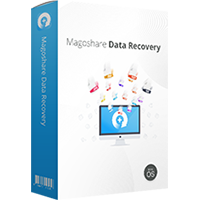
Powerful data recovery software to easily and quickly recover deleted or formatted data.

Powerful Mac data eraser to permanently erase data from HDD, SSD, and storage media device.
GIVEAWAY download basket
Comments on AweEraser 5.1
Please add a comment explaining the reason behind your vote.


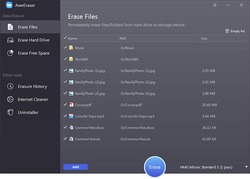
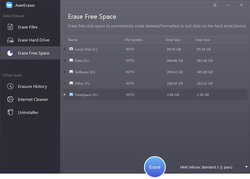
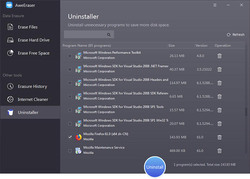


Does this work for Bitlocker drives?
Save | Cancel
Is there a "debug" mode? It CTD's when stated.
It starts after install, is on screen briefly prior to activating). No indication of issues, and no error screens/pop-ups. I have AVG (turned off).
Windows 11 Home v10.0.22621
Save | Cancel
Has a problem with finding my partitions. Even when the partition is unlocked (Bit Locker). I'm going to have to uninstall.
Save | Cancel
I am NOT seeing, "Unlock full version" at the bottom left corner"?? I also do not see a way to expand the program to full screen or see any slider to check the lower left corner?
Save | Cancel
FYI, if you use a VPN, it seems you must turn it off to register this program! Once I did that, it registered without issue.
I keep most programs of this type on a USB drive but this would not install there. I tried 3 USB drives and it would not install to any of them. It did, however, install to an external drive. It registered fine and worked well in a test with a simple file.
The photos above show the program menus in what appears to be a dark mode. I cannot find an "options" menu or anywhere in the program to change to dark mode. If you know, or if the vendor is reading these comments, would you please let me know. TIA
Thank you to Magoshare and the GOTD teams for this.
Save | Cancel
Anyone compare this with Donemax Data Eraser, any comments on which is best, safest.
Save | Cancel
It is better not to use such programs on SSDs. They wear out faster, especially those who have only a storage capacity of 128GB. Why? Because traffic jams that are removed from the trash are still on the PC, but are no longer called. The first letter of those files is changed to # or another sign. That is a place for Windows where something else can be overwritten.
Save | Cancel