Every day we offer FREE licensed software you’d have to buy otherwise.
AVI Toolbox was available as a giveaway on January 15, 2007!
AVI Toolbox is a userfriendly toolbox for common video files operations such as video splitting, audio extraction, picture capture and much more.
Features
- User friendly interface
- Extracts parts of video files
- Extracts soundtracks
- Pictures capture
- International support
- And much more!
System Requirements:
Windows 95/98/Me/NT/2000/XP/2003 Server
Publisher:
KC SoftwaresHomepage:
http://www.kcsoftwares.comFile Size:
879 KB
Price:
$9.99
Featured titles by KC Softwares
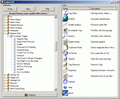
AudioGrail (Formerly K-MP3) is the swiss army knife for everthing that is related to audio files (MP3, MPC, OGG...). It can very easily rename and tag (tag: info such as artist name, album, track title) your files automatically. It can also analyse quality, organize files on your system, find duplicated files and improve your everydays audio experience !

K-ML is a mailing list / newsletter manager. K-ML makes online marketing easier than any other tool. With K-ML you can very easily manage large lists of contacts or customers and send them customized messages that fits their profile. K-ML supports HTML messages with images and sound, attachments, worldwide characters sets, priority levels... K-ML can also be embedded within a Web site for online (un)subscription.
Comments on AVI Toolbox
Please add a comment explaining the reason behind your vote.




When I originally got this program I thought it was great although I could never get the audio extracter to work. After having it awhile - it suddenly quit working - won't load AVI files at all - and I did not try to upgrade (which often messes up these free programs). I wouldn't buy a product from this place - not happy it just quit on my for no reason.
Save | Cancel
fr.#48-to-#49 ,,--THANK YOU !!!-For telling me about ''Photofiltre''!!
It looks very cool,-I cant believe its Free,+ w/ all those add-ons!
I'm looking forward to playing w/ it [I love photo apps!].
-TXS :))
>JEG
Save | Cancel
crashes evey time I try to save a extrat of an avi.
Unsuable.. looked promissing, but useless
Save | Cancel
Thanks heaps Lee #13. Every time I took a screen shot of WMP all I got was mess. I changed the settings you said, now I can take screen shots YAY!!
Thanks giveawayoftheday for a great site!
Save | Cancel
haisir
iam stalen i would like to see this software
Save | Cancel
#43, Thank you. Just noticed it. Its great.
Save | Cancel
I downloaded this program. When I transfered an AVI file to it, it asked for the 'key'. Where do I find it?
Save | Cancel
This supports only AVI? You're better off using Virtualdub.
Save | Cancel
@comment 48, yes when you print screen, I like to use a lightweight quick app that opens fast such as photofiltre.
Then click edit > paste as new image.
I then crop and save as a .gif .png .bmp etc.
www.photofiltre.com is where I got latest version from for freeware.
Save | Cancel
#13,-- Thanks for the info!,,-This will probably sound stupid to most
but; 'When you say ''IMAGE PROGRAM'', could you [or anyone nice] offer
some suggestions please ? Like do you paste it directly into your Windows ''my pictures folder ?''
--THANKS--
Save | Cancel
If I had went on the negative comments posted, I would likely not have installed this. Instead it installed successfully, runs like a dream and I would recommend it to everyone. Cool little tool. Does what it says. Thanks again GOTD.
Save | Cancel
Thanks anyways!
Save | Cancel
Not really into the video stuff...still trying to figure out how to get my mini dv's off of tape.
Save | Cancel
I appreciate comments like #40, because it helps me decide whether a program would be useful to me. I too appreciate suggestions like #13 & when someone suggests other packages. I don't think ugly comments are neither helpful nor appropriate.
Please, if you don't like it say something constructive as to why. Otherwise don't use it & please don't post.
Thank GOTD & to those of you with helpful thoughts!
Save | Cancel
#42, check the blog. GOTD has a freeware library.
Save | Cancel
Nice software, but it shows a sad flaw in the program of GofD...
Free software can often be better... when its open source... I dunno, but I say GotD starts a program for free software called Pointer of the Day. Not gonna happen, but I tried. It would be more useful then a volunteer program.
Save | Cancel
Hi, this is the 1st time I leave a comment, but you know, I'm so happy with this AVIToolbox! It works, it's fast and easy. !Viva Giveawayof theday siempre! !Viva KC Softwares! :)
Save | Cancel
My experience using AVI Toolbox today, which I hope constitutes useful feedback for the developers and is in no way meant to be negative:
1. My avi files would not load/play (these work fine with Windows Media)
2. The KC Softwares website has minimal information about this application
3. AVI Toolbox has no help section/menu. In the ‘about’ option (accessed via the ‘?’ in the menu) a Forum link exists but this link is broken.
4. Under ‘Burn/DVD’ the options involve downloading software from VSO Software (which I use already and think is excellent). While it is terrific that these VSO apps can be integrated with ATI Toolbox, I would like to see more information before I press that download button, for example that the download is for a trial version of software xxx from VSO and that pressing the yes/download button simply takes you to the VSO website.
Many thanks to GOTD for this excellent site and the opportunity to experience and provide feedback on new software.
Thanks too to all the commenters who write useful info, like #13 today, and also everyone who mentions alternative/similar software that is out there and how it compares with the GOTD offerings.
Save | Cancel
#13 Thanks for the tip, very useful. You are right #22 no need for negativity. Y muchísimas gracias a tí #24 estás en lo cierto, muchos de los programas regalados aquí son una ganga y algo no digno de desechar.
And overall, thanks GOTD team for your work and constant support to us. I have installed a couple of games for my kids and they are great, specially Tank-o-Box my wife and I had a blast playing the 2Player option this morning.
I will download this one, is just one more tool in the box...
Muchísimas gracias muchachos...
Tenaz
Save | Cancel
Sorry to all, but i am againts silly comments!!! This is my opinion! It is free stuff, so use it or dont use it...thats easy...
Save | Cancel
I'm very happy with SolveigMM Video Splitter that was offered here a couple of weeks ago or so.
So I don't think I need this. Do I?
Save | Cancel
SH*T SH*T SH*T SH*T worked on a music video avi file but all the other avi files it run into problems 1 out of 20 is not enough even for a free software this goes down the drain very very quickly and never comes back (tryed to reinstall dident help)
Save | Cancel
I'm wondering how this is supposed to work when every AVI file I have says that it can't be extracted. whut's up on that?!
Save | Cancel
@AXE
Launch Activate.exe *first*, then Setup.exe and then it will work
If anybody else complains again, I will call them a n00b.
Save | Cancel
thought i could put up a smilie but i couldent
Save | Cancel
it only handles avi but there are many converters out there.so it works for me. [img]http://smilies.sofrayt.com/%5elf/garagesale.gif[/img]thank you very much.
Save | Cancel
I downloaded the app, activated and installed. It starts with a dialogue box saying that it's a trial version and that you have to buy a license to use all the functions. What are the extra functions and is it going to lock up after a certain number of days? The only reduced functionality I noticed was in order to burn CDs or convert to DVD, you have to buy a 3rd party software package. The other problem with it was the track I tested it with had an audio track, but the program said it did not have an audio track. I wouldn't reccomend AVI ToolBox.
Save | Cancel
Everytime I try to save a clip, it "encounters a problem" & crashes
Event Type: Error
Event Source: Application Error
Event Category: None
Event ID: 1000
Date: 1/15/2007
Time: 11:56:57 AM
User: N/A
Computer: LAGASH
Description:
Faulting application avitoolbox.exe, version 1.3.0.19, faulting module , version 0.0.0.0, fault address 0x00000000.
For more information, see Help and Support Center at http://go.microsoft.com/fwlink/events.asp.
Data:
0000: 41 70 70 6c 69 63 61 74 Applicat
0008: 69 6f 6e 20 46 61 69 6c ion Fail
0010: 75 72 65 20 20 61 76 69 ure avi
0018: 74 6f 6f 6c 62 6f 78 2e toolbox.
0020: 65 78 65 20 31 2e 33 2e exe 1.3.
0028: 30 2e 31 39 20 69 6e 20 0.19 in
0030: 20 30 2e 30 2e 30 2e 30 0.0.0.0
0038: 20 61 74 20 6f 66 66 73 at offs
0040: 65 74 20 30 30 30 30 30 et 00000
0048: 30 30 30 0d 0a 000..
Event Type: Information
Event Source: DrWatson
Event Category: None
Event ID: 4097
Date: 1/15/2007
Time: 11:57:10 AM
User: N/A
Computer: LAGASH
Description:
The application, C:\Program Files\KC Softwares\AVIToolbox\AVIToolbox.exe, generated an application error The error occurred on 01/15/2007 @ 11:57:10.027 The exception generated was c00000fd at address 7C8024E0 (kernel32!ReleaseMutex)
For more information, see Help and Support Center at http://go.microsoft.com/fwlink/events.asp.
I had to edit your comment, Matt, posting the whole memory dump as a comment is a bit too much, you know:)
Save | Cancel
Not much use for me but.....WHAT AN AWESOME SITE.......I have been using your site for awhile now. I really dont understand why people whine about the free software. Its almost as if they feel that you owe them only the premium software. Anyways....THANKS, KEEP UP THE GOOD WORK.
Save | Cancel
I have no interface at all on whatever I downloaded , have posted in Forum ...confused
Save | Cancel
My thanks to Lee too (comment #13) I didn’t know that either. As for comment# 17 by WhiteRabbit aka Stephen - I agree. I vote for an interactive dictionary too (particularly useful for non-Mozilla users).
This site is so very useful; sometimes as much for the constructive criticism as for the free software!
Save | Cancel
Tried this on a couple of AVI files - crashed on both at the end of the save (Dr. Watson). Extract audio doesn't do anything. No help files or docs. This software just doesn't cut it.
Save | Cancel
This looks like a cool easy program for doing a couple of things that I might want to do or try. I like that it appears to be not too complicated and appreciate the fact that gotd is not just for more advanced computer users.
Thanks a lot for this and all other programs - btw the True Launch Bar yesterday was really fabulous.
Save | Cancel
[...] Para trabajar en video siempre es necesario tener herramientas que son usualmente muy caras y sólo las grandes empresas pueden darse el lujo de adquirirlas porque su alta utilización justifican la compra de software tan especializado, pero ¿que hacen las micro, pequeñas y medianas empresa que eventualemente tienen que trabajar en video y no quieren gastar tantas rupias? pues vienen a powerpymes y aquí les damos herramientas como: AVI Toolbox con la que se pueden realizar cosas que son necesarias en ocasiones: extraer parte de algun archivo de video, extraer soundtrack o extraer imágenes. Hay muchas cosas mas que pueden ser realizadas si descarga este archivo. El costo normal es de $9.99 USD, pero SOLO HOY es totalmente gratis. Aproveche. [...]
Save | Cancel
i'm hoping for a video editor (cut/paste etc) with effects to appear on this website. soon please... :)
Save | Cancel
I wonder how many of the negative commentors have ACTUALLY TRIED the software they are *complaining* about?
Personally, if it doesn't do what I need and it's not for me, I don't bother to comment OR in the case of #8 you could merely say "FYI: check out these freeware alternatives...".
No need to be rude.
Save | Cancel
Cool man!Thanks a lot!
Save | Cancel
Hello, why comment in a negative fashion, anyone? If it's not what you're looking for then skip the negativeness. It's free FGS!!!!
Save | Cancel
I wouldn't pay for something like this though (PS I got first comment. Yay.)
Save | Cancel
Why the bitter attitude Stephen? It won't help your stand any more than make them bitter toward you which spells war. Flaming can turn supporters away. Instead, let them on their way, they don't know what they are going to miss. Being irritated by them actually let them know that they served their purpose, which also turns the tables on you.
Argh, this toolbox app is great but I'm looking for something more sophisticated.
Save | Cancel
Thanks Lee (comment #13) I didn't. I'm always open to ideas. As for comment# 8 by bla.... You don't seem to understand the word 'useless'... maybe an interactive dictionary would be a good giveaway for you... sorry for the mild sarcasm, but I really do think this sort of comment is uncalled for. We all know there are many freeware alternatives, that you'll probably be able to pick up from the freeware library soon or already; the biggest difference between freeware and commercial software (generally) is that programs that cost money have had much more user orientated input incorporated into the development of the software.
So bla,you're saying "picture capture is available in both zplayer and mpc, and audio extraction can be done via BESweet". Do any of these freeware programs support the other; that is, does BESweet support audio extraction and does zplayer and mpc support audio extraction? It would appear not from what you say; so how can AVI toolbox be useless as it supports both. In my opinion they are all useful as each performs some functions. Again I apologise for this negativity; but I was irritated.
By the way; to the point of this comments section; Thank you for a marvellous piece of software. I've found all of your video related programs so far useful and I'm already developing a new interest in video editing, thanks to all the software you've given away. Keep up the good work. I throughly enjoy seeing related titles as I've always found using more than one tool to do a job makes the work more pleasurable to carry out. Can't wait to get abobes professional video editor and photoshops, lol.
Save | Cancel
[...] Ecco un utile software per i nostri file video AVI. Con AVI Toolbox potrete vedere e gestire tutti i vostri Video o Film, non è un semplice lettore, consente anche operazioni come tagliare, dividere, estrazione audio, cattura immagine e molto più. Vi ricordiamo di scaricarlo entro le ore 09.00 di domani mattina così potrete effettuare la registrazione gratuita per sempre, altrimenti costerà 9,99$. [Powered by Giveaway] Technorati Tags: Software, Video, Avi, Tools, Film Aggiungi i Social Bookmarks:Clicca su queste icone e aggiungi il bookmark che preferisci. [...]
Save | Cancel
There was an extractor here a while ago. I want a merger. Can this program merge video/audio-files? Better check it out...
Save | Cancel
Hello everyone, you can discuss this software here as well:
http://www.giveawayoftheday.com/forums/topic/258?
Save | Cancel
It's free so it's o.k.
Will save this for future :)
I saw suggestions of freeware and extracting images from video.
You can do that quite easily using print screen, open windows media player > tools > options > performance > advanced > check 'use video rendering media' uncheck 'use overlays' check 'use high quality mode' click ok click apply then ok.
When you stop video in media player, you press PrtScn key then paste to an image program, you get the whole image in media player and NOT part of the image.
If you already know this then cool, if not hope you learnt something new.
Thanks for the giveaway, useless to me, but good for others.
Save | Cancel
WOW, It is relly a great software..
I was just looking for this kind of software...
This website is really doing a great work... and guides us about the different softwares.. Thanks Giveawayoftheday
Save | Cancel
Cool software, really friendly to normal home users, easy to use with simple steps, but split video files with normal-low speed.
Save | Cancel
i want this software (Windows 95/98/Me/NT/2000/XP/2003 Server)
thanks Sir...........
Save | Cancel
i can't open the activation file.. they keep saying check my firewall or they are unable to connect with giveawayoftheday.com.. so odd.. overall i think it's like virtualdub though
Save | Cancel
Seems completely useless, seeing as there are many freeware video tools that have a lot more features. Picture capture is available in both zplayer and mpc, and audio extraction can be done via BESweet.
Save | Cancel