Every day we offer FREE licensed software you’d have to buy otherwise.

Giveaway of the day — Avalon Optimizer Pro 1.0
Avalon Optimizer Pro 1.0 was available as a giveaway on December 6, 2019!
Over time, junk files, temporary files, all kinds of system files and other items you do not need at all accumulate on your Windows Computer. Those useless files take up valuable hard disk space and slow down your computer. AVALON OPTIMIZER can delete these unnecessary files on your hard disk to free up disk space and make your computer run faster. It also provides many custom options to allow advanced users to clean up more files they don’t need.
Please note: the offer includes a 1-year license!
System Requirements:
Windows XP/ Vista/ 7/ 8/ 10; .NET 4.0
Publisher:
AvalonHomepage:
https://avalon-optimizer.com/File Size:
5.82 MB
Price:
$19.95
Featured titles by Avalon
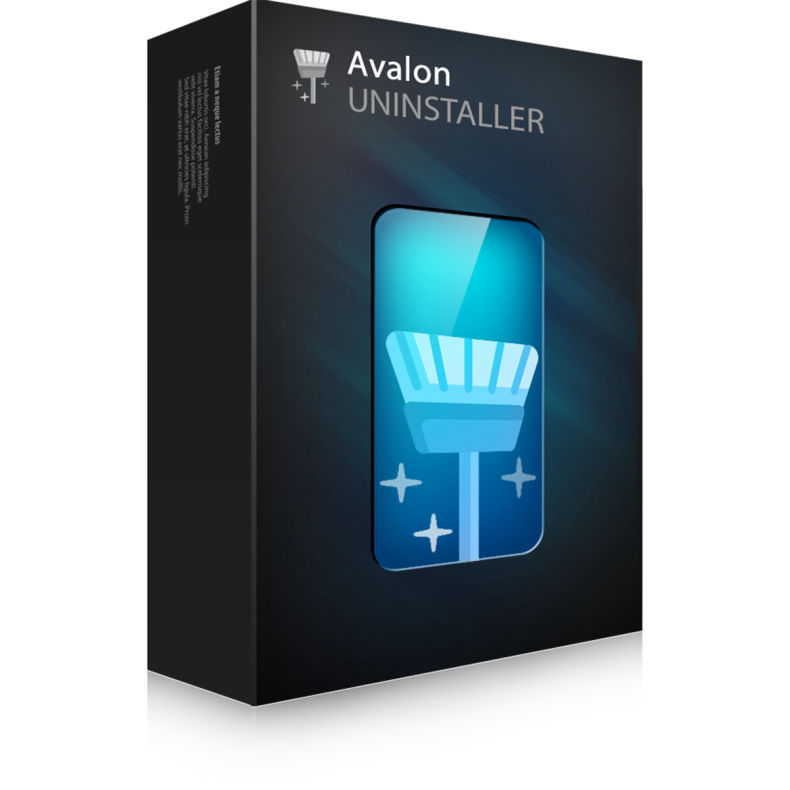
Is your Windows PC running slowly after installing piles of software? Have you ever installed a program with a bundle one? Avalon Uninstaller solves these problems for you. It is designed to remove any unwanted software in one click, including the bundled programs.
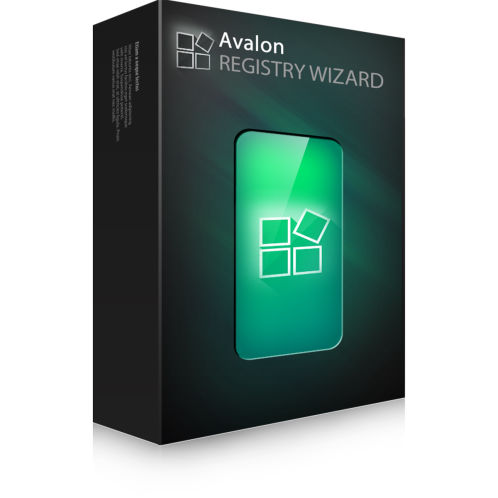
Avalon Registry Wizard will clean, repair and optimize your Windows registry to eliminate errors and crashes, and to restore smooth and stable operation, so your PC will stop giving you headaches and be usable once again.
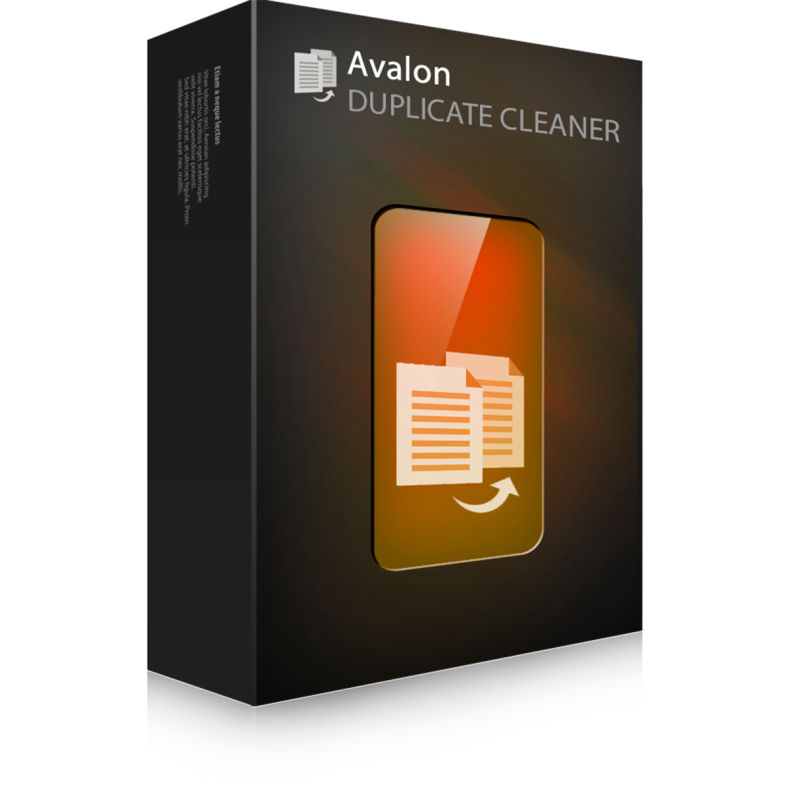
Avalon Duplicate Cleaner will deep scan for all types of files - photos, music, Word documents, PowerPoint presentations, text files - you name it, if it appears twice on your computer then Avalon Duplicate Cleaner will find it.

Avalon SysInfo is a complete PC diagnostics software utility that assists in finding system information by providing all the information you can think of about your system – from hardware devices and installed drivers to operating system security and stability metrics.
GIVEAWAY download basket
Comments on Avalon Optimizer Pro 1.0
Please add a comment explaining the reason behind your vote.


If you are not an advanced computer user, I would suggest that you stay away from this program.
You can easily mess up things.
Cheers,
consuella
Save | Cancel
I downloaded this from the other giveaway site yesterday, and this is what happened:
"Downloaded and installed easily. Clicking on the .exe file did nothing. Downloaded and installed again, same result. Ran as administrator, same result. Does not show up in task manager . Running Windows 10 pro, 64 bit, tons of memory and disk space."
Contacted Avalon support, did not hear back.
Same thing happened with the GAOTD file, dagnabit!
Save | Cancel
If you need something like a hard drive space cleaner or registry cleaner, CCleaner I've been using for years and it does the job for free.
If you need to actually find stuff on your hard drive to delete for disk space, use the free wonderful program WinDirStat.
Save | Cancel
A good alternative is CCleaner free version gets the job done, the licinces does not expire . I have been using CCleaner for over 10 years never had a problem.
Save | Cancel
does it do anything ccleaner dosent do ?
Save | Cancel
for a novice like me, take extra care to fiddle this software.
I standby a system restore in case...
Save | Cancel
How do I download link via push notifications? Every time I click on this I get a notification on the bottom right of my computer that when I click on it ask me if I want to download a link and when I click on it nothing ever happens.
Save | Cancel
I found this to be a very efficient program, easy to install & comprehensive & easy to understand. Yes, there is an ad - but there isn't any program that doesn't come with some sort of ad or pop-up or whatever when you are using or leaving it. The choices are very well laid out & in many cases needed. I am not a spokesman for the company, just an avid programmer who uses Giveaway almost every day. This is a keeper!
Save | Cancel
I don't think the useless files really slow down any PC.
Save | Cancel
Of course they do. If you have to go through a stack of books to find what you are working for, would it slow you down? It's the same with a pc. Sheesh...
Save | Cancel
Boris, Some can and some don't. Mostly it has to do with the hard drive's performance. The more files on the HD, the longer it takes to access what you want. And with time the HD does get filled up, so it's worthwhile to get rid of things you don't need.
However, there's already utilities such as Disk Cleanup built into Windows that takes care of that. And as others have said, there's free programs like CCleaner.
Save | Cancel
George, IF that is true - and maybe it is, I sure don't know - why do they use such big hard drives these days? All those terabytes of space just go to waste if you only using a few kilobytes.
Save | Cancel
Dear George, a good library has a book catalog. So you can immediately get the exact book address on shelf. Every HD or SSD has its file list with every file address.
Save | Cancel
"I don't think the useless files really slow down any PC."
It depends... Avalon Optimizer Pro could be useful to clean out junk files, in addition to its other features.
If you're using a 2 TB conventional hard disk, which I think is still the sweet spot between price & amount of storage, it takes an Awful Lot of files, or a Bunch of Blu-ray movies, to come close to filling that up. That said, performance is slightly better the closer you get to the beginning of a conventional hard disk [which is one reason why defrag], so as you fill up a conventional drive files naturally are stored further from the disk's starting point, so a new file added to an almost filled conventional drive will take slightly longer to read.
But not all hard drives are that spacious, e.g. cheaper Windows devices may come with just 32 GB of eMMC storage. With storage space at a premium, you can't afford anything extra, & Microsoft even includes Compact OS with win10 -- a method of compressing the OS files. With ~120 & 240 GB SSDs common, running out of storage space has become common too, so Microsoft added Reserved Storage to win10, which tries to make sure you can't fill it to the point that it really hurts Windows.
techcommunity.microsoft[.]com/t5/Storage-at-Microsoft/Windows-10-and-reserved-storage/ba-p/428327
howtogeek[.]com/425563/how-to-disable-reserved-storage-on-windows-10/
And finally, for best performance you should not fill an SSD beyond the 75% mark. Unlike a conventional hard disk, overwriting old [deleted] data is a 2 step process with an SSD. Both an SSD & Windows will run TRIM, which clears deleted data beforehand, but that still leaves partially filled blocks of storage untouched. To fill up those blocks the content has to be read into memory, the new data added, the blocked cleared, and then the data rewritten. You obviously don't want to do all that, and with 25% of the SSD free, you probably won't ever have to.
"If you have to go through a stack of books to find what you are working for, would it slow you down? It's the same with a pc."
The file system, and an SSD, keep track of what chunks of data belong to what files in what order, so yes, the more they have to keep track of, the longer it takes to parse the entire list. Except the time it takes is so tiny you'd probably never be able to tell the difference. You might notice a lag displaying a folder's contents in Windows Explorer if a large number of files in that folder are displayed with thumbnails, e.g. a folder full of photos, while defrag takes longer, as do backups because they're larger.
"... there's already utilities such as Disk Cleanup built into Windos that takes care of that."
Disk Cleanup, which is being phased out in win10 BTW in favor of Storage Sense, has been unreliable in win10 the last few months, e.g. it may or may not delete update leftovers, and doesn't do much for win7 at all. And when it does work its best, a large number of files may still be left over in the 2 temp folders.
Save | Cancel